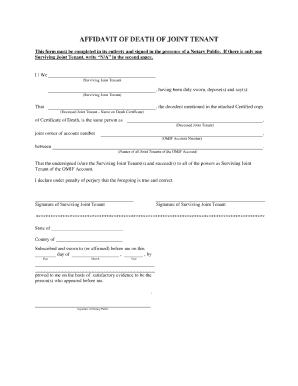
California Prevailing Wage Training Form


What is the California Prevailing Wage Training
The California Prevailing Wage Training is a program designed to educate contractors, subcontractors, and workers about the prevailing wage laws in California. These laws ensure that workers on public works projects receive fair wages that reflect the local labor market. The training covers essential topics such as wage determinations, compliance requirements, and the rights of workers, making it a critical resource for anyone involved in public contracting in the state.
Steps to complete the California Prevailing Wage Training
Completing the California Prevailing Wage Training involves several key steps:
- Register for the training program through the appropriate state agency or approved provider.
- Attend the training sessions, which may be offered in-person or online, to learn about the relevant laws and regulations.
- Complete any required assessments or quizzes to demonstrate understanding of the material.
- Obtain a certificate of completion, which may be necessary for compliance with contract requirements.
Legal use of the California Prevailing Wage Training
The legal use of the California Prevailing Wage Training is crucial for compliance with state laws. Contractors and subcontractors are often required to provide proof of training for their employees to ensure they understand their rights and obligations under prevailing wage laws. This training helps mitigate the risk of non-compliance, which can lead to penalties and legal issues.
Required Documents
To participate in the California Prevailing Wage Training, individuals may need to prepare certain documents, including:
- Proof of employment or affiliation with a contracting company.
- Identification documents to verify identity.
- Any previous training certificates related to prevailing wage laws, if applicable.
Penalties for Non-Compliance
Failure to comply with California's prevailing wage laws can result in significant penalties for contractors and subcontractors. These penalties may include:
- Fines imposed by state agencies.
- Liability for back wages owed to workers.
- Disqualification from future public works contracts.
Eligibility Criteria
Eligibility for the California Prevailing Wage Training typically includes individuals involved in public works projects, such as:
- Contractors and subcontractors working on state-funded projects.
- Workers seeking to understand their rights and responsibilities.
- Employers who wish to ensure compliance with prevailing wage laws.
Quick guide on how to complete california prevailing wage training
Complete California Prevailing Wage Training effortlessly on any device
Digital document management has gained traction among businesses and individuals alike. It offers an ideal environmentally-friendly substitute for conventional printed and signed forms, allowing you to locate the correct document and securely save it online. airSlate SignNow equips you with all the tools necessary to create, alter, and eSign your files promptly without delays. Handle California Prevailing Wage Training on any device using airSlate SignNow mobile applications for Android or iOS and enhance any document-related procedure today.
The easiest way to modify and eSign California Prevailing Wage Training with ease
- Obtain California Prevailing Wage Training and click on Get Form to begin.
- Utilize the tools we provide to complete your document.
- Emphasize pertinent sections of your documents or redact confidential information with tools specifically designed for this purpose by airSlate SignNow.
- Create your electronic signature using the Sign feature, which takes mere seconds and holds the same legal validity as a traditional handwritten signature.
- Review all the information and click on the Done button to save your modifications.
- Select how you wish to deliver your form—via email, SMS, or invite link, or download it to your computer.
Eliminate concerns about lost or disorganized documents, tedious form searches, or mistakes that necessitate printing new copies. airSlate SignNow addresses your document management needs in mere clicks from your chosen device. Alter and eSign California Prevailing Wage Training, ensuring excellent communication at every stage of the form preparation process with airSlate SignNow.
Create this form in 5 minutes or less
Create this form in 5 minutes!
How to create an eSignature for the california prevailing wage training
How to create an electronic signature for a PDF online
How to create an electronic signature for a PDF in Google Chrome
How to create an e-signature for signing PDFs in Gmail
How to create an e-signature right from your smartphone
How to create an e-signature for a PDF on iOS
How to create an e-signature for a PDF on Android
People also ask
-
What is an affidavit for a tenant?
An affidavit for a tenant is a legal document that provides a sworn statement by a landlord or a tenant regarding specific facts related to a tenancy. Understanding how to write an affidavit for a tenant is crucial for addressing disputes or confirming rental agreements. It serves as a formal declaration that can be used in legal situations.
-
How can airSlate SignNow help me write an affidavit for a tenant?
airSlate SignNow simplifies the process of creating and signing an affidavit for a tenant with its user-friendly platform. You can easily draft, edit, and eSign your affidavit, ensuring all necessary information is included. This convenience helps you understand how to write an affidavit for a tenant efficiently.
-
Is there a cost associated with using airSlate SignNow to create an affidavit?
Yes, airSlate SignNow offers various pricing plans to cater to different needs. Once you learn how to write an affidavit for a tenant using our platform, you can take advantage of our affordable options for document management. Pricing details can be found on our website, ensuring transparency and flexibility for users.
-
Can I integrate airSlate SignNow with other software?
Absolutely! airSlate SignNow provides integrations with several popular software applications, enhancing your document management experience. Learning how to write an affidavit for a tenant can be paired with seamless integrations, allowing you to streamline your workflow. This functionality saves time and improves efficiency.
-
What are the benefits of using airSlate SignNow for legal documents?
Using airSlate SignNow for legal documents, like an affidavit for a tenant, brings numerous benefits such as efficiency, security, and compliance. The platform ensures your documents are signed securely and stored safely. It also simplifies understanding how to write an affidavit for a tenant by providing templates and guidance.
-
Are there templates available for creating an affidavit?
Yes, airSlate SignNow offers a variety of templates, including those for affidavits. These templates can guide you in learning how to write an affidavit for a tenant, helping you include all the necessary elements. Utilizing templates ensures that your documents meet legal standards and require minimal effort.
-
What if I need help while writing my affidavit?
If you need assistance while writing your affidavit, airSlate SignNow provides customer support and resources to help you. Our tutorial resources can guide you through how to write an affidavit for a tenant, answering common questions and addressing concerns. signNow out to our support team for personalized help.
Get more for California Prevailing Wage Training
Find out other California Prevailing Wage Training
- Sign Nevada Home Repair Contract Easy
- Sign Oregon Construction Contract Template Online
- Sign Wisconsin Construction Contract Template Simple
- Sign Arkansas Business Insurance Quotation Form Now
- Sign Arkansas Car Insurance Quotation Form Online
- Can I Sign California Car Insurance Quotation Form
- Sign Illinois Car Insurance Quotation Form Fast
- Can I Sign Maryland Car Insurance Quotation Form
- Sign Missouri Business Insurance Quotation Form Mobile
- Sign Tennessee Car Insurance Quotation Form Online
- How Can I Sign Tennessee Car Insurance Quotation Form
- Sign North Dakota Business Insurance Quotation Form Online
- Sign West Virginia Car Insurance Quotation Form Online
- Sign Wisconsin Car Insurance Quotation Form Online
- Sign Alabama Life-Insurance Quote Form Free
- Sign California Apply for Lead Pastor Easy
- Sign Rhode Island Certeficate of Insurance Request Free
- Sign Hawaii Life-Insurance Quote Form Fast
- Sign Indiana Life-Insurance Quote Form Free
- Sign Maryland Church Donation Giving Form Later