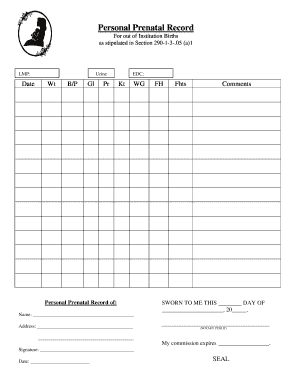
Prenatal Record Template Form


What is the prenatal record template
The prenatal record template is a structured document designed to track the health and progress of a pregnancy. It serves as a comprehensive record for healthcare providers and expectant parents, encompassing essential information such as medical history, prenatal visits, lab results, and ultrasound reports. This template is crucial for ensuring that all relevant data is consistently documented and easily accessible throughout the pregnancy journey.
How to use the prenatal record template
Using the prenatal record template involves filling out specific sections with accurate and up-to-date information. Expectant parents should begin by entering personal details, including contact information and medical history. During each prenatal visit, healthcare providers will update the template with findings, such as fetal heart rate, maternal weight, and any tests performed. This ongoing documentation helps monitor the health of both the mother and the baby, facilitating informed decision-making throughout the pregnancy.
Steps to complete the prenatal record template
Completing the prenatal record template is a straightforward process that can be broken down into several key steps:
- Gather necessary personal and medical information.
- Fill out the initial sections, including personal details and medical history.
- During each prenatal visit, update the template with new information, such as test results and any changes in health.
- Ensure that all entries are dated and signed by the healthcare provider for verification.
- Keep the template organized and accessible for future reference and discussions with healthcare professionals.
Legal use of the prenatal record template
The prenatal record template is legally recognized as a vital document in the healthcare system. It is essential for ensuring that all medical information is accurately recorded and maintained. Properly completed templates can serve as evidence in legal matters, such as disputes over prenatal care or medical negligence. To ensure legal compliance, it is important to follow relevant regulations and standards, including obtaining necessary signatures and maintaining confidentiality.
Key elements of the prenatal record template
Several key elements are essential for a comprehensive prenatal record template:
- Personal Information: Names, contact details, and insurance information of the expectant mother.
- Medical History: Previous pregnancies, existing medical conditions, and family health history.
- Visit Records: Dates of prenatal visits, findings, and any recommendations made by healthcare providers.
- Test Results: Laboratory tests, imaging results, and screenings performed during the pregnancy.
- Notes: Additional observations or concerns raised by the healthcare provider or the expectant mother.
Examples of using the prenatal record template
There are various scenarios where the prenatal record template proves beneficial:
- During routine check-ups, the template helps track the baby's growth and development.
- In emergency situations, healthcare providers can quickly access the mother's medical history and current health status.
- When transitioning care between providers, the template provides a comprehensive overview of the pregnancy, ensuring continuity of care.
Quick guide on how to complete prenatal record template 80506722
Complete Prenatal Record Template effortlessly on any device
Digital document management has become increasingly favored by businesses and individuals. It offers an ideal eco-friendly alternative to traditional printed and signed documents, allowing you to obtain the right form and securely store it online. airSlate SignNow equips you with all the tools necessary to create, modify, and electronically sign your documents swiftly without any holdups. Manage Prenatal Record Template on any platform with airSlate SignNow's Android or iOS applications and simplify any document-related task today.
The simplest method to modify and electronically sign Prenatal Record Template effortlessly
- Obtain Prenatal Record Template and then click Get Form to initiate.
- Utilize the tools provided to complete your document.
- Emphasize pertinent sections of your documents or redact sensitive information with tools specifically designed for that purpose by airSlate SignNow.
- Create your signature using the Sign feature, which takes mere seconds and holds the same legal authority as a conventional wet ink signature.
- Verify all the details and then click on the Done button to save your modifications.
- Choose how you want to share your form: via email, text message (SMS), invitation link, or download it to your computer.
Say goodbye to lost or misplaced documents, tedious form searches, or mistakes that necessitate printing new document copies. airSlate SignNow manages all your document-related needs in just a few clicks from any device you prefer. Edit and electronically sign Prenatal Record Template and guarantee effective communication throughout any stage of your form preparation with airSlate SignNow.
Create this form in 5 minutes or less
Create this form in 5 minutes!
How to create an eSignature for the prenatal record template 80506722
How to create an electronic signature for a PDF online
How to create an electronic signature for a PDF in Google Chrome
How to create an e-signature for signing PDFs in Gmail
How to create an e-signature right from your smartphone
How to create an e-signature for a PDF on iOS
How to create an e-signature for a PDF on Android
People also ask
-
What is a prenatal form and how is it used in airSlate SignNow?
A prenatal form is a document designed to collect important information from expectant parents during the prenatal stage. With airSlate SignNow, these forms can be easily created, sent, and eSigned, streamlining the process and ensuring that all necessary data is captured efficiently.
-
How much does using airSlate SignNow for prenatal forms cost?
Pricing for using airSlate SignNow varies based on the chosen plan, but it remains a cost-effective solution for managing prenatal forms. Plans start at a competitive rate, ensuring you get the best value for electronic signatures and document management.
-
What features does airSlate SignNow offer for prenatal forms?
airSlate SignNow provides a variety of features for managing prenatal forms, including customizable templates, the ability to add signatures, and options for secure data storage. Additionally, it supports real-time collaboration and document tracking to ensure seamless communication.
-
Can I integrate airSlate SignNow with other software for managing prenatal forms?
Yes, airSlate SignNow offers integration capabilities with various applications and tools, which can enhance your workflow when dealing with prenatal forms. Integrations with CRM systems, cloud storage, and other productivity tools help streamline data management.
-
What are the benefits of using airSlate SignNow for prenatal forms?
Using airSlate SignNow for prenatal forms can save time, reduce paperwork, and enhance efficiency in collecting essential data. The ease of eSigning and digital management helps ensure that all stakeholders are informed and engaged throughout the prenatal process.
-
Is it secure to send and store prenatal forms in airSlate SignNow?
Absolutely, airSlate SignNow prioritizes security, especially for sensitive prenatal forms. The platform uses advanced encryption and security protocols to safeguard your documents and personal information, ensuring compliance with health information regulations.
-
How can I customize my prenatal form in airSlate SignNow?
Customizing your prenatal form in airSlate SignNow is user-friendly and intuitive. You can easily add fields, modify layouts, and personalize the form to meet specific requirements, ensuring that it captures all necessary information efficiently.
Get more for Prenatal Record Template
Find out other Prenatal Record Template
- How Can I Electronic signature Arizona Healthcare / Medical Form
- How Can I Electronic signature Arizona Healthcare / Medical Presentation
- How To Electronic signature Oklahoma Finance & Tax Accounting PDF
- How Can I Electronic signature Oregon Finance & Tax Accounting PDF
- How To Electronic signature Indiana Healthcare / Medical PDF
- How Do I Electronic signature Maryland Healthcare / Medical Presentation
- How To Electronic signature Tennessee Healthcare / Medical Word
- Can I Electronic signature Hawaii Insurance PDF
- Help Me With Electronic signature Colorado High Tech Form
- How To Electronic signature Indiana Insurance Document
- Can I Electronic signature Virginia Education Word
- How To Electronic signature Louisiana Insurance Document
- Can I Electronic signature Florida High Tech Document
- Can I Electronic signature Minnesota Insurance PDF
- How Do I Electronic signature Minnesota Insurance Document
- How To Electronic signature Missouri Insurance Form
- How Can I Electronic signature New Jersey Insurance Document
- How To Electronic signature Indiana High Tech Document
- How Do I Electronic signature Indiana High Tech Document
- How Can I Electronic signature Ohio Insurance Document