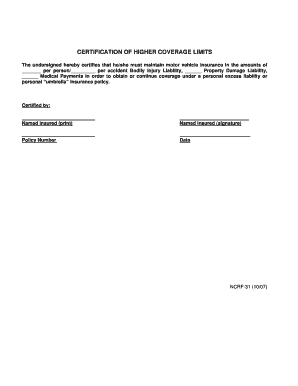
Ncrf 31 Form 2007


What is the Ncrf 31 Form
The Ncrf 31 form is a crucial document used in the insurance industry, specifically related to risk allocation and coverage details. This form is typically required by insurance providers to assess and document the risks associated with a particular policy. It serves as a comprehensive outline of the insured's information, including coverage limits, exclusions, and any specific conditions that might apply. Understanding the Ncrf 31 form is essential for both policyholders and insurers to ensure clarity and compliance with insurance regulations.
How to Obtain the Ncrf 31 Form
Obtaining the Ncrf 31 form is a straightforward process. It can typically be acquired through the insurance provider's official website or by contacting their customer service department directly. Some insurers may also provide the form in physical locations or through authorized agents. It is important to ensure that you are using the most current version of the form to avoid any compliance issues.
Steps to Complete the Ncrf 31 Form
Completing the Ncrf 31 form involves several key steps to ensure accuracy and compliance. First, gather all necessary information, including personal details and specifics about the insurance coverage. Next, fill out the form carefully, ensuring that all sections are completed as required. Pay special attention to any areas that require signatures or additional documentation. Once completed, review the form for any errors or omissions before submission.
Legal Use of the Ncrf 31 Form
The legal use of the Ncrf 31 form is governed by various insurance regulations and laws. For the form to be considered legally binding, it must be completed accurately and submitted according to the guidelines set forth by the insurance provider. Additionally, electronic signatures may be accepted if they comply with federal eSignature laws, ensuring that the form holds legal weight in the event of a dispute or claim.
Key Elements of the Ncrf 31 Form
Several key elements are essential to the Ncrf 31 form. These include:
- Policyholder Information: Details about the individual or entity seeking insurance coverage.
- Coverage Details: Specifics regarding the type of coverage, limits, and exclusions.
- Risk Assessment: Information that helps the insurer evaluate potential risks associated with the policy.
- Signatures: Required signatures from the policyholder and possibly an agent or representative.
Form Submission Methods
The Ncrf 31 form can be submitted through various methods, depending on the insurance provider's policies. Common submission methods include:
- Online Submission: Many insurers allow for electronic submission through their websites, which may include eSigning options.
- Mail: The form can often be printed and mailed to the insurance provider's designated address.
- In-Person: Submitting the form in person at an insurance office or through an authorized agent is also an option.
Quick guide on how to complete ncrf 31 form
Effortlessly Prepare Ncrf 31 Form on Any Device
Digital document management has become increasingly favored by organizations and individuals alike. It serves as an ideal eco-friendly substitute for conventional printed and signed documents, allowing you to obtain the correct form and securely store it online. airSlate SignNow equips you with all the necessary tools to create, edit, and electronically sign your documents promptly without hold-ups. Handle Ncrf 31 Form on any platform using airSlate SignNow's Android or iOS applications and streamline any document-related tasks today.
The Easiest Way to Modify and Electronically Sign Ncrf 31 Form with Ease
- Find Ncrf 31 Form and click Get Form to begin.
- Utilize the tools we provide to complete your document.
- Emphasize relevant sections of your documents or mask sensitive information with features that airSlate SignNow specifically offers for that function.
- Create your signature using the Sign tool, which takes just seconds and holds the same legal standing as a conventional wet ink signature.
- Review the information and click the Done button to save your modifications.
- Select your preferred method for sharing your form—via email, SMS, invitation link, or download it directly to your PC.
Eliminate concerns about lost or misplaced documents, tiring form searches, or errors that require printing additional copies. airSlate SignNow meets your document management needs with just a few clicks from any device you choose. Edit and electronically sign Ncrf 31 Form to ensure seamless communication at any stage of your form preparation process with airSlate SignNow.
Create this form in 5 minutes or less
Find and fill out the correct ncrf 31 form
Create this form in 5 minutes!
How to create an eSignature for the ncrf 31 form
How to create an electronic signature for a PDF online
How to create an electronic signature for a PDF in Google Chrome
How to create an e-signature for signing PDFs in Gmail
How to create an e-signature right from your smartphone
How to create an e-signature for a PDF on iOS
How to create an e-signature for a PDF on Android
People also ask
-
What is the ncrf 31 form and how is it used?
The ncrf 31 form is a crucial document in various industries for reporting and compliance. It ensures that businesses maintain accurate records, which can be easily accessed and shared. Using the ncrf 31 form effectively streamlines administrative processes and reduces errors.
-
How can airSlate SignNow assist with the ncrf 31 form?
airSlate SignNow provides a seamless solution for sending and eSigning the ncrf 31 form. With our easy-to-use interface, users can quickly complete, sign, and share the form digitally. This enhances efficiency and helps in keeping your documents organized.
-
What are the pricing options for using airSlate SignNow with the ncrf 31 form?
airSlate SignNow offers competitive pricing plans that cater to businesses of all sizes utilizing the ncrf 31 form. Our monthly and annual subscriptions provide flexible options, allowing you to choose the plan that best fits your usage needs. Check our website for detailed pricing information.
-
What features does airSlate SignNow offer for the ncrf 31 form?
airSlate SignNow includes multiple features such as secure eSigning, automated workflows, and customizable templates specifically for the ncrf 31 form. These features save time and ensure that the document meets all compliance standards. Moreover, users can track the status of their forms in real time.
-
Can I integrate airSlate SignNow with other tools for managing the ncrf 31 form?
Yes, airSlate SignNow offers integrations with a variety of popular tools and applications to manage the ncrf 31 form effectively. You can connect with platforms like Google Drive, Dropbox, and your CRM software to streamline your document management process. This integration enhances overall productivity.
-
What are the benefits of using airSlate SignNow for ncrf 31 forms?
Using airSlate SignNow for ncrf 31 forms brings numerous benefits including faster turnaround times, enhanced security, and lower operational costs. The application enables companies to manage their documents digitally, which minimizes paperwork and maximizes efficiency. Plus, it’s easy to collaborate with team members.
-
Is it possible to customize the ncrf 31 form in airSlate SignNow?
Absolutely! airSlate SignNow allows users to customize the ncrf 31 form according to their specific requirements. You can add fields, logos, and other components to match your branding and compliance needs. This personalization helps in creating a more professional appearance for your documents.
Get more for Ncrf 31 Form
Find out other Ncrf 31 Form
- Can I Electronic signature South Carolina Legal Presentation
- How Can I Electronic signature Wyoming Life Sciences Word
- How To Electronic signature Utah Legal PDF
- How Do I Electronic signature Arkansas Real Estate Word
- How Do I Electronic signature Colorado Real Estate Document
- Help Me With Electronic signature Wisconsin Legal Presentation
- Can I Electronic signature Hawaii Real Estate PPT
- How Can I Electronic signature Illinois Real Estate Document
- How Do I Electronic signature Indiana Real Estate Presentation
- How Can I Electronic signature Ohio Plumbing PPT
- Can I Electronic signature Texas Plumbing Document
- How To Electronic signature Michigan Real Estate Form
- How To Electronic signature Arizona Police PDF
- Help Me With Electronic signature New Hampshire Real Estate PDF
- Can I Electronic signature New Hampshire Real Estate Form
- Can I Electronic signature New Mexico Real Estate Form
- How Can I Electronic signature Ohio Real Estate Document
- How To Electronic signature Hawaii Sports Presentation
- How To Electronic signature Massachusetts Police Form
- Can I Electronic signature South Carolina Real Estate Document