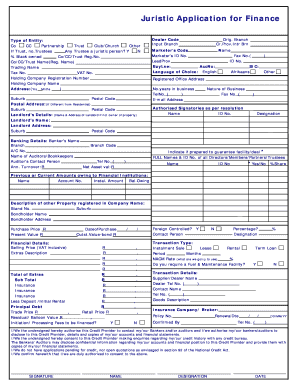
Finance Form


What is the finance form?
The finance form is a critical document used for various financial applications, including loans, grants, and other financial transactions. It serves as a standardized means for individuals and businesses to provide necessary information to financial institutions or government agencies. This form typically requires details such as personal identification, financial history, and the purpose of the application. Understanding the specific requirements of the finance form is essential for ensuring a smooth application process.
Steps to complete the finance form
Completing the finance form involves several key steps to ensure accuracy and compliance. Here are the essential steps:
- Gather necessary documents, including identification, income statements, and any relevant financial records.
- Carefully read the instructions provided with the finance form to understand the requirements.
- Fill out the form with accurate and complete information, ensuring all sections are addressed.
- Review the completed form for any errors or omissions before submission.
- Submit the form through the designated method, whether online, by mail, or in person.
Legal use of the finance form
The legal use of the finance form is governed by various regulations that ensure the information provided is accurate and used appropriately. In the United States, electronic signatures on finance forms are recognized as legally binding under the ESIGN Act and UETA. It is crucial to ensure that the form is completed in compliance with these laws to avoid potential legal issues. Additionally, the form should be submitted to authorized entities only, safeguarding personal and financial information.
Key elements of the finance form
Understanding the key elements of the finance form is vital for successful completion. Common components include:
- Personal Information: Name, address, Social Security number, and contact details.
- Financial Information: Income sources, employment details, and existing debts.
- Purpose of Application: Clear explanation of the financial need, such as a loan or funding request.
- Signature Section: Acknowledgment of the information provided and agreement to terms.
Examples of using the finance form
The finance form can be utilized in various scenarios, including:
- Applying for a personal loan to cover unexpected expenses.
- Requesting funding for a small business startup.
- Submitting an application for government grants or financial aid.
- Seeking refinancing options for existing loans to secure better terms.
Form submission methods
Submitting the finance form can be done through several methods, each with its own advantages:
- Online Submission: Fast and efficient, allowing for immediate processing.
- Mail: Suitable for those who prefer physical documentation; ensure to use certified mail for tracking.
- In-Person: Provides an opportunity to ask questions and clarify any uncertainties directly with the institution.
Quick guide on how to complete finance form
Effortlessly Manage Finance Form on Any Device
Digital document management has gained traction among businesses and individuals. It offers an excellent eco-friendly substitute to traditional printed and signed documents, as you can easily locate the appropriate template and securely store it online. airSlate SignNow equips you with all the tools necessary to create, modify, and electronically sign your documents swiftly without delays. Handle Finance Form on any device with the airSlate SignNow Android or iOS applications and enhance any document-centric process today.
How to Edit and Electronically Sign Finance Form with Ease
- Locate Finance Form and click Get Form to initiate the process.
- Utilize the tools we offer to fill out your form.
- Highlight important sections of your documents or redact sensitive information with tools that airSlate SignNow provides specifically for this purpose.
- Create your eSignature using the Sign feature, which only takes a few seconds and holds the same legal validity as a conventional wet ink signature.
- Verify all the details and click the Done button to save your modifications.
- Choose your preferred method to deliver your form, whether by email, SMS, or invitation link, or download it to your computer.
Eliminate the hassle of lost or misplaced documents, tedious form searches, or errors requiring new document prints. airSlate SignNow meets your document management needs in just a few clicks from any device you want. Modify and electronically sign Finance Form and ensure exceptional communication throughout the form preparation process with airSlate SignNow.
Create this form in 5 minutes or less
Create this form in 5 minutes!
How to create an eSignature for the finance form
How to create an electronic signature for a PDF online
How to create an electronic signature for a PDF in Google Chrome
How to create an e-signature for signing PDFs in Gmail
How to create an e-signature right from your smartphone
How to create an e-signature for a PDF on iOS
How to create an e-signature for a PDF on Android
People also ask
-
What is a finance form and how can airSlate SignNow help?
A finance form is a document used to gather, record, and process financial information. airSlate SignNow empowers businesses to create, send, and eSign finance forms quickly and efficiently, streamlining your financial workflows and ensuring secure transactions.
-
What features does airSlate SignNow offer for finance forms?
airSlate SignNow provides customizable templates, eSigning capabilities, and the ability to collect payments through finance forms. These features help you manage financial documents with ease, ensuring compliance and enhancing your overall productivity.
-
How does pricing work for using airSlate SignNow with finance forms?
Pricing for airSlate SignNow varies based on the plan you choose, catering to individual needs and business sizes. Each plan includes essential features for managing finance forms, with options for premium features available at advanced tiers to support more complex tasks.
-
Can airSlate SignNow integrate with other financial software?
Yes, airSlate SignNow integrates seamlessly with a variety of financial software applications. This includes popular accounting and bookkeeping platforms, allowing you to manage finance forms and documents efficiently while maintaining data accuracy across systems.
-
Is airSlate SignNow secure for handling sensitive finance forms?
Absolutely! airSlate SignNow utilizes advanced encryption and security protocols to protect all finance forms and sensitive information. This prioritization of security ensures that your financial documents are kept safe and confidential at all times.
-
How can I customize my finance forms on airSlate SignNow?
Customizing your finance forms in airSlate SignNow is easy with our intuitive template editor. You can add fields, adjust layouts, and incorporate branding elements, ensuring that your finance forms meet your specific business needs and style.
-
What benefits can I expect from using airSlate SignNow for finance forms?
Using airSlate SignNow for finance forms offers numerous benefits, including increased efficiency, reduced paperwork, and faster turnaround times. By digitizing your finance forms, you can focus more on your core business activities and less on administrative tasks.
Get more for Finance Form
Find out other Finance Form
- eSign Nebraska Standard residential lease agreement Now
- eSign West Virginia Standard residential lease agreement Mobile
- Can I eSign New Hampshire Tenant lease agreement
- eSign Arkansas Commercial real estate contract Online
- eSign Hawaii Contract Easy
- How Do I eSign Texas Contract
- How To eSign Vermont Digital contracts
- eSign Vermont Digital contracts Now
- eSign Vermont Digital contracts Later
- How Can I eSign New Jersey Contract of employment
- eSignature Kansas Travel Agency Agreement Now
- How Can I eSign Texas Contract of employment
- eSignature Tennessee Travel Agency Agreement Mobile
- eSignature Oregon Amendment to an LLC Operating Agreement Free
- Can I eSign Hawaii Managed services contract template
- How Do I eSign Iowa Managed services contract template
- Can I eSignature Wyoming Amendment to an LLC Operating Agreement
- eSign Massachusetts Personal loan contract template Simple
- How Do I eSign Massachusetts Personal loan contract template
- How To eSign Mississippi Personal loan contract template