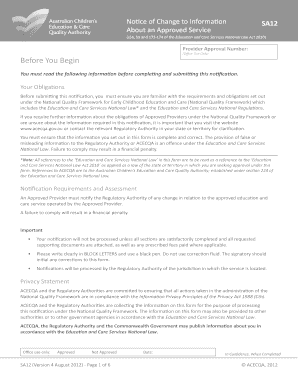
Sa12 Form


What is the SA12 Form
The SA12 form, also known as the SA12 notice of change to information about an approved, is a crucial document used in various administrative processes. It serves to update or correct information related to previously submitted applications or approvals. This form is particularly relevant for organizations and individuals who need to ensure that their records are accurate and up-to-date, reflecting any changes in circumstances or details.
How to Use the SA12 Form
Using the SA12 form involves several straightforward steps. First, obtain the form from the appropriate source, which may include government websites or authorized offices. Next, carefully fill out the required fields, ensuring that all information is accurate and complete. After completing the form, review it for any errors before submission. Finally, submit the form through the designated method, whether online, by mail, or in person, as specified by the issuing authority.
Steps to Complete the SA12 Form
Completing the SA12 form requires attention to detail. Follow these steps for a successful submission:
- Download the SA12 form from the official source.
- Read the instructions carefully to understand what information is required.
- Fill in your personal details, ensuring accuracy in names and addresses.
- Provide any necessary supporting documentation as specified.
- Double-check all entries for completeness and correctness.
- Sign and date the form where indicated.
- Submit the completed form via the preferred submission method.
Legal Use of the SA12 Form
The SA12 form is legally binding when completed and submitted according to the relevant regulations. It is essential to comply with all legal requirements to ensure that the changes made through this form are recognized by authorities. This includes adhering to any deadlines and providing accurate information, as inaccuracies can lead to legal complications or delays in processing.
Key Elements of the SA12 Form
Understanding the key elements of the SA12 form can facilitate its completion. Important components include:
- Personal Information: This section typically requires your name, address, and contact details.
- Change Details: Clearly outline the changes being made, including any previous information that is being updated.
- Supporting Documents: Attach any required documentation that verifies the changes you are reporting.
- Signature: Your signature is necessary to validate the form and confirm that the information provided is accurate.
Form Submission Methods
The SA12 form can be submitted through various methods, depending on the requirements set by the issuing authority. Common submission methods include:
- Online Submission: Many organizations allow electronic submission of the SA12 form through their official websites.
- Mail: You may send the completed form via postal service to the designated office.
- In-Person: Some situations may require you to submit the form directly at an office location.
Quick guide on how to complete sa12 form
Complete sa12 form effortlessly on any device
Online document management has become increasingly favored by businesses and individuals alike. It serves as an ideal eco-friendly alternative to traditional printed and signed papers, enabling you to obtain the necessary form and securely save it online. airSlate SignNow equips you with all the resources needed to create, modify, and eSign your documents swiftly without delays. Manage sa12 form on any device using airSlate SignNow's Android or iOS applications and simplify any document-related procedure today.
How to modify and eSign sa12 with ease
- Locate sa12 notice of change to information about an approved and click Get Form to initiate the process.
- Utilize the tools we provide to fill out your form.
- Emphasize important sections of the documents or hide sensitive information using tools specifically designed for that purpose by airSlate SignNow.
- Create your signature using the Sign tool, which takes mere seconds and holds the same legal validity as a conventional wet ink signature.
- Review all information and click the Done button to save your modifications.
- Choose how you wish to send your form, whether by email, text message (SMS), invite link, or download it to your computer.
Put an end to missing or lost files, laborious form searches, and errors that require reprinting document copies. airSlate SignNow addresses all your document management needs in just a few clicks from your preferred device. Alter and eSign pdf acecqa form sa12 while ensuring effective communication at any stage of the form preparation process with airSlate SignNow.
Create this form in 5 minutes or less
Related searches to sa12 form
Create this form in 5 minutes!
How to create an eSignature for the sa12
How to create an electronic signature for a PDF online
How to create an electronic signature for a PDF in Google Chrome
How to create an e-signature for signing PDFs in Gmail
How to create an e-signature right from your smartphone
How to create an e-signature for a PDF on iOS
How to create an e-signature for a PDF on Android
People also ask pdf acecqa form sa12
-
What is an SA12 form and how can airSlate SignNow help?
The SA12 form is a crucial document used for tax purposes in various business activities. airSlate SignNow streamlines the process of completing and signing the SA12 form, allowing users to manage their documents digitally, saving time and reducing errors.
-
How do I get started with the SA12 form on airSlate SignNow?
Getting started with the SA12 form on airSlate SignNow is simple. Just create an account, upload your SA12 form, and use our intuitive tools to fill it out and send it for electronic signatures in a seamless manner.
-
What are the pricing options for using airSlate SignNow for the SA12 form?
airSlate SignNow offers competitive pricing plans to suit different business needs. Whether you are a solo entrepreneur or a large organization, you can choose a plan that allows you to manage documents like the SA12 form efficiently and affordably.
-
Can I integrate airSlate SignNow with other software for handling the SA12 form?
Yes, airSlate SignNow integrates with various popular software tools, enhancing your ability to manage the SA12 form alongside your other business processes. These integrations ensure a smooth workflow and quicker access to your essential documents.
-
What features does airSlate SignNow offer for signing the SA12 form?
airSlate SignNow offers features such as customizable templates, status tracking, and secure storage for the SA12 form. These features not only simplify the signing process but also ensure your documents remain secure and accessible.
-
Is it safe to use airSlate SignNow for the SA12 form?
Absolutely, airSlate SignNow prioritizes security and compliance. Your SA12 form and other documents are protected through advanced encryption and stringent security protocols, so you can sign and send documents with confidence.
-
Can I store my completed SA12 forms on airSlate SignNow?
Yes, with airSlate SignNow, you can securely store your completed SA12 forms and other documents in one centralized location. This organizational feature allows for easy access and retrieval whenever you need your files.
Get more for sa12 form
- Idaho waiver of accounting form
- Idaho revocation of living trust form
- Easement form sample
- Durable power attorney form printable
- Idaho satisfaction release or cancellation of deed of trust by corporation form
- Idaho partial release of property from deed of trust for corporation form
- Illinois contract form
- Illinois notice intent form
Find out other sa12
- How Can I Electronic signature Texas Electronic Contract
- How Do I Electronic signature Michigan General contract template
- Electronic signature Maine Email Contracts Later
- Electronic signature New Mexico General contract template Free
- Can I Electronic signature Rhode Island Email Contracts
- How Do I Electronic signature California Personal loan contract template
- Electronic signature Hawaii Personal loan contract template Free
- How To Electronic signature Hawaii Personal loan contract template
- Electronic signature New Hampshire Managed services contract template Computer
- Electronic signature Alabama Real estate sales contract template Easy
- Electronic signature Georgia Real estate purchase contract template Secure
- Electronic signature South Carolina Real estate sales contract template Mobile
- Can I Electronic signature Kentucky Residential lease contract
- Can I Electronic signature Nebraska Residential lease contract
- Electronic signature Utah New hire forms Now
- Electronic signature Texas Tenant contract Now
- How Do I Electronic signature Florida Home rental application
- Electronic signature Illinois Rental application Myself
- How Can I Electronic signature Georgia Rental lease form
- Electronic signature New York Rental lease form Safe