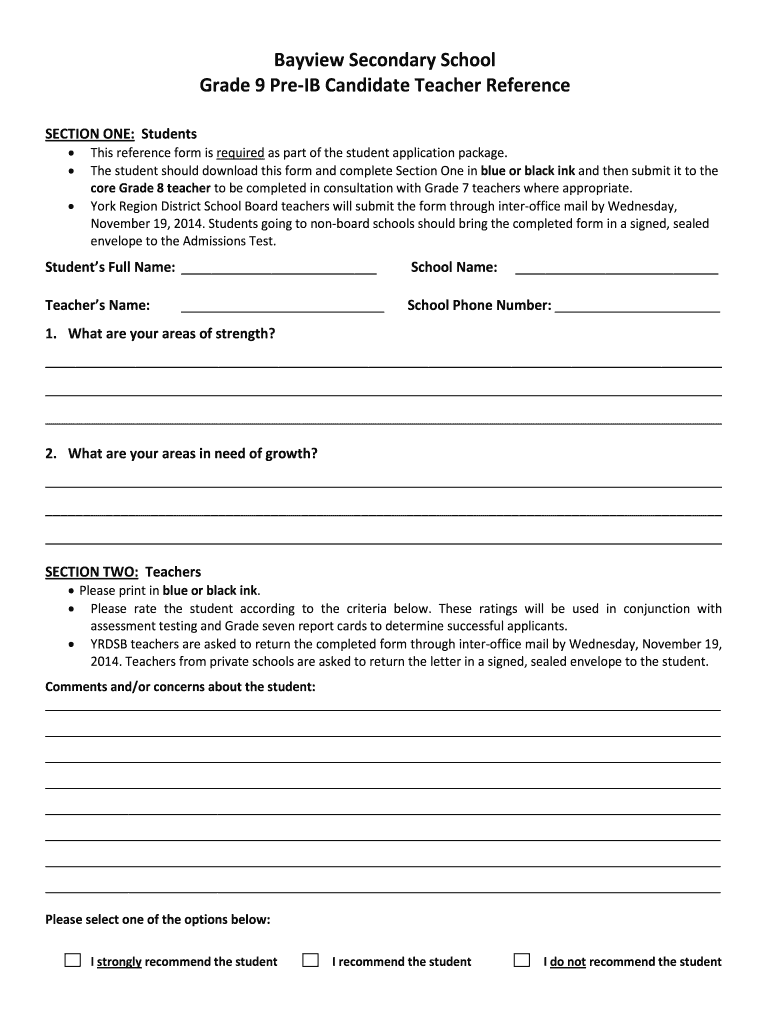
Bayview Secondary School Form


What is the Bayview Secondary School
Bayview Secondary School is a public high school located in Ontario, Canada, known for its strong academic programs, including the International Baccalaureate (IB) program. The school offers a comprehensive curriculum that emphasizes critical thinking, creativity, and global awareness. Students at Bayview have the opportunity to engage in various extracurricular activities, fostering a well-rounded educational experience.
Key elements of the Bayview Secondary School
The Bayview Secondary School features several key elements that contribute to its reputation for excellence. These include:
- International Baccalaureate Program: A rigorous academic program that prepares students for university-level coursework.
- Dedicated Faculty: Experienced teachers committed to student success and personalized learning.
- Extracurricular Activities: A wide range of clubs, sports, and arts programs that encourage student involvement and leadership.
- Community Engagement: Opportunities for students to participate in community service and local initiatives.
Steps to complete the Bayview Secondary School application
Applying to Bayview Secondary School involves several important steps:
- Research the IB Program: Understand the requirements and benefits of the International Baccalaureate program offered at Bayview.
- Gather Required Documents: Collect transcripts, recommendation letters, and any other necessary documentation.
- Complete the Application Form: Fill out the application form accurately, ensuring all information is up-to-date.
- Submit the Application: Send the completed application form along with all required documents by the specified deadline.
- Prepare for the Entrance Exam: Study for the entrance exam, which may include assessments in math, language, and reasoning skills.
Legal use of the Bayview Secondary School application
When applying to Bayview Secondary School, it is essential to ensure that all submitted documents and forms are legally valid. This includes providing accurate information and adhering to any local regulations regarding educational applications. Misrepresentation or submission of fraudulent documents can result in disqualification from the application process.
Eligibility Criteria for Bayview Secondary School
To be eligible for admission to Bayview Secondary School, students typically need to meet specific criteria, which may include:
- Completion of the previous grade level with satisfactory academic performance.
- Demonstration of interest in the International Baccalaureate program.
- Submission of all required documentation by the application deadline.
Examples of using the Bayview Secondary School application
Students may use the Bayview Secondary School application in various scenarios, such as:
- Transitioning from middle school to high school, particularly for those seeking an IB education.
- Applying for specialized programs or extracurricular activities offered at Bayview.
- Seeking admission from out-of-district or international locations.
Quick guide on how to complete bayview secondary school grade 9 pre ib candidate
The simplest method to locate and authorize Bayview Secondary School
On a company-wide level, unproductive procedures related to paper approvals can take up a considerable amount of time. Signing documents such as Bayview Secondary School is an inherent aspect of any business operation, which is why the effectiveness of each agreement's lifecycle signNowly impacts the overall productivity of the company. With airSlate SignNow, the process of signing your Bayview Secondary School is as straightforward and rapid as possible. This platform provides you with the latest version of nearly any form. Even better, you can sign it immediately without the need for third-party software or the necessity to print hard copies.
Steps to acquire and authorize your Bayview Secondary School
- Browse our collection by category or use the search bar to locate the document you require.
- View the form preview by clicking Learn more to confirm it is the correct one.
- Click Get form to begin editing right away.
- Fill out your form and add any necessary information using the toolbar.
- Once finished, click the Sign tool to authorize your Bayview Secondary School.
- Choose the signature method that works best for you: Draw, Create initials, or upload a picture of your handwritten signature.
- Click Done to finalize editing and proceed to sharing options as required.
With airSlate SignNow, you possess everything necessary to manage your documents effectively. You can find, fill in, edit, and even send your Bayview Secondary School all within a single tab with ease. Optimize your workflows with one intelligent eSignature solution.
Create this form in 5 minutes or less
Create this form in 5 minutes!
How to create an eSignature for the bayview secondary school grade 9 pre ib candidate
How to make an eSignature for your Bayview Secondary School Grade 9 Pre Ib Candidate in the online mode
How to generate an eSignature for the Bayview Secondary School Grade 9 Pre Ib Candidate in Google Chrome
How to create an electronic signature for putting it on the Bayview Secondary School Grade 9 Pre Ib Candidate in Gmail
How to make an electronic signature for the Bayview Secondary School Grade 9 Pre Ib Candidate from your mobile device
How to create an electronic signature for the Bayview Secondary School Grade 9 Pre Ib Candidate on iOS
How to create an electronic signature for the Bayview Secondary School Grade 9 Pre Ib Candidate on Android devices
People also ask
-
What is the IB entrance exam sample Ontario?
The IB entrance exam sample Ontario provides prospective IB students with practice questions and materials to prepare for their exams. This sample showcases the format and types of questions that are typically found in the actual exams, helping students familiarize themselves with the content.
-
Where can I find IB entrance exam sample materials in Ontario?
You can find IB entrance exam sample Ontario materials through various educational websites, local schools, and online platforms offering study resources. Many universities and IB schools also provide sample questions as part of their guidance for prospective students.
-
Are there free resources available for the IB entrance exam sample Ontario?
Yes, there are numerous free resources available for the IB entrance exam sample Ontario. Online educational platforms, school websites, and even community forums often share practice questions and tips to help students prepare without any cost.
-
How does the IB entrance exam impact my application to schools in Ontario?
The IB entrance exam is an essential component of the admission process for many IB programs in Ontario. A strong performance on the exam can signNowly enhance your application and increase your chances of being accepted into competitive IB schools.
-
What features should I look for in an IB entrance exam preparation tool?
When selecting an IB entrance exam preparation tool, look for features such as practice tests, detailed explanations of answers, performance tracking, and a variety of question types. A comprehensive tool will help ensure that you are well-prepared for the IB entrance exam sample Ontario.
-
How can I effectively prepare for the IB entrance exam in Ontario?
To effectively prepare for the IB entrance exam in Ontario, use a mix of study resources, including IB entrance exam sample Ontario materials, study groups, and tutoring if necessary. Regular practice and review of the subjects covered in the exam will help strengthen your knowledge and skills.
-
Is it worth investing in paid resources for IB entrance exam preparation?
Investing in paid resources for IB entrance exam preparation can be worthwhile if they offer high-quality, targeted materials that cater to the Ontario curriculum. Consider tools that provide a structured learning path and insights from exam experts to maximize your study efforts.
Get more for Bayview Secondary School
- Truck dispatcher paperwork form
- Lic agent report form 380 pdf
- Land survey report sample pdf form
- Affidavit to authorize proxy who is submitting the form in india
- Ea 800 receipt for firearms and firearm parts form
- Stipulated findings of fact conclusions of law order for judgment and judgment and decree form
- National register eligibility questionnaire resour form
- Office of the state fire marshal the state vermont division of fire form
Find out other Bayview Secondary School
- How To Sign Connecticut Construction Document
- How To Sign Iowa Construction Presentation
- How To Sign Arkansas Doctors Document
- How Do I Sign Florida Doctors Word
- Can I Sign Florida Doctors Word
- How Can I Sign Illinois Doctors PPT
- How To Sign Texas Doctors PDF
- Help Me With Sign Arizona Education PDF
- How To Sign Georgia Education Form
- How To Sign Iowa Education PDF
- Help Me With Sign Michigan Education Document
- How Can I Sign Michigan Education Document
- How Do I Sign South Carolina Education Form
- Can I Sign South Carolina Education Presentation
- How Do I Sign Texas Education Form
- How Do I Sign Utah Education Presentation
- How Can I Sign New York Finance & Tax Accounting Document
- How Can I Sign Ohio Finance & Tax Accounting Word
- Can I Sign Oklahoma Finance & Tax Accounting PPT
- How To Sign Ohio Government Form