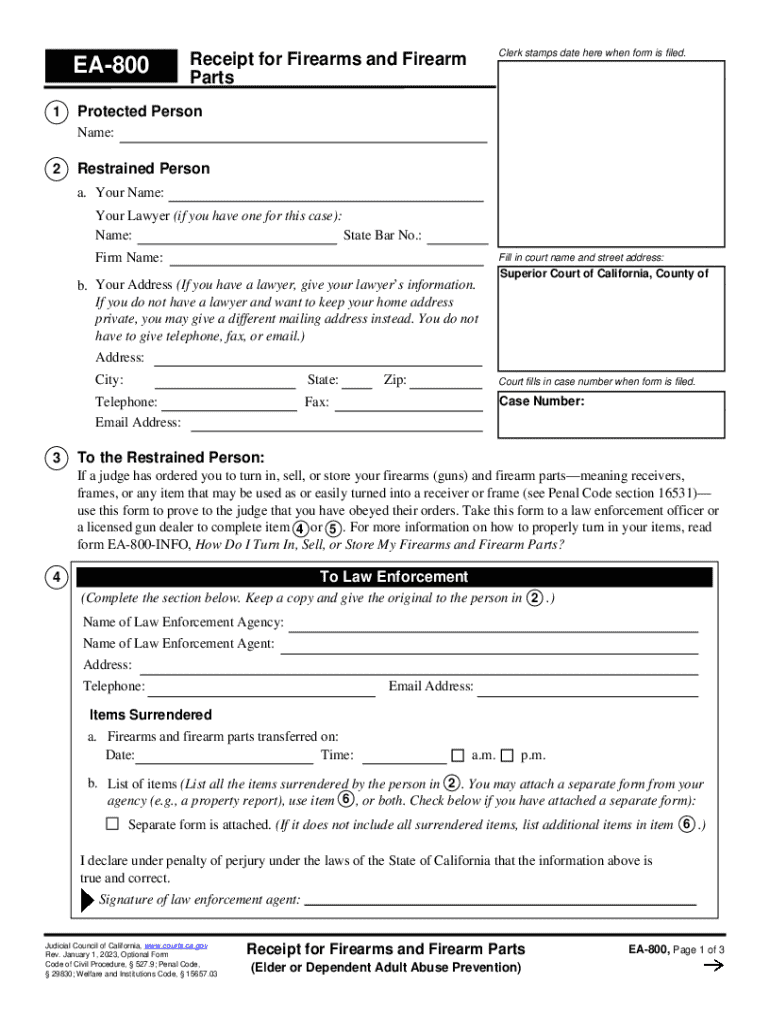
EA 800 Receipt for Firearms and Firearm Parts Form


What is the EA 800 Receipt for Firearms and Firearm Parts
The EA 800 Receipt serves as an official document for the transfer of firearms and firearm parts in the United States. This receipt is required for individuals and businesses involved in the purchase, sale, or transfer of firearms, ensuring compliance with federal and state regulations. It provides a record of the transaction, detailing the items exchanged, the parties involved, and the date of the transfer. The EA 800 is essential for maintaining accurate records and for legal protection in case of disputes or audits.
Steps to Complete the EA 800 Receipt for Firearms and Firearm Parts
Completing the EA 800 Receipt requires careful attention to detail to ensure compliance with legal requirements. Here are the steps to follow:
- Begin by entering the date of the transaction at the top of the form.
- Provide the names and addresses of both the buyer and seller. This information is crucial for record-keeping.
- List the specific firearms or firearm parts being transferred, including their serial numbers and descriptions.
- Include any additional information required by state laws, such as identification numbers or licenses.
- Both parties should sign and date the receipt to validate the transaction.
Legal Use of the EA 800 Receipt for Firearms and Firearm Parts
The EA 800 Receipt is legally recognized as proof of a firearm transaction. It is important for both buyers and sellers to retain a copy of this receipt for their records. In the event of an investigation or audit, having this documentation can demonstrate compliance with applicable laws. Additionally, some states may have specific requirements regarding the retention period for such receipts, so it is advisable to be aware of local regulations.
How to Obtain the EA 800 Receipt for Firearms and Firearm Parts
To obtain the EA 800 Receipt, individuals can typically access it through state regulatory agencies or authorized firearm dealers. Many dealers provide the form as part of the purchase process. Alternatively, the form may be available for download online from relevant state or federal websites. It is important to ensure that the version of the form being used is current and complies with any recent changes in legislation.
Filing Deadlines / Important Dates
While the EA 800 Receipt itself does not have a specific filing deadline like tax forms, it is essential to complete and retain the receipt at the time of the transaction. Buyers and sellers should be aware of any state-specific deadlines for record-keeping or reporting firearm transactions. Regularly reviewing local laws can help ensure compliance and avoid potential legal issues.
Key Elements of the EA 800 Receipt for Firearms and Firearm Parts
The EA 800 Receipt includes several key elements that are vital for its validity and effectiveness:
- Date of transaction: Indicates when the transfer occurred.
- Buyer and seller information: Names and addresses of both parties involved.
- Item details: Descriptions and serial numbers of firearms or firearm parts.
- Signatures: Required signatures of both parties to confirm the transaction.
Quick guide on how to complete ea 800 receipt for firearms and firearm parts
Complete EA 800 Receipt For Firearms And Firearm Parts easily on any device
Digital document management has gained traction among businesses and individuals. It serves as an ideal eco-friendly alternative to conventional printed and signed paperwork, allowing you to access the required form and securely store it online. airSlate SignNow provides all the tools necessary to create, modify, and eSign your documents quickly and without delays. Manage EA 800 Receipt For Firearms And Firearm Parts on any platform using airSlate SignNow's Android or iOS applications and enhance any document-centric process today.
The easiest way to modify and eSign EA 800 Receipt For Firearms And Firearm Parts effortlessly
- Obtain EA 800 Receipt For Firearms And Firearm Parts and then select Get Form to begin.
- Utilize the tools we provide to finalize your document.
- Emphasize pertinent sections of the documents or redact sensitive information with tools specifically offered by airSlate SignNow for that purpose.
- Create your eSignature using the Sign feature, which takes mere seconds and holds the same legal validity as a standard wet ink signature.
- Review the details and then click on the Done button to secure your changes.
- Select your preferred method to share your form, via email, SMS, invitation link, or download it to your computer.
Say goodbye to lost or misplaced documents, tedious form searching, or errors that necessitate reprinting document copies. airSlate SignNow caters to all your document management needs in just a few clicks from your chosen device. Modify and eSign EA 800 Receipt For Firearms And Firearm Parts while ensuring effective communication at every step of the form preparation process with airSlate SignNow.
Create this form in 5 minutes or less
Create this form in 5 minutes!
How to create an eSignature for the ea 800 receipt for firearms and firearm parts
How to create an electronic signature for a PDF online
How to create an electronic signature for a PDF in Google Chrome
How to create an e-signature for signing PDFs in Gmail
How to create an e-signature right from your smartphone
How to create an e-signature for a PDF on iOS
How to create an e-signature for a PDF on Android
People also ask
-
What is the process for filing return file using airSlate SignNow?
Filing return file with airSlate SignNow is straightforward. You can upload your documents, add necessary signatures, and send them for eSigning. Our platform ensures that your filing return file is completed efficiently and securely.
-
How much does it cost to use airSlate SignNow for filing return file?
airSlate SignNow offers competitive pricing plans that cater to various business needs. You can choose from monthly or annual subscriptions, which provide unlimited access to features for filing return file. Check our pricing page for detailed information on plans.
-
What features does airSlate SignNow offer for filing return file?
Our platform includes features like customizable templates, automated workflows, and real-time tracking for filing return file. These tools help streamline the document management process, making it easier for businesses to handle their paperwork efficiently.
-
Can I integrate airSlate SignNow with other applications for filing return file?
Yes, airSlate SignNow offers seamless integrations with various applications such as Google Drive, Dropbox, and CRM systems. This allows you to enhance your workflow and simplify the process of filing return file by connecting your existing tools.
-
Is airSlate SignNow secure for filing return file?
Absolutely! airSlate SignNow prioritizes security with advanced encryption and compliance with industry standards. When filing return file, you can trust that your documents are protected and handled with the utmost confidentiality.
-
What are the benefits of using airSlate SignNow for filing return file?
Using airSlate SignNow for filing return file offers numerous benefits, including time savings, reduced paperwork, and improved accuracy. Our user-friendly interface makes it easy for anyone to manage their documents efficiently, enhancing overall productivity.
-
Can I track the status of my filing return file?
Yes, airSlate SignNow provides real-time tracking for all your documents. You can easily monitor the status of your filing return file, ensuring that you are always informed about where your documents are in the signing process.
Get more for EA 800 Receipt For Firearms And Firearm Parts
- Illinois demand form
- Il quitclaim deed form
- Warranty deed from husband and wife to corporation illinois form
- Illinois uncontested form
- Owners demand to file suit mechanics liens corporation or llc illinois form
- Mechanics liens illinois form
- Quitclaim deed from husband and wife to llc illinois form
- Warranty deed from husband and wife to llc illinois form
Find out other EA 800 Receipt For Firearms And Firearm Parts
- Electronic signature Massachusetts Disclosure Notice Free
- Electronic signature Delaware Drug Testing Consent Agreement Easy
- Electronic signature North Dakota Disclosure Notice Simple
- Electronic signature California Car Lease Agreement Template Free
- How Can I Electronic signature Florida Car Lease Agreement Template
- Electronic signature Kentucky Car Lease Agreement Template Myself
- Electronic signature Texas Car Lease Agreement Template Easy
- Electronic signature New Mexico Articles of Incorporation Template Free
- Electronic signature New Mexico Articles of Incorporation Template Easy
- Electronic signature Oregon Articles of Incorporation Template Simple
- eSignature Montana Direct Deposit Enrollment Form Easy
- How To Electronic signature Nevada Acknowledgement Letter
- Electronic signature New Jersey Acknowledgement Letter Free
- Can I eSignature Oregon Direct Deposit Enrollment Form
- Electronic signature Colorado Attorney Approval Later
- How To Electronic signature Alabama Unlimited Power of Attorney
- Electronic signature Arizona Unlimited Power of Attorney Easy
- Can I Electronic signature California Retainer Agreement Template
- How Can I Electronic signature Missouri Unlimited Power of Attorney
- Electronic signature Montana Unlimited Power of Attorney Secure