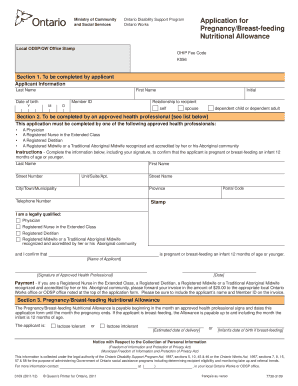
Odsp Pregnancy Allowance Form


Understanding the Special Diet Allowance Form
The special diet allowance form is designed for individuals who require additional financial support due to specific dietary needs. This form is particularly relevant for those receiving assistance through programs like Ontario Works or the Ontario Disability Support Program (ODSP). By completing this form, applicants can demonstrate their eligibility for additional funds that help cover the costs associated with special dietary requirements.
Eligibility Criteria for the Special Diet Allowance
To qualify for the special diet allowance, applicants must meet certain criteria. Typically, this includes being a recipient of Ontario Works or ODSP. Additionally, individuals must provide documentation that supports their dietary needs, such as medical letters or dietary assessments. It is essential to ensure that all required information is accurately filled out to avoid delays in processing the application.
Steps to Complete the Special Diet Allowance Form
Completing the special diet allowance form involves several key steps:
- Gather necessary documents, including medical proof of dietary needs.
- Fill out the form accurately, ensuring all sections are completed.
- Review the form for any errors or omissions before submission.
- Submit the form through the appropriate channels, whether online, by mail, or in person.
Form Submission Methods
Applicants have multiple options for submitting the special diet allowance form. The form can typically be submitted online through the relevant government portal, mailed to the designated office, or delivered in person. Each method has its own processing times, so it is advisable to choose the one that best fits the applicant's needs.
Key Elements of the Special Diet Allowance Form
When filling out the special diet allowance form, several key elements must be included:
- Personal information, such as name, address, and contact details.
- Details regarding dietary restrictions and related medical conditions.
- Any supporting documentation that verifies the need for a special diet.
Legal Use of the Special Diet Allowance Form
The special diet allowance form is legally binding once submitted. It is important that applicants understand the implications of the information provided, as false statements can lead to penalties or denial of benefits. Ensuring compliance with all relevant regulations and guidelines is crucial for a successful application process.
Quick guide on how to complete odsp pregnancy allowance
Complete Odsp Pregnancy Allowance effortlessly on any gadget
Digital document management has gained traction among businesses and individuals alike. It serves as an ideal environmentally friendly alternative to traditional printed and signed documents, enabling you to locate the needed form and safely store it online. airSlate SignNow equips you with all the tools necessary to create, modify, and eSign your documents swiftly and seamlessly. Manage Odsp Pregnancy Allowance on any gadget with the airSlate SignNow Android or iOS applications and simplify your document-based processes today.
How to modify and eSign Odsp Pregnancy Allowance with ease
- Find Odsp Pregnancy Allowance and click Get Form to initiate.
- Utilize the tools we provide to complete your form.
- Emphasize pertinent sections of the documents or redact sensitive information using tools specifically offered by airSlate SignNow for that purpose.
- Create your signature with the Sign tool, which takes seconds and has the same legal validity as a traditional wet ink signature.
- Review the details and click on the Done button to finalize your changes.
- Select your preferred method to share your form, whether by email, SMS, or invitation link, or download it to your computer.
Eliminate concerns about lost or misplaced files, tedious form navigation, or errors that necessitate printing new copies. airSlate SignNow meets your document management needs in just a few clicks from any device of your choosing. Edit and eSign Odsp Pregnancy Allowance while ensuring excellent communication throughout your form preparation process with airSlate SignNow.
Create this form in 5 minutes or less
Create this form in 5 minutes!
How to create an eSignature for the odsp pregnancy allowance
How to create an electronic signature for a PDF online
How to create an electronic signature for a PDF in Google Chrome
How to create an e-signature for signing PDFs in Gmail
How to create an e-signature right from your smartphone
How to create an e-signature for a PDF on iOS
How to create an e-signature for a PDF on Android
People also ask
-
What is a special diet allowance form?
A special diet allowance form is a document used by organizations to outline and approve financial allowances for individuals with specific dietary needs. This form ensures that individuals receive the necessary support to maintain their health and well-being. Using airSlate SignNow, you can easily create, send, and eSign these forms efficiently.
-
How can airSlate SignNow help with processing special diet allowance forms?
airSlate SignNow provides a streamlined platform for processing special diet allowance forms, enabling businesses to manage approvals and sign-offs digitally. The intuitive interface allows for quick template creation and easy document tracking, which saves time and reduces errors. With our solution, you can ensure every form is securely signed and stored.
-
What features does airSlate SignNow offer for special diet allowance forms?
Key features of airSlate SignNow for special diet allowance forms include customizable templates, bulk sending, real-time tracking, and automated reminders. These features ensure that all stakeholders stay informed and can respond promptly to requests. Additionally, our platform supports integrations with various applications for enhanced workflow efficiency.
-
Is airSlate SignNow cost-effective for managing special diet allowance forms?
Yes, airSlate SignNow is designed to be a cost-effective solution for managing special diet allowance forms. Our pricing plans are flexible and cater to businesses of all sizes, ensuring you get the necessary features without overspending. You can save on administrative costs and improve the speed of form processing with our affordable solution.
-
How secure is the information on special diet allowance forms in airSlate SignNow?
Security is a top priority at airSlate SignNow. Our platform employs advanced encryption and secure storage to protect all information on special diet allowance forms. Additionally, we comply with industry standards and regulations to ensure your data remains confidential and secure throughout the entire signing process.
-
Can special diet allowance forms be integrated with other software?
Absolutely! airSlate SignNow allows for seamless integration with various software tools, making it easy to incorporate special diet allowance forms into your existing workflow. Whether you're using HR systems, payroll software, or other business applications, our platform supports integrations that enhance productivity and user experience.
-
What benefits do businesses gain from using airSlate SignNow for special diet allowance forms?
By using airSlate SignNow for special diet allowance forms, businesses gain improved efficiency, reduced paperwork, and faster approval times. Our platform streamlines the entire process, from document creation to signature collection, resulting in a more effective workflow. Moreover, the digital approach minimizes errors associated with traditional paper forms.
Get more for Odsp Pregnancy Allowance
Find out other Odsp Pregnancy Allowance
- eSignature Alabama Construction NDA Easy
- How To eSignature Wisconsin Car Dealer Quitclaim Deed
- eSignature California Construction Contract Secure
- eSignature Tennessee Business Operations Moving Checklist Easy
- eSignature Georgia Construction Residential Lease Agreement Easy
- eSignature Kentucky Construction Letter Of Intent Free
- eSignature Kentucky Construction Cease And Desist Letter Easy
- eSignature Business Operations Document Washington Now
- How To eSignature Maine Construction Confidentiality Agreement
- eSignature Maine Construction Quitclaim Deed Secure
- eSignature Louisiana Construction Affidavit Of Heirship Simple
- eSignature Minnesota Construction Last Will And Testament Online
- eSignature Minnesota Construction Last Will And Testament Easy
- How Do I eSignature Montana Construction Claim
- eSignature Construction PPT New Jersey Later
- How Do I eSignature North Carolina Construction LLC Operating Agreement
- eSignature Arkansas Doctors LLC Operating Agreement Later
- eSignature Tennessee Construction Contract Safe
- eSignature West Virginia Construction Lease Agreement Myself
- How To eSignature Alabama Education POA