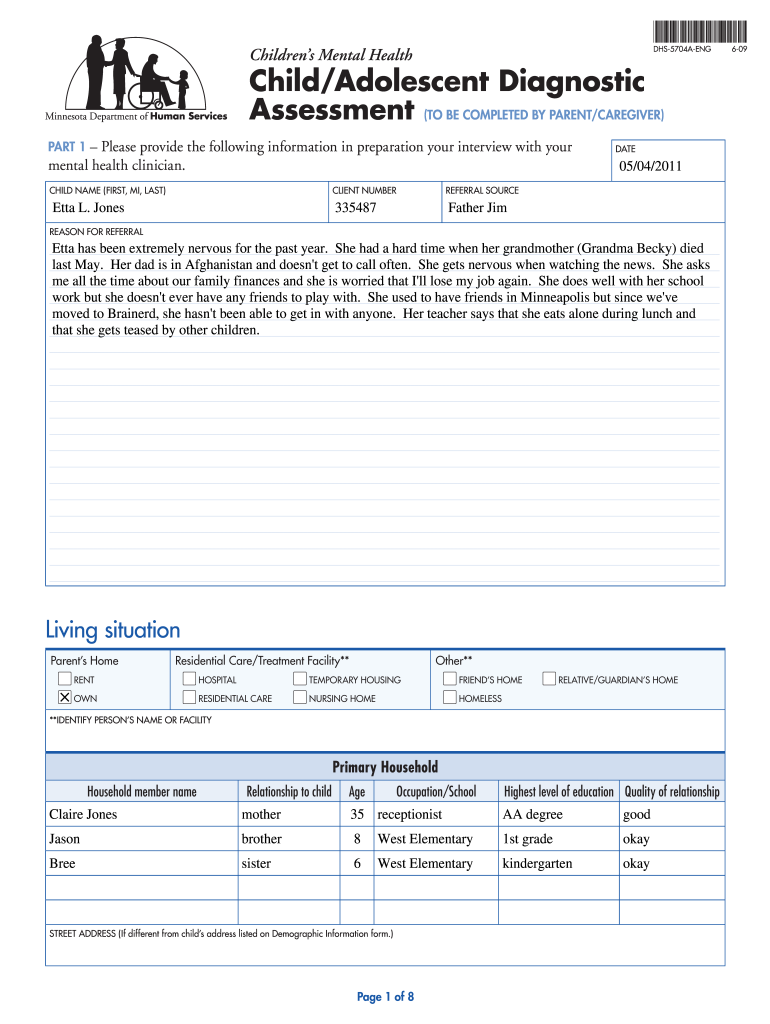
Child Adolescent Diagnostic Assessment Form 2009-2026


What is the Child Adolescent Diagnostic Assessment Form
The Child Adolescent Diagnostic Assessment Form is a comprehensive tool designed to evaluate the mental health needs of children and adolescents. This form is essential for mental health professionals in assessing various psychological conditions and determining appropriate treatment plans. It typically includes sections that cover the child's developmental history, behavioral observations, and specific symptoms related to mental health disorders. By utilizing this form, practitioners can gather vital information that aids in making informed decisions about a child's care.
How to use the Child Adolescent Diagnostic Assessment Form
Using the Child Adolescent Diagnostic Assessment Form involves several key steps to ensure accurate and effective completion. First, the mental health professional should explain the purpose of the form to the child and their guardians, fostering a supportive environment. Next, the professional should guide the family through each section, encouraging them to provide detailed and honest responses. It is crucial to review the completed form together to clarify any ambiguities and ensure all relevant information is captured. This collaborative approach enhances the assessment's reliability and accuracy.
Steps to complete the Child Adolescent Diagnostic Assessment Form
Completing the Child Adolescent Diagnostic Assessment Form requires a systematic approach. Follow these steps for effective completion:
- Gather Information: Collect relevant background information about the child, including medical history, family dynamics, and educational performance.
- Review the Form: Familiarize yourself with the sections of the form, noting areas that may require additional information or clarification.
- Engage with the Child and Family: Discuss each section with the child and their guardians, ensuring they understand the questions and feel comfortable sharing their experiences.
- Document Responses: Accurately record responses, ensuring that all sections are filled out completely to provide a comprehensive overview of the child's mental health.
- Review and Finalize: Go through the completed form with the family to confirm accuracy and completeness before submission.
Legal use of the Child Adolescent Diagnostic Assessment Form
The legal use of the Child Adolescent Diagnostic Assessment Form is governed by various regulations that ensure the protection of sensitive information. In the United States, compliance with laws such as HIPAA (Health Insurance Portability and Accountability Act) is essential when handling mental health records. This form must be stored securely and shared only with authorized personnel. Additionally, obtaining informed consent from guardians before collecting or sharing information is a critical legal requirement. Adhering to these regulations helps maintain the confidentiality and integrity of the assessment process.
Key elements of the Child Adolescent Diagnostic Assessment Form
Several key elements are integral to the Child Adolescent Diagnostic Assessment Form, ensuring it effectively captures the necessary information. These elements typically include:
- Demographic Information: Basic details about the child, including age, gender, and contact information.
- Developmental History: Insights into the child's early development, including milestones and any significant events.
- Behavioral Observations: Notes on the child’s behavior in various settings, such as home and school.
- Symptom Checklist: A comprehensive list of potential symptoms related to mental health disorders, allowing for targeted assessment.
- Family History: Information regarding mental health issues within the family that may influence the child's condition.
State-specific rules for the Child Adolescent Diagnostic Assessment Form
State-specific rules regarding the Child Adolescent Diagnostic Assessment Form can vary, reflecting local regulations and practices. It is important for mental health professionals to be aware of these differences, as they may affect how the form is used and the information that must be included. For instance, some states may have additional requirements for consent or specific guidelines on how to document assessments. Consulting state mental health boards or regulatory agencies can provide clarity on these requirements, ensuring compliance and best practices in assessment.
Quick guide on how to complete child adolescent diagnostic assessment form
Complete Child Adolescent Diagnostic Assessment Form effortlessly on any device
Digital document management has become increasingly favored by companies and individuals alike. It offers an ideal eco-friendly substitute for conventional printed and signed documents, allowing you to find the right form and securely store it online. airSlate SignNow equips you with all the tools necessary to create, edit, and electronically sign your documents swiftly and without delay. Manage Child Adolescent Diagnostic Assessment Form on any device using airSlate SignNow's Android or iOS applications and simplify any document-related process today.
How to modify and eSign Child Adolescent Diagnostic Assessment Form with ease
- Obtain Child Adolescent Diagnostic Assessment Form and click Get Form to begin.
- Make use of the tools we provide to complete your form.
- Highlight essential sections of the documents or obscure sensitive information with tools specifically designed for that purpose by airSlate SignNow.
- Create your eSignature using the Sign tool, which takes just seconds and carries the same legal validity as a traditional wet ink signature.
- Review all the details and click the Done button to save your changes.
- Select your preferred method to send your form, whether by email, SMS, or invite link, or download it to your computer.
Eliminate worries about lost or misfiled documents, tedious form searching, or mistakes that require reprinting new copies. airSlate SignNow addresses your document management needs quickly from a device of your choice. Modify and eSign Child Adolescent Diagnostic Assessment Form and ensure excellent communication at any stage of the form preparation process using airSlate SignNow.
Create this form in 5 minutes or less
Create this form in 5 minutes!
How to create an eSignature for the child adolescent diagnostic assessment form
How to create an electronic signature for a PDF online
How to create an electronic signature for a PDF in Google Chrome
How to create an e-signature for signing PDFs in Gmail
How to create an e-signature right from your smartphone
How to create an e-signature for a PDF on iOS
How to create an e-signature for a PDF on Android
People also ask
-
What is a diagnostic assessment form?
A diagnostic assessment form is a document used to identify a learner's strengths and weaknesses before instruction begins. By utilizing a diagnostic assessment form, educators can establish a tailored learning path for each student, ensuring a more effective educational experience.
-
How can the diagnostic assessment form enhance my workflow?
The diagnostic assessment form streamlines the assessment process, allowing for quick data collection and analysis. With airSlate SignNow, you can easily create, send, and sign these forms electronically, making it simple to gather vital information efficiently.
-
Is there a free trial available for the diagnostic assessment form feature?
Yes, we offer a free trial for users interested in our diagnostic assessment form capabilities. This allows prospective customers to explore the features and benefits without immediate commitment, helping them to understand how it can enhance their business processes.
-
What are the key features of using airSlate SignNow for a diagnostic assessment form?
airSlate SignNow offers features like customizable templates, real-time collaboration, and secure electronic signatures for your diagnostic assessment form. These tools enhance the overall user experience, making it easy to gather feedback and analyze data efficiently.
-
How does airSlate SignNow ensure the security of my diagnostic assessment forms?
Security is a top priority at airSlate SignNow. We employ advanced encryption and authentication measures to protect your diagnostic assessment forms, ensuring that sensitive information remains secure throughout the signing and submission process.
-
Can I integrate the diagnostic assessment form with other software tools?
Yes, airSlate SignNow provides seamless integration with various software tools and platforms. This means you can connect your diagnostic assessment form to CRM systems, learning management systems, and more to create a comprehensive workflow.
-
What are the pricing options for using the diagnostic assessment form feature?
Our pricing plans are competitive and cater to different business needs. Depending on the features and volume of usage, you can choose a plan that best suits your requirements for the diagnostic assessment form, ensuring cost-effective solutions.
Get more for Child Adolescent Diagnostic Assessment Form
- Nebraska department of roads form
- Nevada declaration paternity form
- Bill of sale nevadapdffillercom form
- Form sr1
- Bikash bhaban from filap er jono jeje documents dite hobe tar list details form
- Ab128 form
- Mc045g gas tax refund request nevada department of motor dmv nv form
- Form it 196 i instructions for form it 196 tax ny gov
Find out other Child Adolescent Diagnostic Assessment Form
- Can I Sign North Carolina Orthodontists Presentation
- How Do I Sign Rhode Island Real Estate Form
- Can I Sign Vermont Real Estate Document
- How To Sign Wyoming Orthodontists Document
- Help Me With Sign Alabama Courts Form
- Help Me With Sign Virginia Police PPT
- How To Sign Colorado Courts Document
- Can I eSign Alabama Banking PPT
- How Can I eSign California Banking PDF
- How To eSign Hawaii Banking PDF
- How Can I eSign Hawaii Banking Document
- How Do I eSign Hawaii Banking Document
- How Do I eSign Hawaii Banking Document
- Help Me With eSign Hawaii Banking Document
- How To eSign Hawaii Banking Document
- Can I eSign Hawaii Banking Presentation
- Can I Sign Iowa Courts Form
- Help Me With eSign Montana Banking Form
- Can I Sign Kentucky Courts Document
- How To eSign New York Banking Word