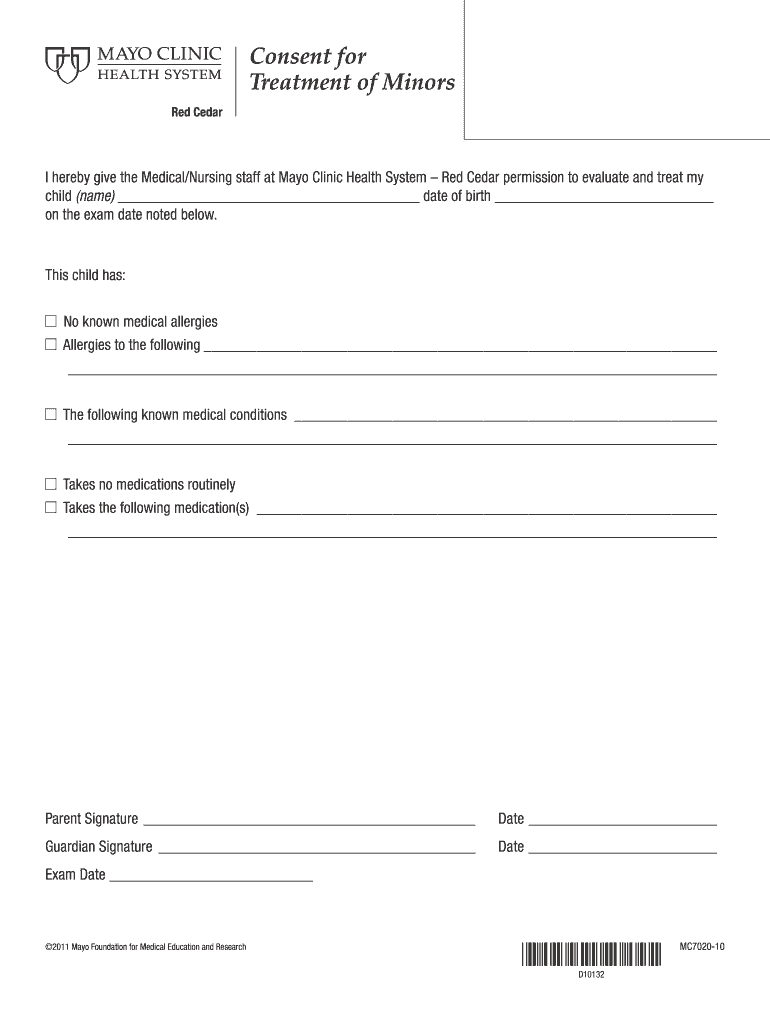
Consent Form for the Treatment of Minors Mayo Clinic Health System


What is the consent form for the treatment of minors at Mayo Clinic Health System?
The consent form for the treatment of minors at Mayo Clinic Health System is a legal document that grants permission for healthcare providers to deliver medical care to individuals under the age of eighteen. This form is crucial in ensuring that parents or legal guardians authorize treatment, safeguarding the minor's health while complying with legal requirements. It typically includes details about the type of treatment being provided, potential risks, and the rights of the minor and the guardian.
Steps to complete the consent form for the treatment of minors at Mayo Clinic Health System
Completing the consent form for the treatment of minors involves several key steps to ensure that it is filled out accurately. Here are the steps to follow:
- Obtain the consent form from the Mayo Clinic Health System website or directly from the healthcare provider.
- Fill in the minor's personal information, including their full name, date of birth, and any relevant medical history.
- Provide the parent or guardian's details, including their name, relationship to the minor, and contact information.
- Clearly outline the specific treatments or procedures for which consent is being granted.
- Review the form for accuracy and completeness, ensuring all required fields are filled out.
- Sign and date the form, and if necessary, have it witnessed or notarized as per state regulations.
Legal use of the consent form for the treatment of minors at Mayo Clinic Health System
The legal use of the consent form for the treatment of minors is essential to protect both the healthcare provider and the minor. This form must comply with state laws regarding medical consent for minors, which can vary significantly. In most cases, a parent or legal guardian must sign the form, ensuring that the minor receives appropriate care while respecting their rights. Failing to obtain proper consent can lead to legal ramifications for healthcare providers and may affect the treatment process.
Key elements of the consent form for the treatment of minors at Mayo Clinic Health System
The consent form for the treatment of minors includes several key elements that are vital for its validity:
- Minor's Information: Full name, date of birth, and any relevant medical history.
- Guardian's Information: Name, relationship to the minor, and contact details.
- Details of Treatment: A clear description of the medical procedures or treatments being authorized.
- Risks and Benefits: An explanation of potential risks associated with the treatment and the expected benefits.
- Signature and Date: The signature of the parent or guardian and the date of signing.
How to obtain the consent form for the treatment of minors at Mayo Clinic Health System
Obtaining the consent form for the treatment of minors at Mayo Clinic Health System is straightforward. You can access the form through the Mayo Clinic Health System's official website, where it is usually available for download. Alternatively, you can request a physical copy directly from the healthcare provider's office during your visit. It is advisable to obtain the form ahead of time to ensure a smooth process during the appointment.
State-specific rules for the consent form for the treatment of minors at Mayo Clinic Health System
State-specific rules regarding the consent form for the treatment of minors can vary significantly across the United States. It is important to be aware of the regulations in your state, as some states may allow minors to consent to certain types of medical treatment without parental approval, such as mental health services or reproductive health care. Familiarizing yourself with these laws can help ensure compliance and protect the rights of the minor receiving care.
Quick guide on how to complete consent form for the treatment of minors mayo clinic health system
Complete Consent Form For The Treatment Of Minors Mayo Clinic Health System seamlessly on any device
Online document management has become increasingly popular among organizations and individuals. It offers an ideal eco-friendly alternative to conventional printed and signed documents, as you can easily locate the necessary form and securely store it online. airSlate SignNow provides all the resources needed to create, edit, and eSign your documents swiftly without delays. Manage Consent Form For The Treatment Of Minors Mayo Clinic Health System on any device with airSlate SignNow's Android or iOS applications and enhance any document-driven process today.
How to edit and eSign Consent Form For The Treatment Of Minors Mayo Clinic Health System effortlessly
- Find Consent Form For The Treatment Of Minors Mayo Clinic Health System and click on Get Form to begin.
- Utilize the tools we provide to fill out your form.
- Highlight important sections of the documents or redact sensitive information with tools that airSlate SignNow supplies specifically for that purpose.
- Create your eSignature using the Sign feature, which takes seconds and carries the same legal validity as a conventional handwritten signature.
- Review the details and click on the Done button to save your modifications.
- Choose how you wish to send your form, whether by email, SMS, or invitation link, or download it to your computer.
Eliminate the worry of lost or misplaced documents, tedious form searches, or errors requiring new copies. airSlate SignNow meets your document management needs in just a few clicks from any device you choose. Edit and eSign Consent Form For The Treatment Of Minors Mayo Clinic Health System and ensure excellent communication at every stage of your form preparation process with airSlate SignNow.
Create this form in 5 minutes or less
FAQs
-
How much time and money does it take for a new startup (<50 employees) to fill out the paperwork to become a group for the purpose of negotiating for health insurance for their founders and employees?
I'm not sure if this is a purely exploratory question or if you're inferring that you're planning on navigating the group health insurance market without the assistance of a broker. If the latter, I'd caution against it for several reasons (which I'll omit for now for the sake of brevity).To get a group quote, generally all that's needed is an employee census. Some states apply a modifier to the rate depending on the overall health of the group members (for a very accurate quote, employees may need to fill out general health statements).Obtaining rates themselves can take a few minutes (for states like CA which don't have a signNow health modifier) to several days.I suspect your cor question is the time/effort required once you've determined the most appropriate plan design for your company. This is variable depending on how cohesive your employee base is.Best case scenario - if all employees are in one location and available at the same time, I could bring an enrollment team and get all the paperwork done in the course of 1-3 hours depending on the size of your group. In the vast majority of cases, the employer's paperwork is typically around 6 pages of information, and the employee applications about 4-8 pages. Individually none of them take more than several minutes to complete.Feel free to contact me directly if you have specific questions or concerns.
-
How does one run for president in the united states, is there some kind of form to fill out or can you just have a huge fan base who would vote for you?
If you’re seeking the nomination of a major party, you have to go through the process of getting enough delegates to the party’s national convention to win the nomination. This explains that process:If you’re not running as a Democrat or Republican, you’ll need to get on the ballot in the various states. Each state has its own rules for getting on the ballot — in a few states, all you have to do is have a slate of presidential electors. In others, you need to collect hundreds or thousands of signatures of registered voters.
-
As one of the cofounders of a multi-member LLC taxed as a partnership, how do I pay myself for work I am doing as a contractor for the company? What forms do I need to fill out?
First, the LLC operates as tax partnership (“TP”) as the default tax status if no election has been made as noted in Treasury Regulation Section 301.7701-3(b)(i). For legal purposes, we have a LLC. For tax purposes we have a tax partnership. Since we are discussing a tax issue here, we will discuss the issue from the perspective of a TP.A partner cannot under any circumstances be an employee of the TP as Revenue Ruling 69-184 dictated such. And, the 2016 preamble to Temporary Treasury Regulation Section 301.7701-2T notes the Treasury still supports this revenue ruling.Though a partner can engage in a transaction with the TP in a non partner capacity (Section 707a(a)).A partner receiving a 707(a) payment from the partnership receives the payment as any stranger receives a payment from the TP for services rendered. This partner gets treated for this transaction as if he/she were not a member of the TP (Treasury Regulation Section 1.707-1(a).As an example, a partner owns and operates a law firm specializing in contract law. The TP requires advice on terms and creation for new contracts the TP uses in its business with clients. This partner provides a bid for this unique job and the TP accepts it. Here, the partner bills the TP as it would any other client, and the partner reports the income from the TP client job as he/she would for any other client. The TP records the job as an expense and pays the partner as it would any other vendor. Here, I am assuming the law contract job represents an expense versus a capital item. Of course, the partner may have a law corporation though the same principle applies.Further, a TP can make fixed payments to a partner for services or capital — called guaranteed payments as noted in subsection (c).A 707(c) guaranteed payment shows up in the membership agreement drawn up by the business attorney. This payment provides a service partner with a guaranteed payment regardless of the TP’s income for the year as noted in Treasury Regulation Section 1.707-1(c).As an example, the TP operates an exclusive restaurant. Several partners contribute capital for the venture. The TP’s key service partner is the chef for the restaurant. And, the whole restaurant concept centers on this chef’s experience and creativity. The TP’s operating agreement provides the chef receives a certain % profit interest but as a minimum receives yearly a fixed $X guaranteed payment regardless of TP’s income level. In the first year of operations the TP has low profits as expected. The chef receives the guaranteed $X payment as provided in the membership agreement.The TP allocates the guaranteed payment to the capital interest partners on their TP k-1s as business expense. And, the TP includes the full $X guaranteed payment as income on the chef’s K-1. Here, the membership agreement demonstrates the chef only shares in profits not losses. So, the TP only allocates the guaranteed expense to those partners responsible for making up losses (the capital partners) as noted in Treasury Regulation Section 707-1(c) Example 3. The chef gets no allocation for the guaranteed expense as he/she does not participate in losses.If we change the situation slightly, we may change the tax results. If the membership agreement says the chef shares in losses, we then allocate a portion of the guaranteed expense back to the chef following the above treasury regulation.As a final note, a TP return requires knowledge of primary tax law if the TP desires filing a completed an accurate partnership tax return.I have completed the above tax analysis based on primary partnership tax law. If the situation changes in any manner, the tax outcome may change considerably. www.rst.tax
-
The company I work for is taking taxes out of my paycheck but has not asked me to complete any paperwork or fill out any forms since day one. How are they paying taxes without my SSN?
WHOA! You may have a BIG problem. When you started, are you certain you did not fill in a W-4 form? Are you certain that your employer doesn’t have your SS#? If that’s the case, I would be alarmed. Do you have paycheck stubs showing how they calculated your withholding? ( BTW you are entitled to those under the law, and if you are not receiving them, I would demand them….)If your employer is just giving you random checks with no calculation of your wages and withholdings, you have a rogue employer. They probably aren’t payin in what they purport to withhold from you.
Create this form in 5 minutes!
How to create an eSignature for the consent form for the treatment of minors mayo clinic health system
How to generate an eSignature for the Consent Form For The Treatment Of Minors Mayo Clinic Health System online
How to make an eSignature for your Consent Form For The Treatment Of Minors Mayo Clinic Health System in Google Chrome
How to create an eSignature for putting it on the Consent Form For The Treatment Of Minors Mayo Clinic Health System in Gmail
How to generate an eSignature for the Consent Form For The Treatment Of Minors Mayo Clinic Health System straight from your smartphone
How to create an eSignature for the Consent Form For The Treatment Of Minors Mayo Clinic Health System on iOS devices
How to make an electronic signature for the Consent Form For The Treatment Of Minors Mayo Clinic Health System on Android OS
People also ask
-
What is a Mayo Clinic doctors note, and how can airSlate SignNow help with it?
A Mayo Clinic doctors note is a formal document issued by healthcare professionals at the Mayo Clinic, usually needed for healthcare verification purposes. With airSlate SignNow, you can easily eSign and send these notes securely to ensure you have the necessary documentation when you need it.
-
How much does it cost to use airSlate SignNow for sending a Mayo Clinic doctors note?
airSlate SignNow offers a cost-effective solution for managing documents, including Mayo Clinic doctors notes. Pricing varies based on the plan selected, but all plans are designed to provide excellent value with features that streamline document handling.
-
What features does airSlate SignNow offer for handling Mayo Clinic doctors notes?
airSlate SignNow includes features such as customizable templates, secure eSignature options, and document tracking, making it efficient for managing Mayo Clinic doctors notes. These features ensure that documents are completed quickly and accurately.
-
Can I integrate airSlate SignNow with other applications to manage my Mayo Clinic doctors note?
Yes! airSlate SignNow allows for seamless integration with various applications like Google Drive, Salesforce, and more, making it easier to manage your Mayo Clinic doctors notes alongside your other essential tools.
-
How does airSlate SignNow ensure the security of Mayo Clinic doctors notes?
Security is a top priority at airSlate SignNow. We employ robust encryption and security protocols to protect your Mayo Clinic doctors notes, ensuring that sensitive medical information remains confidential and secure.
-
Is there customer support available for questions about Mayo Clinic doctors notes?
Absolutely! airSlate SignNow provides comprehensive customer support to assist you with any inquiries regarding Mayo Clinic doctors notes. Our team is available through various channels to ensure you receive timely and helpful assistance.
-
What benefits can I expect from using airSlate SignNow for my Mayo Clinic doctors note?
Using airSlate SignNow for your Mayo Clinic doctors notes offers numerous benefits, including time-saving eSignature capabilities and simplified document management. You'll experience increased efficiency, reduced paperwork, and the convenience of handling essential documents online.
Get more for Consent Form For The Treatment Of Minors Mayo Clinic Health System
- Verification of an account form
- This lease agreement w i t n e s s e t h whereas in county form
- March 2015 department of inspection services date contractor form
- Full text of ampquotirm 5300 balance due account procedures form
- Immediate letter of resignationtemplates ampamp samples form
- Follow up email and letter samples the balance careers form
- Notice of promotion form
- How real estate counteroffers work the balance form
Find out other Consent Form For The Treatment Of Minors Mayo Clinic Health System
- Electronic signature Florida Lawers Cease And Desist Letter Fast
- Electronic signature Lawers Form Idaho Fast
- Electronic signature Georgia Lawers Rental Lease Agreement Online
- How Do I Electronic signature Indiana Lawers Quitclaim Deed
- How To Electronic signature Maryland Lawers Month To Month Lease
- Electronic signature North Carolina High Tech IOU Fast
- How Do I Electronic signature Michigan Lawers Warranty Deed
- Help Me With Electronic signature Minnesota Lawers Moving Checklist
- Can I Electronic signature Michigan Lawers Last Will And Testament
- Electronic signature Minnesota Lawers Lease Termination Letter Free
- Electronic signature Michigan Lawers Stock Certificate Mobile
- How Can I Electronic signature Ohio High Tech Job Offer
- How To Electronic signature Missouri Lawers Job Description Template
- Electronic signature Lawers Word Nevada Computer
- Can I Electronic signature Alabama Legal LLC Operating Agreement
- How To Electronic signature North Dakota Lawers Job Description Template
- Electronic signature Alabama Legal Limited Power Of Attorney Safe
- How To Electronic signature Oklahoma Lawers Cease And Desist Letter
- How To Electronic signature Tennessee High Tech Job Offer
- Electronic signature South Carolina Lawers Rental Lease Agreement Online