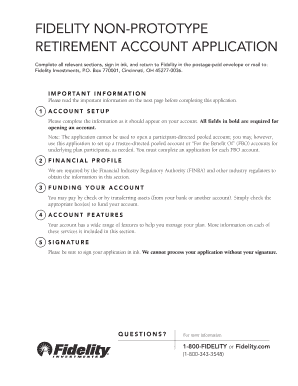
Fidelity Non Prototype Retirement Account Application Form


What is the Fidelity Non Prototype Retirement Account Application Form
The Fidelity Non Prototype Retirement Account Application Form is a specific document used to establish a non-prototype retirement account. This type of account is designed for individuals who wish to manage their retirement savings outside of standard employer-sponsored plans. The form collects essential information about the account holder, including personal details, investment choices, and beneficiary designations. It is crucial for ensuring compliance with IRS regulations and for facilitating the proper management of retirement assets.
How to use the Fidelity Non Prototype Retirement Account Application Form
Using the Fidelity Non Prototype Retirement Account Application Form involves several steps. First, gather all necessary personal information, including your Social Security number and employment details. Next, carefully fill out the form, ensuring that all sections are complete and accurate. Pay special attention to the investment options you select, as these will determine how your retirement funds are allocated. Once completed, review the form for any errors before submitting it to Fidelity for processing.
Steps to complete the Fidelity Non Prototype Retirement Account Application Form
Completing the Fidelity Non Prototype Retirement Account Application Form can be done efficiently by following these steps:
- Gather your personal information, including identification and financial details.
- Fill out the application form, providing accurate and complete information.
- Choose your investment options based on your retirement goals and risk tolerance.
- Designate beneficiaries to ensure your assets are distributed according to your wishes.
- Review the completed form for accuracy and completeness.
- Submit the form to Fidelity via the preferred submission method.
Legal use of the Fidelity Non Prototype Retirement Account Application Form
The legal use of the Fidelity Non Prototype Retirement Account Application Form is governed by IRS regulations and state laws. To ensure that the application is valid, it must be filled out accurately and submitted in accordance with legal requirements. This includes providing necessary documentation and adhering to deadlines for account establishment. Failure to comply with these regulations may result in penalties or delays in account processing.
Eligibility Criteria
Eligibility for opening a Fidelity Non Prototype Retirement Account typically includes being of legal age and having earned income. Individuals must also meet specific criteria set forth by Fidelity, which may include residency requirements and investment minimums. It is essential to review these criteria before completing the application to ensure that you qualify for the account.
Required Documents
When completing the Fidelity Non Prototype Retirement Account Application Form, several documents may be required. These often include:
- Proof of identity, such as a driver's license or passport.
- Social Security number.
- Financial information, including income and employment details.
- Any previous retirement account statements if transferring funds.
Having these documents ready can streamline the application process and help prevent delays.
Quick guide on how to complete fidelity non prototype retirement account application form
Complete Fidelity Non Prototype Retirement Account Application Form effortlessly on any device
Online document management has become increasingly favored by businesses and individuals. It offers an ideal environmentally friendly substitute to conventional printed and signed documents, as you can locate the correct template and securely save it online. airSlate SignNow equips you with all the resources necessary to create, modify, and electronically sign your documents rapidly without holdups. Manage Fidelity Non Prototype Retirement Account Application Form on any platform with airSlate SignNow Android or iOS applications and enhance any document-based process today.
How to modify and electronically sign Fidelity Non Prototype Retirement Account Application Form with ease
- Locate Fidelity Non Prototype Retirement Account Application Form and click Get Form to begin.
- Utilize the tools we offer to finalize your document.
- Emphasize pertinent sections of the documents or obscure sensitive information with tools that airSlate SignNow provides specifically for that purpose.
- Generate your electronic signature using the Sign tool, which takes mere seconds and holds the same legal validity as a traditional ink signature.
- Review the details and click on the Done button to save your modifications.
- Choose how you wish to send your form, via email, text message (SMS), or invite link, or download it to your computer.
Eliminate concerns about lost or misplaced files, tedious form searching, or mistakes that necessitate printing new copies of documents. airSlate SignNow addresses all your requirements in document management in just a few clicks from any device of your choice. Modify and electronically sign Fidelity Non Prototype Retirement Account Application Form and guarantee excellent communication at every stage of the form preparation process with airSlate SignNow.
Create this form in 5 minutes or less
Create this form in 5 minutes!
How to create an eSignature for the fidelity non prototype retirement account application form
How to create an electronic signature for a PDF online
How to create an electronic signature for a PDF in Google Chrome
How to create an e-signature for signing PDFs in Gmail
How to create an e-signature right from your smartphone
How to create an e-signature for a PDF on iOS
How to create an e-signature for a PDF on Android
People also ask
-
What is a non prototype account in airSlate SignNow?
A non prototype account in airSlate SignNow refers to a standard user account that provides full access to the platform's features and tools, allowing businesses to efficiently manage their eSigning needs. This account is designed to streamline the signing process without the limitations of a prototype account. With a non prototype account, users can leverage the comprehensive capabilities of airSlate SignNow to enhance their document workflows.
-
How much does a non prototype account cost?
The pricing for a non prototype account in airSlate SignNow varies based on the selected plan and the number of users. airSlate SignNow offers several pricing tiers, each tailored to meet different business needs and budget requirements. Customers can explore these options on our pricing page to find the most suitable plan for their organization.
-
What features are available in a non prototype account?
A non prototype account includes key features such as unlimited templates, document tracking, customizable workflows, and secure storage. Additionally, users can easily integrate third-party applications to enhance productivity and collaboration. These features are designed to provide businesses with a robust solution for their electronic signature needs.
-
Can I integrate third-party applications with my non prototype account?
Yes, a non prototype account in airSlate SignNow allows for seamless integration with various third-party applications and tools. This feature enables businesses to enhance their operational efficiency by connecting their eSigning processes with existing platforms like CRM, cloud storage, and more. Users can easily manage integrations through their account settings.
-
What benefits do I get from having a non prototype account?
Having a non prototype account provides numerous benefits, including enhanced document security, streamlined workflows, and improved collaboration capabilities. This account type also ensures full access to customer support and resources for maximizing your experience with airSlate SignNow. Ultimately, it empowers businesses to execute documents quickly and efficiently.
-
Is there a trial period for the non prototype account?
Yes, airSlate SignNow offers a free trial for new users interested in exploring the features of a non prototype account. This trial period allows you to test the platform's functionalities and determine if it meets your business needs without any commitment. After the trial, you can choose from various subscription plans to continue using the services.
-
What security measures are in place for a non prototype account?
A non prototype account in airSlate SignNow is equipped with robust security measures, including data encryption, multi-factor authentication, and compliance with industry standards. These security protocols are designed to protect sensitive information and ensure the integrity of your documents throughout the signing process. Users can feel confident knowing their data is secure.
Get more for Fidelity Non Prototype Retirement Account Application Form
Find out other Fidelity Non Prototype Retirement Account Application Form
- eSign Wisconsin Lawers LLC Operating Agreement Free
- eSign Alabama Legal Quitclaim Deed Online
- eSign Alaska Legal Contract Safe
- How To eSign Alaska Legal Warranty Deed
- eSign Alaska Legal Cease And Desist Letter Simple
- eSign Arkansas Legal LLC Operating Agreement Simple
- eSign Alabama Life Sciences Residential Lease Agreement Fast
- How To eSign Arkansas Legal Residential Lease Agreement
- Help Me With eSign California Legal Promissory Note Template
- eSign Colorado Legal Operating Agreement Safe
- How To eSign Colorado Legal POA
- eSign Insurance Document New Jersey Online
- eSign Insurance Form New Jersey Online
- eSign Colorado Life Sciences LLC Operating Agreement Now
- eSign Hawaii Life Sciences Letter Of Intent Easy
- Help Me With eSign Hawaii Life Sciences Cease And Desist Letter
- eSign Hawaii Life Sciences Lease Termination Letter Mobile
- eSign Hawaii Life Sciences Permission Slip Free
- eSign Florida Legal Warranty Deed Safe
- Help Me With eSign North Dakota Insurance Residential Lease Agreement