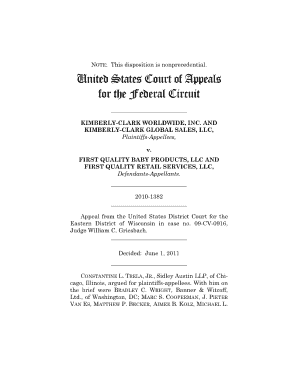
1382 Form


What is the 1382 Form
The 1382 motion form, also known as the California Penal Code 1382 form, is a legal document utilized in the state of California. This form is primarily used in criminal proceedings to request the dismissal of a case due to a lack of timely prosecution. Under California law, if the prosecution does not bring a defendant to trial within a specified period, the defendant may file this motion to seek dismissal. The 1382 form serves as a formal request to the court, outlining the reasons for the dismissal and ensuring that the defendant's rights are protected.
How to use the 1382 Form
Using the 1382 motion form involves several key steps. First, the individual must complete the form with accurate information, including personal details, case number, and the specific grounds for dismissal. After filling out the form, it is essential to file it with the appropriate court where the case is being heard. This may involve submitting the form in person, via mail, or electronically, depending on the court's procedures. Once filed, the court will schedule a hearing where the motion will be considered, and the defendant may need to present their case before a judge.
Steps to complete the 1382 Form
Completing the 1382 form requires careful attention to detail. Follow these steps to ensure accuracy:
- Obtain the latest version of the 1382 form from the court or legal resources.
- Fill in your personal information, including your name, address, and contact details.
- Provide the case number and relevant details about the charges you are facing.
- Clearly state the reasons for requesting a dismissal, referencing the applicable time limits under California Penal Code 1382.
- Sign and date the form to certify that the information provided is true and correct.
Legal use of the 1382 Form
The 1382 motion form is legally binding when properly completed and submitted. It is crucial to adhere to the guidelines set forth in California law regarding the timing of the motion. If filed within the appropriate timeframe, the motion can compel the court to review the case and potentially dismiss it if the prosecution has failed to meet its obligations. Understanding the legal implications of the 1382 form is essential for defendants seeking to protect their rights and ensure fair treatment within the judicial system.
Key elements of the 1382 Form
Several key elements must be included in the 1382 motion form to ensure its validity:
- Defendant's Information: Full name, address, and contact information.
- Case Number: The specific number assigned to your case by the court.
- Grounds for Dismissal: A clear and concise statement outlining the reasons for the motion.
- Signature: The defendant must sign the form to affirm the accuracy of the information provided.
- Date: The date on which the form is completed and signed.
Form Submission Methods
The 1382 motion form can be submitted through various methods, depending on the court's requirements. Common submission methods include:
- In-Person: Deliver the completed form directly to the court clerk's office.
- By Mail: Send the form via postal service to the appropriate court address.
- Electronically: If available, submit the form through the court's online filing system.
Quick guide on how to complete 1382 form
Complete 1382 Form effortlessly on any device
Digital document management has become increasingly favored by both companies and individuals. It offers an ideal eco-friendly alternative to conventional printed and signed documents, as you can easily find the right template and securely store it online. airSlate SignNow equips you with all the tools necessary to create, modify, and electronically sign your documents promptly without hold-ups. Manage 1382 Form on any system with airSlate SignNow's Android or iOS applications, and streamline any document-related process today.
How to modify and electronically sign 1382 Form with ease
- Find 1382 Form and click Get Form to initiate.
- Use the tools we provide to complete your document.
- Emphasize pertinent sections of your documents or redact sensitive information with tools that airSlate SignNow provides specifically for that purpose.
- Create your signature using the Sign feature, which takes just seconds and carries the same legal validity as a traditional handwritten signature.
- Review all the information and click the Done button to save your modifications.
- Choose how you want to send your form, via email, SMS, or invitation link, or download it to your computer.
Say goodbye to lost or misfiled documents, tedious form searches, or errors that necessitate printing new document copies. airSlate SignNow fulfills your document management needs in just a few clicks from any device you prefer. Edit and electronically sign 1382 Form and ensure excellent communication at any point in the form preparation process with airSlate SignNow.
Create this form in 5 minutes or less
Create this form in 5 minutes!
How to create an eSignature for the 1382 form
How to create an electronic signature for a PDF online
How to create an electronic signature for a PDF in Google Chrome
How to create an e-signature for signing PDFs in Gmail
How to create an e-signature right from your smartphone
How to create an e-signature for a PDF on iOS
How to create an e-signature for a PDF on Android
People also ask
-
What is the 1382 motion form and its purpose?
The 1382 motion form is a legal document used in specific court procedures to request certain actions or permissions from the court. It is crucial for ensuring the proper handling of legal matters. Using airSlate SignNow simplifies the process of completing and submitting your 1382 motion form.
-
How does airSlate SignNow help with filling out the 1382 motion form?
airSlate SignNow provides an intuitive platform that allows you to easily fill out the 1382 motion form online. With its user-friendly interface, you can navigate through the required fields quickly and efficiently, ensuring your form is completed accurately.
-
What are the pricing options for using airSlate SignNow for the 1382 motion form?
airSlate SignNow offers flexible pricing options that cater to different business needs. It provides a cost-effective solution for preparing and eSigning documents, including the 1382 motion form. You can choose from various plans based on the volume of forms you process and additional features required.
-
Is it possible to track the status of my 1382 motion form using airSlate SignNow?
Yes, airSlate SignNow allows you to track the status of your 1382 motion form seamlessly. You’ll receive notifications when your document is viewed or signed, keeping you informed throughout the process. This feature enhances transparency and accountability in your legal workflows.
-
Can I integrate airSlate SignNow with other applications for managing my 1382 motion form?
Absolutely! airSlate SignNow offers integrations with popular applications to streamline your document management process. By integrating with tools like Google Drive and Dropbox, you can efficiently manage your 1382 motion form and other important documents in one place.
-
What security measures does airSlate SignNow have for the 1382 motion form?
airSlate SignNow prioritizes security by employing robust measures to protect your 1382 motion form and other sensitive documents. With features like encryption and secure cloud storage, you can have peace of mind knowing your information is safeguarded against unauthorized access.
-
How can airSlate SignNow enhance the efficiency of submitting my 1382 motion form?
Using airSlate SignNow to submit your 1382 motion form enhances efficiency by streamlining the entire signing process. You can eSign documents in seconds and share them electronically, reducing the time spent on traditional paper methods. This enables you to focus on more important tasks.
Get more for 1382 Form
Find out other 1382 Form
- Electronic signature Iowa Overtime Authorization Form Online
- Electronic signature Illinois Employee Appraisal Form Simple
- Electronic signature West Virginia Business Ethics and Conduct Disclosure Statement Free
- Electronic signature Alabama Disclosure Notice Simple
- Electronic signature Massachusetts Disclosure Notice Free
- Electronic signature Delaware Drug Testing Consent Agreement Easy
- Electronic signature North Dakota Disclosure Notice Simple
- Electronic signature California Car Lease Agreement Template Free
- How Can I Electronic signature Florida Car Lease Agreement Template
- Electronic signature Kentucky Car Lease Agreement Template Myself
- Electronic signature Texas Car Lease Agreement Template Easy
- Electronic signature New Mexico Articles of Incorporation Template Free
- Electronic signature New Mexico Articles of Incorporation Template Easy
- Electronic signature Oregon Articles of Incorporation Template Simple
- eSignature Montana Direct Deposit Enrollment Form Easy
- How To Electronic signature Nevada Acknowledgement Letter
- Electronic signature New Jersey Acknowledgement Letter Free
- Can I eSignature Oregon Direct Deposit Enrollment Form
- Electronic signature Colorado Attorney Approval Later
- How To Electronic signature Alabama Unlimited Power of Attorney