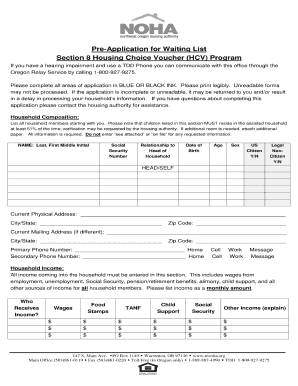
Waitinglistsection8 Form


What is the Waitinglistsection8 Form
The Waitinglistsection8 Form is a crucial document used in the United States for individuals seeking assistance through the Section 8 housing program. This program, officially known as the Housing Choice Voucher Program, helps low-income families, the elderly, and individuals with disabilities afford safe and decent housing. The form serves as an application to be placed on a waiting list for housing assistance, which can be a competitive process depending on local demand and availability.
How to use the Waitinglistsection8 Form
Using the Waitinglistsection8 Form involves several steps to ensure that applicants provide all necessary information accurately. First, individuals must obtain the form from their local public housing authority or online resources. After filling out personal details such as income, family size, and contact information, applicants must submit the form according to the instructions provided. It is essential to keep a copy of the completed form for personal records and to track the application status.
Steps to complete the Waitinglistsection8 Form
Completing the Waitinglistsection8 Form requires attention to detail. Follow these steps for a successful submission:
- Obtain the form from your local public housing authority or their website.
- Fill in your personal information, including your name, address, and contact details.
- Provide details about your household, including income sources and family members.
- Review the form for accuracy and completeness.
- Submit the form as directed, either online, by mail, or in person.
Legal use of the Waitinglistsection8 Form
The Waitinglistsection8 Form is legally binding once submitted to the appropriate housing authority. It is essential that all information provided is truthful and accurate, as providing false information can lead to penalties, including disqualification from the program. The form must be completed in compliance with federal and state regulations governing housing assistance programs.
Eligibility Criteria
To qualify for the Section 8 program and successfully complete the Waitinglistsection8 Form, applicants must meet specific eligibility criteria. These criteria typically include:
- Income limits based on family size and local median income.
- Citizenship or eligible immigration status.
- Background checks that may include criminal history.
- Other local requirements set by the public housing authority.
Form Submission Methods
Applicants can submit the Waitinglistsection8 Form through various methods, depending on the local housing authority's guidelines. Common submission methods include:
- Online submission via the housing authority's website.
- Mailing the completed form to the designated address.
- In-person submission at the local housing authority office.
Key elements of the Waitinglistsection8 Form
Understanding the key elements of the Waitinglistsection8 Form can help applicants provide the necessary information efficiently. Important sections typically include:
- Personal identification information.
- Household composition and income details.
- Housing history and preferences.
- Signature and date to certify the information is accurate.
Quick guide on how to complete waitinglistsection8 form
Effortlessly prepare Waitinglistsection8 Form on any device
Managing documents online has become increasingly popular among businesses and individuals. It serves as an ideal eco-friendly alternative to traditional printed and signed papers, allowing you to access the correct form and securely store it online. airSlate SignNow equips you with all the necessary tools to quickly create, edit, and eSign your documents without delays. Handle Waitinglistsection8 Form on any platform using airSlate SignNow's Android or iOS applications and simplify any document-related task today.
The easiest way to modify and eSign Waitinglistsection8 Form without hassle
- Obtain Waitinglistsection8 Form and then click Get Form to begin.
- Utilize the tools available to complete your form.
- Highlight important sections of the documents or obscure sensitive information with tools specifically provided by airSlate SignNow for that purpose.
- Create your eSignature using the Sign feature, which only takes seconds and holds the same legal validity as a conventional wet ink signature.
- Review the information and then click the Done button to finalize your changes.
- Decide how you wish to send your form, whether by email, text message (SMS), or an invite link, or download it to your computer.
Eliminate worries about lost or misplaced documents, tedious form searching, or errors that require new document prints. airSlate SignNow fulfills your document management needs with just a few clicks from any device of your choice. Modify and eSign Waitinglistsection8 Form to ensure excellent communication throughout the document preparation process with airSlate SignNow.
Create this form in 5 minutes or less
Create this form in 5 minutes!
How to create an eSignature for the waitinglistsection8 form
How to create an electronic signature for a PDF online
How to create an electronic signature for a PDF in Google Chrome
How to create an e-signature for signing PDFs in Gmail
How to create an e-signature right from your smartphone
How to create an e-signature for a PDF on iOS
How to create an e-signature for a PDF on Android
People also ask
-
What is the Waitinglistsection8 Form?
The Waitinglistsection8 Form is a document used to apply for housing assistance under the Section 8 program. This form includes key information needed to determine eligibility for assistance. By utilizing the Waitinglistsection8 Form, applicants can streamline their process and increase their chances of securing housing support.
-
How can I fill out the Waitinglistsection8 Form using airSlate SignNow?
You can easily fill out the Waitinglistsection8 Form by using airSlate SignNow's intuitive platform. Simply upload the document, use the editing tools to enter your information, and ensure all required fields are completed. Our user-friendly interface makes this process quick and efficient.
-
Is there a cost associated with processing the Waitinglistsection8 Form?
airSlate SignNow offers a cost-effective solution for managing the Waitinglistsection8 Form without hefty fees. Pricing plans vary based on your needs, but they are designed to be budget-friendly for individuals and businesses alike. You can choose a plan that fits your requirements and ensure you're getting the best value.
-
What features does airSlate SignNow provide for the Waitinglistsection8 Form?
airSlate SignNow includes several features specifically tailored for the Waitinglistsection8 Form, including eSigning, document sharing, and real-time collaboration. These features simplify the completion and submission process, allowing multiple parties to engage with the form seamlessly. With robust security measures, your information is always protected.
-
Can I track the status of my Waitinglistsection8 Form?
Yes, airSlate SignNow allows you to track the status of your Waitinglistsection8 Form throughout its lifecycle. You will receive notifications when the document is opened, signed, or completed. This transparency helps ensure that your application is moving forward and allows you to follow up promptly.
-
Are there integration options available for the Waitinglistsection8 Form?
airSlate SignNow provides integration options with various applications to enhance the workflow of your Waitinglistsection8 Form. You can connect with popular CRM systems, cloud storage, and productivity tools. This seamless integration allows for better management of documents and improved overall efficiency.
-
What benefits does using airSlate SignNow offer for the Waitinglistsection8 Form?
Using airSlate SignNow for your Waitinglistsection8 Form offers numerous benefits, including saving time and reducing paperwork. With digital signatures and easy document sharing, you can expedite your application process signNowly. Additionally, our platform ensures that your form is securely stored and easily accessible whenever needed.
Get more for Waitinglistsection8 Form
Find out other Waitinglistsection8 Form
- Sign South Dakota Plumbing Emergency Contact Form Later
- Sign South Dakota Plumbing Emergency Contact Form Myself
- Help Me With Sign South Dakota Plumbing Emergency Contact Form
- How To Sign Arkansas Real Estate Confidentiality Agreement
- Sign Arkansas Real Estate Promissory Note Template Free
- How Can I Sign Arkansas Real Estate Operating Agreement
- Sign Arkansas Real Estate Stock Certificate Myself
- Sign California Real Estate IOU Safe
- Sign Connecticut Real Estate Business Plan Template Simple
- How To Sign Wisconsin Plumbing Cease And Desist Letter
- Sign Colorado Real Estate LLC Operating Agreement Simple
- How Do I Sign Connecticut Real Estate Operating Agreement
- Sign Delaware Real Estate Quitclaim Deed Secure
- Sign Georgia Real Estate Business Plan Template Computer
- Sign Georgia Real Estate Last Will And Testament Computer
- How To Sign Georgia Real Estate LLC Operating Agreement
- Sign Georgia Real Estate Residential Lease Agreement Simple
- Sign Colorado Sports Lease Agreement Form Simple
- How To Sign Iowa Real Estate LLC Operating Agreement
- Sign Iowa Real Estate Quitclaim Deed Free