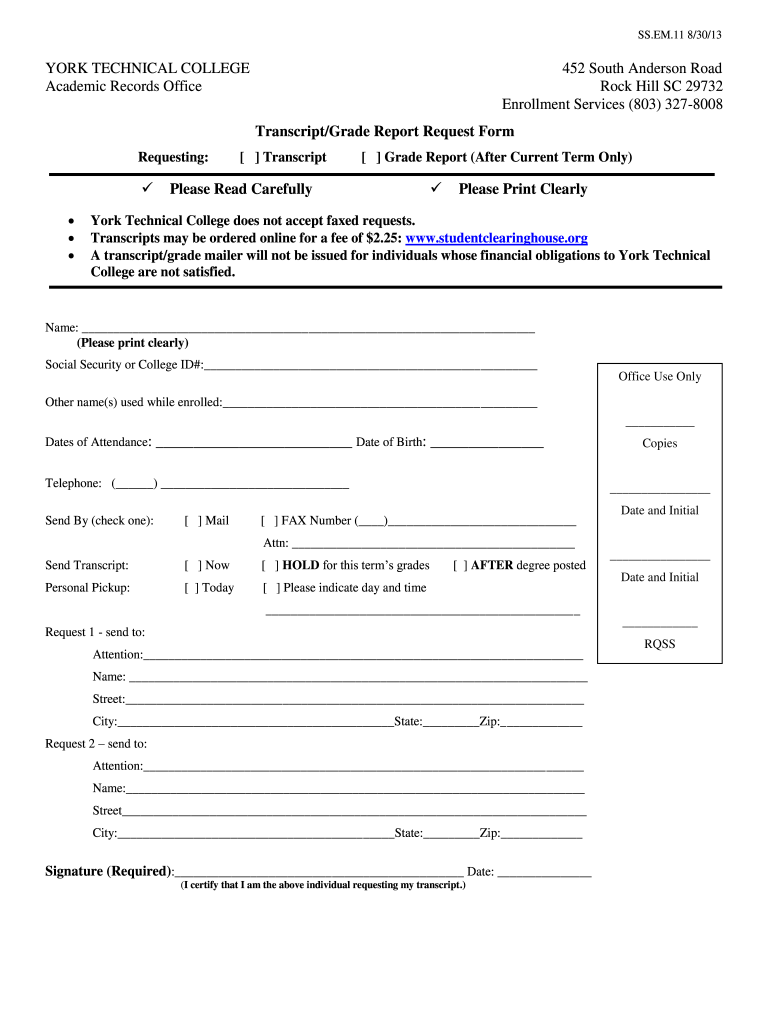
York Tech Transcript Request 2013-2026


What is the York Tech Transcript Request
The York Tech Transcript Request is a formal document that allows students and alumni of York Technical College to request their academic transcripts. This document serves as an official record of a student's academic performance, including courses taken, grades received, and degrees conferred. Transcripts are often required for further education, employment, or professional licensing. Understanding the purpose and importance of this request is essential for anyone needing to access their academic history.
How to use the York Tech Transcript Request
To effectively use the York Tech Transcript Request, individuals must first gather necessary personal information, such as their student ID number and dates of attendance. The request can typically be completed online through the college's official website, ensuring a quick and efficient process. After filling out the required fields, students should review their information for accuracy before submitting the request. This attention to detail helps prevent delays in processing.
Steps to complete the York Tech Transcript Request
Completing the York Tech Transcript Request involves several straightforward steps:
- Visit the York Technical College website and navigate to the transcript request section.
- Fill out the online request form, providing all required personal and academic information.
- Choose the delivery method for your transcript, whether electronic or paper.
- Review your request for accuracy and completeness.
- Submit the request and await confirmation of processing.
Legal use of the York Tech Transcript Request
The York Tech Transcript Request must be used in compliance with applicable laws and regulations. This includes adhering to the Family Educational Rights and Privacy Act (FERPA), which protects the privacy of student education records. It is essential for requesters to understand their rights regarding access to their transcripts and to ensure that their requests are made with proper authorization, especially when requesting transcripts on behalf of another individual.
Key elements of the York Tech Transcript Request
Key elements of the York Tech Transcript Request include:
- Personal Information: Full name, student ID, and contact details.
- Academic Details: Dates of attendance and degree(s) earned.
- Delivery Options: Preference for electronic or mailed transcripts.
- Signature: Required to authorize the release of records.
Form Submission Methods
The York Tech Transcript Request can be submitted through various methods to accommodate different preferences. The primary submission methods include:
- Online: Most efficient, allowing immediate processing.
- Mail: Sending a printed request form via postal service.
- In-Person: Visiting the registrar's office to submit the request directly.
Quick guide on how to complete york technical college transcript form
The simplest method to obtain and sign York Tech Transcript Request
On a company-wide level, ineffective workflows surrounding document approval can take up a signNow amount of productive time. Signing documents such as York Tech Transcript Request is a fundamental aspect of operations in any organization, which is why the effectiveness of each agreement’s lifecycle heavily impacts the organization’s overall performance. With airSlate SignNow, signing your York Tech Transcript Request can be as straightforward and rapid as possible. You’ll discover with this platform the latest version of nearly any document. Even better, you can sign it instantly without the necessity of installing external software on your computer or producing physical hard copies.
Steps to obtain and sign your York Tech Transcript Request
- Explore our collection by category or utilize the search bar to locate the document you require.
- Examine the document preview by clicking on Learn more to confirm it’s the correct one.
- Click Get form to start editing immediately.
- Fill out your form and add any necessary information using the toolbar.
- Once finished, click the Sign feature to sign your York Tech Transcript Request.
- Select the signature method that suits you best: Draw, Create initials, or upload a photo of your handwritten signature.
- Click Done to finalize editing and move to document-sharing options as required.
With airSlate SignNow, you have everything necessary to handle your documents efficiently. You can find, complete, modify, and even send your York Tech Transcript Request all within a single tab without any trouble. Enhance your workflows by utilizing a unified, intelligent eSignature solution.
Create this form in 5 minutes or less
FAQs
-
How can you contact someone that is experienced in filling out a transcript of Tax Return Form 4506-T?
You can request a transcript online at Get Transcript. That should be easier and quicker than filling out the form. Otherwise any US tax professional should be able to help you.
-
What is the procedure to fill out the DU admission form? How many colleges and courses can I fill in?
It's as simple as filling any school admission form but you need to be quite careful while filling for courses ,don't mind you are from which stream in class 12 choose all the courses you feel like choosing,there is no limitations in choosing course and yes you must fill all the courses related to your stream ,additionally there is no choice for filling of college names in the application form .
-
What tax transcript form should I fill out to find my old W2 forms to file for a tax return? -I have not filed before and I'm 53.?
I guess this link answers to your question: Transcript or Copy of Form W-2
-
How do you fill in a State University of New York at Oswego transcript request?
In all USA institutes all aspiring foreigner students are required to submit their academic record of their native country, endorsed by the school or college in original and these documents shall be NOT be returned.If you are applying for pre-college / pre-university courses, you will submit your school records. If applying for post graduate courses then submit your marks list of your graduated course.Transcript = Marks list, academic records (certificates of class performance) these are the documents which you need to take from your college i.e. take duplicate mark sheets or take color photocopies & get it endorsed by your school or college, and submit it in YOUR school / college LOGO sealed envelope.Sometimes, they may not accept color photocopies also, in such case, go back to your school or college and take duplicate marks sheet / qualifying exam completion certificate get it endorsed by the school or college and then submit.Remember : Be careful = Do not submit your ORIGINALs for they will NOT BE RETURNED.
Create this form in 5 minutes!
How to create an eSignature for the york technical college transcript form
How to generate an eSignature for the York Technical College Transcript Form online
How to generate an eSignature for your York Technical College Transcript Form in Chrome
How to make an eSignature for putting it on the York Technical College Transcript Form in Gmail
How to create an eSignature for the York Technical College Transcript Form from your smartphone
How to generate an electronic signature for the York Technical College Transcript Form on iOS
How to create an electronic signature for the York Technical College Transcript Form on Android OS
People also ask
-
What is a York technical transcript and how can I obtain one?
A York technical transcript is an official record of your academic achievements from York Technical College. You can obtain your transcript by submitting a request through the college’s official website or contacting the registrar’s office directly.
-
How does airSlate SignNow help with managing York technical transcripts?
airSlate SignNow streamlines the signing and sending process for York technical transcripts, allowing you to eSign and send documents securely. This ensures a quick turnaround and reduces the hassle of handling paper documents.
-
What are the pricing options available for using airSlate SignNow for York technical transcripts?
airSlate SignNow offers various pricing tiers to accommodate different needs. For managing York technical transcripts, you can choose from plans that allow for bulk actions and integrations, making it a cost-effective solution for students and institutions alike.
-
Can I integrate airSlate SignNow with my existing systems for York technical transcripts?
Yes, airSlate SignNow offers robust integrations with various platforms, making it easy to manage your York technical transcripts alongside existing software. Whether you use CRM systems or document management tools, airSlate SignNow can fit seamlessly into your workflow.
-
What are the benefits of using airSlate SignNow for York technical transcripts?
Using airSlate SignNow to handle your York technical transcripts offers several benefits, including time savings, enhanced security, and easier document tracking. It empowers you to focus on your academic goals instead of getting bogged down by paperwork.
-
Is eSigning York technical transcripts legally binding?
Yes, eSignatures created using airSlate SignNow for York technical transcripts are legally binding. The platform complies with eSignature laws, ensuring that your signed documents hold up in legal contexts.
-
How quickly can I expect processing of my York technical transcript requests using airSlate SignNow?
The processing time for York technical transcript requests using airSlate SignNow is signNowly reduced. With the eSigning functionality, you can expect faster approvals and delivery compared to traditional mail requests.
Get more for York Tech Transcript Request
Find out other York Tech Transcript Request
- How Can I Sign California Lawers Lease Agreement
- Sign Colorado Lawers Operating Agreement Later
- Sign Connecticut Lawers Limited Power Of Attorney Online
- Sign Hawaii Lawers Cease And Desist Letter Easy
- Sign Kansas Insurance Rental Lease Agreement Mobile
- Sign Kansas Insurance Rental Lease Agreement Free
- Sign Kansas Insurance Rental Lease Agreement Fast
- Sign Kansas Insurance Rental Lease Agreement Safe
- How To Sign Kansas Insurance Rental Lease Agreement
- How Can I Sign Kansas Lawers Promissory Note Template
- Sign Kentucky Lawers Living Will Free
- Sign Kentucky Lawers LLC Operating Agreement Mobile
- Sign Louisiana Lawers Quitclaim Deed Now
- Sign Massachusetts Lawers Quitclaim Deed Later
- Sign Michigan Lawers Rental Application Easy
- Sign Maine Insurance Quitclaim Deed Free
- Sign Montana Lawers LLC Operating Agreement Free
- Sign Montana Lawers LLC Operating Agreement Fast
- Can I Sign Nevada Lawers Letter Of Intent
- Sign Minnesota Insurance Residential Lease Agreement Fast