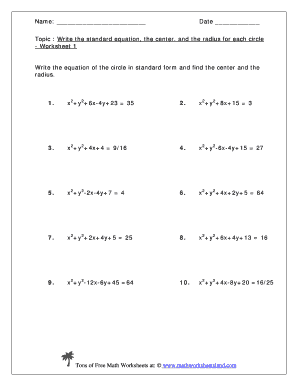
General to Standard Form of a Circle Worksheet


What is the general to standard form of a circle worksheet?
The general to standard form of a circle worksheet is a mathematical tool used to convert the general equation of a circle into its standard form. The general form of a circle is expressed as x2 + y2 + Dx + Ey + F = 0, where D, E, and F are constants. The standard form is given by (x - h)2 + (y - k)2 = r2, where (h, k) is the center of the circle and r is the radius. This worksheet helps students and professionals understand the relationship between these two forms and practice the conversion process.
How to use the general to standard form of a circle worksheet
To effectively use the general to standard form of a circle worksheet, follow these steps:
- Identify the coefficients from the general form equation.
- Rearrange the equation to isolate the constant term on one side.
- Complete the square for both the x and y terms to derive the standard form.
- Express the final equation in standard form, identifying the center and radius.
This methodical approach allows for a clear understanding of the conversion process, reinforcing key mathematical concepts.
Steps to complete the general to standard form of a circle worksheet
Completing the general to standard form of a circle worksheet involves several clear steps:
- Start with the general equation of the circle.
- Group the x and y terms together.
- Complete the square for the x terms and the y terms separately.
- Move the constant to the other side of the equation.
- Rewrite the equation in standard form.
These steps ensure a systematic approach to converting the equation while enhancing comprehension of the underlying principles of circle geometry.
Key elements of the general to standard form of a circle worksheet
Key elements of the general to standard form of a circle worksheet include:
- Definitions of the general and standard forms of a circle.
- Examples illustrating the conversion process.
- Practice problems for hands-on learning.
- Step-by-step solutions to reinforce understanding.
These components work together to create a comprehensive learning resource for students and professionals alike.
Examples of using the general to standard form of a circle worksheet
Examples play a crucial role in understanding the conversion process. For instance, consider the general form equation x2 + y2 - 6x + 4y - 12 = 0. To convert this to standard form:
- Group the x and y terms: (x2 - 6x) + (y2 + 4y) = 12.
- Complete the square: (x - 3)2 + (y + 2)2 = 25.
- Identify the center as (3, -2) and the radius as 5.
This example illustrates the application of the worksheet in practice, aiding learners in grasping the conversion method.
Quick guide on how to complete general to standard form of a circle worksheet
Effortlessly prepare General To Standard Form Of A Circle Worksheet on any device
Managing documents online has gained popularity among both businesses and individuals. It offers an ideal eco-friendly alternative to traditional printed and signed paperwork, allowing you to access the correct form and securely store it online. airSlate SignNow equips you with all the necessary tools to create, modify, and electronically sign your documents quickly and without delays. Handle General To Standard Form Of A Circle Worksheet on any device using the airSlate SignNow apps for Android or iOS and enhance any document-related workflow today.
How to modify and electronically sign General To Standard Form Of A Circle Worksheet with ease
- Locate General To Standard Form Of A Circle Worksheet and click Get Form to begin.
- Make use of the tools we provide to complete your document.
- Emphasize important sections of your documents or obscure sensitive information with tools specifically designed for such purposes by airSlate SignNow.
- Create your signature using the Sign tool, which takes just seconds and carries the same legal validity as a conventional wet ink signature.
- Review all the details and click the Done button to save your changes.
- Select how you wish to send your form, whether by email, text message (SMS), invitation link, or download it to your computer.
Eliminate concerns about lost or misplaced documents, tedious form searches, or mistakes that necessitate printing new copies. airSlate SignNow meets your document management needs in just a few clicks from your chosen device. Edit and electronically sign General To Standard Form Of A Circle Worksheet to ensure outstanding communication at every stage of your form preparation process with airSlate SignNow.
Create this form in 5 minutes or less
Create this form in 5 minutes!
How to create an eSignature for the general to standard form of a circle worksheet
How to create an electronic signature for a PDF online
How to create an electronic signature for a PDF in Google Chrome
How to create an e-signature for signing PDFs in Gmail
How to create an e-signature right from your smartphone
How to create an e-signature for a PDF on iOS
How to create an e-signature for a PDF on Android
People also ask
-
What is the standard form of a circle in mathematics?
The standard form of a circle is given by the equation (x - h)² + (y - k)² = r², where (h, k) is the center of the circle and r is the radius. This form allows for easy identification of the circle's center and radius, making it simple to graph and analyze. If you need to incorporate this into your documents, airSlate SignNow can help you streamline that process.
-
How does airSlate SignNow relate to the standard form of a circle?
While airSlate SignNow primarily focuses on electronic signature solutions, understanding the standard form of a circle can enhance file documentation regarding mathematical concepts. If you are dealing with educational documents or contracts involving geometric terms, you can use our platform for secure and effective signing. Our tools simplify your document workflows, making it easy to include snippets of mathematics.
-
What are the pricing options for airSlate SignNow?
airSlate SignNow offers various pricing plans designed to cater to different business needs, starting from a free trial to premium packages. These plans include features that may help with any documentation you need related to mathematical concepts, such as the standard form of a circle. Our cost-effective solutions ensure you only pay for what you need.
-
What features does airSlate SignNow provide?
airSlate SignNow provides an array of powerful features including document templates, automated workflows, and robust security measures. These features facilitate smooth signatures and documentation, whether you're signing a contract or explaining the standard form of a circle in an educational document. Our user-friendly interface makes managing these tasks effortless.
-
Can I integrate airSlate SignNow with other applications?
Yes, airSlate SignNow offers integrations with popular applications such as Google Drive, Salesforce, and Microsoft Office. This allows you to incorporate documents that may involve the standard form of a circle seamlessly within your existing workflow. Utilize our integrations to enhance your efficiency and document management.
-
How can airSlate SignNow benefit educational institutions?
airSlate SignNow benefits educational institutions by providing a seamless way to manage and sign documents, such as consent forms or academic papers related to geometric topics like the standard form of a circle. This increases efficiency and ensures that all forms are securely stored and easily accessible. Our platform is crafted to meet the needs of educators and administrators alike.
-
Is airSlate SignNow compliant with security regulations?
Absolutely, airSlate SignNow is designed with security in mind, ensuring compliance with industry standards and regulations like GDPR and HIPAA. This compliance is critical when dealing with sensitive documents, which may include definitions or instructions related to the standard form of a circle. You can trust that your data will be protected with our robust security measures.
Get more for General To Standard Form Of A Circle Worksheet
Find out other General To Standard Form Of A Circle Worksheet
- Sign Iowa Doctors LLC Operating Agreement Online
- Sign Illinois Doctors Affidavit Of Heirship Secure
- Sign Maryland Doctors Quitclaim Deed Later
- How Can I Sign Maryland Doctors Quitclaim Deed
- Can I Sign Missouri Doctors Last Will And Testament
- Sign New Mexico Doctors Living Will Free
- Sign New York Doctors Executive Summary Template Mobile
- Sign New York Doctors Residential Lease Agreement Safe
- Sign New York Doctors Executive Summary Template Fast
- How Can I Sign New York Doctors Residential Lease Agreement
- Sign New York Doctors Purchase Order Template Online
- Can I Sign Oklahoma Doctors LLC Operating Agreement
- Sign South Dakota Doctors LLC Operating Agreement Safe
- Sign Texas Doctors Moving Checklist Now
- Sign Texas Doctors Residential Lease Agreement Fast
- Sign Texas Doctors Emergency Contact Form Free
- Sign Utah Doctors Lease Agreement Form Mobile
- Sign Virginia Doctors Contract Safe
- Sign West Virginia Doctors Rental Lease Agreement Free
- Sign Alabama Education Quitclaim Deed Online