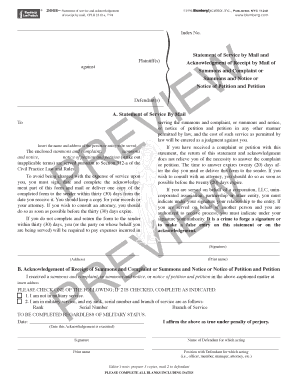
Cplr 312 a Form


What is the CPLR 312 A?
The CPLR 312 A is a legal form used in the state of New York, specifically related to the statement of service by mail and acknowledgment of receipt. It is essential for parties involved in legal proceedings to confirm that documents have been properly served. This form helps ensure that all parties are aware of the actions being taken and that they have received the necessary documentation, which is crucial for maintaining due process in legal matters.
How to Use the CPLR 312 A
To effectively utilize the CPLR 312 A, individuals must complete the form accurately. This involves providing the names and addresses of both the sender and recipient, along with details about the documents being served. After filling out the form, it must be mailed to the recipient, who will then sign the acknowledgment portion to confirm receipt. Once signed, the completed form should be filed with the court to demonstrate compliance with service requirements.
Steps to Complete the CPLR 312 A
Completing the CPLR 312 A involves several key steps:
- Gather the necessary information, including the names and addresses of all parties involved.
- Clearly identify the documents being served.
- Fill out the form with the required details, ensuring accuracy.
- Mail the form to the recipient, allowing them to acknowledge receipt by signing the designated section.
- File the signed acknowledgment with the court to complete the service process.
Legal Use of the CPLR 312 A
The CPLR 312 A is legally binding when completed and executed according to New York state law. It serves as proof that documents were served to the appropriate parties, which is vital for the legitimacy of legal proceedings. The use of this form ensures that all parties are informed and can respond accordingly, thereby upholding the principles of fairness and transparency in the legal system.
Key Elements of the CPLR 312 A
Several key elements are crucial for the CPLR 312 A to be valid:
- Sender and Recipient Information: Accurate names and addresses must be provided.
- Document Description: A clear description of the documents being served is necessary.
- Acknowledgment Section: The recipient must sign this section to confirm receipt.
- Filing with the Court: The completed form must be filed to demonstrate compliance.
Examples of Using the CPLR 312 A
Common scenarios for using the CPLR 312 A include serving legal notices, court summons, or other important documents in civil litigation. For instance, if a landlord needs to serve a tenant with a notice of eviction, they would use the CPLR 312 A to document that the notice was mailed and received. This form is essential in various legal contexts to ensure that all parties are properly informed and that legal procedures are followed correctly.
Quick guide on how to complete cplr 312 a
Effortlessly prepare Cplr 312 A on any device
Online document management has gained immense traction among businesses and individuals. It serves as an ideal environmentally friendly alternative to traditional printed and signed documents, allowing you to obtain the necessary form and securely store it online. airSlate SignNow equips you with all the essential tools to create, modify, and electronically sign your documents quickly without any holdups. Handle Cplr 312 A on any device with airSlate SignNow's Android or iOS applications and enhance any document-centric workflow today.
How to edit and electronically sign Cplr 312 A with ease
- Acquire Cplr 312 A and then click Get Form to begin.
- Utilize the tools we provide to fill out your form.
- Highlight pertinent sections of the documents or obscure sensitive information with tools specifically designed for that purpose by airSlate SignNow.
- Generate your signature using the Sign tool, which takes mere seconds and carries the same legal validity as a conventional wet ink signature.
- Review the details and then click on the Done button to save your modifications.
- Select your preferred method of submitting your form: via email, SMS, invitation link, or download it to your computer.
Eliminate the hassles of missing or lost files, tedious form navigation, or mistakes that necessitate printing new document copies. airSlate SignNow addresses all your document management needs in just a few clicks from any device you prefer. Edit and electronically sign Cplr 312 A to ensure seamless communication throughout your document preparation process with airSlate SignNow.
Create this form in 5 minutes or less
Create this form in 5 minutes!
How to create an eSignature for the cplr 312 a
How to create an electronic signature for a PDF online
How to create an electronic signature for a PDF in Google Chrome
How to create an e-signature for signing PDFs in Gmail
How to create an e-signature right from your smartphone
How to create an e-signature for a PDF on iOS
How to create an e-signature for a PDF on Android
People also ask
-
What is CPLR 312 A and how does it relate to airSlate SignNow?
CPLR 312 A refers to a specific section of the Civil Practice Law and Rules that governs document requests and disclosures. airSlate SignNow aligns with CPLR 312 A by providing a streamlined way for businesses to send, sign, and manage documents electronically, ensuring compliance and efficiency in legal matters.
-
How does airSlate SignNow ensure compliance with CPLR 312 A?
airSlate SignNow helps ensure compliance with CPLR 312 A by offering secure electronic signatures and a detailed audit trail. Our platform provides features that meet legal standards, making it easier for businesses to comply with document management regulations outlined in CPLR 312 A.
-
What are the pricing options for using airSlate SignNow?
airSlate SignNow offers flexible pricing plans tailored to meet different business needs. Users can choose from monthly or annual subscriptions, allowing them to find a solution that fits their budget while efficiently managing workflows related to CPLR 312 A.
-
What features of airSlate SignNow assist in document management for CPLR 312 A?
Key features of airSlate SignNow that aid document management under CPLR 312 A include eSigning capabilities, document templates, and customizable workflows. These features enable users to manage their legal documents with ease, ensuring they can quickly respond to requests and disclosures as required.
-
What benefits does using airSlate SignNow provide for legal professionals dealing with CPLR 312 A?
Using airSlate SignNow provides signNow benefits for legal professionals, including increased efficiency and reduced turnaround times for document processing under CPLR 312 A. With features like automated reminders and secure cloud storage, lawyers can focus on their cases while ensuring all documentation is handled properly.
-
Can I integrate airSlate SignNow with other tools related to CPLR 312 A?
Yes, airSlate SignNow offers seamless integrations with various tools that are useful for managing tasks related to CPLR 312 A. From CRM platforms to document storage solutions, our application can easily connect with your existing systems, enhancing your overall workflow.
-
Is airSlate SignNow mobile-friendly for handling CPLR 312 A documents?
Absolutely, airSlate SignNow is designed to be mobile-friendly, allowing users to manage CPLR 312 A documents on the go. With our mobile application, users can send, sign, and track documents from anywhere, ensuring that they stay compliant no matter their location.
Get more for Cplr 312 A
Find out other Cplr 312 A
- Can I Sign Oregon Real Estate Forbearance Agreement
- Sign Pennsylvania Real Estate Quitclaim Deed Computer
- How Do I Sign Pennsylvania Real Estate Quitclaim Deed
- How Can I Sign South Dakota Orthodontists Agreement
- Sign Police PPT Alaska Online
- How To Sign Rhode Island Real Estate LLC Operating Agreement
- How Do I Sign Arizona Police Resignation Letter
- Sign Texas Orthodontists Business Plan Template Later
- How Do I Sign Tennessee Real Estate Warranty Deed
- Sign Tennessee Real Estate Last Will And Testament Free
- Sign Colorado Police Memorandum Of Understanding Online
- How To Sign Connecticut Police Arbitration Agreement
- Sign Utah Real Estate Quitclaim Deed Safe
- Sign Utah Real Estate Notice To Quit Now
- Sign Hawaii Police LLC Operating Agreement Online
- How Do I Sign Hawaii Police LLC Operating Agreement
- Sign Hawaii Police Purchase Order Template Computer
- Sign West Virginia Real Estate Living Will Online
- How Can I Sign West Virginia Real Estate Confidentiality Agreement
- Sign West Virginia Real Estate Quitclaim Deed Computer