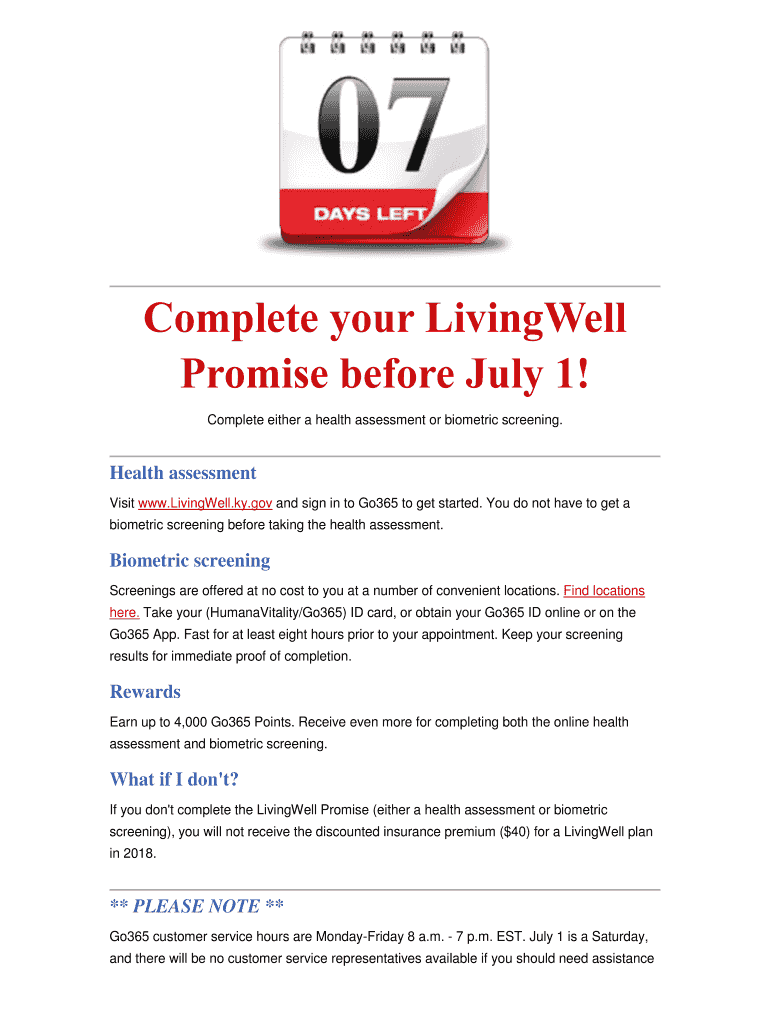
Livingwell Promise Form


What is the Livingwell Promise
The Livingwell Promise is a commitment designed to promote health and wellness among participants. It is part of the Kentucky Employees' Health Plan (KEHP) and encourages individuals to engage in healthy behaviors. By completing health assessments, participants can gain insights into their health status, which can lead to better health outcomes. This initiative is not only beneficial for personal health but also aims to reduce healthcare costs for employers and employees alike.
How to use the Livingwell Promise
Using the Livingwell Promise involves a few straightforward steps. First, participants must log in to the designated portal using their Livingwell Promise login credentials. Once logged in, individuals can access their health assessments and other resources. Completing the health assessment is essential, as it provides valuable information that can help tailor wellness programs to individual needs. After submission, participants can track their progress and access various wellness resources available through the program.
Steps to complete the Livingwell Promise
Completing the Livingwell Promise involves several key steps:
- Log in to the Livingwell Promise portal using your credentials.
- Navigate to the health assessment section.
- Fill out the required health assessment form, providing accurate information about your health and lifestyle.
- Submit the completed assessment for review.
- Review the feedback and resources provided based on your assessment results.
Following these steps ensures that participants can fully engage with the Livingwell Promise and benefit from the resources offered.
Legal use of the Livingwell Promise
The Livingwell Promise is legally binding when participants complete the necessary health assessments and provide their consent. It complies with relevant health privacy laws and regulations, ensuring that personal health information is protected. Participants should be aware that their data may be used for wellness program analytics, but it remains confidential and secure. Understanding these legal aspects is crucial for participants to feel confident in their engagement with the program.
Key elements of the Livingwell Promise
Several key elements define the Livingwell Promise:
- Health Assessments: Regular assessments are required to monitor health status.
- Incentives: Participants may receive incentives for completing assessments and engaging in wellness activities.
- Confidentiality: Personal health information is protected under privacy laws.
- Resources: Access to various health and wellness resources tailored to individual needs.
These elements work together to create a supportive environment for health improvement and wellness.
Eligibility Criteria
To participate in the Livingwell Promise, individuals must meet specific eligibility criteria. Generally, participants should be enrolled in the Kentucky Employees' Health Plan. Additionally, they must be willing to engage in health assessments and wellness activities. Eligibility may also depend on employment status and other factors outlined by the program. Understanding these criteria is essential for those interested in taking part in the Livingwell Promise.
Quick guide on how to complete living well promise castlight
Finish living well promise castlight effortlessly on any gadget
Web-based document management has gained traction among businesses and individuals alike. It serves as an ideal eco-conscious substitute for conventional printed and signed documents, allowing you to obtain the necessary form and safely store it online. airSlate SignNow equips you with all the tools needed to create, modify, and eSign your documents quickly, without delays. Manage living well promise on any gadget using airSlate SignNow’s Android or iOS applications and enhance any document-related workflow today.
The easiest way to modify and eSign living well promise login without hassle
- Locate kehp livingwell login and then click Get Form to begin.
- Employ the tools we provide to complete your form.
- Emphasize pertinent sections of the documents or conceal sensitive information with tools airSlate SignNow specifically offers for that purpose.
- Generate your eSignature using the Sign feature, which takes seconds and holds the same legal significance as a standard handwritten signature.
- Review all details and then click on the Done button to save your modifications.
- Choose your preferred method to send your form, via email, SMS, or invitation link, or download it to your computer.
Say goodbye to lost or mislaid files, tedious form searching, or mistakes that require printing new document copies. airSlate SignNow meets your document management needs in just a few clicks from your chosen device. Modify and eSign livingwell promise and ensure effective communication throughout your form preparation process with airSlate SignNow.
Create this form in 5 minutes or less
Related searches to kehp livingwell com
Create this form in 5 minutes!
How to create an eSignature for the kehp livingwell 2023
How to create an electronic signature for a PDF online
How to create an electronic signature for a PDF in Google Chrome
How to create an e-signature for signing PDFs in Gmail
How to create an e-signature right from your smartphone
How to create an e-signature for a PDF on iOS
How to create an e-signature for a PDF on Android
People also ask living well promise 2024 login
-
What is the living well promise associated with airSlate SignNow?
The living well promise with airSlate SignNow signifies our commitment to enhancing your business operations through efficient document management. This promise ensures that you can send and eSign documents easily, promoting a healthier workflow and better productivity for your team.
-
How does airSlate SignNow align with the living well promise?
AirSlate SignNow aligns with the living well promise by offering a user-friendly interface and cost-effective solutions. This helps businesses effortlessly manage their documentation needs, enabling professionals to focus on what truly matters in their work and achieving a greater work-life balance.
-
What features does airSlate SignNow offer under the living well promise?
Under the living well promise, airSlate SignNow provides a suite of features including template creation, automated workflows, and secure eSigning capabilities. These tools are designed to streamline your document processes, making them more efficient and less time-consuming.
-
How does airSlate SignNow's pricing reflect the living well promise?
The pricing of airSlate SignNow reflects the living well promise by being budget-friendly while delivering high-value features. We aim to provide businesses of all sizes with accessible pricing options that allow them to maximize their efficiency without breaking the bank.
-
What benefits can I expect from using airSlate SignNow's living well promise?
By using airSlate SignNow, you'll experience benefits such as faster document turnaround times and improved collaboration among teams. The living well promise emphasizes making your business operations smoother, which leads to enhanced productivity and lower stress levels.
-
Can airSlate SignNow integrate with other applications as part of the living well promise?
Absolutely! AirSlate SignNow is designed to integrate seamlessly with various applications like Google Drive, Salesforce, and Microsoft Office. This integration aspect of the living well promise allows you to enhance your existing workflows and further improve your operational efficiency.
-
Is the living well promise applicable to all business types?
Yes, the living well promise is applicable to all business types, from startups to large enterprises. AirSlate SignNow understands the unique challenges faced by different industries and aims to provide tailored solutions that meet diverse operational needs.
Get more for living well promise 2023
- Legal last will and testament form for widow or widower with minor children alabama
- Legal last will form for a widow or widower with no children alabama
- Legal last will and testament form for a widow or widower with adult and minor children alabama
- Legal last will and testament form for divorced and remarried person with mine yours and ours children alabama
- Legal last will and testament form with all property to trust called a pour over will alabama
- Last will and testament for other persons alabama form
- Notice to beneficiaries of being named in will alabama form
- Estate planning questionnaire and worksheets alabama form
Find out other kehp living well
- How Can I Electronic signature Arkansas Banking Lease Termination Letter
- eSignature Maryland Courts Rental Application Now
- eSignature Michigan Courts Affidavit Of Heirship Simple
- eSignature Courts Word Mississippi Later
- eSignature Tennessee Sports Last Will And Testament Mobile
- How Can I eSignature Nevada Courts Medical History
- eSignature Nebraska Courts Lease Agreement Online
- eSignature Nebraska Courts LLC Operating Agreement Easy
- Can I eSignature New Mexico Courts Business Letter Template
- eSignature New Mexico Courts Lease Agreement Template Mobile
- eSignature Courts Word Oregon Secure
- Electronic signature Indiana Banking Contract Safe
- Electronic signature Banking Document Iowa Online
- Can I eSignature West Virginia Sports Warranty Deed
- eSignature Utah Courts Contract Safe
- Electronic signature Maine Banking Permission Slip Fast
- eSignature Wyoming Sports LLC Operating Agreement Later
- Electronic signature Banking Word Massachusetts Free
- eSignature Wyoming Courts Quitclaim Deed Later
- Electronic signature Michigan Banking Lease Agreement Computer