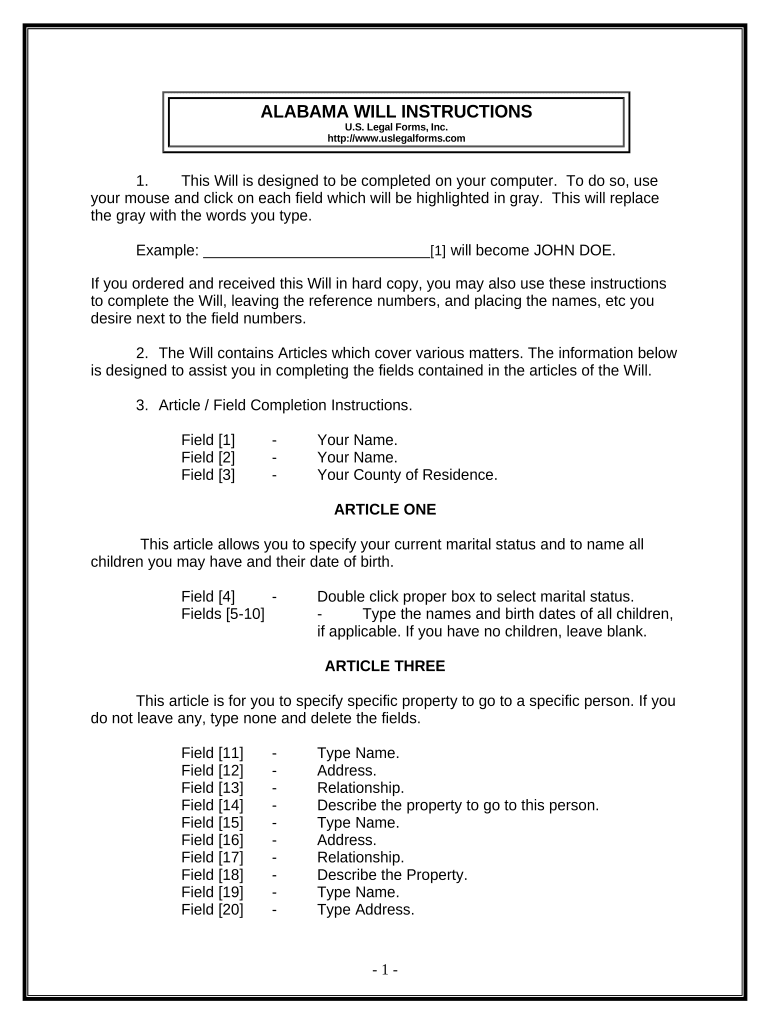
Last Will and Testament for Other Persons Alabama Form


What is the Last Will And Testament For Other Persons Alabama
The Last Will And Testament for Other Persons in Alabama is a legal document that outlines an individual's wishes regarding the distribution of their assets and responsibilities after their passing. This form is essential for ensuring that a person's estate is managed according to their preferences, allowing them to designate beneficiaries, appoint guardians for minor children, and specify funeral arrangements. In Alabama, this document must comply with specific state laws to be considered valid and enforceable.
How to use the Last Will And Testament For Other Persons Alabama
Using the Last Will And Testament for Other Persons in Alabama involves several steps to ensure that the document meets legal requirements and accurately reflects the individual's wishes. First, individuals should gather necessary information, including a list of assets and potential beneficiaries. Next, they can fill out the form, clearly stating their intentions regarding asset distribution and guardianship. Once completed, the document must be signed in the presence of two witnesses who are not beneficiaries to validate its legality.
Steps to complete the Last Will And Testament For Other Persons Alabama
Completing the Last Will And Testament for Other Persons in Alabama requires careful attention to detail. Follow these steps:
- Identify and list all assets, including property, bank accounts, and personal belongings.
- Choose beneficiaries for each asset and consider alternative beneficiaries in case the primary ones are unable to inherit.
- Designate an executor to manage the estate and ensure the will is executed according to the individual's wishes.
- Include provisions for guardianship if there are minor children involved.
- Sign the document in front of two witnesses who are not named as beneficiaries.
- Consider having the will notarized for additional legal protection.
Legal use of the Last Will And Testament For Other Persons Alabama
The legal use of the Last Will And Testament for Other Persons in Alabama is governed by state laws that dictate its validity and enforceability. To be legally binding, the will must be created by a person of sound mind who is at least 18 years old. It must be signed by the testator and witnessed by two individuals who are not beneficiaries. Additionally, the will should be stored in a safe place, and the executor should be informed of its location to facilitate the probate process after the individual’s passing.
State-specific rules for the Last Will And Testament For Other Persons Alabama
In Alabama, specific rules apply to the Last Will And Testament for Other Persons that must be adhered to for the document to be legally valid. These include:
- The testator must be at least 18 years old and of sound mind.
- The will must be signed by the testator and witnessed by two individuals who are not beneficiaries.
- Alabama recognizes holographic wills, which are handwritten and signed by the testator, but they must still meet certain criteria.
- Any changes or amendments to the will must be made in writing and signed by the testator.
Key elements of the Last Will And Testament For Other Persons Alabama
The key elements of the Last Will And Testament for Other Persons in Alabama include:
- Identification of the Testator: Clearly state the full name and address of the individual creating the will.
- Revocation of Previous Wills: Include a statement revoking any prior wills to avoid confusion.
- Distribution of Assets: Specify how assets will be divided among beneficiaries.
- Appointment of an Executor: Designate a trusted individual to oversee the estate's administration.
- Guardianship Provisions: If applicable, name guardians for minor children.
Quick guide on how to complete last will and testament for other persons alabama
Effortlessly Complete Last Will And Testament For Other Persons Alabama on Any Device
Digital document management has gained popularity among organizations and individuals. It offers a perfect eco-friendly substitute for traditional printed and signed documents, as you can access the necessary form and securely store it online. airSlate SignNow provides all the tools you need to create, modify, and eSign your documents quickly and without delays. Manage Last Will And Testament For Other Persons Alabama on any device using airSlate SignNow's Android or iOS applications and simplify any document-related task today.
How to Modify and eSign Last Will And Testament For Other Persons Alabama with Ease
- Find Last Will And Testament For Other Persons Alabama and click on Get Form to begin.
- Utilize the tools we provide to fill out your document.
- Highlight important sections of the documents or obscure sensitive information using tools specifically designed for that purpose by airSlate SignNow.
- Create your signature with the Sign tool, which takes just seconds and holds the same legal validity as a conventional wet ink signature.
- Review all the details and click the Done button to save your changes.
- Decide how you wish to share your form, whether by email, text message (SMS), an invite link, or download it to your computer.
Eliminate concerns about lost or misplaced documents, tedious form searches, or mistakes that necessitate printing new document copies. airSlate SignNow meets your document management needs in just a few clicks from any chosen device. Alter and eSign Last Will And Testament For Other Persons Alabama and ensure excellent communication throughout the entire document preparation process with airSlate SignNow.
Create this form in 5 minutes or less
Create this form in 5 minutes!
People also ask
-
What is a Last Will And Testament For Other Persons Alabama?
A Last Will And Testament For Other Persons Alabama is a legal document that outlines how an individual's assets and affairs will be handled after their passing. It allows for the distribution of property to heirs, appoints guardians for minors, and can also specify funeral arrangements. Creating this will ensures that your wishes are respected and can help avoid disputes among family members.
-
How can airSlate SignNow help in creating a Last Will And Testament For Other Persons Alabama?
airSlate SignNow offers an intuitive platform that simplifies the process of creating a Last Will And Testament For Other Persons Alabama. With user-friendly templates and legal guidance, you can easily draft your will, ensuring that all necessary details are included. The platform also allows for easy revisions and updates as your circumstances change.
-
Is there a cost associated with using airSlate SignNow for a Last Will And Testament For Other Persons Alabama?
Yes, airSlate SignNow provides various pricing plans tailored to meet your needs when creating a Last Will And Testament For Other Persons Alabama. The cost is competitive compared to traditional legal services, making it a cost-effective option for individuals looking to create their will. You can choose a plan based on the number of documents you need to send and sign.
-
What features are included with the Last Will And Testament For Other Persons Alabama in airSlate SignNow?
airSlate SignNow includes several features that enhance the usability of a Last Will And Testament For Other Persons Alabama. Users can take advantage of eSignature capabilities, document templates, and secure cloud storage. The platform also supports collaboration, allowing multiple parties to review and sign the document easily.
-
Can I update my Last Will And Testament For Other Persons Alabama using airSlate SignNow?
Absolutely! airSlate SignNow makes it easy to update your Last Will And Testament For Other Persons Alabama whenever necessary. Whether you've experienced a life change or simply want to revise specific terms, you can do so quickly on the platform. This flexibility helps ensure that your will truly reflects your current wishes.
-
Is my Last Will And Testament For Other Persons Alabama secure with airSlate SignNow?
Yes, security is a top priority at airSlate SignNow. Your Last Will And Testament For Other Persons Alabama is protected with robust encryption and secure access controls. This means your sensitive information remains confidential and only accessible by authorized individuals.
-
How does the document integration feature work for my Last Will And Testament For Other Persons Alabama?
With airSlate SignNow, you can easily integrate the Last Will And Testament For Other Persons Alabama with other documents and tools in your workspace. This feature streamlines your workflow, allowing you to combine your will with trust documents, financial plans, and more. Such integrations add convenience and efficiency when managing your legal paperwork.
Get more for Last Will And Testament For Other Persons Alabama
- Michigan satisfaction judgment form
- Partial conditional waiver of lien corporation or llc michigan form
- Release lien form michigan
- Notice hearing name change form
- Landlord tenant notice 497311381 form
- Letter tenant remove 497311382 form
- Letter from tenant to landlord containing notice that premises in uninhabitable in violation of law and demand immediate repair 497311383 form
- Michigan premises form
Find out other Last Will And Testament For Other Persons Alabama
- Can I Sign Alabama Banking PPT
- Electronic signature Washington Sports POA Simple
- How To Electronic signature West Virginia Sports Arbitration Agreement
- Electronic signature Wisconsin Sports Residential Lease Agreement Myself
- Help Me With Sign Arizona Banking Document
- How Do I Sign Arizona Banking Form
- How Can I Sign Arizona Banking Form
- How Can I Sign Arizona Banking Form
- Can I Sign Colorado Banking PPT
- How Do I Sign Idaho Banking Presentation
- Can I Sign Indiana Banking Document
- How Can I Sign Indiana Banking PPT
- How To Sign Maine Banking PPT
- Help Me With Sign Massachusetts Banking Presentation
- Can I Sign Michigan Banking PDF
- Can I Sign Michigan Banking PDF
- Help Me With Sign Minnesota Banking Word
- How To Sign Missouri Banking Form
- Help Me With Sign New Jersey Banking PDF
- How Can I Sign New Jersey Banking Document