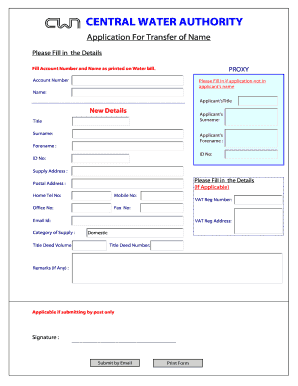
Cwa Transfer of Name Form


What is the CWA Transfer of Name
The CWA transfer of name is a formal procedure used to change the name associated with a specific account or legal entity under the CWA (Clean Water Act). This process is crucial for ensuring that the correct party is recognized in legal and regulatory matters. The transfer typically involves submitting a CWA form that includes detailed information about the current name holder, the new name, and the reasons for the change. Understanding the purpose and implications of this transfer is essential for compliance with environmental regulations.
Steps to Complete the CWA Transfer of Name
Completing the CWA transfer of name involves several key steps to ensure accuracy and compliance. First, gather all necessary documentation, including identification and any previous correspondence related to the account. Next, fill out the CWA form with precise information about both the current and new name holders. It is important to provide clear reasons for the name change. After completing the form, review it for accuracy before submitting it through the designated method, whether online, by mail, or in person. Keeping a copy of the submitted form for your records is advisable.
Legal Use of the CWA Transfer of Name
The CWA transfer of name is legally binding when executed correctly. Compliance with federal and state regulations is essential to ensure that the transfer is recognized. This includes adhering to the requirements set forth by the Environmental Protection Agency (EPA) and any relevant state agencies. The form must be completed accurately and submitted within the specified time frames to avoid potential legal complications. Understanding the legal implications of the transfer can help prevent issues related to liability and regulatory compliance.
Required Documents
To successfully complete the CWA transfer of name, certain documents are required. These typically include:
- Proof of identity for both the current and new name holders.
- Any previous documentation related to the account, such as permits or licenses.
- A completed CWA transfer of name form, accurately filled out.
- Supporting documentation that provides justification for the name change.
Having these documents ready will streamline the submission process and help ensure that the transfer is processed without unnecessary delays.
Form Submission Methods
The CWA transfer of name can be submitted through various methods, depending on the specific requirements of the regulatory body overseeing the process. Common submission methods include:
- Online submission through the appropriate government portal.
- Mailing the completed form to the designated agency address.
- In-person submission at local or regional offices.
Each method may have different processing times, so it is important to choose the one that best fits your needs while ensuring compliance with deadlines.
State-Specific Rules for the CWA Transfer of Name
Each state may have unique rules and regulations governing the CWA transfer of name. It is essential to consult state-specific guidelines to ensure compliance. This may include additional documentation requirements, specific submission processes, or varying deadlines. Familiarizing yourself with these state-specific rules can help avoid potential issues and ensure a smooth transfer process.
Quick guide on how to complete cwa transfer of name
Accomplish Cwa Transfer Of Name effortlessly on any device
Digital document management has become increasingly popular among organizations and individuals. It offers an excellent eco-friendly alternative to traditional printed and signed materials, allowing you to easily locate the necessary form and securely store it online. airSlate SignNow equips you with all the resources needed to create, modify, and eSign your documents promptly without holdups. Handle Cwa Transfer Of Name on any device with airSlate SignNow's Android or iOS applications and enhance any document-related procedure today.
Ways to alter and eSign Cwa Transfer Of Name with ease
- Locate Cwa Transfer Of Name and click on Get Form to begin.
- Utilize the tools we offer to complete your form.
- Emphasize pertinent sections of your documents or obscure confidential information using tools specifically provided by airSlate SignNow for that purpose.
- Create your eSignature with the Sign tool, which takes seconds and carries the same legal authority as a conventional wet ink signature.
- Verify the details and click on the Done button to save your changes.
- Choose your preferred method to send your form, via email, text message (SMS), or invite link, or download it onto your computer.
Eliminate concerns about lost or misplaced documents, laborious form searches, or mistakes that necessitate printing new copies. airSlate SignNow takes care of all your document management needs in just a few clicks from any device you choose. Modify and eSign Cwa Transfer Of Name and guarantee exceptional communication at every stage of your form preparation process with airSlate SignNow.
Create this form in 5 minutes or less
Create this form in 5 minutes!
How to create an eSignature for the cwa transfer of name
How to create an electronic signature for a PDF online
How to create an electronic signature for a PDF in Google Chrome
How to create an e-signature for signing PDFs in Gmail
How to create an e-signature right from your smartphone
How to create an e-signature for a PDF on iOS
How to create an e-signature for a PDF on Android
People also ask
-
What is a cwa form and how can it be used with airSlate SignNow?
A cwa form is a customizable document used for various agreements and workflows. With airSlate SignNow, you can easily create, send, and eSign cwa forms, streamlining your business processes while ensuring compliance and security.
-
How does airSlate SignNow ensure the security of my cwa form?
airSlate SignNow employs advanced encryption protocols and secure cloud storage to protect your cwa form and any sensitive information it contains. Our platform also features authentication options to ensure that only authorized users can access and sign your documents.
-
Is there a free trial available for airSlate SignNow when using a cwa form?
Yes, airSlate SignNow offers a free trial that allows you to explore our features, including creating and eSigning cwa forms. This is a great way to assess our platform before committing to a paid plan.
-
What features of airSlate SignNow help with managing cwa forms?
airSlate SignNow includes features like templates, automated workflows, and integration capabilities to help you efficiently manage your cwa forms. These tools enable you to streamline document preparation, sharing, and signing, enhancing productivity.
-
Can I integrate airSlate SignNow with other applications for handling cwa forms?
Absolutely! airSlate SignNow offers integrations with various applications such as Google Drive, Dropbox, and CRM systems. This means you can easily connect your tools to manage and send cwa forms more effectively.
-
What are the pricing options for using airSlate SignNow with cwa forms?
airSlate SignNow offers several pricing plans to accommodate different business sizes and needs. Whether you are a startup or a large enterprise, you can find a cost-effective plan that suits your requirements for managing cwa forms.
-
What are the benefits of using airSlate SignNow for cwa forms?
Using airSlate SignNow for your cwa forms brings numerous benefits, including time savings, reduced paper usage, and increased accuracy. The platform enhances collaboration among team members and clients by enabling seamless document sharing and eSigning.
Get more for Cwa Transfer Of Name
- Energy management and control systems emcs design manual form
- Dhs 4315 dme mobility devices kepro mhcp form
- Owwa online application form
- Download annual verification certificate form
- Cidb green card renewal form
- Lagos state health service commission form
- Cha3u american history markville secondary school form
- Resource guide for the deaf hard of hearing and late form
Find out other Cwa Transfer Of Name
- Electronic signature Missouri Legal Rental Lease Agreement Simple
- Electronic signature Utah Non-Profit Cease And Desist Letter Fast
- Electronic signature Missouri Legal Lease Agreement Template Free
- Electronic signature Non-Profit PDF Vermont Online
- Electronic signature Non-Profit PDF Vermont Computer
- Electronic signature Missouri Legal Medical History Mobile
- Help Me With Electronic signature West Virginia Non-Profit Business Plan Template
- Electronic signature Nebraska Legal Living Will Simple
- Electronic signature Nevada Legal Contract Safe
- How Can I Electronic signature Nevada Legal Operating Agreement
- How Do I Electronic signature New Hampshire Legal LLC Operating Agreement
- How Can I Electronic signature New Mexico Legal Forbearance Agreement
- Electronic signature New Jersey Legal Residential Lease Agreement Fast
- How To Electronic signature New York Legal Lease Agreement
- How Can I Electronic signature New York Legal Stock Certificate
- Electronic signature North Carolina Legal Quitclaim Deed Secure
- How Can I Electronic signature North Carolina Legal Permission Slip
- Electronic signature Legal PDF North Dakota Online
- Electronic signature North Carolina Life Sciences Stock Certificate Fast
- Help Me With Electronic signature North Dakota Legal Warranty Deed