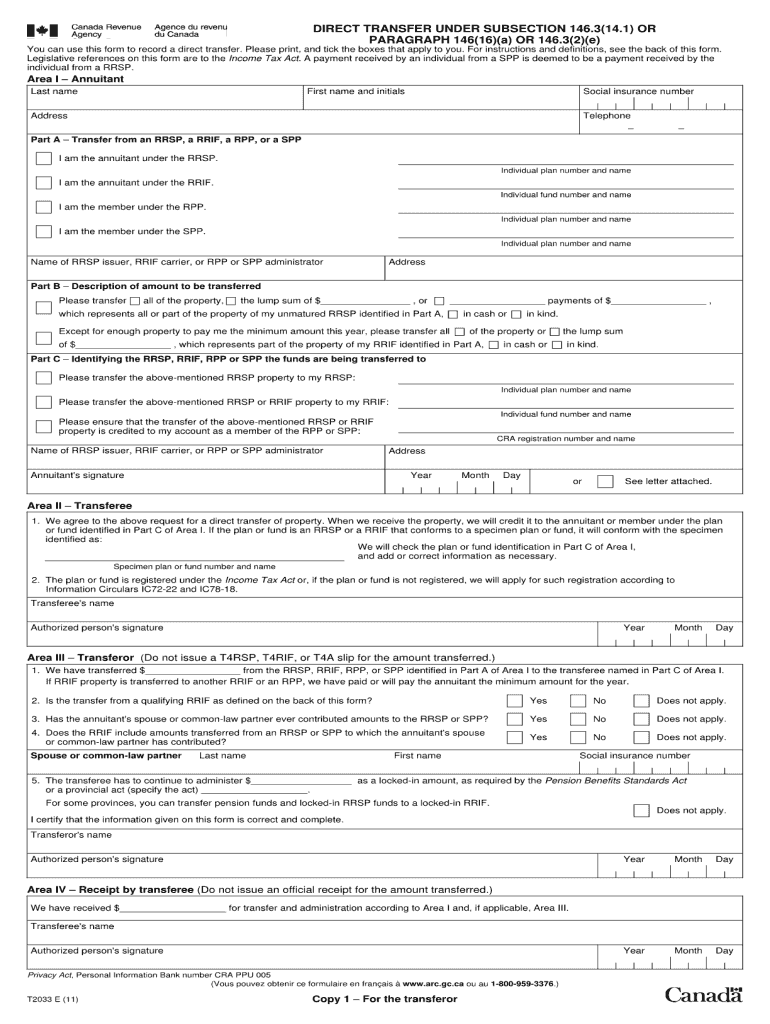
T2033 Fillable PDF 2011


What is the T2033 Fillable PDF
The T2033 fillable PDF is a specific form used for tax purposes in Canada. It is designed to facilitate the transfer of funds from one registered account to another, such as from a registered retirement savings plan (RRSP) to a registered retirement income fund (RRIF). This form allows individuals to complete the necessary information digitally, ensuring accuracy and efficiency in the submission process. The fillable format is particularly beneficial as it reduces errors that may occur with handwritten entries, making it a preferred choice for many users.
How to use the T2033 Fillable PDF
Using the T2033 fillable PDF is straightforward. First, download the form from a reliable source. Once downloaded, open the PDF using a compatible PDF reader that supports fillable forms. You can then enter your information directly into the designated fields. Be sure to review all entries for accuracy before saving the document. After completing the form, it can be printed for signature or submitted electronically, depending on the requirements of the financial institution involved.
Steps to complete the T2033 Fillable PDF
Completing the T2033 fillable PDF involves several key steps:
- Download the T2033 fillable PDF from a trusted source.
- Open the PDF in a compatible PDF reader.
- Fill in your personal information, including your name, address, and account details.
- Provide the information of the receiving institution, including their name and account number.
- Review all entered information for accuracy.
- Save the completed form on your device.
- Print the form if a signature is required, or submit it electronically as per the institution's guidelines.
Legal use of the T2033 Fillable PDF
The T2033 fillable PDF is legally recognized for the transfer of funds between registered accounts in Canada. To ensure its legal validity, it must be completed accurately and submitted in accordance with the guidelines set by the Canada Revenue Agency (CRA). Utilizing a secure and compliant platform for filling out and submitting the form enhances its legal standing, as it ensures that all necessary signatures and documentation are properly handled. Adhering to these requirements helps prevent any potential issues during the processing of the transfer.
Key elements of the T2033 Fillable PDF
Several key elements are essential when completing the T2033 fillable PDF:
- Personal Information: Accurate details of the account holder, including name and address.
- Account Details: Specific information regarding both the transferring and receiving accounts.
- Signature: A signature is often required to validate the transfer request.
- Date: The date of completion is crucial for processing timelines.
Form Submission Methods (Online / Mail / In-Person)
The T2033 fillable PDF can be submitted through various methods, depending on the preferences of the financial institution involved. Common submission methods include:
- Online Submission: Many institutions allow electronic submission through their secure portals.
- Mail: The completed form can be printed and mailed to the appropriate address.
- In-Person: Some users may opt to deliver the form directly to their financial institution.
Quick guide on how to complete t2033 fillable pdf
Prepare T2033 Fillable Pdf effortlessly on any device
Online document organization has become increasingly popular with businesses and individuals alike. It offers an excellent eco-friendly substitute for traditional printed and signed documents, as you can easily locate the necessary form and securely store it in the cloud. airSlate SignNow provides all the tools required to create, alter, and electronically sign your documents quickly without any delays. Manage T2033 Fillable Pdf on any platform using the airSlate SignNow Android or iOS applications and enhance any document-related procedure today.
How to alter and electronically sign T2033 Fillable Pdf with ease
- Find T2033 Fillable Pdf and select Get Form to begin.
- Utilize the tools we offer to fill out your form.
- Emphasize important sections of your documents or obscure sensitive information with tools that airSlate SignNow specifically offers for that purpose.
- Generate your signature with the Sign feature, which only takes a few seconds and holds the same legal validity as a conventional wet ink signature.
- Review all the details and click on the Done button to finalize your changes.
- Select how you wish to send your form, through email, SMS, or invitation link, or download it to your computer.
Say goodbye to lost or misplaced documents, tedious form searching, or mistakes that necessitate printing new copies. airSlate SignNow addresses your document management needs in just a few clicks from any device you choose. Edit and electronically sign T2033 Fillable Pdf while ensuring excellent communication at every stage of your form preparation process with airSlate SignNow.
Create this form in 5 minutes or less
Find and fill out the correct t2033 fillable pdf
Create this form in 5 minutes!
How to create an eSignature for the t2033 fillable pdf
How to create an electronic signature for a PDF online
How to create an electronic signature for a PDF in Google Chrome
How to create an e-signature for signing PDFs in Gmail
How to create an e-signature right from your smartphone
How to create an e-signature for a PDF on iOS
How to create an e-signature for a PDF on Android
People also ask
-
What is a t2033 fillable form and how can I use it?
A t2033 fillable form is a customizable document that allows users to input information electronically. With airSlate SignNow, you can easily create and manage your t2033 fillable forms, making it an efficient way to collect necessary data and signatures online.
-
How much does it cost to access t2033 fillable forms through airSlate SignNow?
Pricing for airSlate SignNow varies depending on the plan you choose, but it remains a cost-effective solution for managing t2033 fillable forms. You can find affordable subscription options that offer flexibility and scalability for your business needs.
-
What features does airSlate SignNow offer for t2033 fillable forms?
airSlate SignNow provides a variety of features for t2033 fillable forms, such as drag-and-drop form creation, eSigning capabilities, and cloud storage. These features help streamline your workflow and enhance collaboration within your team, making document management seamless.
-
Can I integrate t2033 fillable forms with other applications?
Yes, airSlate SignNow offers integrations with numerous third-party applications, allowing you to connect your t2033 fillable forms to tools you already use. This integration capability ensures you can streamline processes and improve productivity across different platforms.
-
How secure are the t2033 fillable forms created with airSlate SignNow?
Security is a priority at airSlate SignNow, and all t2033 fillable forms are encrypted to protect sensitive information. With features like audit trails and secure access controls, you can confidently manage your documents while ensuring compliance with industry standards.
-
Are there templates available for t2033 fillable forms?
Absolutely! airSlate SignNow offers a range of templates specifically for t2033 fillable forms, simplifying the process of document creation. These templates can be customized to fit your unique requirements and help save time while ensuring accuracy.
-
What are the benefits of using airSlate SignNow for t2033 fillable forms?
Using airSlate SignNow for t2033 fillable forms offers numerous benefits, including improved efficiency, reduced paper usage, and enhanced collaboration. This solution helps expedite the signing process and enables you to focus more on your core business activities.
Get more for T2033 Fillable Pdf
Find out other T2033 Fillable Pdf
- Sign Delaware High Tech Rental Lease Agreement Online
- Sign Connecticut High Tech Lease Template Easy
- How Can I Sign Louisiana High Tech LLC Operating Agreement
- Sign Louisiana High Tech Month To Month Lease Myself
- How To Sign Alaska Insurance Promissory Note Template
- Sign Arizona Insurance Moving Checklist Secure
- Sign New Mexico High Tech Limited Power Of Attorney Simple
- Sign Oregon High Tech POA Free
- Sign South Carolina High Tech Moving Checklist Now
- Sign South Carolina High Tech Limited Power Of Attorney Free
- Sign West Virginia High Tech Quitclaim Deed Myself
- Sign Delaware Insurance Claim Online
- Sign Delaware Insurance Contract Later
- Sign Hawaii Insurance NDA Safe
- Sign Georgia Insurance POA Later
- How Can I Sign Alabama Lawers Lease Agreement
- How Can I Sign California Lawers Lease Agreement
- Sign Colorado Lawers Operating Agreement Later
- Sign Connecticut Lawers Limited Power Of Attorney Online
- Sign Hawaii Lawers Cease And Desist Letter Easy