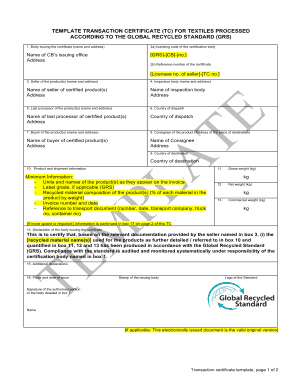
Transaction Certificate Form


What is the Transaction Certificate
A transaction certificate is a formal document that verifies the completion of a transaction, often used in various business and legal contexts. It serves as proof that a specific transaction has been executed, detailing the parties involved, the nature of the transaction, and any pertinent terms. Understanding the transaction certificate meaning is crucial for businesses and individuals alike, as it ensures that all parties have a clear record of the transaction, which can be essential for future reference or legal purposes.
How to Use the Transaction Certificate
Using a transaction certificate involves several steps to ensure its validity and effectiveness. First, ensure that all necessary information is accurately filled out, including the names of the parties, transaction details, and signatures. Once completed, the document should be securely stored or shared with relevant parties. Depending on the context, it may also need to be submitted to regulatory bodies or kept as part of financial records. Utilizing electronic signature tools can streamline this process, providing a secure and efficient way to manage transaction certificates.
Steps to Complete the Transaction Certificate
Completing a transaction certificate requires careful attention to detail. Here are the essential steps:
- Gather Information: Collect all necessary details about the transaction, including the parties involved and specific terms.
- Fill Out the Certificate: Accurately input the gathered information into the transaction certificate template.
- Sign the Document: Ensure that all parties sign the certificate, either physically or electronically, to validate the document.
- Store or Distribute: Keep a copy for your records and provide copies to all relevant parties.
Legal Use of the Transaction Certificate
The legal use of a transaction certificate is significant, as it can serve as evidence in disputes or audits. For a transaction certificate to be legally binding, it must meet specific criteria, such as proper signatures and compliance with relevant regulations. In the United States, adherence to laws like the ESIGN Act and UETA is crucial for ensuring that electronic signatures on transaction certificates are recognized legally. This compliance helps protect the interests of all parties involved in the transaction.
Key Elements of the Transaction Certificate
Understanding the key elements of a transaction certificate is essential for its proper use. Important components typically include:
- Parties Involved: Names and contact information of all individuals or entities participating in the transaction.
- Transaction Details: A clear description of the transaction, including dates, amounts, and terms.
- Signatures: Signatures of all parties, which may be electronic or handwritten, depending on the method of execution.
- Date of Execution: The date when the transaction certificate was signed and finalized.
Examples of Using the Transaction Certificate
Transaction certificates are used in various scenarios, including real estate transactions, sales agreements, and financial dealings. For instance, in real estate, a transaction certificate may be required to confirm the sale of a property, detailing the buyer, seller, and terms of the sale. Similarly, businesses may use transaction certificates to document the sale of goods or services, providing a clear record for accounting and compliance purposes. These examples illustrate the versatility and importance of transaction certificates across different sectors.
Quick guide on how to complete transaction certificate
Complete Transaction Certificate easily on any device
Digital document management has gained traction among businesses and individuals. It offers a perfect eco-friendly alternative to traditional printed and signed paperwork, enabling you to obtain the correct form and securely preserve it online. airSlate SignNow provides you with all the tools necessary to create, modify, and eSign your documents quickly and without delays. Manage Transaction Certificate on any platform using airSlate SignNow's Android or iOS applications and streamline any document-related process today.
How to edit and eSign Transaction Certificate with ease
- Find Transaction Certificate and click Get Form to begin.
- Utilize the tools we provide to fill out your form.
- Highlight important sections of your documents or obscure sensitive information with tools that airSlate SignNow provides specifically for that purpose.
- Generate your eSignature using the Sign feature, which takes seconds and holds the same legal validity as a conventional wet ink signature.
- Review the details and click on the Done button to save your changes.
- Select how you wish to send your form, via email, text message (SMS), invitation link, or download it to your computer.
Eliminate the hassle of lost or misplaced files, exhausting form searches, or errors that necessitate printing new document copies. airSlate SignNow addresses all your document management needs in just a few clicks from any device you prefer. Edit and eSign Transaction Certificate and ensure excellent communication at every stage of your form preparation process with airSlate SignNow.
Create this form in 5 minutes or less
Create this form in 5 minutes!
How to create an eSignature for the transaction certificate
How to create an electronic signature for a PDF online
How to create an electronic signature for a PDF in Google Chrome
How to create an e-signature for signing PDFs in Gmail
How to create an e-signature right from your smartphone
How to create an e-signature for a PDF on iOS
How to create an e-signature for a PDF on Android
People also ask
-
What is a transaction certificate template?
A transaction certificate template is a predefined document format used to validate and document transactions between parties. This template streamlines the creation of certificates ensuring that essential information is included, making it easier for businesses to maintain compliance and keep accurate records.
-
How can I create a transaction certificate template with airSlate SignNow?
Creating a transaction certificate template with airSlate SignNow is simple and efficient. You can start by utilizing our user-friendly interface to customize the template with your business's specific details and legal requirements, ensuring that it meets your transactional needs.
-
Is the transaction certificate template provided by airSlate SignNow customizable?
Yes, the transaction certificate template offered by airSlate SignNow is fully customizable. You can easily modify fields, add logos, and incorporate unique clauses to align the template with your company's branding and operational needs.
-
What are the benefits of using a transaction certificate template?
Using a transaction certificate template helps save time, reduces errors, and ensures consistency in documentation. It enhances the professionalism of your transactions and helps maintain a clear record of agreements, which can be crucial for audits and compliance checks.
-
Can I integrate the transaction certificate template with other applications?
Certainly! airSlate SignNow offers integration capabilities with numerous applications. This means you can seamlessly incorporate your transaction certificate template into your existing workflow, whether it's through CRM systems, document management tools, or accounting software.
-
What pricing plans are available for the transaction certificate template feature?
airSlate SignNow offers several pricing plans to fit various business needs, starting from cost-effective options for small businesses to more comprehensive plans for larger enterprises. Each plan provides access to the transaction certificate template feature along with a range of other eSigning capabilities.
-
How secure is the transaction certificate template created with airSlate SignNow?
Security is a top priority for airSlate SignNow. The transaction certificate template and all documents are protected with industry-standard encryption, ensuring that your sensitive information remains secure during the signing process and storage.
Get more for Transaction Certificate
Find out other Transaction Certificate
- How To Sign Iowa Car Dealer Resignation Letter
- Sign Iowa Car Dealer Contract Safe
- Sign Iowa Car Dealer Limited Power Of Attorney Computer
- Help Me With Sign Iowa Car Dealer Limited Power Of Attorney
- Sign Kansas Car Dealer Contract Fast
- Sign Kansas Car Dealer Agreement Secure
- Sign Louisiana Car Dealer Resignation Letter Mobile
- Help Me With Sign Kansas Car Dealer POA
- How Do I Sign Massachusetts Car Dealer Warranty Deed
- How To Sign Nebraska Car Dealer Resignation Letter
- How Can I Sign New Jersey Car Dealer Arbitration Agreement
- How Can I Sign Ohio Car Dealer Cease And Desist Letter
- How To Sign Ohio Car Dealer Arbitration Agreement
- How To Sign Oregon Car Dealer Limited Power Of Attorney
- How To Sign Pennsylvania Car Dealer Quitclaim Deed
- How Can I Sign Pennsylvania Car Dealer Quitclaim Deed
- Sign Rhode Island Car Dealer Agreement Safe
- Sign South Dakota Car Dealer Limited Power Of Attorney Now
- Sign Wisconsin Car Dealer Quitclaim Deed Myself
- Sign Wisconsin Car Dealer Quitclaim Deed Free