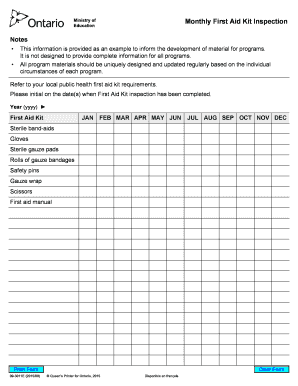
First Aid Kit Inspection Form


What is the First Aid Kit Inspection Form
The first aid kit inspection form is a crucial document used to ensure that a workplace or facility maintains a fully stocked and compliant first aid kit. This form typically includes a checklist of items that should be present in the kit, such as bandages, antiseptics, and other medical supplies. Regular inspections help organizations adhere to safety regulations and provide a safe environment for employees and visitors. The form serves as a record of inspections, documenting the date and findings, which can be essential for compliance with workplace safety standards.
How to use the First Aid Kit Inspection Form
Using the first aid kit inspection form involves a systematic approach to checking the contents of the kit. Start by gathering the necessary supplies, including the inspection form and a pen. Review the checklist on the form, which typically includes items like adhesive bandages, gauze pads, antiseptic wipes, and gloves. As you inspect each item, check for expiration dates and ensure that everything is in good condition. If any items are missing or expired, note them on the form. Once the inspection is complete, sign and date the form to confirm that the inspection has been conducted.
Steps to complete the First Aid Kit Inspection Form
Completing the first aid kit inspection form involves several key steps:
- Gather the inspection form and a writing instrument.
- Inspect each item in the first aid kit against the checklist provided on the form.
- Check for the presence and condition of all required items, noting any discrepancies.
- Record any items that need replenishment or replacement.
- Sign and date the form to validate the inspection.
Following these steps ensures that the first aid kit remains compliant and ready for use in emergencies.
Key elements of the First Aid Kit Inspection Form
Key elements of the first aid kit inspection form include:
- A comprehensive checklist of required first aid supplies.
- Space for noting the condition of each item.
- Sections for recording the date of inspection and the name of the inspector.
- Instructions for what to do if items are missing or expired.
These elements help maintain thorough documentation and ensure that the first aid kit is always ready for emergencies.
Legal use of the First Aid Kit Inspection Form
The legal use of the first aid kit inspection form is essential for compliance with Occupational Safety and Health Administration (OSHA) regulations and other workplace safety standards. Keeping accurate records of inspections can protect organizations from liability in case of workplace injuries. It demonstrates due diligence in maintaining a safe environment and can be vital during audits or inspections by regulatory agencies. Ensuring that the form is filled out correctly and kept on file is a best practice for legal compliance.
Examples of using the First Aid Kit Inspection Form
Examples of using the first aid kit inspection form include:
- Monthly inspections in an office setting to ensure all supplies are available.
- Annual reviews in schools to comply with health and safety regulations.
- Regular checks in manufacturing facilities to meet OSHA requirements.
These examples illustrate how the form can be utilized across various environments to maintain safety standards.
Quick guide on how to complete first aid kit inspection form
Complete First Aid Kit Inspection Form effortlessly on any device
Digital document management has gained popularity among businesses and individuals. It serves as an ideal eco-friendly alternative to traditional printed and signed documents, since you can find the necessary form and securely store it online. airSlate SignNow provides you with all the resources required to create, modify, and eSign your documents swiftly without delays. Manage First Aid Kit Inspection Form on any device with airSlate SignNow Android or iOS applications and streamline any document-based process today.
How to modify and eSign First Aid Kit Inspection Form with ease
- Obtain First Aid Kit Inspection Form and click Get Form to begin.
- Use the tools we offer to complete your form.
- Highlight important sections of your documents or obscure sensitive details with tools that airSlate SignNow provides specifically for this purpose.
- Create your signature using the Sign tool, which takes mere seconds and has the same legal validity as a conventional wet ink signature.
- Review the information and click the Done button to save your changes.
- Select your preferred delivery method for your form, whether by email, text message (SMS), invite link, or download it to your computer.
Eliminate concerns about lost or misplaced documents, tedious form searching, or mistakes that necessitate printing new document copies. airSlate SignNow meets your document management needs in just a few clicks from any device you prefer. Edit and eSign First Aid Kit Inspection Form and ensure effective communication at every stage of your form preparation process with airSlate SignNow.
Create this form in 5 minutes or less
Create this form in 5 minutes!
How to create an eSignature for the first aid kit inspection form
How to create an electronic signature for a PDF online
How to create an electronic signature for a PDF in Google Chrome
How to create an e-signature for signing PDFs in Gmail
How to create an e-signature right from your smartphone
How to create an e-signature for a PDF on iOS
How to create an e-signature for a PDF on Android
People also ask
-
What is included in the first aid kit inspection checklist PDF?
The first aid kit inspection checklist PDF typically includes a detailed list of essential items that should be present in a compliant first aid kit. This checklist helps ensure that all necessary supplies, such as bandages, antiseptic wipes, and medical gloves, are accounted for and in good condition. Regularly using this checklist aids in maintaining workplace safety and compliance.
-
How can I get a first aid kit inspection checklist PDF?
You can easily access a first aid kit inspection checklist PDF by visiting our website or downloading it directly from the resources section. It is provided to help organizations ensure that their first aid kits are properly stocked and compliant with safety regulations. The checklist is free of charge for all users.
-
Is the first aid kit inspection checklist PDF customizable?
Yes, the first aid kit inspection checklist PDF can be customized to meet the specific needs of your organization. You can add or remove items based on the unique hazards of your workplace or adjust it to match regulatory requirements. This customization helps ensure that your first aid kit is tailored to your employees' safety.
-
How often should I use the first aid kit inspection checklist PDF?
It is recommended to use the first aid kit inspection checklist PDF at least once every three months to ensure that all supplies are in stock and not expired. Additionally, you should review it whenever items are used in an emergency situation to restock the kit promptly. Regular inspections create a safer work environment.
-
Are there any costs associated with downloading the first aid kit inspection checklist PDF?
No, downloading the first aid kit inspection checklist PDF is completely free. We believe that safety shouldn't come at a cost, which is why we provide this valuable resource at no charge. Simply visit our website to download your copy today.
-
Can the first aid kit inspection checklist PDF be used for different industries?
Absolutely! The first aid kit inspection checklist PDF is designed to be flexible and applicable across various industries, including construction, healthcare, and education. Customize it as needed to ensure it meets the specific safety standards for your sector and workplace requirements.
-
Does the first aid kit inspection checklist PDF help with compliance standards?
Yes, the first aid kit inspection checklist PDF is a useful tool for ensuring compliance with health and safety regulations. By following the checklist, organizations can verify that their first aid kits meet legal requirements, potentially avoiding penalties and ensuring a safer working environment for employees.
Get more for First Aid Kit Inspection Form
Find out other First Aid Kit Inspection Form
- How To Sign Arkansas Doctors Document
- How Do I Sign Florida Doctors Word
- Can I Sign Florida Doctors Word
- How Can I Sign Illinois Doctors PPT
- How To Sign Texas Doctors PDF
- Help Me With Sign Arizona Education PDF
- How To Sign Georgia Education Form
- How To Sign Iowa Education PDF
- Help Me With Sign Michigan Education Document
- How Can I Sign Michigan Education Document
- How Do I Sign South Carolina Education Form
- Can I Sign South Carolina Education Presentation
- How Do I Sign Texas Education Form
- How Do I Sign Utah Education Presentation
- How Can I Sign New York Finance & Tax Accounting Document
- How Can I Sign Ohio Finance & Tax Accounting Word
- Can I Sign Oklahoma Finance & Tax Accounting PPT
- How To Sign Ohio Government Form
- Help Me With Sign Washington Government Presentation
- How To Sign Maine Healthcare / Medical PPT