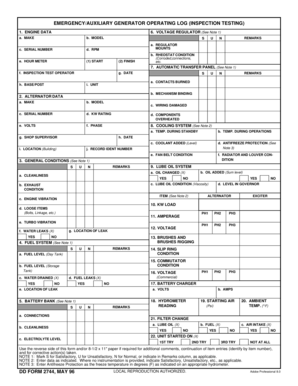
Weekly Generator Test Log Sheet Form


What is the weekly generator test log sheet
The weekly generator test log sheet is a crucial document used to record the operational status and performance of generators on a weekly basis. This log sheet serves as a comprehensive record of the generator's functionality, including details such as run time, fuel levels, and any maintenance performed. It is essential for ensuring that generators are operating efficiently and are ready for use during power outages or emergencies. By maintaining accurate records, businesses can comply with safety regulations and ensure that their emergency power systems are reliable.
How to use the weekly generator test log sheet
Using the weekly generator test log sheet involves a systematic approach to documenting generator performance. Begin by filling in the date of the test and the generator's identification number. Record the start and end times of the test, noting any anomalies or issues encountered during operation. Include details such as fuel consumption, oil levels, and any maintenance actions taken. It is important to ensure that all entries are clear and accurate, as this log serves as an official record for compliance and maintenance purposes.
Key elements of the weekly generator test log sheet
Key elements of the weekly generator test log sheet include:
- Date of Test: The specific date when the test was conducted.
- Generator Identification: A unique identifier for the generator being tested.
- Run Time: The total time the generator was operational during the test.
- Fuel Levels: The amount of fuel used and remaining after the test.
- Maintenance Actions: Any repairs or maintenance performed during the test period.
- Operator Name: The name of the individual conducting the test.
Steps to complete the weekly generator test log sheet
Completing the weekly generator test log sheet involves several steps to ensure thorough documentation:
- Gather all necessary tools and equipment for the generator test.
- Start the generator and monitor its operation for the specified test duration.
- Record the start and end times, along with any observations during the test.
- Check fuel levels and document any changes.
- Note any maintenance performed or issues encountered.
- Sign and date the log sheet to confirm the accuracy of the entries.
Legal use of the weekly generator test log sheet
The weekly generator test log sheet is legally significant as it serves as an official record of compliance with safety and operational standards. Properly maintained logs can be critical during inspections or audits by regulatory agencies. To ensure legal validity, it is important that the log is completed accurately and retained for the required duration as specified by local regulations. Organizations should familiarize themselves with state-specific requirements to ensure full compliance.
Examples of using the weekly generator test log sheet
Examples of using the weekly generator test log sheet can vary across different industries:
- Healthcare Facilities: Hospitals may use the log sheet to ensure that backup generators are operational and ready for emergencies.
- Data Centers: Companies rely on these logs to maintain uptime and ensure that power systems are functioning correctly.
- Construction Sites: Generators are often used on-site, and logs help track performance and maintenance needs.
Quick guide on how to complete weekly generator test log sheet
Complete Weekly Generator Test Log Sheet effortlessly on any device
Digital document management has become increasingly favored by companies and individuals alike. It offers an ideal eco-friendly substitute for conventional printed and signed paperwork, allowing you to access the necessary form and securely archive it online. airSlate SignNow equips you with all the tools required to create, edit, and eSign your documents swiftly and without delays. Manage Weekly Generator Test Log Sheet on any device using airSlate SignNow's Android or iOS applications and enhance any document-centric process today.
The easiest way to edit and eSign Weekly Generator Test Log Sheet effortlessly
- Find Weekly Generator Test Log Sheet and click on Get Form to begin.
- Utilize the tools we provide to fill out your document.
- Emphasize important sections of the documents or obscure sensitive information with tools that airSlate SignNow includes specifically for that purpose.
- Create your eSignature using the Sign tool, which takes seconds and carries the same legal validity as a standard wet ink signature.
- Review all the details and then click the Done button to save your changes.
- Select how you wish to share your form, whether by email, SMS, invitation link, or download it to your computer.
Say goodbye to lost or misplaced files, tedious form searches, or errors that require printing new document copies. airSlate SignNow takes care of your document management needs with just a few clicks from any device of your choice. Edit and eSign Weekly Generator Test Log Sheet to ensure exceptional communication throughout the document preparation process with airSlate SignNow.
Create this form in 5 minutes or less
Create this form in 5 minutes!
How to create an eSignature for the weekly generator test log sheet
How to create an electronic signature for a PDF online
How to create an electronic signature for a PDF in Google Chrome
How to create an e-signature for signing PDFs in Gmail
How to create an e-signature right from your smartphone
How to create an e-signature for a PDF on iOS
How to create an e-signature for a PDF on Android
People also ask
-
What is a weekly generator log sheet?
A weekly generator log sheet is a document used to record essential data about generator usage, performance, and maintenance over the week. This sheet allows businesses to track operational metrics and ensure that all necessary maintenance checks are performed timely. Using a weekly generator log sheet can help extend the lifespan of your generator and ensure reliability.
-
How does airSlate SignNow simplify the process of managing a weekly generator log sheet?
airSlate SignNow offers an easy-to-use platform for creating, signing, and sharing your weekly generator log sheet digitally. With its intuitive interface, users can quickly input data, eSign documents, and securely store them in the cloud. This simplifies record-keeping and ensures that your weekly generator log sheet is always accessible and organized.
-
Can I customize the weekly generator log sheet template in airSlate SignNow?
Yes, airSlate SignNow allows users to customize the weekly generator log sheet template to meet their specific needs. You can add fields, customize layouts, and include your company branding to create a personalized document. This flexibility ensures that your weekly generator log sheet reflects your unique operational requirements.
-
Is airSlate SignNow cost-effective for managing weekly generator log sheets?
Absolutely! airSlate SignNow offers competitive pricing, making it a cost-effective solution for managing your weekly generator log sheets. By reducing paper usage and streamlining the signing process, businesses can save money while improving efficiency. Plus, users benefit from a range of features without breaking the bank.
-
Are there any integrations available with the weekly generator log sheet?
Yes, airSlate SignNow provides seamless integrations with various tools and platforms that can enhance the management of your weekly generator log sheet. Whether it's integrating with accounting software, project management tools, or cloud storage solutions, these integrations improve workflow efficiency and data accuracy.
-
How can a weekly generator log sheet benefit my business?
A weekly generator log sheet enhances operational efficiency by systematically tracking performance data and maintenance schedules. This leads to timely interventions and reduces the risk of unexpected downtimes. Additionally, having these records can improve compliance with regulatory standards and make reporting straightforward.
-
What features should I look for in a weekly generator log sheet?
When choosing a weekly generator log sheet, look for features like customizable fields, e-signature capability, automated reminders for maintenance, and easy access to digital storage. airSlate SignNow includes all of these features, ensuring that your log sheet not only captures essential data but also enhances your operational processes.
Get more for Weekly Generator Test Log Sheet
Find out other Weekly Generator Test Log Sheet
- eSignature Mississippi Government Limited Power Of Attorney Myself
- Can I eSignature South Dakota Doctors Lease Agreement Form
- eSignature New Hampshire Government Bill Of Lading Fast
- eSignature Illinois Finance & Tax Accounting Purchase Order Template Myself
- eSignature North Dakota Government Quitclaim Deed Free
- eSignature Kansas Finance & Tax Accounting Business Letter Template Free
- eSignature Washington Government Arbitration Agreement Simple
- Can I eSignature Massachusetts Finance & Tax Accounting Business Plan Template
- Help Me With eSignature Massachusetts Finance & Tax Accounting Work Order
- eSignature Delaware Healthcare / Medical NDA Secure
- eSignature Florida Healthcare / Medical Rental Lease Agreement Safe
- eSignature Nebraska Finance & Tax Accounting Business Letter Template Online
- Help Me With eSignature Indiana Healthcare / Medical Notice To Quit
- eSignature New Jersey Healthcare / Medical Credit Memo Myself
- eSignature North Dakota Healthcare / Medical Medical History Simple
- Help Me With eSignature Arkansas High Tech Arbitration Agreement
- eSignature Ohio Healthcare / Medical Operating Agreement Simple
- eSignature Oregon Healthcare / Medical Limited Power Of Attorney Computer
- eSignature Pennsylvania Healthcare / Medical Warranty Deed Computer
- eSignature Texas Healthcare / Medical Bill Of Lading Simple