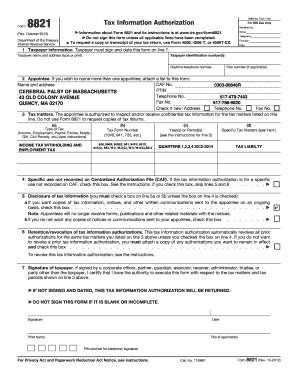
Massachusetts W2 Form PDF


What is the Massachusetts W2 Form PDF
The Massachusetts W2 Form PDF is a tax document that reports an employee's annual wages and the amount of taxes withheld from their paycheck. Employers are required to provide this form to their employees by January thirty-first of each year. The form includes essential information such as the employee's Social Security number, employer identification number, and the total income earned during the tax year. This document is crucial for employees when filing their state and federal tax returns, as it provides the necessary details to accurately report income and calculate tax obligations.
How to Obtain the Massachusetts W2 Form PDF
To obtain the Massachusetts W2 Form PDF, employees can request it directly from their employer. Employers are obligated to provide this form to all employees who received wages during the tax year. In addition, many employers offer electronic access to W2 forms through their payroll systems. If an employee does not receive their W2 by the end of January, they should contact their employer's payroll department to ensure it was issued. For those who need a copy of a previous year's form, they may need to request it from their employer or access it through an online payroll portal if available.
Steps to Complete the Massachusetts W2 Form PDF
Completing the Massachusetts W2 Form PDF involves several key steps:
- Gather all necessary information, including your Social Security number, employer's identification number, and wage details.
- Fill in the employee's details, ensuring accuracy in the name, address, and Social Security number.
- Enter the total wages earned in the appropriate box, along with the federal and state tax withheld.
- Review the completed form for any errors or omissions before submission.
- Submit the form to the appropriate tax authorities, ensuring to keep a copy for personal records.
Legal Use of the Massachusetts W2 Form PDF
The Massachusetts W2 Form PDF serves as a legally binding document that verifies an employee's income and tax withholdings. It is essential for compliance with both state and federal tax regulations. The form must be completed accurately to avoid penalties or issues during tax filing. Employers must ensure that the form is distributed to employees in a timely manner, as failure to do so can result in fines. Employees should retain their W2 forms for at least three years, as they may be required for audits or verification of income.
Key Elements of the Massachusetts W2 Form PDF
Key elements of the Massachusetts W2 Form PDF include:
- Employee Information: Name, address, and Social Security number.
- Employer Information: Employer's name, address, and identification number.
- Wage Details: Total wages earned and the amount of state and federal taxes withheld.
- State-Specific Information: Any additional state-specific deductions or credits applicable.
Filing Deadlines / Important Dates
For the Massachusetts W2 Form PDF, employers must provide the form to employees by January thirty-first. Employees should file their state tax returns by April fifteenth, aligning with federal tax deadlines. It is crucial to keep these dates in mind to avoid late filing penalties and ensure compliance with tax regulations. Additionally, if an employee needs to amend their tax return, they should do so promptly to correct any discrepancies noted on their W2 form.
Quick guide on how to complete massachusetts w2 form pdf
Complete Massachusetts W2 Form Pdf effortlessly on any device
Online document administration has become increasingly popular among organizations and individuals. It offers an ideal eco-friendly substitute for conventional printed and signed documents, as you can locate the correct form and securely store it online. airSlate SignNow equips you with all the instruments required to create, edit, and eSign your documents quickly without delays. Manage Massachusetts W2 Form Pdf on any device with airSlate SignNow Android or iOS applications and enhance any document-based workflow today.
How to modify and eSign Massachusetts W2 Form Pdf with ease
- Obtain Massachusetts W2 Form Pdf and then click Get Form to begin.
- Utilize the tools we offer to complete your document.
- Highlight important parts of your documents or obscure sensitive information with tools that airSlate SignNow provides specifically for that purpose.
- Generate your signature using the Sign tool, which takes mere seconds and holds the same legal validity as a traditional wet ink signature.
- Review the information and then click on the Done button to save your changes.
- Choose how you would like to deliver your form, whether by email, SMS, or invite link, or download it to your computer.
Eliminate concerns about lost or misplaced documents, tedious form searches, or errors that require new document copies. airSlate SignNow addresses your document management needs in just a few clicks from a device of your choice. Edit and eSign Massachusetts W2 Form Pdf and ensure outstanding communication at every stage of the form preparation process with airSlate SignNow.
Create this form in 5 minutes or less
Create this form in 5 minutes!
How to create an eSignature for the massachusetts w2 form pdf
How to create an electronic signature for a PDF online
How to create an electronic signature for a PDF in Google Chrome
How to create an e-signature for signing PDFs in Gmail
How to create an e-signature right from your smartphone
How to create an e-signature for a PDF on iOS
How to create an e-signature for a PDF on Android
People also ask
-
What is the Massachusetts W2 form 2024 PDF?
The Massachusetts W2 form 2024 PDF is a tax document required by the state for reporting wages paid and taxes withheld. This form is essential for employees to accurately file their state tax returns. You can easily download the Massachusetts W2 form 2024 PDF from various online sources, ensuring you have the correct documentation for tax reporting.
-
How can I access the Massachusetts W2 form 2024 PDF using airSlate SignNow?
With airSlate SignNow, accessing the Massachusetts W2 form 2024 PDF is seamless. Simply upload your W2 form into our platform, and you can sign, send, and share it directly from your account. This process saves time and ensures compliance with tax regulations.
-
Is airSlate SignNow a cost-effective solution for managing the Massachusetts W2 form 2024 PDF?
Yes, airSlate SignNow offers a cost-effective solution for managing documents like the Massachusetts W2 form 2024 PDF. Our pricing plans cater to businesses of all sizes, allowing you to efficiently manage and eSign your tax documents without breaking the bank. This value enables businesses to focus on growth while streamlining paperwork.
-
What features does airSlate SignNow offer for handling the Massachusetts W2 form 2024 PDF?
AirSlate SignNow provides robust features for handling the Massachusetts W2 form 2024 PDF, including secure eSigning, document templates, and cloud storage. These features allow users to customize forms, track document status, and ensure compliance effortlessly. Additionally, you can collaborate with team members safely and efficiently.
-
Can I integrate airSlate SignNow with other applications to handle the Massachusetts W2 form 2024 PDF?
Absolutely! airSlate SignNow offers various integrations with popular applications, which enhance the management of the Massachusetts W2 form 2024 PDF. Whether you use CRM systems or cloud storage solutions, you can connect your tools and streamline your document workflow. This integration facilitates seamless access and signing processes.
-
What are the benefits of using airSlate SignNow for the Massachusetts W2 form 2024 PDF?
Using airSlate SignNow for the Massachusetts W2 form 2024 PDF offers numerous benefits, including enhanced security, faster turnaround times, and an intuitive interface. Our platform ensures that your documents remain confidential while facilitating quick and easy eSignatures. This efficiency translates into improved productivity for your business.
-
How does airSlate SignNow ensure the security of my Massachusetts W2 form 2024 PDF?
AirSlate SignNow prioritizes the security of your documents, including the Massachusetts W2 form 2024 PDF, by employing cutting-edge encryption and secure cloud storage. This guarantees that your sensitive information is protected at all times during the signing and sharing process. You can trust our platform to keep your data safe.
Get more for Massachusetts W2 Form Pdf
- Personal professional folio cover page personal professional folio cover page education qld gov form
- I agree to have eyelash extensions applied to my natural eyelashes andor removed form
- Form 1420s 2014 2019
- Form 11 consent orders 2012 2019
- Australia form application work 2015 2019
- Job safety analysis worksafe form
- Student visa 157a form
- Australia general form affidavit
Find out other Massachusetts W2 Form Pdf
- eSignature Georgia Construction Residential Lease Agreement Easy
- eSignature Kentucky Construction Letter Of Intent Free
- eSignature Kentucky Construction Cease And Desist Letter Easy
- eSignature Business Operations Document Washington Now
- How To eSignature Maine Construction Confidentiality Agreement
- eSignature Maine Construction Quitclaim Deed Secure
- eSignature Louisiana Construction Affidavit Of Heirship Simple
- eSignature Minnesota Construction Last Will And Testament Online
- eSignature Minnesota Construction Last Will And Testament Easy
- How Do I eSignature Montana Construction Claim
- eSignature Construction PPT New Jersey Later
- How Do I eSignature North Carolina Construction LLC Operating Agreement
- eSignature Arkansas Doctors LLC Operating Agreement Later
- eSignature Tennessee Construction Contract Safe
- eSignature West Virginia Construction Lease Agreement Myself
- How To eSignature Alabama Education POA
- How To eSignature California Education Separation Agreement
- eSignature Arizona Education POA Simple
- eSignature Idaho Education Lease Termination Letter Secure
- eSignature Colorado Doctors Business Letter Template Now