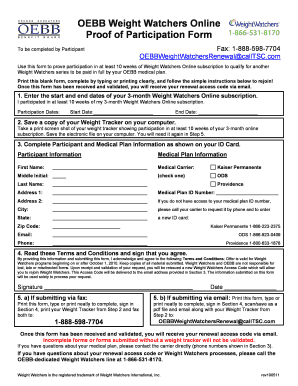
Weight Watchers Renewal Form


What is the Weight Watchers Renewal
The Weight Watchers Renewal is a process that allows members to extend their participation in the Weight Watchers program. This renewal typically involves confirming personal information, updating payment details, and agreeing to the terms of service for continued access to resources, support, and community features. It is essential for members to complete this process to maintain their membership status and access the tools necessary for their weight management journey.
How to use the Weight Watchers Renewal
Using the Weight Watchers Renewal process is straightforward. Members can initiate the renewal by logging into their Weight Watchers account on the official website or app. Once logged in, they will find the renewal option in their account settings. Following the prompts, members can review their membership details, make any necessary updates, and submit their renewal request. It is important to ensure that all information is accurate to avoid any delays in processing.
Steps to complete the Weight Watchers Renewal
Completing the Weight Watchers Renewal involves several key steps:
- Log into your Weight Watchers account.
- Navigate to the account settings or membership section.
- Select the option for renewal.
- Review your personal information and payment details.
- Agree to the terms and conditions.
- Submit your renewal request.
After submission, members will receive confirmation of their renewal via email, ensuring that they can continue to access all Weight Watchers resources without interruption.
Legal use of the Weight Watchers Renewal
The Weight Watchers Renewal is legally binding once the member agrees to the terms and conditions presented during the renewal process. This agreement typically includes the member's consent to abide by the program rules and payment obligations. To ensure that the renewal is legally recognized, it is advisable to use a secure platform that complies with electronic signature laws, such as the ESIGN Act and UETA, which validate digital agreements.
Eligibility Criteria
To be eligible for the Weight Watchers Renewal, individuals must be current members of the Weight Watchers program. Eligibility may also depend on the type of membership previously held, as different plans may have varying renewal terms. Members should ensure that their account is in good standing and that all fees are up to date before initiating the renewal process.
Form Submission Methods (Online / Mail / In-Person)
The Weight Watchers Renewal can primarily be completed online through the official website or mobile app. This method is the most efficient and allows for immediate processing. However, if a member prefers or requires alternative methods, they may contact customer support for options regarding mail or in-person submissions, although these methods may involve longer processing times.
Quick guide on how to complete weight watchers renewal
Effortlessly Prepare Weight Watchers Renewal on Any Device
Digital document management has gained traction among businesses and individuals. It serves as an ideal environmentally friendly alternative to traditional printed and signed documents, allowing you to locate the right form and securely store it online. airSlate SignNow offers all the tools you need to create, modify, and eSign your documents quickly without delays. Manage Weight Watchers Renewal on any platform using airSlate SignNow's Android or iOS applications and streamline any document-related task today.
The Easiest Way to Alter and eSign Weight Watchers Renewal with Ease
- Obtain Weight Watchers Renewal and click Get Form to initiate the process.
- Utilize the tools provided to fill out your document.
- Emphasize key sections of your documents or black out sensitive information using the tools that airSlate SignNow has designed for this purpose.
- Generate your signature with the Sign tool, which takes moments and carries the same legal validity as a conventional wet ink signature.
- Review the details and click the Done button to save your changes.
- Choose how you wish to send your form, whether by email, SMS, or invitation link, or download it to your computer.
Eliminate worries about lost or misfiled documents, the hassle of searching for forms, or mistakes that necessitate printing new document copies. airSlate SignNow addresses all your document management needs with just a few clicks from any device you prefer. Modify and eSign Weight Watchers Renewal and ensure exceptional communication at every stage of the document preparation process with airSlate SignNow.
Create this form in 5 minutes or less
Create this form in 5 minutes!
How to create an eSignature for the weight watchers renewal
How to create an electronic signature for a PDF online
How to create an electronic signature for a PDF in Google Chrome
How to create an e-signature for signing PDFs in Gmail
How to create an e-signature right from your smartphone
How to create an e-signature for a PDF on iOS
How to create an e-signature for a PDF on Android
People also ask
-
What is the oebb weight watchers program?
The oebb weight watchers program is a weight management initiative designed to promote healthy eating and lifestyle choices. It provides members with resources, meal plans, and community support to help achieve weight-loss goals. Participants benefit from personalized coaching and tools tailored to their specific dietary needs.
-
How much does the oebb weight watchers program cost?
The pricing for the oebb weight watchers program can vary, typically depending on the plan selected. Most plans include monthly subscriptions, with discounts available for longer commitments. Check the official website for the most current pricing and any promotions.
-
What features are included in the oebb weight watchers plan?
The oebb weight watchers plan includes features such as meal tracking, recipe suggestions, and access to a supportive community. Members can also utilize a mobile app for real-time tracking and progress monitoring. These tools help ensure that users stay on track with their weight loss journey.
-
What are the benefits of joining oebb weight watchers?
Joining oebb weight watchers offers multiple benefits, including structured meal planning and access to expert advice. The program fosters accountability, which aids in weight-loss success. Moreover, members can connect with others, creating a supportive environment to share experiences and tips.
-
Are there any integrations available with oebb weight watchers?
Yes, oebb weight watchers often integrates with fitness tracking applications and health management tools. This interoperability allows users to sync their progress and enhance their tracking experience. Check the official site for a list of compatible applications.
-
Can I follow the oebb weight watchers program while eating out?
Absolutely! The oebb weight watchers program encourages eating out by providing strategies and tips to make healthier choices at restaurants. Members can learn to navigate menus and select meals that align with their weight-loss goals while still enjoying dining experiences.
-
Is there a money-back guarantee for the oebb weight watchers program?
Many subscriptions for the oebb weight watchers program come with a satisfaction guarantee. If you feel the program does not meet your expectations, you can often request a refund within a specified timeframe. Review the terms on the official site for details on the money-back guarantee.
Get more for Weight Watchers Renewal
- Protection visa form
- Form 1369 application for ame initial issue based on png licence casa gov
- Form of letter of appointment commonwealth bank commbank com
- Registration form facilitating anger management psychology org
- Duties form 61
- Land title identity verification form 2015 2019
- Db2 ot medicare form
- Rugby union injury report form sports medicine australia
Find out other Weight Watchers Renewal
- eSignature Michigan Startup Cost Estimate Simple
- eSignature New Hampshire Invoice for Services (Standard Format) Computer
- eSignature Arkansas Non-Compete Agreement Later
- Can I eSignature Arizona Non-Compete Agreement
- How Do I eSignature New Jersey Non-Compete Agreement
- eSignature Tennessee Non-Compete Agreement Myself
- How To eSignature Colorado LLC Operating Agreement
- Help Me With eSignature North Carolina LLC Operating Agreement
- eSignature Oregon LLC Operating Agreement Online
- eSignature Wyoming LLC Operating Agreement Online
- eSignature Wyoming LLC Operating Agreement Computer
- eSignature Wyoming LLC Operating Agreement Later
- eSignature Wyoming LLC Operating Agreement Free
- How To eSignature Wyoming LLC Operating Agreement
- eSignature California Commercial Lease Agreement Template Myself
- eSignature California Commercial Lease Agreement Template Easy
- eSignature Florida Commercial Lease Agreement Template Easy
- eSignature Texas Roommate Contract Easy
- eSignature Arizona Sublease Agreement Template Free
- eSignature Georgia Sublease Agreement Template Online