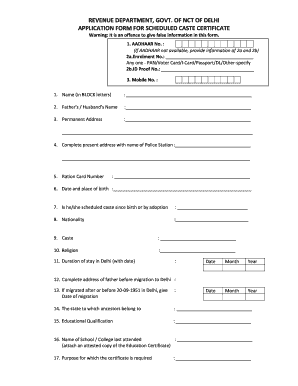
Income Certificate Form


What is the income certificate?
An income certificate is an official document that verifies an individual's income level, often required for various purposes such as applying for loans, scholarships, or government benefits. This document is typically issued by a government authority or a designated revenue department. It serves as proof of income and may include details such as the applicant's name, income amount, and the period for which the income is being verified. The income certificate is crucial for individuals seeking to demonstrate their financial status, particularly when applying for assistance programs or financial aid.
How to obtain the income certificate
To obtain an income certificate, individuals must follow a specific process, which may vary by state. Generally, the steps include:
- Visit the local revenue department or the relevant government office.
- Complete the application for income certificate, providing necessary personal details.
- Submit required documents, such as proof of identity, proof of residence, and income proof.
- Pay any applicable fees associated with the application.
- Wait for processing, which can take several days to weeks, depending on the jurisdiction.
Steps to complete the income certificate
Filling out the income certificate form requires attention to detail to ensure accuracy. Here are the steps to complete the form:
- Gather all necessary documents, including identification and income proof.
- Fill in personal information, such as your name, address, and contact details.
- Provide details about your income source, including salary, business earnings, or other income streams.
- Review the form for any errors or omissions before submission.
- Submit the completed form along with supporting documents to the appropriate authority.
Legal use of the income certificate
The income certificate holds legal significance as it is often required for various applications, including financial aid, housing assistance, and loan approvals. It serves as a formal declaration of an individual's income and can be used in legal proceedings to verify financial status. To ensure its legal validity, the income certificate must be issued by an authorized body and comply with local regulations. Using a reliable platform to digitally sign and store the certificate can enhance its credibility and accessibility.
Required documents
When applying for an income certificate, applicants typically need to provide several supporting documents. Commonly required documents include:
- Proof of identity (such as a driver's license or passport).
- Proof of residence (like a utility bill or lease agreement).
- Income proof (such as pay stubs, tax returns, or bank statements).
- Any additional documents specified by the local revenue department.
Eligibility criteria
Eligibility for obtaining an income certificate may vary based on state regulations and the purpose of the certificate. Generally, applicants must:
- Be a resident of the state where they are applying.
- Provide sufficient proof of income and identity.
- Meet any specific requirements set by the issuing authority, such as income thresholds for certain benefits.
Quick guide on how to complete income certificate
Easily Prepare Income Certificate on Any Device
Digital document management has become increasingly favored by businesses and individuals alike. It offers an excellent environmentally friendly alternative to conventional printed and signed documents, as it allows you to access the appropriate form and securely store it online. airSlate SignNow equips you with all the tools necessary to create, modify, and electronically sign your documents swiftly without delays. Manage Income Certificate on any platform using the airSlate SignNow applications for Android or iOS and streamline any document-related task today.
The Simplest Way to Modify and Electronically Sign Income Certificate with Ease
- Locate Income Certificate and click Get Form to begin.
- Utilize the tools we provide to complete your form.
- Highlight important sections of your documents or redact confidential information using tools specifically designed for that purpose by airSlate SignNow.
- Create your electronic signature using the Sign tool, which takes just moments and carries the same legal validity as a traditional handwritten signature.
- Review all the details and click the Done button to save your modifications.
- Select how you want to send your form: via email, SMS, or invitation link, or download it to your computer.
Eliminate concerns about lost or misplaced documents, tedious form searching, or errors that require printing new document copies. airSlate SignNow meets your document management needs in just a few clicks from any device you prefer. Edit and electronically sign Income Certificate to ensure excellent communication at every stage of the form preparation process with airSlate SignNow.
Create this form in 5 minutes or less
Create this form in 5 minutes!
How to create an eSignature for the income certificate
How to create an electronic signature for a PDF online
How to create an electronic signature for a PDF in Google Chrome
How to create an e-signature for signing PDFs in Gmail
How to create an e-signature right from your smartphone
How to create an e-signature for a PDF on iOS
How to create an e-signature for a PDF on Android
People also ask
-
What is an income certificate form?
An income certificate form is an essential document that verifies an individual's income for various purposes, such as loan applications, government benefits, and academic admissions. Using airSlate SignNow, you can easily create and eSign your income certificate form within minutes, making the process more efficient.
-
How can I create an income certificate form using airSlate SignNow?
Creating an income certificate form with airSlate SignNow is straightforward. Simply select a template, fill in the required details, and customize it as per your needs. You can then send it for eSignature directly from the platform, ensuring a quick turnaround.
-
What are the pricing options for airSlate SignNow?
airSlate SignNow offers a range of pricing plans designed to accommodate different business needs. Whether you require a basic plan for individual use or a comprehensive plan for teams, you can choose a plan that includes features such as the ability to create and manage your income certificate form efficiently.
-
What features does airSlate SignNow offer for managing income certificate forms?
airSlate SignNow provides several features for managing income certificate forms, including easy document creation, customizable templates, and secure eSignature options. It also allows for real-time collaboration and document tracking, ensuring you never lose sight of your important documents.
-
How does airSlate SignNow protect the information on my income certificate form?
Data protection is a priority at airSlate SignNow. The platform uses advanced encryption methods and secure servers to safeguard all information entered in your income certificate form. Additionally, you can set up access controls to ensure that only authorized users can view sensitive documents.
-
Can I integrate airSlate SignNow with other applications?
Yes, airSlate SignNow seamlessly integrates with various applications such as CRM systems, cloud storage services, and productivity tools. This means you can easily link your income certificate form with existing workflows, enhancing productivity and reducing manual errors.
-
Is it possible to track the status of my income certificate form after sending it for signature?
Absolutely! airSlate SignNow allows you to track the status of your income certificate form after you've sent it for signature. You’ll receive notifications when the document is viewed, signed, and finalized, ensuring you stay updated throughout the signing process.
Get more for Income Certificate
- Online application form for the national police victoria police
- Mdl drivers licence form
- Form 7 application for permit swan river trust
- Nat 13080 form
- Commercial operatoramp39s licence application form department of
- Visa entitlement verification consent form university of sydney sydney edu
- Fhog form application
Find out other Income Certificate
- How To eSign Ohio Non-Profit LLC Operating Agreement
- eSign Oklahoma Non-Profit Cease And Desist Letter Mobile
- eSign Arizona Orthodontists Business Plan Template Simple
- eSign Oklahoma Non-Profit Affidavit Of Heirship Computer
- How Do I eSign Pennsylvania Non-Profit Quitclaim Deed
- eSign Rhode Island Non-Profit Permission Slip Online
- eSign South Carolina Non-Profit Business Plan Template Simple
- How Can I eSign South Dakota Non-Profit LLC Operating Agreement
- eSign Oregon Legal Cease And Desist Letter Free
- eSign Oregon Legal Credit Memo Now
- eSign Oregon Legal Limited Power Of Attorney Now
- eSign Utah Non-Profit LLC Operating Agreement Safe
- eSign Utah Non-Profit Rental Lease Agreement Mobile
- How To eSign Rhode Island Legal Lease Agreement
- How Do I eSign Rhode Island Legal Residential Lease Agreement
- How Can I eSign Wisconsin Non-Profit Stock Certificate
- How Do I eSign Wyoming Non-Profit Quitclaim Deed
- eSign Hawaii Orthodontists Last Will And Testament Fast
- eSign South Dakota Legal Letter Of Intent Free
- eSign Alaska Plumbing Memorandum Of Understanding Safe