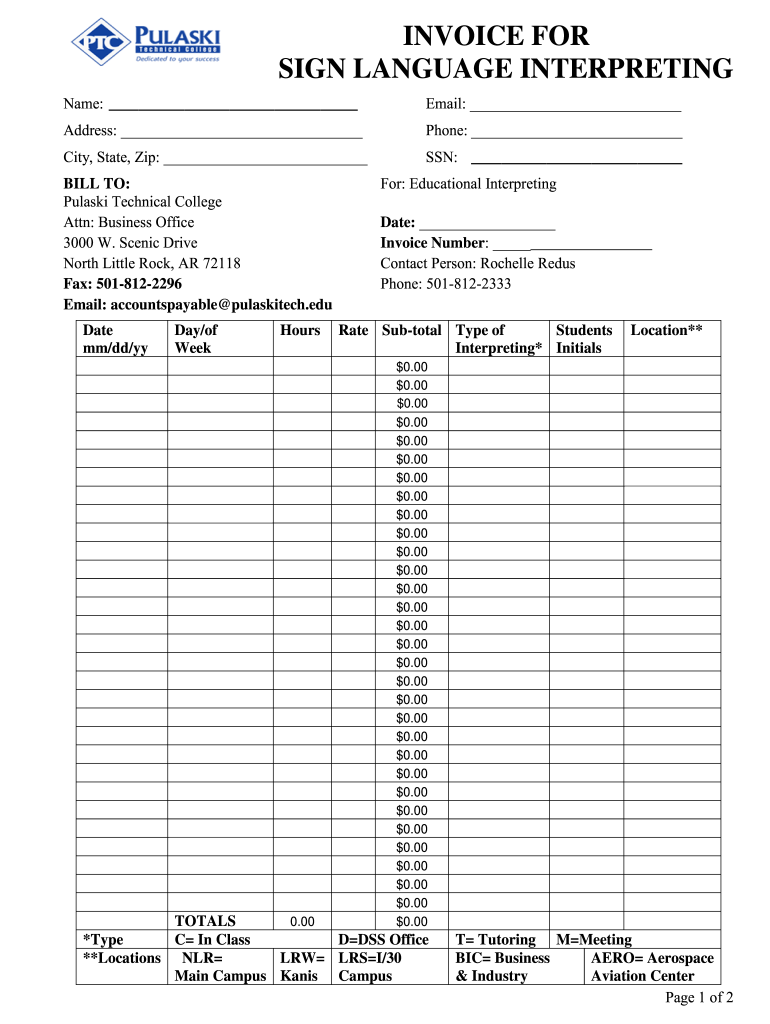
Lance Asl Interpreter Contract Sample Form


Understanding the sample invoice for translation services
A sample invoice for translation services is a structured document that outlines the details of the services provided by a translator or translation agency. This document typically includes essential information such as the client's name and contact details, the service provider's information, a description of the translation services rendered, the total amount due, and payment terms. Having a well-crafted invoice is crucial for ensuring timely payments and maintaining a professional relationship with clients.
Key elements of a translation service invoice
When creating a sample invoice for translation services, it is important to include specific key elements to ensure clarity and professionalism. These elements typically consist of:
- Invoice Number: A unique identifier for tracking purposes.
- Date of Issue: The date the invoice is generated.
- Client Information: Name, address, and contact details of the client receiving the service.
- Service Provider Information: Name, address, and contact details of the translator or agency.
- Description of Services: Detailed breakdown of the translation services provided, including language pairs and project specifics.
- Total Amount Due: The total cost for the services rendered, including any applicable taxes.
- Payment Terms: Information on how and when payment should be made.
Steps to complete a translation services invoice
Completing a sample invoice for translation services involves several straightforward steps:
- Gather necessary client and service provider information.
- Assign a unique invoice number for tracking.
- Clearly outline the services provided, including specific details about the translation work.
- Calculate the total amount due, factoring in any taxes or additional fees.
- Specify payment terms, including accepted payment methods and due dates.
- Review the invoice for accuracy before sending it to the client.
Legal use of a translation services invoice
A sample invoice for translation services can be legally binding when it meets specific criteria. To ensure its validity, the invoice should include accurate details about the services rendered and comply with relevant tax regulations. In the United States, it is essential to maintain records of all invoices for tax purposes. Additionally, using a reliable e-signature solution can enhance the legal standing of the invoice by providing a digital certificate that verifies the authenticity of the signatures.
Examples of using a translation services invoice
There are various scenarios in which a sample invoice for translation services can be utilized. For instance:
- A freelance translator completing a project for a corporate client may issue an invoice detailing the services provided and the agreed-upon payment.
- A translation agency may use a standardized invoice template to bill multiple clients for different projects, ensuring consistency and professionalism.
- Non-profit organizations requiring translation services for events may request invoices to process payments through grants or donations.
Digital vs. paper version of the translation services invoice
In today’s digital age, many businesses prefer using electronic invoices over traditional paper versions. Digital invoices offer several advantages, including:
- Efficiency: Sending and receiving invoices electronically speeds up the payment process.
- Cost-Effectiveness: Reduces printing and mailing costs associated with paper invoices.
- Environmental Impact: Minimizes paper waste, contributing to eco-friendly practices.
- Tracking and Management: Easier to track payments and manage records digitally.
Quick guide on how to complete sample invoice for individual sign language interpretingdoc form
Prepare Lance Asl Interpreter Contract Sample easily on any device
Digital document management has become increasingly favored by organizations and individuals. It presents an ideal eco-friendly substitute for traditional printed and signed paperwork, enabling you to find the right form and securely keep it online. airSlate SignNow provides all the resources you need to create, modify, and eSign your documents quickly without delays. Manage Lance Asl Interpreter Contract Sample on any device with airSlate SignNow’s Android or iOS applications and simplify any document-related procedure today.
The simplest way to edit and eSign Lance Asl Interpreter Contract Sample effortlessly
- Obtain Lance Asl Interpreter Contract Sample and click Get Form to begin.
- Utilize the resources we provide to fill out your form.
- Highlight pertinent sections of the documents or redact sensitive information with tools specifically provided by airSlate SignNow for this purpose.
- Create your signature with the Sign tool, which takes seconds and has the same legal validity as a conventional wet ink signature.
- Verify the details and click the Done button to save your modifications.
- Select your preferred method to send your form, whether by email, SMS, invitation link, or download it to your computer.
Eliminate concerns about lost or misfiled documents, tedious form searching, or mistakes that require printing new document copies. airSlate SignNow meets all your document management needs in just a few clicks from a device of your choice. Edit and eSign Lance Asl Interpreter Contract Sample and ensure excellent communication throughout your form preparation process with airSlate SignNow.
Create this form in 5 minutes or less
FAQs
-
How do I fill out the Form 102 (ICAI) for an articleship? Can anyone provide a sample format?
Form 102 serves as a contract between you and your Principal at work. It becomes binding only when its Franked.Franking is nothing but converting it into a Non Judicial Paper. So u'll be filling in your name, your articleship period and other details and you and your boss(principal) will sign it on each page and at the end. It need not be sent to the institute , one copy is for you and another for your Principal .Nothin to worry..And while filling the form if you have any query , just see the form filled by old articles. The record will be with your Principal or ask your seniors.
-
I want to create a web app that enables users to sign up/in, fill out a form, and then fax it to a fax machine. How to difficult is this to develop?
Are you sending yourself the fax or are they able to send the fax anywhere? The latter has already been done numerous times. There are email to fax and fax to email applications that have been available for decades. I'm pretty certain that converting email to fax into app or form submission to fax is pretty trivial. They convert faxes to PDF's in many of these apps IIRC so anywhere you could view a PDF you could get a fax.
-
If a couple is applying for a US B-1 visa, do they need to fill out a form for individuals or groups?
Go for group.
-
Can an individual form a company on the MCA service? Is it mandatory to fill out MCA forms for a company formed by a CA only?
Yes an individual can form a company on the MCA service by filling mca form 18, it is not mandatory that only a chartered accountant can fill out MCA forms for a company but is mostly prefered by many companies to do so.
-
How can I make it easier for users to fill out a form on mobile apps?
I’ll tell you a secret - you can thank me later for this.If you want to make the form-filling experience easy for a user - make sure that you have a great UI to offer.Everything boils down to UI at the end.Axonator is one of the best mobile apps to collect data since it offers powerful features bundled with a simple UI.The problem with most of the mobile form apps is that they are overloaded with features that aren’t really necessary.The same doesn’t hold true for Axonator. It has useful features but it is very unlikely that the user will feel overwhelmed in using them.So, if you are inclined towards having greater form completion rates for your survey or any data collection projects, then Axonator is the way to go.Apart from that, there are other features that make the data collection process faster like offline data collection, rich data capture - audio, video, images, QR code & barcode data capture, live location & time capture, and more!Check all the features here!You will be able to complete more surveys - because productivity will certainly shoot up.Since you aren’t using paper forms, errors will drop signNowly.The cost of the paper & print will be saved - your office expenses will drop dramatically.No repeat work. No data entry. Time & money saved yet again.Analytics will empower you to make strategic decisions and explore new revenue opportunities.The app is dirt-cheap & you don’t any training to use the app. They come in with a smooth UI. Forget using, even creating forms for your apps is easy on the platform. Just drag & drop - and it’s ready for use. Anyone can build an app under hours.
Create this form in 5 minutes!
How to create an eSignature for the sample invoice for individual sign language interpretingdoc form
How to generate an electronic signature for your Sample Invoice For Individual Sign Language Interpretingdoc Form in the online mode
How to generate an electronic signature for the Sample Invoice For Individual Sign Language Interpretingdoc Form in Google Chrome
How to create an electronic signature for putting it on the Sample Invoice For Individual Sign Language Interpretingdoc Form in Gmail
How to create an eSignature for the Sample Invoice For Individual Sign Language Interpretingdoc Form straight from your smartphone
How to generate an eSignature for the Sample Invoice For Individual Sign Language Interpretingdoc Form on iOS devices
How to make an eSignature for the Sample Invoice For Individual Sign Language Interpretingdoc Form on Android
People also ask
-
What is an interpreter invoice template?
An interpreter invoice template is a pre-designed document that interpreters can use to bill their clients for services rendered. It includes essential details such as the interpreter's name, services provided, hours worked, and total payment due. Using an interpreter invoice template can streamline your invoicing process and ensure you don't miss any necessary information.
-
How can I customize the interpreter invoice template?
airSlate SignNow allows you to customize your interpreter invoice template easily. You can modify sections such as service descriptions, rates, and any relevant terms to meet your specific needs. This flexibility ensures that the invoice reflects your brand and business practices accurately.
-
Is the interpreter invoice template available for free?
While airSlate SignNow offers a variety of document templates, including the interpreter invoice template, some features may require a subscription. However, you can access a basic version of the template without charge, allowing you to create professional invoices with minimal effort.
-
What are the benefits of using an interpreter invoice template?
Using an interpreter invoice template simplifies the billing process and reduces errors in invoicing. It ensures that all necessary information is included, making it easier for clients to understand charges. Additionally, templates can enhance your professionalism and credibility as an interpreter.
-
Can I integrate the interpreter invoice template with other software?
Yes, airSlate SignNow offers integration capabilities with various software solutions. You can connect your interpreter invoice template with accounting software, CRMs, and other tools to streamline your workflow and ensure accurate record-keeping. This integration facilitates ease-of-use and improves efficiency in managing your invoicing.
-
How does eSigning work with the interpreter invoice template?
With airSlate SignNow's interpreter invoice template, clients can easily eSign invoices for quick approval. This allows you to confirm receipt and acceptance of the invoice without any mailing delays. The eSigning feature enhances your invoicing efficiency and adds a layer of professionalism to your billing process.
-
Can I track the status of my invoices using the interpreter invoice template?
Absolutely! airSlate SignNow enables you to track the status of your interpreter invoice template after sending it to clients. You'll receive notifications when the invoice is viewed and signed, allowing you to follow up effectively and manage your payments more efficiently.
Get more for Lance Asl Interpreter Contract Sample
- Notice of intent to vacate at end of specified lease term from tenant to landlord nonresidential arkansas form
- Notice of intent not to renew at end of specified term from landlord to tenant for residential property arkansas form
- Notice of intent not to renew at end of specified term from landlord to tenant for nonresidential or commercial property form
- Ar landlord 497296463 form
- Notice of breach of written lease for violating specific provisions of lease with right to cure for residential property from 497296465 form
- Notice of breach of written lease for violating specific provisions of lease with right to cure for nonresidential property 497296466 form
- Arkansas property form
- Notice of breach of written lease for violating specific provisions of lease with no right to cure for nonresidential property 497296468 form
Find out other Lance Asl Interpreter Contract Sample
- Sign Alabama Real Estate Quitclaim Deed Free
- How Can I Sign Alabama Real Estate Affidavit Of Heirship
- Can I Sign Arizona Real Estate Confidentiality Agreement
- How Do I Sign Arizona Real Estate Memorandum Of Understanding
- Sign South Dakota Plumbing Job Offer Later
- Sign Tennessee Plumbing Business Letter Template Secure
- Sign South Dakota Plumbing Emergency Contact Form Later
- Sign South Dakota Plumbing Emergency Contact Form Myself
- Help Me With Sign South Dakota Plumbing Emergency Contact Form
- How To Sign Arkansas Real Estate Confidentiality Agreement
- Sign Arkansas Real Estate Promissory Note Template Free
- How Can I Sign Arkansas Real Estate Operating Agreement
- Sign Arkansas Real Estate Stock Certificate Myself
- Sign California Real Estate IOU Safe
- Sign Connecticut Real Estate Business Plan Template Simple
- How To Sign Wisconsin Plumbing Cease And Desist Letter
- Sign Colorado Real Estate LLC Operating Agreement Simple
- How Do I Sign Connecticut Real Estate Operating Agreement
- Sign Delaware Real Estate Quitclaim Deed Secure
- Sign Georgia Real Estate Business Plan Template Computer