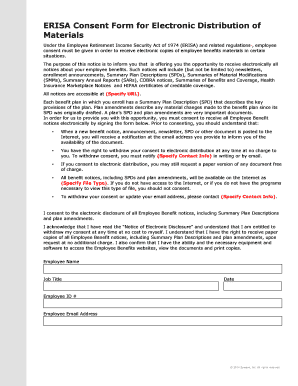
Erisa Consent Form


What is the ERISA Consent Form
The ERISA consent form is a critical document that allows employers to provide electronic disclosures to employees regarding their benefits under the Employee Retirement Income Security Act (ERISA). This form ensures that employees consent to receive important information electronically, which can include details about retirement plans, health benefits, and other employee welfare plans. By obtaining consent, employers can streamline communication and reduce paper usage, while also ensuring compliance with federal regulations.
How to Use the ERISA Consent Form
Using the ERISA consent form involves several straightforward steps. First, employers must prepare the form, ensuring it includes clear language about the types of documents that will be sent electronically. Next, employees should be informed about their rights, including the ability to withdraw consent at any time. Once the form is completed, it should be securely stored, as it serves as proof of consent for electronic communications. Employers can utilize digital platforms to facilitate the signing process, making it easier for employees to provide their consent.
Steps to Complete the ERISA Consent Form
Completing the ERISA consent form requires careful attention to detail. Here are the essential steps:
- Review the form to understand the information being requested.
- Provide your personal details, including name and contact information.
- Read the consent statement thoroughly to ensure you understand what you are agreeing to.
- Sign and date the form, either electronically or by hand, depending on the method of submission.
- Submit the completed form to your employer or designated representative.
Legal Use of the ERISA Consent Form
The legal use of the ERISA consent form is governed by federal regulations that outline the requirements for electronic disclosures. To be legally valid, the form must meet specific criteria, including clear communication of the employee's rights and the types of documents they will receive electronically. Employers must also comply with the Electronic Signatures in Global and National Commerce (ESIGN) Act and the Uniform Electronic Transactions Act (UETA), ensuring that electronic signatures are recognized as legally binding.
Key Elements of the ERISA Consent Form
Key elements of the ERISA consent form include:
- Employee Information: Name, address, and contact details.
- Consent Statement: A clear declaration of consent to receive electronic communications.
- Document Types: A list of the specific documents that will be sent electronically.
- Withdrawal Rights: Information on how employees can withdraw their consent at any time.
- Signature Section: A space for the employee to sign and date the form.
Examples of Using the ERISA Consent Form
Employers can utilize the ERISA consent form in various scenarios, such as:
- Providing annual benefit statements electronically.
- Distributing updates about changes to health care plans.
- Communicating information about retirement plan options and changes.
- Sharing summaries of plan changes and benefits.
Quick guide on how to complete erisa consent form
Complete Erisa Consent Form effortlessly on any device
Managing documents online has gained popularity among businesses and individuals. It offers an ideal environmentally-friendly substitute for traditional printed and signed documents, allowing you to access the necessary form and securely store it online. airSlate SignNow provides you with all the tools required to create, modify, and eSign your documents quickly without delays. Handle Erisa Consent Form across any platform with airSlate SignNow's Android or iOS applications and enhance any document-oriented workflow today.
How to edit and eSign Erisa Consent Form with ease
- Obtain Erisa Consent Form and then click Get Form to begin.
- Utilize the tools we provide to complete your form.
- Highlight important sections of your documents or conceal sensitive information with tools specifically offered by airSlate SignNow for that purpose.
- Create your eSignature using the Sign feature, which takes seconds and carries the same legal validity as a conventional wet ink signature.
- Review the details and then click the Done button to save your changes.
- Select how you prefer to send your form, whether by email, SMS, invitation link, or download it to your computer.
Forget about documents being lost or misplaced, tedious form searching, or errors that necessitate printing new document copies. airSlate SignNow meets all your document management needs in just a few clicks from any device you choose. Edit and eSign Erisa Consent Form and ensure smooth communication at any stage of the form preparation process with airSlate SignNow.
Create this form in 5 minutes or less
Create this form in 5 minutes!
How to create an eSignature for the erisa consent form
How to create an electronic signature for a PDF online
How to create an electronic signature for a PDF in Google Chrome
How to create an e-signature for signing PDFs in Gmail
How to create an e-signature right from your smartphone
How to create an e-signature for a PDF on iOS
How to create an e-signature for a PDF on Android
People also ask
-
What is an ERISA consent form?
An ERISA consent form is a legal document that outlines the rights of participants in employee benefit plans governed by the Employee Retirement Income Security Act (ERISA). It ensures that individuals understand the terms and conditions of their benefits. Utilizing an ERISA consent form is crucial for compliance and protecting the rights of employees.
-
How can airSlate SignNow help me with ERISA consent forms?
airSlate SignNow offers a streamlined platform to create, send, and eSign ERISA consent forms with ease. Our user-friendly interface simplifies the process, making it quick for employees to review and sign important documents. This ensures prompt compliance and efficiency in managing required documentation.
-
What are the pricing options for using airSlate SignNow for ERISA consent forms?
AirSlate SignNow provides flexible pricing plans to accommodate businesses of all sizes. Whether you need basic eSigning capabilities or advanced features for ERISA consent forms, you can choose a plan that fits your budget. Our cost-effective solution ensures you get the value you need without overspending.
-
Can I integrate airSlate SignNow with other applications for ERISA consent forms?
Yes, airSlate SignNow offers seamless integrations with various applications and platforms. You can easily connect our solution with tools like CRM systems or document management software to simplify the process of handling ERISA consent forms. This integration enhances productivity and ensures all your documents are in one place.
-
What are the key features of airSlate SignNow for managing ERISA consent forms?
Key features of airSlate SignNow include customizable templates for ERISA consent forms, advanced security measures, and real-time tracking of document status. Our platform also allows for reminders and notifications, ensuring that signers complete the forms in a timely manner. These features collectively enhance the document management experience.
-
Are ERISA consent forms legally binding when signed with airSlate SignNow?
Yes, ERISA consent forms signed through airSlate SignNow are legally binding. Our platform complies with U.S. electronic signature laws, ensuring that signed documents hold the same legal weight as traditional paper forms. This gives businesses peace of mind in both compliance and enforceability.
-
How does airSlate SignNow enhance the security of ERISA consent forms?
AirSlate SignNow prioritizes the security of your ERISA consent forms with features like encrypted signatures, secure document storage, and advanced authentication options. These security measures protect sensitive information throughout the signing process, ensuring that your documents remain confidential and tamper-proof.
Get more for Erisa Consent Form
Find out other Erisa Consent Form
- How To eSign Maryland Plumbing Document
- How Do I eSign Mississippi Plumbing Word
- Can I eSign New Jersey Plumbing Form
- How Can I eSign Wisconsin Plumbing PPT
- Can I eSign Colorado Real Estate Form
- How To eSign Florida Real Estate Form
- Can I eSign Hawaii Real Estate Word
- How Do I eSign Hawaii Real Estate Word
- How To eSign Hawaii Real Estate Document
- How Do I eSign Hawaii Real Estate Presentation
- How Can I eSign Idaho Real Estate Document
- How Do I eSign Hawaii Sports Document
- Can I eSign Hawaii Sports Presentation
- How To eSign Illinois Sports Form
- Can I eSign Illinois Sports Form
- How To eSign North Carolina Real Estate PDF
- How Can I eSign Texas Real Estate Form
- How To eSign Tennessee Real Estate Document
- How Can I eSign Wyoming Real Estate Form
- How Can I eSign Hawaii Police PDF