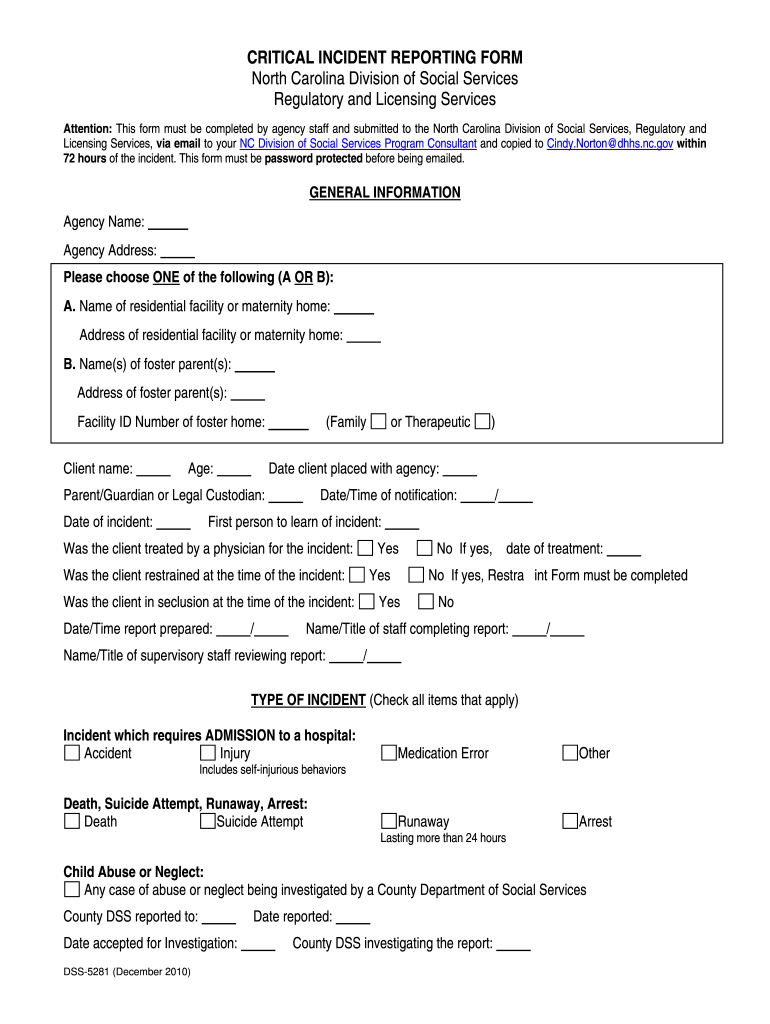
Dss 5281 2010-2026


What is the DSS 5281?
The DSS 5281, also known as the North Carolina Department of Health and Human Services Incident Report Form, is a crucial document used for reporting critical incidents involving individuals receiving services from the North Carolina Division of Social Services. This form is designed to ensure that all incidents are documented accurately and promptly, facilitating appropriate responses and follow-up actions. The DSS 5281 captures essential details about the incident, including the nature of the event, individuals involved, and any immediate actions taken. It serves as a vital tool for maintaining accountability and transparency within the state's social services framework.
Steps to Complete the DSS 5281
Completing the DSS 5281 involves several key steps to ensure accuracy and compliance with state regulations. First, gather all relevant information regarding the incident, including dates, times, and the parties involved. Next, fill out the form with precise details, ensuring that all sections are completed. It is important to provide a clear description of the incident, including any actions taken immediately following the event. After filling out the form, review it for completeness and accuracy before submitting it to the appropriate authority within the North Carolina DHHS.
Legal Use of the DSS 5281
The DSS 5281 is legally recognized as an official document for reporting incidents within the North Carolina social services system. Its use is governed by state regulations that mandate timely reporting of critical incidents to ensure the safety and well-being of individuals receiving services. Proper completion and submission of the form are essential to comply with legal requirements and to protect the rights of those involved. Failure to use the form correctly may result in legal repercussions for the reporting agency or individual.
Key Elements of the DSS 5281
The DSS 5281 includes several key elements that are critical for effective incident reporting. These elements typically encompass:
- Incident Description: A detailed account of what occurred.
- Date and Time: When the incident took place.
- Individuals Involved: Names and roles of those affected or involved in the incident.
- Immediate Actions Taken: Any steps taken in response to the incident.
- Reporting Person: Information about the individual completing the form.
Including these elements ensures that the report is comprehensive and provides a clear picture of the incident for further review and action.
How to Obtain the DSS 5281
The DSS 5281 form can be obtained through various channels. It is available at local Department of Health and Human Services offices throughout North Carolina. Additionally, the form may be accessible online through the official North Carolina DHHS website, where users can download and print it as needed. It is advisable to ensure that you have the most current version of the form to comply with any updates or changes in reporting requirements.
Form Submission Methods
Submitting the DSS 5281 can be done through multiple methods to accommodate different needs. The completed form can be submitted:
- Online: If an electronic submission option is available through the DHHS portal.
- By Mail: Sending the completed form to the appropriate local DHHS office.
- In-Person: Delivering the form directly to a local DHHS office for immediate processing.
Choosing the right submission method can help ensure that the report is received promptly and processed without delay.
Quick guide on how to complete critical incident reporting form north carolina division of info dhhs state nc
Discover the simpler method to manage your Dss 5281
The traditional approaches to finishing and endorsing paperwork consume an excessive amount of time compared to contemporary document management systems. Previously, you would look for the correct social forms, print them, enter all the details, and send them via mail. Now, you can access, fill out, and sign your Dss 5281 within a single browser tab using airSlate SignNow. Preparing your Dss 5281 has never been easier.
Steps to complete your Dss 5281 with airSlate SignNow
- Navigate to the relevant category page and find your state-specific Dss 5281. Alternatively, utilize the search bar.
- Ensure that the version of the form is accurate by viewing it.
- Click Obtain form and enter editing mode.
- Fill out your document with the required information using the editing features.
- Review the information added and click the Sign option to finalize your form.
- Choose the most suitable method to create your signature: generate it, draw your signature, or upload its image.
- Click FINISH to apply changes.
- Download the document to your device or proceed to Sharing settings to transmit it electronically.
Robust online platforms like airSlate SignNow streamline the process of completing and submitting your forms. Use it to see how long document management and approval processes are meant to take. You’ll save a signNow amount of time.
Create this form in 5 minutes or less
Create this form in 5 minutes!
How to create an eSignature for the critical incident reporting form north carolina division of info dhhs state nc
How to generate an electronic signature for the Critical Incident Reporting Form North Carolina Division Of Info Dhhs State Nc online
How to generate an electronic signature for your Critical Incident Reporting Form North Carolina Division Of Info Dhhs State Nc in Chrome
How to create an electronic signature for putting it on the Critical Incident Reporting Form North Carolina Division Of Info Dhhs State Nc in Gmail
How to make an electronic signature for the Critical Incident Reporting Form North Carolina Division Of Info Dhhs State Nc right from your smartphone
How to create an electronic signature for the Critical Incident Reporting Form North Carolina Division Of Info Dhhs State Nc on iOS devices
How to create an eSignature for the Critical Incident Reporting Form North Carolina Division Of Info Dhhs State Nc on Android devices
People also ask
-
What is a critical incident report template?
A critical incident report template is a structured document used to record signNow events or incidents in a concise manner. This template enables organizations to effectively capture essential details, ensuring that all parties involved have a clear understanding of the incident. By using a critical incident report template, businesses can streamline their reporting process and enhance communication.
-
How can I create a critical incident report template using airSlate SignNow?
Creating a critical incident report template in airSlate SignNow is easy and intuitive. Simply select our customizable template feature, fill in the necessary fields tailored to your organization's needs, and save it for future use. This way, you'll have a reusable critical incident report template ready to go whenever an incident occurs.
-
Are there any costs associated with using a critical incident report template in airSlate SignNow?
AirSlate SignNow offers flexible pricing plans that cater to various business sizes and needs. Depending on your chosen plan, you can access a wide array of customizable templates, including critical incident report templates. We recommend visiting our pricing page to find the best plan that suits your organization's requirements.
-
What are the benefits of using a critical incident report template?
Using a critical incident report template can save time and reduce errors during the reporting process. It provides a standardized format, ensuring that all necessary elements are included, which can lead to better analysis of incidents over time. Additionally, having a critical incident report template helps to maintain legal compliance and encourages accountability within the organization.
-
Can I integrate the critical incident report template with other tools?
Yes, airSlate SignNow supports integrations with various applications such as CRM systems, project management tools, and cloud storage services. This allows you to seamlessly incorporate the critical incident report template into your existing workflows. The ability to integrate enhances collaboration and ensures all team members have access to the latest documents.
-
Is the critical incident report template customizable?
Absolutely! The critical incident report template on airSlate SignNow is fully customizable to meet your specific requirements. You can modify text fields, add company branding, and incorporate any additional sections needed to address unique organizational challenges.
-
How does using a critical incident report template improve incident management?
Employing a critical incident report template helps organizations manage incidents more effectively by providing a clear, organized framework for documentation. This leads to accurate data collection and analysis, which is crucial for improving response strategies and preventing future occurrences. Overall, a critical incident report template enhances the overall efficiency of incident management processes.
Get more for Dss 5281
- Mutual wills package of last wills and testaments for unmarried persons living together with adult children california form
- Mutual wills or last will and testaments for unmarried persons living together with minor children california form
- California cohabitation form
- California paternity form
- Ca paternity form
- Bill of sale in connection with sale of business by individual or corporate seller california form
- Office lease agreement california form
- Commercial sublease california form
Find out other Dss 5281
- How Do I eSign Alaska Car Dealer Form
- How To eSign California Car Dealer Form
- Can I eSign Colorado Car Dealer Document
- How Can I eSign Colorado Car Dealer Document
- Can I eSign Hawaii Car Dealer Word
- How To eSign Hawaii Car Dealer PPT
- How To eSign Hawaii Car Dealer PPT
- How Do I eSign Hawaii Car Dealer PPT
- Help Me With eSign Hawaii Car Dealer PPT
- How Can I eSign Hawaii Car Dealer Presentation
- How Do I eSign Hawaii Business Operations PDF
- How Can I eSign Hawaii Business Operations PDF
- How To eSign Hawaii Business Operations Form
- How Do I eSign Hawaii Business Operations Form
- Help Me With eSign Hawaii Business Operations Presentation
- How Do I eSign Idaho Car Dealer Document
- How Do I eSign Indiana Car Dealer Document
- How To eSign Michigan Car Dealer Document
- Can I eSign Michigan Car Dealer PPT
- How Can I eSign Michigan Car Dealer Form