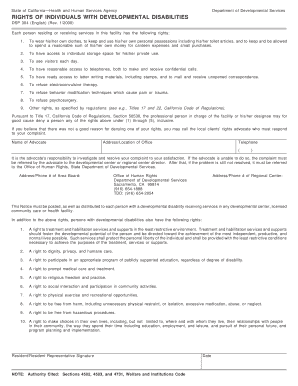
Dsp 304 Form


What is the DSP 304?
The DSP 304 is a specific form used in the United States that pertains to the rights of individuals with developmental disabilities. This form is essential for documenting and ensuring that these rights are recognized and upheld. It serves as a formal request for the necessary accommodations and services that individuals may require, facilitating their access to support and resources. Understanding the DSP 304 is crucial for both individuals and organizations involved in advocacy and support for developmental disabilities.
How to Use the DSP 304
Using the DSP 304 involves several key steps to ensure that the form is completed accurately and effectively. First, gather all necessary information about the individual for whom the form is being filled out, including personal details and specific needs. Next, carefully fill out each section of the form, ensuring that all required fields are completed. It is important to review the form for accuracy before submission. Once completed, the form can be submitted to the appropriate agency or organization responsible for processing such requests.
Steps to Complete the DSP 304
Completing the DSP 304 requires attention to detail. Follow these steps to ensure proper completion:
- Begin by entering the individual's full name and contact information.
- Provide detailed descriptions of the individual's developmental disabilities and specific needs.
- Include any supporting documentation that may be required, such as medical records or assessments.
- Review the form thoroughly to ensure all information is accurate and complete.
- Sign and date the form, ensuring that all required signatures are obtained.
Legal Use of the DSP 304
The DSP 304 is legally recognized when filled out correctly and submitted to the appropriate authorities. It is essential to comply with all relevant laws and regulations governing the rights of individuals with developmental disabilities. This form not only serves as a request for services but also acts as a legal document that can be referenced in disputes or appeals regarding the rights of the individual. Understanding the legal implications of the DSP 304 is vital for both individuals and advocates.
Key Elements of the DSP 304
Several key elements must be included in the DSP 304 to ensure its effectiveness:
- Personal Information: Full name, address, and contact details of the individual.
- Description of Needs: A clear and detailed account of the individual's developmental disabilities and specific requirements.
- Supporting Documentation: Any relevant medical or psychological evaluations that support the request.
- Signatures: Required signatures from the individual and any advocates or guardians involved.
Who Issues the DSP 304?
The DSP 304 is typically issued by state agencies or organizations that focus on developmental disabilities. These entities are responsible for overseeing the rights and services provided to individuals with developmental disabilities. It is important to identify the correct agency in your state to ensure that the form is submitted to the appropriate authority for processing.
Quick guide on how to complete dsp 304
Effortlessly prepare Dsp 304 on any device
Digital document management has become increasingly popular among businesses and individuals alike. It offers an ideal environmentally friendly alternative to conventional printed and signed paperwork, as you can easily find the right form and securely store it online. airSlate SignNow provides all the tools necessary to create, modify, and eSign your documents swiftly without any delays. Manage Dsp 304 on any platform with airSlate SignNow's Android or iOS applications and enhance any document-related process today.
How to adjust and eSign Dsp 304 with ease
- Find Dsp 304 and then click Get Form to begin.
- Leverage the tools we provide to fill out your document.
- Emphasize important sections of the documents or obscure sensitive information with tools that airSlate SignNow provides specifically for that purpose.
- Create your eSignature using the Sign tool, which takes mere seconds and holds the same legal validity as a conventional handwritten signature.
- Review the information and then click the Done button to save your changes.
- Select your preferred method for sending your form, whether by email, text message (SMS), or invite link, or download it to your PC.
Forget about lost or misplaced documents, tedious form searching, or errors requiring new document copies. airSlate SignNow addresses all your document management needs in just a few clicks from any device you choose. Modify and eSign Dsp 304 and ensure outstanding communication at every stage of your form preparation process with airSlate SignNow.
Create this form in 5 minutes or less
Create this form in 5 minutes!
How to create an eSignature for the dsp 304
How to create an electronic signature for a PDF online
How to create an electronic signature for a PDF in Google Chrome
How to create an e-signature for signing PDFs in Gmail
How to create an e-signature right from your smartphone
How to create an e-signature for a PDF on iOS
How to create an e-signature for a PDF on Android
People also ask
-
What is 'dsp 304' and how does it relate to airSlate SignNow?
The term 'dsp 304' refers to a specific feature set within airSlate SignNow that enhances digital document workflows. This feature helps streamline the e-signature process, ensuring businesses can efficiently send and sign documents while maintaining compliance and security.
-
How much does airSlate SignNow cost for users interested in 'dsp 304'?
airSlate SignNow offers flexible pricing plans, including options tailored for those utilizing 'dsp 304.' Businesses can choose from monthly or annual subscriptions, ensuring they only pay for the features they need while optimizing their e-signature processes.
-
What are the key benefits of using the 'dsp 304' features in airSlate SignNow?
'dsp 304' provides numerous benefits including faster turnaround times for document signing and improved accuracy through automation. By utilizing these features, businesses can enhance productivity and reduce the risk of errors in their document workflows.
-
Can airSlate SignNow integrate with existing software while using 'dsp 304'?
Yes, airSlate SignNow's 'dsp 304' integrates seamlessly with various existing systems such as CRM tools, cloud storage, and project management software. This means businesses can leverage their current platforms while enhancing their e-signature capabilities.
-
What features are included in airSlate SignNow's 'dsp 304' package?
The 'dsp 304' package in airSlate SignNow includes a range of features like customizable templates, bulk send options, and advanced security measures. These features ensure that users can manage their document workflows effectively while maintaining compliance with industry standards.
-
Is training available for users new to 'dsp 304' in airSlate SignNow?
Absolutely, airSlate SignNow offers comprehensive training resources for the 'dsp 304' functionalities. Users can access tutorials, webinars, and customer support to ensure they are fully equipped to utilize the features efficiently.
-
How can 'dsp 304' improve my business's document workflow?
'dsp 304' enhances document workflow by automating repetitive tasks and simplifying the signing process. This leads to quicker approvals and a more organized approach to document management, allowing teams to focus on core business activities.
Get more for Dsp 304
Find out other Dsp 304
- eSignature California Proforma Invoice Template Simple
- eSignature Georgia Proforma Invoice Template Myself
- eSignature Mississippi Proforma Invoice Template Safe
- eSignature Missouri Proforma Invoice Template Free
- Can I eSignature Mississippi Proforma Invoice Template
- eSignature Missouri Proforma Invoice Template Simple
- eSignature Missouri Proforma Invoice Template Safe
- eSignature New Hampshire Proforma Invoice Template Mobile
- eSignature North Carolina Proforma Invoice Template Easy
- Electronic signature Connecticut Award Nomination Form Fast
- eSignature South Dakota Apartment lease agreement template Free
- eSignature Maine Business purchase agreement Simple
- eSignature Arizona Generic lease agreement Free
- eSignature Illinois House rental agreement Free
- How To eSignature Indiana House rental agreement
- Can I eSignature Minnesota House rental lease agreement
- eSignature Missouri Landlord lease agreement Fast
- eSignature Utah Landlord lease agreement Simple
- eSignature West Virginia Landlord lease agreement Easy
- How Do I eSignature Idaho Landlord tenant lease agreement