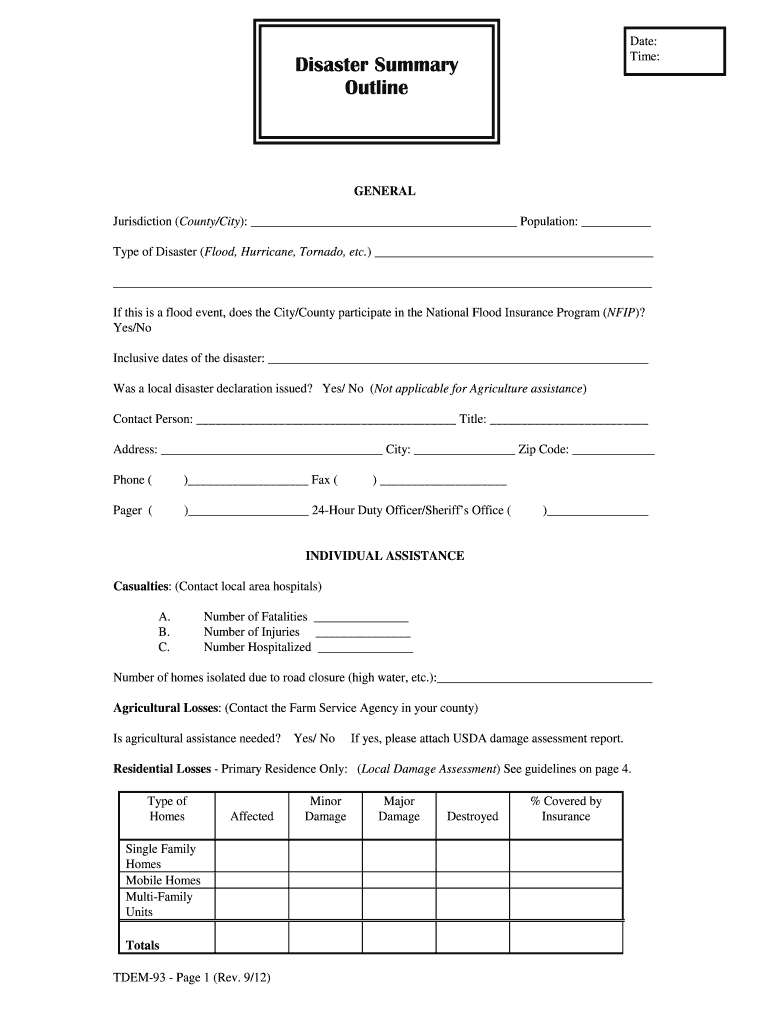
Disaster Summary Outline 2012


What is the disaster summary outline?
The disaster summary outline is a structured document designed to capture essential information regarding a disaster event. This outline serves as a comprehensive record that can be utilized for various purposes, including insurance claims, government assistance applications, and recovery planning. It typically includes details such as the nature of the disaster, its impact on individuals and property, and any immediate response actions taken. By organizing this information systematically, the disaster summary outline helps ensure that all relevant data is easily accessible when needed.
Steps to complete the disaster summary outline
Completing the disaster summary outline involves several key steps to ensure accuracy and thoroughness. Begin by gathering all pertinent information related to the disaster, including dates, locations, and types of damage incurred. Next, clearly document the sequence of events leading up to and following the disaster. This may include emergency response actions, communication with local authorities, and any assistance received. Finally, review the outline for completeness and clarity, ensuring that all sections are filled out accurately to support any future claims or reports.
Legal use of the disaster summary outline
The legal use of the disaster summary outline is crucial for ensuring that the document holds up in various contexts, such as insurance claims or legal proceedings. To be considered valid, the outline must accurately reflect the events and damages as they occurred. It is important to maintain detailed records and support any claims with appropriate documentation. Additionally, utilizing a reliable eSigning platform can enhance the legal standing of the document by providing verifiable signatures and timestamps, ensuring compliance with relevant laws such as ESIGN and UETA.
Key elements of the disaster summary outline
Several key elements should be included in the disaster summary outline to maximize its effectiveness. These elements typically encompass:
- Disaster type: Clearly state the nature of the disaster, such as flood, fire, or earthquake.
- Date and time: Document when the disaster occurred and any significant dates related to the event.
- Location: Specify the affected areas, including addresses or geographical coordinates.
- Impact assessment: Provide details on damages to property, infrastructure, and personal belongings.
- Response actions: Outline the immediate actions taken in response to the disaster, including evacuations and emergency services involvement.
How to use the disaster summary outline
The disaster summary outline can be utilized in various ways to facilitate recovery and documentation processes. After completing the outline, it can serve as a foundational document for filing insurance claims, applying for federal or state disaster assistance, and coordinating recovery efforts with local agencies. Additionally, the outline can be shared with stakeholders, including family members, community organizations, and legal representatives, to ensure that everyone involved is informed about the disaster's impact and the steps taken for recovery.
Examples of using the disaster summary outline
Practical examples of using the disaster summary outline include scenarios such as documenting a flood's impact on a residential area. In this case, the outline would detail the extent of water damage, the response from emergency services, and any federal assistance sought. Another example could involve a wildfire affecting a community, where the outline would capture evacuation orders, property losses, and recovery plans initiated by local governments. These examples highlight the outline's versatility in different disaster contexts.
Quick guide on how to complete disaster summary outline in png form
Complete Disaster Summary Outline effortlessly on any device
Web-based document management has become increasingly popular with businesses and individuals alike. It offers an ideal environmentally-friendly substitute for conventional printed and signed documents, allowing you to locate the appropriate form and securely store it online. airSlate SignNow equips you with all the necessary tools to create, edit, and eSign your documents swiftly and without complications. Manage Disaster Summary Outline on any platform using airSlate SignNow’s Android or iOS applications and enhance any document-related procedure today.
The simplest way to edit and eSign Disaster Summary Outline with ease
- Obtain Disaster Summary Outline and click on Get Form to initiate.
- Utilize the features we provide to fill out your document.
- Emphasize important sections of your documents or redact sensitive information with tools that airSlate SignNow provides specifically for this purpose.
- Create your signature with the Sign feature, which only takes seconds and carries the same legal validity as a conventional wet ink signature.
- Review the details and click on the Done button to save your changes.
- Select your preferred method to send your form, whether by email, SMS, shareable link, or download it onto your computer.
Say goodbye to missing or lost documents, tedious form searches, or mistakes that necessitate printing new document copies. airSlate SignNow addresses all your document management needs in just a few clicks from any device you select. Edit and eSign Disaster Summary Outline and ensure smooth communication throughout your document preparation journey with airSlate SignNow.
Create this form in 5 minutes or less
Find and fill out the correct disaster summary outline in png form
FAQs
-
How do you write a resume summary?
Your summary must convey your stability to the company you apply.Put 3–4 bullets of skills you are strong and have some success to tell in an interview.Like I put for one IT client. You can format center for presentation.Premier Skills∙ Agile Methodologies ∙ C#, Net and ASP∙ Scrum Methodologies ∙ Code Reviews∙ Web Services ∙ Responsive DesignBut you need to focus to tell your contribution to the company. I have a simple formula. SeeI f you want to learn how to, I have a ‘Job Getting Resume’ writing course check it HERE.Hope this help.Mukesh.
-
How do I get a PNG image to stitch out in PES format?
You need to get software such as PE-Design from Brother to do it.You can download trial version from Brother website, but you can also purchase software from number of place.
-
How can I fill out Google's intern host matching form to optimize my chances of receiving a match?
I was selected for a summer internship 2016.I tried to be very open while filling the preference form: I choose many products as my favorite products and I said I'm open about the team I want to join.I even was very open in the location and start date to get host matching interviews (I negotiated the start date in the interview until both me and my host were happy.) You could ask your recruiter to review your form (there are very cool and could help you a lot since they have a bigger experience).Do a search on the potential team.Before the interviews, try to find smart question that you are going to ask for the potential host (do a search on the team to find nice and deep questions to impress your host). Prepare well your resume.You are very likely not going to get algorithm/data structure questions like in the first round. It's going to be just some friendly chat if you are lucky. If your potential team is working on something like machine learning, expect that they are going to ask you questions about machine learning, courses related to machine learning you have and relevant experience (projects, internship). Of course you have to study that before the interview. Take as long time as you need if you feel rusty. It takes some time to get ready for the host matching (it's less than the technical interview) but it's worth it of course.
-
Why don't schools teach children about taxes and bills and things that they will definitely need to know as adults to get by in life?
Departments of education and school districts always have to make decisions about what to include in their curriculum. There are a lot of life skills that people need that aren't taught in school. The question is should those skills be taught in schools?I teach high school, so I'll talk about that. The typical high school curriculum is supposed to give students a broad-based education that prepares them to be citizens in a democracy and to be able to think critically. For a democracy to work, we need educated, discerning citizens with the ability to make good decisions based on evidence and objective thought. In theory, people who are well informed about history, culture, science, mathematics, etc., and are capable of critical, unbiased thinking, will have the tools to participate in a democracy and make good decisions for themselves and for society at large. In addition to that, they should be learning how to be learners, how to do effective, basic research, and collaborate with other people. If that happens, figuring out how to do procedural tasks in real life should not provide much of a challenge. We can't possibly teach every necessary life skill people need, but we can help students become better at knowing how to acquire the skills they need. Should we teach them how to change a tire when they can easily consult a book or search the internet to find step by step instructions for that? Should we teach them how to balance a check book or teach them how to think mathematically and make sense of problems so that the simple task of balancing a check book (which requires simple arithmetic and the ability to enter numbers and words in columns and rows in obvious ways) is easy for them to figure out. If we teach them to be good at critical thinking and have some problem solving skills they will be able to apply those overarching skills to all sorts of every day tasks that shouldn't be difficult for someone with decent cognitive ability to figure out. It's analogous to asking why a culinary school didn't teach its students the steps and ingredients to a specific recipe. The school taught them about more general food preparation and food science skills so that they can figure out how to make a lot of specific recipes without much trouble. They're also able to create their own recipes.So, do we want citizens with very specific skill sets that they need to get through day to day life or do we want citizens with critical thinking, problem solving, and other overarching cognitive skills that will allow them to easily acquire ANY simple, procedural skill they may come to need at any point in their lives?
-
How can I fill out a form to become a pilot in Nepal?
Obtain the forms. Read the forms. Add correct information.
-
How do I fill out the IT-2104 form if I live in NJ?
Do you work only in NY? Married? Kids? If your w-2 shows NY state withholding on your taxes, fill out a non-resident NY tax return which is fairly simple. If it doesn't, you don't fill out NY at all. If it shows out NYC withholding you enter that as well on the same forms.Then you would fill out your NJ returns as well with any withholding for NJ. Make sure to put any taxes paid to other states on your reciprocal states (nj paid, on NY return and vice versa)
-
What is the procedure to fill out the DU admission form? How many colleges and courses can I fill in?
It's as simple as filling any school admission form but you need to be quite careful while filling for courses ,don't mind you are from which stream in class 12 choose all the courses you feel like choosing,there is no limitations in choosing course and yes you must fill all the courses related to your stream ,additionally there is no choice for filling of college names in the application form .
Create this form in 5 minutes!
How to create an eSignature for the disaster summary outline in png form
How to make an electronic signature for the Disaster Summary Outline In Png Form in the online mode
How to create an electronic signature for the Disaster Summary Outline In Png Form in Chrome
How to create an electronic signature for putting it on the Disaster Summary Outline In Png Form in Gmail
How to generate an electronic signature for the Disaster Summary Outline In Png Form from your smartphone
How to generate an electronic signature for the Disaster Summary Outline In Png Form on iOS devices
How to generate an electronic signature for the Disaster Summary Outline In Png Form on Android
People also ask
-
What is a disaster summary outline?
A disaster summary outline is a structured document that summarizes key information related to disaster management and response. This outline helps organizations identify critical data and procedures during emergencies. Utilizing tools like airSlate SignNow simplifies creating and signing disaster summary outlines quickly and efficiently.
-
How can airSlate SignNow help with disaster summary outlines?
airSlate SignNow enables users to easily create and eSign disaster summary outlines. With customizable templates and secure e-signature capabilities, you can streamline your disaster management processes. This ensures that your organization can respond swiftly and effectively in times of crisis.
-
Is airSlate SignNow cost-effective for managing disaster summary outlines?
Yes, airSlate SignNow offers a cost-effective solution for managing disaster summary outlines. Our pricing plans are designed to accommodate businesses of all sizes, ensuring that essential document management tools remain accessible. By investing in airSlate SignNow, you can enhance your disaster preparedness without breaking your budget.
-
What features are included for creating a disaster summary outline?
airSlate SignNow includes features such as customizable templates, e-signature capabilities, and real-time document tracking. These tools make it simple to create a comprehensive disaster summary outline tailored to your organization's needs. Additionally, the user-friendly interface ensures a smooth experience for all team members.
-
Can I integrate airSlate SignNow with other tools for disaster summary outlines?
Absolutely! airSlate SignNow supports integrations with various applications that can assist in developing disaster summary outlines. This includes project management tools, cloud storage solutions, and more. Integrating your preferred tools helps create a seamless workflow for your disaster management efforts.
-
What are the benefits of using airSlate SignNow for disaster planning?
Using airSlate SignNow for disaster planning offers numerous benefits, including enhanced efficiency and streamlined document workflow. With the ability to create and manage disaster summary outlines digitally, organizations can ensure quick access to vital information during emergencies. This ultimately enhances your preparedness and response capabilities.
-
How secure is the data when using airSlate SignNow for disaster summary outlines?
Data security is a top priority for airSlate SignNow, especially when handling crucial documents like disaster summary outlines. Our platform employs advanced encryption and security measures to protect your information at all times. You can confidently manage your disaster planning documents with the assurance that your data is safe.
Get more for Disaster Summary Outline
- Ca married form
- California codicil form
- Mutual wills package with last wills and testaments for married couple with adult children california form
- California married couple form
- Wills married couple 497299650 form
- California married marriage 497299651 form
- Legal last will and testament form for domestic partner with adult and minor children from prior marriage california
- Legal last will and testament form for married person with adult and minor children california
Find out other Disaster Summary Outline
- How To eSignature Rhode Island Standard residential lease agreement
- eSignature Mississippi Commercial real estate contract Fast
- eSignature Arizona Contract of employment Online
- eSignature Texas Contract of employment Online
- eSignature Florida Email Contracts Free
- eSignature Hawaii Managed services contract template Online
- How Can I eSignature Colorado Real estate purchase contract template
- How To eSignature Mississippi Real estate purchase contract template
- eSignature California Renter's contract Safe
- eSignature Florida Renter's contract Myself
- eSignature Florida Renter's contract Free
- eSignature Florida Renter's contract Fast
- eSignature Vermont Real estate sales contract template Later
- Can I eSignature Texas New hire forms
- How Can I eSignature California New hire packet
- How To eSignature South Carolina Real estate document
- eSignature Florida Real estate investment proposal template Free
- How To eSignature Utah Real estate forms
- How Do I eSignature Washington Real estate investment proposal template
- Can I eSignature Kentucky Performance Contract