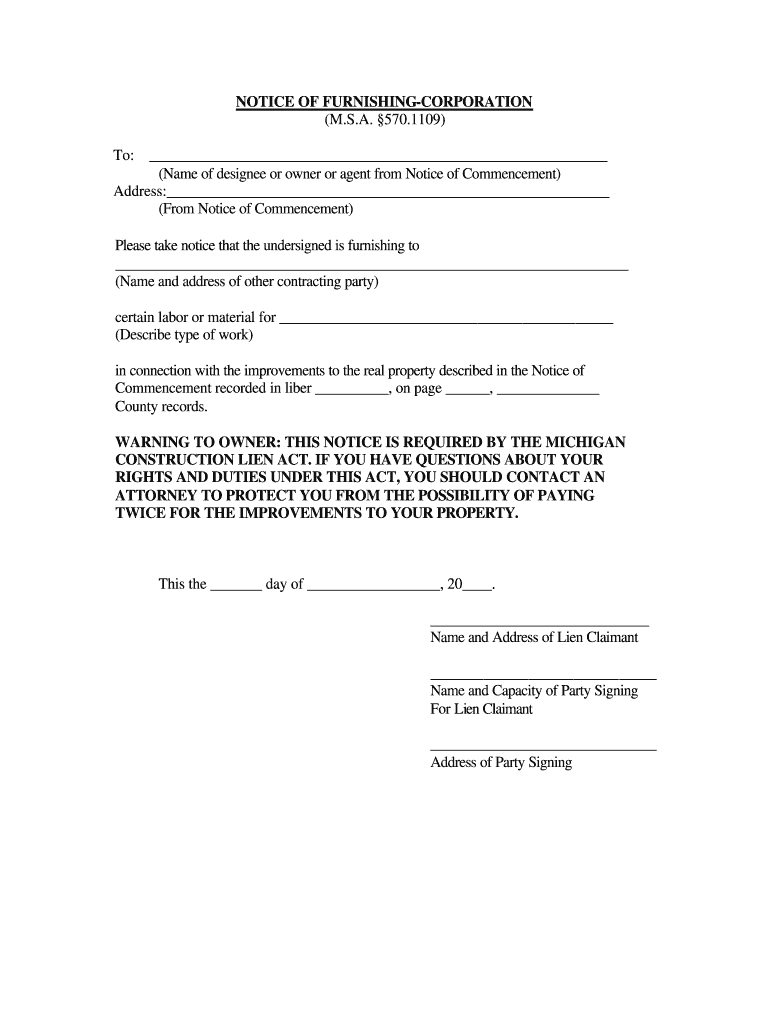
Notice of Furnishing Michigan Form


What is the notice of furnishing Michigan?
The notice of furnishing is a legal document used in Michigan to inform property owners and contractors about the provision of labor or materials for a construction project. This form serves to protect the rights of subcontractors and suppliers by ensuring they are recognized in the chain of payment. By filing this notice, individuals can establish their claim to payment, should disputes arise regarding the services or materials provided. Understanding the purpose and implications of this notice is crucial for anyone involved in construction or renovation projects in Michigan.
How to complete the notice of furnishing Michigan
Completing the notice of furnishing Michigan form involves several important steps to ensure accuracy and compliance with legal requirements. First, gather all necessary information, including the names and addresses of the property owner, contractor, and the party providing labor or materials. Next, clearly describe the work performed or materials supplied, including the project address and dates of service. It is also essential to include a statement indicating that the notice is being filed pursuant to Michigan law. After filling out the form, sign and date it, and ensure it is delivered to the appropriate parties, as required by law.
Key elements of the notice of furnishing Michigan
Several key elements must be included in the notice of furnishing Michigan to ensure its validity. These elements include:
- Project Information: Include the project name, address, and a brief description of the work being performed.
- Parties Involved: Clearly state the names and addresses of the property owner, contractor, and the individual or company providing labor or materials.
- Dates of Service: Specify the dates when the labor or materials were provided.
- Legal Statement: A statement indicating that the notice is filed in accordance with Michigan law.
Ensuring these elements are present in the notice can help protect the rights of those providing labor or materials on construction projects.
Legal use of the notice of furnishing Michigan
The legal use of the notice of furnishing in Michigan is critical for ensuring that subcontractors and suppliers can secure their right to payment. This document must be filed within a specific timeframe, typically within 20 days of the first delivery of labor or materials. Failure to file the notice within this period may result in losing the right to claim payment. Additionally, the notice must be served to the property owner and general contractor to be effective. Understanding these legal requirements is essential for anyone involved in construction-related activities in Michigan.
Filing deadlines for the notice of furnishing Michigan
Filing deadlines for the notice of furnishing Michigan are crucial for maintaining rights to payment. The notice must be filed within 20 days from the date labor or materials are first provided to the project. If this deadline is missed, the party providing the labor or materials may forfeit their right to seek payment through a lien. It is advisable to keep thorough records of all transactions and communications related to the project to ensure compliance with these deadlines.
Examples of using the notice of furnishing Michigan
Examples of using the notice of furnishing Michigan can help illustrate its importance in real-world scenarios. For instance, if a subcontractor provides electrical work for a residential renovation, they should file a notice of furnishing to ensure they are recognized for their services. Similarly, a supplier delivering materials, such as roofing shingles, should also file this notice to protect their right to payment. These examples highlight the practical application of the notice in safeguarding the interests of those involved in construction projects.
Quick guide on how to complete notice of furnishing michigan
Prepare Notice Of Furnishing Michigan effortlessly on any device
Web-based document management has become increasingly popular among businesses and individuals alike. It offers an ideal eco-friendly substitute to traditional printed and signed documents, enabling you to access the correct form and securely save it online. airSlate SignNow equips you with all the tools necessary to create, edit, and electronically sign your documents swiftly without delays. Manage Notice Of Furnishing Michigan on any device using airSlate SignNow's Android or iOS applications and streamline any document-related procedure today.
How to modify and electronically sign Notice Of Furnishing Michigan with ease
- Find Notice Of Furnishing Michigan and then click Get Form to begin.
- Make use of the tools we provide to fill out your document.
- Emphasize pertinent sections of the documents or obscure sensitive information with tools specifically designed for that purpose by airSlate SignNow.
- Generate your signature using the Sign tool, which takes mere seconds and carries the same legal validity as a conventional wet ink signature.
- Review all the details and then click on the Done button to store your modifications.
- Choose your preferred method to send your form, whether by email, text message (SMS), or invitation link, or download it to your computer.
Eliminate concerns about missing or lost documents, tedious form searching, or errors that necessitate reprinting new copies. airSlate SignNow fulfills all your document management requirements in just a few clicks from any device of your preference. Modify and electronically sign Notice Of Furnishing Michigan and ensure excellent communication throughout every phase of your form preparation process with airSlate SignNow.
Create this form in 5 minutes or less
Create this form in 5 minutes!
How to create an eSignature for the notice of furnishing michigan
How to create an electronic signature for a PDF online
How to create an electronic signature for a PDF in Google Chrome
How to create an e-signature for signing PDFs in Gmail
How to create an e-signature right from your smartphone
How to create an e-signature for a PDF on iOS
How to create an e-signature for a PDF on Android
People also ask
-
What is a notice of furnishing?
A notice of furnishing is a legal document that provides notification to property owners, general contractors, and subcontractors about the delivery of materials or services. It is essential for ensuring that all parties are informed about the work being done, which helps to secure payment rights in construction projects.
-
How can airSlate SignNow help with sending a notice of furnishing?
airSlate SignNow simplifies the process of sending a notice of furnishing by allowing users to create and sign documents electronically. With its user-friendly interface, you can seamlessly send your notice of furnishing, ensuring prompt delivery and reducing the risk of errors typically associated with manual processes.
-
What features does airSlate SignNow offer for document management?
airSlate SignNow offers a range of features for document management, including eSigning, template creation, and document tracking. These features streamline the process of sending a notice of furnishing, ensuring that all documentation is organized, securely stored, and easily accessible when needed.
-
Is airSlate SignNow cost-effective for businesses needing a notice of furnishing?
Yes, airSlate SignNow is a cost-effective solution designed for businesses of all sizes. With flexible pricing plans, it provides essential tools for managing your notice of furnishing and other documents without incurring high costs associated with traditional paper methods.
-
Can I integrate airSlate SignNow with other software?
Absolutely! airSlate SignNow integrates seamlessly with various software platforms, enhancing your workflow and enabling better document management. By integrating with tools you already use, you can easily incorporate the notice of furnishing into your existing processes.
-
What are the benefits of using airSlate SignNow for a notice of furnishing?
Using airSlate SignNow for your notice of furnishing offers numerous benefits, including enhanced security, faster processing times, and improved tracking capabilities. These advantages help ensure that your documents are handled efficiently, reducing the risk of disputes and delays in payment.
-
Is the notice of furnishing legally binding when sent via airSlate SignNow?
Yes, a notice of furnishing sent through airSlate SignNow is legally binding, provided that it complies with appropriate laws and regulations. The platform offers secure electronic signatures, which are recognized by courts, ensuring that your document holds up legally.
Get more for Notice Of Furnishing Michigan
- Electrical contractor package arizona form
- Sheetrock drywall contractor package arizona form
- Flooring contractor package arizona form
- Trim carpentry contractor package arizona form
- Fencing contractor package arizona form
- Hvac contractor package arizona form
- Landscaping contractor package arizona form
- Commercial contractor package arizona form
Find out other Notice Of Furnishing Michigan
- Electronic signature Nevada Affiliate Program Agreement Secure
- Can I Electronic signature Pennsylvania Co-Branding Agreement
- Can I Electronic signature South Dakota Engineering Proposal Template
- How Do I Electronic signature Arizona Proforma Invoice Template
- Electronic signature California Proforma Invoice Template Now
- Electronic signature New York Equipment Purchase Proposal Now
- How Do I Electronic signature New York Proforma Invoice Template
- How Can I Electronic signature Oklahoma Equipment Purchase Proposal
- Can I Electronic signature New Jersey Agreement
- How To Electronic signature Wisconsin Agreement
- Electronic signature Tennessee Agreement contract template Mobile
- How To Electronic signature Florida Basic rental agreement or residential lease
- Electronic signature California Business partnership agreement Myself
- Electronic signature Wisconsin Business associate agreement Computer
- eSignature Colorado Deed of Indemnity Template Safe
- Electronic signature New Mexico Credit agreement Mobile
- Help Me With Electronic signature New Mexico Credit agreement
- How Do I eSignature Maryland Articles of Incorporation Template
- How Do I eSignature Nevada Articles of Incorporation Template
- How Do I eSignature New Mexico Articles of Incorporation Template