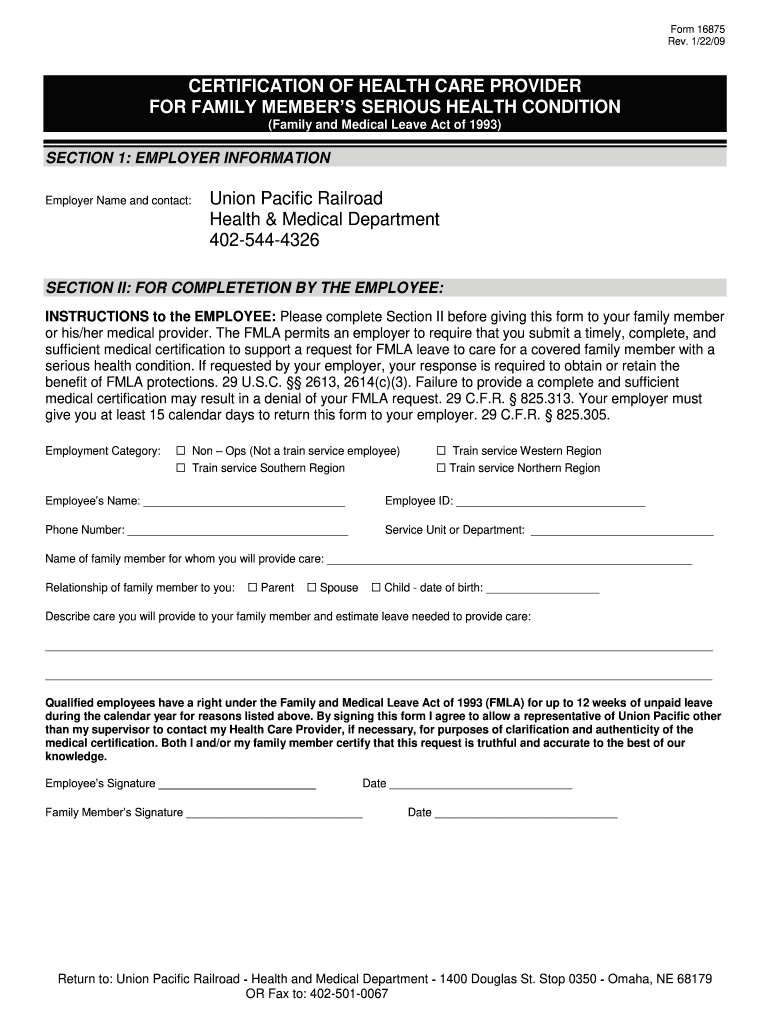
CERTIFICATION of HEALTH CARE PROVIDER UTU Local 489 Utulocal489 2009-2026


What is the certification of health care provider?
The certification of health care provider is a formal document that verifies an individual's health status as required by various organizations, including employers and insurance providers. This certification is often necessary for employees who need to take medical leave or require accommodations due to health issues. The form serves as an official acknowledgment from a licensed health care provider, detailing the individual's medical condition and the need for specific support or time off.
How to use the certification of health care provider
This form is typically used when an employee requests medical leave under the Family and Medical Leave Act (FMLA) or similar state laws. To utilize the certification effectively, employees should provide it to their employer as part of the leave request process. The information contained within the certification should align with the employer's policies regarding medical leave and accommodations. It is essential to ensure that the form is filled out completely and accurately to avoid delays in processing the request.
Steps to complete the certification of health care provider
Completing the certification of health care provider involves several key steps:
- Obtain the form from your employer or relevant organization.
- Schedule an appointment with a licensed health care provider.
- Discuss your medical condition and any necessary accommodations during the appointment.
- Have the health care provider fill out the certification form, ensuring all required sections are completed.
- Review the completed form for accuracy and clarity.
- Submit the form to your employer or the designated department.
Key elements of the certification of health care provider
Key elements of the certification include:
- The health care provider's name, contact information, and signature.
- The patient's name and relevant medical information.
- A description of the medical condition and its impact on the patient's ability to work.
- The recommended duration of leave or accommodations needed.
- Any additional information that may support the request for leave or accommodations.
Legal use of the certification of health care provider
The certification of health care provider must comply with legal requirements, including privacy regulations under the Health Insurance Portability and Accountability Act (HIPAA). Employers are required to maintain the confidentiality of the medical information provided and use it solely for the purpose of evaluating leave requests or accommodations. It is important to ensure that the form is completed accurately to avoid potential legal issues or disputes regarding employment rights.
Who issues the certification of health care provider?
The certification is typically issued by licensed health care providers, which may include doctors, psychologists, or other qualified medical professionals. These providers must have the appropriate credentials and expertise to assess the patient's medical condition and provide the necessary documentation. The issuing provider plays a crucial role in ensuring that the certification accurately reflects the patient's health status and needs.
Quick guide on how to complete certification of health care provider utu local 489 utulocal489
Utilize the simpler approach to handle your CERTIFICATION OF HEALTH CARE PROVIDER UTU Local 489 Utulocal489
The traditional ways of finishing and approving documents consume an excessively long duration compared to modern document management systems. Previously, you would search for appropriate social forms, print them, fill in all the information, and send them via mail. Now, you can locate, complete, and sign your CERTIFICATION OF HEALTH CARE PROVIDER UTU Local 489 Utulocal489 within a single browser window with airSlate SignNow. Preparing your CERTIFICATION OF HEALTH CARE PROVIDER UTU Local 489 Utulocal489 has never been easier.
Steps to fill out your CERTIFICATION OF HEALTH CARE PROVIDER UTU Local 489 Utulocal489 with airSlate SignNow
- Access the relevant category page to locate your state-specific CERTIFICATION OF HEALTH CARE PROVIDER UTU Local 489 Utulocal489. Alternatively, utilize the search tool.
- Verify that the version of the form is correct by reviewing it.
- Select Get form to enter editing mode.
- Fill in your document with the necessary information using the editing tools.
- Check the completed information and click the Sign option to validate your form.
- Select the most convenient method to create your signature: generate it, sketch your signature, or upload an image of it.
- Click DONE to apply the changes.
- Download the document to your device or proceed to Sharing settings to send it electronically.
Robust online tools like airSlate SignNow streamline the process of completing and submitting your forms. Use it to discover the actual timeframe for document management and approval procedures. You will save a signNow amount of time.
Create this form in 5 minutes or less
FAQs
-
How can I fill out the form of DTE MPonline to take admission in IET DAVV Indore? Provide the site (link).
See their is no seperate form for iet davv, you have to fill this college during the choice filling stage of counselling.The procedure for the DTE counselling is very simple thier are 3 main steps you need to follow.RegistrationChoice fillingReporting to alloted institute.For all this the website you should visit is https://dte.mponline.gov.in/port...Here at the top right corner you will see a menu as select course for counselling, click on it, select bachelor of engineering then full time and then apply online. This is how you will register for counselling.Hope it helps.Feel free to ask any other problem you face regarding counselling or college selection.
-
How do I fill out a GATE 2019 form? I've taken my last back paper in the month of August, and my provisional grade will be provided after my results are released. What should I upload on the provisional certificate section?
Get issued a certificate from college that i am in final semester of BTECH or anything else quoting that you will pass btech by may 2019.That wilk workThanks
Create this form in 5 minutes!
How to create an eSignature for the certification of health care provider utu local 489 utulocal489
How to generate an electronic signature for the Certification Of Health Care Provider Utu Local 489 Utulocal489 in the online mode
How to generate an eSignature for your Certification Of Health Care Provider Utu Local 489 Utulocal489 in Google Chrome
How to create an electronic signature for signing the Certification Of Health Care Provider Utu Local 489 Utulocal489 in Gmail
How to create an electronic signature for the Certification Of Health Care Provider Utu Local 489 Utulocal489 right from your smartphone
How to generate an electronic signature for the Certification Of Health Care Provider Utu Local 489 Utulocal489 on iOS
How to make an electronic signature for the Certification Of Health Care Provider Utu Local 489 Utulocal489 on Android OS
People also ask
-
What is a certification of health care provider?
A certification of health care provider is a formal document that verifies a health care provider's qualifications and ability to deliver specific health services. This certification can be essential for patients and employers to ensure that the provider meets the necessary standards in delivering care.
-
How can airSlate SignNow facilitate the certification of health care provider process?
airSlate SignNow streamlines the certification of health care provider process by allowing users to easily create, send, and eSign documents securely. This eliminates the need for physical paperwork, enhancing efficiency and ensuring that all certifications are handled promptly.
-
What are the benefits of using airSlate SignNow for certification of health care providers?
Using airSlate SignNow for certification of health care providers offers numerous benefits, including improved turnaround time, reduced costs, and enhanced security. Businesses can manage their certification processes more efficiently while ensuring compliance and protecting sensitive information.
-
Is airSlate SignNow compliant with healthcare regulations for certification of health care providers?
Yes, airSlate SignNow is designed to comply with healthcare regulations like HIPAA, ensuring that all certification of health care provider documents and communications are secure and confidential. This compliance is vital for maintaining trust and integrity in healthcare transactions.
-
What pricing plans are available for airSlate SignNow users needing certification of health care provider features?
airSlate SignNow offers various pricing plans tailored to fit the needs of businesses requiring certification of health care provider features. These plans include scalable options, ensuring that businesses of all sizes can affordably access essential signing and document management services.
-
What features does airSlate SignNow offer for managing certification of health care provider documents?
airSlate SignNow provides features such as customizable templates, automated workflows, and real-time tracking for certification of health care provider documents. These tools help streamline the entire process, making it easier to create and manage necessary certifications.
-
Can airSlate SignNow integrate with other health care systems for certification of health care provider documents?
Yes, airSlate SignNow can integrate seamlessly with various health care systems and software, enhancing the certification of health care provider process. This integration allows for better data flow and collaboration across different platforms, facilitating a more cohesive workflow.
Get more for CERTIFICATION OF HEALTH CARE PROVIDER UTU Local 489 Utulocal489
- Arizona dissolution form
- Marriage non covenant form
- Instructions response to petition for dissolution of a non covenant marriage divorce without children arizona form
- Letter from landlord to tenant with directions regarding cleaning and procedures for move out arizona form
- Statement court form
- Property manager agreement arizona form
- Agreement for delayed or partial rent payments arizona form
- Tenants maintenance repair request form arizona
Find out other CERTIFICATION OF HEALTH CARE PROVIDER UTU Local 489 Utulocal489
- How To Integrate Sign in Banking
- How To Use Sign in Banking
- Help Me With Use Sign in Banking
- Can I Use Sign in Banking
- How Do I Install Sign in Banking
- How To Add Sign in Banking
- How Do I Add Sign in Banking
- How Can I Add Sign in Banking
- Can I Add Sign in Banking
- Help Me With Set Up Sign in Government
- How To Integrate eSign in Banking
- How To Use eSign in Banking
- How To Install eSign in Banking
- How To Add eSign in Banking
- How To Set Up eSign in Banking
- How To Save eSign in Banking
- How To Implement eSign in Banking
- How To Set Up eSign in Construction
- How To Integrate eSign in Doctors
- How To Use eSign in Doctors