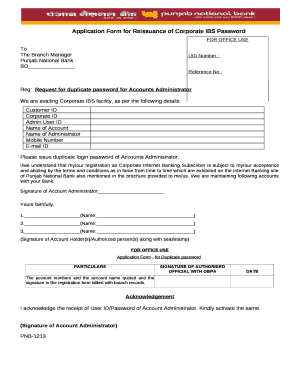
Application Form for Reissuance of Corporate IBS Password


What is the Application Form For Reissuance Of Corporate IBS Password
The Application Form for Reissuance of Corporate IBS Password is a critical document used by businesses to request a new password for their Internet Banking System (IBS). This form is essential for maintaining secure access to corporate banking services. It ensures that only authorized personnel can manage financial transactions and account settings. The form typically requires details about the company, the individual requesting the reissuance, and any relevant identification information to verify the request.
How to Use the Application Form For Reissuance Of Corporate IBS Password
Using the Application Form for Reissuance of Corporate IBS Password involves a few straightforward steps. First, gather all necessary information, including the company's registered name, account number, and the details of the person requesting the password. Next, fill out the form accurately, ensuring that all required fields are completed. After completing the form, submit it through the designated method, which may include online submission or mailing it to the bank's corporate services department.
Steps to Complete the Application Form For Reissuance Of Corporate IBS Password
Completing the Application Form for Reissuance of Corporate IBS Password requires careful attention to detail. Follow these steps:
- Begin by entering the company's legal name and account number.
- Provide the contact information of the individual requesting the reissuance.
- Clearly state the reason for the password reissuance.
- Sign and date the form to validate the request.
- Review the form for any errors before submission.
Legal Use of the Application Form For Reissuance Of Corporate IBS Password
The Application Form for Reissuance of Corporate IBS Password holds legal significance as it serves as a formal request to change access credentials for corporate banking. It must be completed in compliance with applicable banking regulations and internal company policies. Proper execution of this form helps protect against unauthorized access and ensures that the request is legally recognized by the financial institution.
Required Documents
When submitting the Application Form for Reissuance of Corporate IBS Password, certain documents may be required to support the request. These typically include:
- A copy of the company’s business registration documents.
- Identification proof of the individual requesting the password.
- Any previous correspondence related to the original password issuance.
Form Submission Methods (Online / Mail / In-Person)
The Application Form for Reissuance of Corporate IBS Password can often be submitted through various methods, depending on the bank's policies. Common submission methods include:
- Online submission via the bank's secure portal.
- Mailing the completed form to the bank's corporate services address.
- Submitting the form in person at a local branch for immediate processing.
Quick guide on how to complete application form for reissuance of corporate ibs password
Easily Prepare Application Form For Reissuance Of Corporate IBS Password on Any Device
The management of documents online has become increasingly popular among companies and individuals. It serves as a perfect eco-conscious alternative to conventional printed and signed documents, allowing you to access the necessary format and securely keep it online. airSlate SignNow provides you with all the tools you need to swiftly create, modify, and electronically sign your documents without any delays. Manage Application Form For Reissuance Of Corporate IBS Password on any device with the airSlate SignNow applications for Android or iOS and enhance any document-focused process today.
How to Modify and Electronically Sign Application Form For Reissuance Of Corporate IBS Password with Ease
- Obtain Application Form For Reissuance Of Corporate IBS Password and select Get Form to begin.
- Utilize the tools we provide to complete your document.
- Emphasize pertinent sections of the documents or conceal sensitive information using tools that airSlate SignNow supplies specifically for that reason.
- Create your signature with the Sign feature, which takes just seconds and has the same legal validity as a traditional wet ink signature.
- Review all the details and click on the Done button to preserve your changes.
- Choose how you would like to send your document, through email, SMS, invitation link, or download it to your computer.
Put aside concerns about missing or lost files, tedious document searches, or errors that require printing new copies. airSlate SignNow addresses all your document management needs with just a few clicks from any device you select. Modify and electronically sign Application Form For Reissuance Of Corporate IBS Password and ensure excellent communication at any stage of the document preparation process with airSlate SignNow.
Create this form in 5 minutes or less
Create this form in 5 minutes!
How to create an eSignature for the application form for reissuance of corporate ibs password
How to create an electronic signature for a PDF online
How to create an electronic signature for a PDF in Google Chrome
How to create an e-signature for signing PDFs in Gmail
How to create an e-signature right from your smartphone
How to create an e-signature for a PDF on iOS
How to create an e-signature for a PDF on Android
People also ask
-
What is the Application Form For Reissuance Of Corporate IBS Password?
The Application Form For Reissuance Of Corporate IBS Password is a crucial document that allows authorized personnel to request a new password for accessing corporate Integrated Business Solutions (IBS). This form ensures a secure and verified process for controlling access to sensitive company information.
-
How can I access the Application Form For Reissuance Of Corporate IBS Password?
You can easily access the Application Form For Reissuance Of Corporate IBS Password through our official website. Simply navigate to the forms section, locate the application form, and follow the instructions for completion.
-
Is there a fee associated with submitting the Application Form For Reissuance Of Corporate IBS Password?
Submitting the Application Form For Reissuance Of Corporate IBS Password is completely free of charge. We aim to provide our clients with a hassle-free experience without any hidden fees or costs for password reissuance.
-
What information do I need to provide in the Application Form For Reissuance Of Corporate IBS Password?
The Application Form For Reissuance Of Corporate IBS Password requires you to provide essential information such as your corporate ID, the reason for reissuance, and contact details. Ensure that all information is accurate to expedite the processing of your request.
-
How long does it take to process the Application Form For Reissuance Of Corporate IBS Password?
The processing time for the Application Form For Reissuance Of Corporate IBS Password typically takes 1-2 business days. Depending on the volume of requests, we strive to respond quickly and efficiently to all inquiries.
-
Can I track the status of my Application Form For Reissuance Of Corporate IBS Password?
Yes, after submitting the Application Form For Reissuance Of Corporate IBS Password, you will receive a confirmation email with a tracking number. You can use this tracking number to monitor the status of your request at any time.
-
Are there any specific eligibility criteria for submitting the Application Form For Reissuance Of Corporate IBS Password?
To submit the Application Form For Reissuance Of Corporate IBS Password, you must be an authorized user within your organization. It's essential to have the necessary permissions from your corporate admin to ensure compliance with security protocols.
Get more for Application Form For Reissuance Of Corporate IBS Password
Find out other Application Form For Reissuance Of Corporate IBS Password
- How Do I eSign Hawaii Insurance Operating Agreement
- eSign Hawaii Insurance Stock Certificate Free
- eSign New Hampshire Lawers Promissory Note Template Computer
- Help Me With eSign Iowa Insurance Living Will
- eSign North Dakota Lawers Quitclaim Deed Easy
- eSign Ohio Lawers Agreement Computer
- eSign North Dakota Lawers Separation Agreement Online
- How To eSign North Dakota Lawers Separation Agreement
- eSign Kansas Insurance Moving Checklist Free
- eSign Louisiana Insurance Promissory Note Template Simple
- eSign Texas Lawers Contract Fast
- eSign Texas Lawers Lease Agreement Free
- eSign Maine Insurance Rental Application Free
- How Can I eSign Maryland Insurance IOU
- eSign Washington Lawers Limited Power Of Attorney Computer
- eSign Wisconsin Lawers LLC Operating Agreement Free
- eSign Alabama Legal Quitclaim Deed Online
- eSign Alaska Legal Contract Safe
- How To eSign Alaska Legal Warranty Deed
- eSign Alaska Legal Cease And Desist Letter Simple