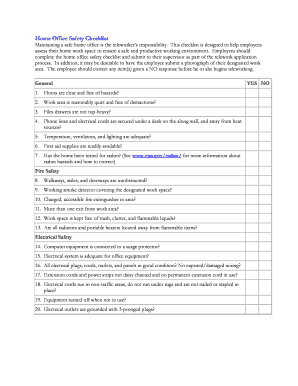
Office Safety Checklist Form


What is the Office Safety Checklist
The office safety checklist is a comprehensive tool designed to ensure a safe and healthy work environment. It outlines essential safety protocols, identifies potential hazards, and provides guidelines for maintaining workplace safety standards. This checklist is crucial for businesses to comply with occupational safety regulations and to foster a culture of safety among employees. By regularly reviewing and updating the checklist, organizations can mitigate risks and enhance the overall safety of their workspaces.
How to Use the Office Safety Checklist
Using the office safety checklist involves several straightforward steps. First, gather the necessary materials, including the checklist itself and any relevant safety documentation. Next, conduct a thorough inspection of the workplace, checking each item on the checklist. This may include assessing fire safety equipment, ensuring proper ergonomic setups, and reviewing emergency exit routes. After completing the inspection, document any issues found and prioritize them for resolution. Regularly revisiting the checklist helps maintain safety standards and encourages ongoing employee awareness.
Key Elements of the Office Safety Checklist
The office safety checklist typically includes several key elements that are vital for ensuring workplace safety. These elements may consist of:
- Emergency exits and evacuation routes
- Fire extinguishers and alarms
- First aid kits and medical supplies
- Ergonomic assessments of workstations
- Electrical safety checks
- Office cleanliness and organization
By addressing these key components, businesses can create a safer working environment and reduce the likelihood of accidents and injuries.
Steps to Complete the Office Safety Checklist
Completing the office safety checklist involves a systematic approach to ensure thoroughness. Follow these steps:
- Distribute the checklist to relevant personnel responsible for safety inspections.
- Schedule a time for the inspection to minimize disruptions.
- Conduct a walkthrough of the office, checking each item on the checklist.
- Document findings, noting any safety hazards or areas needing improvement.
- Develop an action plan to address identified issues, assigning responsibilities and deadlines.
- Review and update the checklist regularly to reflect changes in the workplace.
Legal Use of the Office Safety Checklist
The office safety checklist holds legal significance as it helps organizations comply with federal and state safety regulations. Adhering to guidelines set forth by the Occupational Safety and Health Administration (OSHA) is essential for businesses in the United States. Proper documentation of safety inspections can protect companies in the event of legal inquiries or workplace incidents. Maintaining an up-to-date checklist demonstrates a commitment to employee safety and can be a valuable asset during audits or inspections.
How to Obtain the Office Safety Checklist
Obtaining an office safety checklist is a straightforward process. Many organizations provide templates that can be customized to fit specific workplace needs. These templates can often be found on government websites, safety organizations, or through professional associations. Additionally, businesses may choose to create their own checklist tailored to their unique environment and safety requirements. Ensuring the checklist is accessible to all employees is crucial for effective implementation.
Quick guide on how to complete office safety checklist
Effortlessly Prepare Office Safety Checklist on Any Device
Digital document management has become increasingly popular among businesses and individuals. It serves as an ideal environmentally friendly alternative to conventional printed and signed documents, allowing you to obtain the correct form and securely store it online. airSlate SignNow provides you with all the resources necessary to create, edit, and electronically sign your documents quickly and without delays. Manage Office Safety Checklist on any platform with the airSlate SignNow Android or iOS applications and streamline your document-related tasks today.
How to Modify and Electronically Sign Office Safety Checklist with Ease
- Locate Office Safety Checklist and click on Get Form to begin.
- Utilize the tools available to complete your document.
- Emphasize relevant sections of your documents or obscure sensitive information using tools specifically designed for that purpose by airSlate SignNow.
- Create your signature using the Sign feature, which takes mere seconds and holds the same legal validity as a traditional handwritten signature.
- Review the details and click on the Done button to save your changes.
- Select how you want to share your form, via email, SMS, or invitation link, or download it to your computer.
Eliminate concerns about lost or misplaced files, tedious form searches, or errors that require new document copies to be printed. airSlate SignNow meets all your document management needs in just a few clicks from any device you prefer. Modify and electronically sign Office Safety Checklist and ensure outstanding communication throughout your document preparation process with airSlate SignNow.
Create this form in 5 minutes or less
Create this form in 5 minutes!
How to create an eSignature for the office safety checklist
How to create an electronic signature for a PDF online
How to create an electronic signature for a PDF in Google Chrome
How to create an e-signature for signing PDFs in Gmail
How to create an e-signature right from your smartphone
How to create an e-signature for a PDF on iOS
How to create an e-signature for a PDF on Android
People also ask
-
What is an office safety checklist?
An office safety checklist is a comprehensive tool designed to identify potential hazards within the workplace. It helps ensure that all safety protocols are followed, fostering a safer environment for employees. Utilizing an office safety checklist can signNowly reduce accident risks and improve overall office safety.
-
How can airSlate SignNow assist with creating an office safety checklist?
airSlate SignNow provides user-friendly templates that businesses can modify to create customized office safety checklists. This allows companies to tailor their checklists to specific needs while ensuring compliance with safety regulations. With easy document sharing and eSigning capabilities, creating and distributing your office safety checklist is simple.
-
What features does airSlate SignNow offer for managing office safety checklists?
airSlate SignNow includes features such as document templates, eSignature capabilities, and collaborative tools that make managing office safety checklists efficient. Users can track changes, get real-time updates, and ensure that all team members are aware of safety protocols. This streamlines compliance and enhances workplace safety.
-
Is there a cost associated with using airSlate SignNow's office safety checklist templates?
Yes, there is a pricing structure for using airSlate SignNow, which varies based on the features you choose. However, investing in an office safety checklist through this platform can save your business money in the long run by reducing workplace incidents. The cost-effective solution provides great value for enhancing safety compliance.
-
What benefits does an office safety checklist provide?
Utilizing an office safety checklist has multiple benefits, including improved employee safety, legal compliance, and heightened awareness of workplace hazards. It encourages proactive safety measures, leading to a positive workplace culture. This organized approach can also reduce potential liability issues for businesses.
-
Can airSlate SignNow integrate with other workplace tools for our office safety checklist?
Yes, airSlate SignNow offers integrations with various workplace tools and software, making it easy to incorporate your office safety checklist into existing systems. This flexibility allows businesses to streamline their processes and ensure their safety protocols are effectively communicated. Seamless integrations enhance usability and promote consistency.
-
How often should we update our office safety checklist?
It's recommended to review and update your office safety checklist regularly, ideally every six months or whenever there are signNow changes in your workplace. Factors like new equipment, personnel changes, or alterations in regulations may necessitate an update. Keeping your office safety checklist current is crucial for maintaining a safe work environment.
Get more for Office Safety Checklist
Find out other Office Safety Checklist
- Electronic signature New Jersey Lease Renewal Free
- Electronic signature Texas Lease Renewal Fast
- How Can I Electronic signature Colorado Notice of Intent to Vacate
- eSignature Delaware Employee Compliance Survey Later
- eSignature Kansas Employee Compliance Survey Myself
- Can I Electronic signature Colorado Bill of Sale Immovable Property
- How Can I Electronic signature West Virginia Vacation Rental Short Term Lease Agreement
- How Do I Electronic signature New Hampshire Bill of Sale Immovable Property
- Electronic signature North Dakota Bill of Sale Immovable Property Myself
- Can I Electronic signature Oregon Bill of Sale Immovable Property
- How To Electronic signature West Virginia Bill of Sale Immovable Property
- Electronic signature Delaware Equipment Sales Agreement Fast
- Help Me With Electronic signature Louisiana Assignment of Mortgage
- Can I Electronic signature Minnesota Assignment of Mortgage
- Electronic signature West Virginia Sales Receipt Template Free
- Electronic signature Colorado Sales Invoice Template Computer
- Electronic signature New Hampshire Sales Invoice Template Computer
- Electronic signature Tennessee Introduction Letter Free
- How To eSignature Michigan Disclosure Notice
- How To Electronic signature Ohio Product Defect Notice