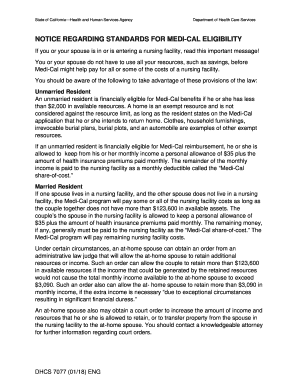
NOTICE REGARDING STANDARDS for MEDI CAL ELIGIBILITY 2018-2026


What is the notice regarding standards for Medi-Cal eligibility?
The notice regarding standards for Medi-Cal eligibility is a critical document that outlines the requirements individuals must meet to qualify for Medi-Cal benefits in California. This notice provides essential information about income limits, asset restrictions, and other criteria necessary for determining eligibility. Understanding these standards is vital for individuals seeking access to health care services under the Medi-Cal program.
How to use the notice regarding standards for Medi-Cal eligibility
To effectively use the notice regarding standards for Medi-Cal eligibility, individuals should first review the document thoroughly to understand the specific eligibility criteria. This includes assessing personal income, household size, and any applicable exemptions. After gathering the necessary information, applicants can use the notice as a guide to complete the Medi-Cal application accurately, ensuring all required details align with the outlined standards.
Steps to complete the notice regarding standards for Medi-Cal eligibility
Completing the notice regarding standards for Medi-Cal eligibility involves several key steps:
- Gather personal information, including income statements and identification documents.
- Review the eligibility criteria outlined in the notice to ensure compliance.
- Fill out the Medi-Cal application form, referencing the notice for guidance.
- Submit the completed application along with any required documentation to the appropriate Medi-Cal office.
- Monitor the application status and respond to any requests for additional information.
Key elements of the notice regarding standards for Medi-Cal eligibility
Several key elements are crucial in the notice regarding standards for Medi-Cal eligibility:
- Income Limits: Specific thresholds that determine financial eligibility.
- Asset Restrictions: Guidelines on allowable assets for applicants.
- Household Size: Considerations for how household composition affects eligibility.
- Exemptions: Information on circumstances that may exempt individuals from certain requirements.
Legal use of the notice regarding standards for Medi-Cal eligibility
The legal use of the notice regarding standards for Medi-Cal eligibility is essential for ensuring that applicants understand their rights and responsibilities. This document serves as a reference for both applicants and Medi-Cal administrators, providing a framework for evaluating eligibility. It is important for applicants to adhere to the guidelines set forth in the notice to avoid potential legal issues or delays in receiving benefits.
Eligibility criteria for the notice regarding standards for Medi-Cal eligibility
Eligibility criteria for the notice regarding standards for Medi-Cal eligibility include various factors that applicants must meet. These criteria typically encompass:
- Income levels that do not exceed specified limits.
- Residency requirements, confirming that applicants are California residents.
- Age, disability status, or family size, which may influence eligibility.
- Compliance with any additional state-specific regulations.
Quick guide on how to complete notice regarding standards for medi cal eligibility
Complete NOTICE REGARDING STANDARDS FOR MEDI CAL ELIGIBILITY easily on any device
Digital document management has gained traction among businesses and individuals. It offers a perfect eco-friendly substitute for conventional printed and signed documents, allowing you to locate the appropriate form and securely store it online. airSlate SignNow provides you with all the resources necessary to create, edit, and eSign your files quickly and without interruptions. Handle NOTICE REGARDING STANDARDS FOR MEDI CAL ELIGIBILITY on any platform using airSlate SignNow Android or iOS applications and enhance any document-centric process today.
The easiest way to modify and eSign NOTICE REGARDING STANDARDS FOR MEDI CAL ELIGIBILITY effortlessly
- Obtain NOTICE REGARDING STANDARDS FOR MEDI CAL ELIGIBILITY and click Get Form to begin.
- Use the tools we offer to complete your form.
- Emphasize important sections of the documents or obscure sensitive information with tools that airSlate SignNow specifically provides for that purpose.
- Generate your eSignature using the Sign tool, which only takes seconds and holds the same legal validity as a traditional handwritten signature.
- Review the details and click on the Done button to save your adjustments.
- Select how you want to send your form, whether by email, SMS, or invite link, or download it to your computer.
Say goodbye to lost or misplaced files, tedious form searches, or mistakes that necessitate printing new document copies. airSlate SignNow meets your document management needs in just a few clicks from any device you choose. Modify and eSign NOTICE REGARDING STANDARDS FOR MEDI CAL ELIGIBILITY and ensure excellent communication throughout your form preparation process with airSlate SignNow.
Create this form in 5 minutes or less
Find and fill out the correct notice regarding standards for medi cal eligibility
Create this form in 5 minutes!
People also ask
-
What is the dhcs 7077 form used for?
The dhcs 7077 form is a crucial document used in California for declaring an individual's eligibility for certain Medi-Cal programs. airSlate SignNow simplifies the process of signing and sending this form electronically, ensuring compliance and quick turnaround times.
-
How does airSlate SignNow help with dhcs 7077 processing?
airSlate SignNow streamlines the processing of the dhcs 7077 by allowing users to send, receive, and electronically sign the document securely. This enhances workflow efficiency, reduces processing time, and minimizes errors associated with manual handling.
-
What are the pricing options for using airSlate SignNow to manage dhcs 7077 forms?
airSlate SignNow offers a variety of pricing plans to accommodate different business needs, making it cost-effective to manage dhcs 7077 forms. Users can choose plans that suit their frequency of use and feature requirements, ensuring they only pay for what they need.
-
Can airSlate SignNow integrate with other systems for filing dhcs 7077?
Yes, airSlate SignNow can seamlessly integrate with various third-party applications and systems to streamline the filing of the dhcs 7077 form. This ensures that all necessary data is captured accurately and efficiently transfers between platforms.
-
What features does airSlate SignNow offer for handling the dhcs 7077?
AirSlate SignNow provides multiple features tailored for the dhcs 7077, including customizable templates, secure eSigning, and automated reminders. These features enhance the user experience and help ensure that important documents are signed on time.
-
How secure is the electronic signature for the dhcs 7077 with airSlate SignNow?
AirSlate SignNow prioritizes security by offering encryption and compliance with industry standards for eSignatures on the dhcs 7077 form. Users can be confident that their sensitive information is protected throughout the entire signing process.
-
What benefits can businesses expect when using airSlate SignNow for dhcs 7077?
Businesses using airSlate SignNow to manage the dhcs 7077 can expect faster processing times, reduced paperwork, and the elimination of manual errors. This leads to improved productivity and allows teams to focus on more critical tasks.
Get more for NOTICE REGARDING STANDARDS FOR MEDI CAL ELIGIBILITY
- Vehicle circle check template pdf free download form
- Justia request to increase bail penal code section form
- Sample petition requesting a prescribed by secretary of form
- Please read this entire form the superior court of
- Wyoming secretary of states office herschler building form
- Utah residential rental application form
- Sellers name quotsellerquot with a mailing address of form
- Serial number sn if any form
Find out other NOTICE REGARDING STANDARDS FOR MEDI CAL ELIGIBILITY
- Electronic signature California Car Lease Agreement Template Free
- How Can I Electronic signature Florida Car Lease Agreement Template
- Electronic signature Kentucky Car Lease Agreement Template Myself
- Electronic signature Texas Car Lease Agreement Template Easy
- Electronic signature New Mexico Articles of Incorporation Template Free
- Electronic signature New Mexico Articles of Incorporation Template Easy
- Electronic signature Oregon Articles of Incorporation Template Simple
- eSignature Montana Direct Deposit Enrollment Form Easy
- How To Electronic signature Nevada Acknowledgement Letter
- Electronic signature New Jersey Acknowledgement Letter Free
- Can I eSignature Oregon Direct Deposit Enrollment Form
- Electronic signature Colorado Attorney Approval Later
- How To Electronic signature Alabama Unlimited Power of Attorney
- Electronic signature Arizona Unlimited Power of Attorney Easy
- Can I Electronic signature California Retainer Agreement Template
- How Can I Electronic signature Missouri Unlimited Power of Attorney
- Electronic signature Montana Unlimited Power of Attorney Secure
- Electronic signature Missouri Unlimited Power of Attorney Fast
- Electronic signature Ohio Unlimited Power of Attorney Easy
- How Can I Electronic signature Oklahoma Unlimited Power of Attorney