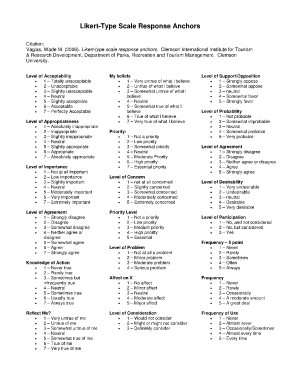
Likert Type Scale Response Anchors Form


What is the Likert Type Scale Response Anchors
The Likert type scale response anchors are a set of predefined options used in surveys and questionnaires to measure attitudes, opinions, or perceptions. Typically, these scales range from one extreme to another, such as "strongly disagree" to "strongly agree." Each anchor represents a point on the scale, allowing respondents to indicate their level of agreement or disagreement with a statement. This method provides a quantitative measure of subjective data, making it easier to analyze and interpret responses.
How to Use the Likert Type Scale Response Anchors
To effectively use Likert type scale response anchors, begin by clearly defining the statements or questions you wish to assess. Each statement should be concise and relevant to the topic at hand. When presenting the scale, ensure that the anchors are evenly spaced and clearly labeled. For instance, a five-point scale might include "strongly disagree," "disagree," "neutral," "agree," and "strongly agree." This structure helps respondents understand their options and provides more reliable data for analysis.
Key Elements of the Likert Type Scale Response Anchors
Several key elements contribute to the effectiveness of Likert type scale response anchors. These include:
- Clarity: Each anchor must be clearly defined to avoid confusion.
- Balance: The scale should have an equal number of positive and negative options, with a neutral option if applicable.
- Consistency: Use the same scale format throughout the survey to maintain clarity.
- Relevance: Ensure that the statements being assessed are directly related to the topic of interest.
Examples of Using the Likert Type Scale Response Anchors
Examples of Likert type scale response anchors can be found in various research contexts. For instance, a customer satisfaction survey might ask:
"How satisfied are you with our service?"
Respondents could then choose from anchors such as "very dissatisfied," "dissatisfied," "neutral," "satisfied," and "very satisfied." Similarly, in educational settings, a teacher might ask students to rate their agreement with the statement:
"The course material was engaging."
Here, students would respond using the same five-point scale, allowing for quantitative analysis of their perceptions.
Legal Use of the Likert Type Scale Response Anchors
When utilizing Likert type scale response anchors in research or surveys, it is crucial to ensure compliance with relevant legal standards. This includes obtaining informed consent from participants, ensuring data privacy, and adhering to ethical guidelines. In the United States, regulations such as the Family Educational Rights and Privacy Act (FERPA) and the Health Insurance Portability and Accountability Act (HIPAA) may apply, depending on the context of the survey. Properly addressing these legal considerations helps maintain the integrity of the research and protects participant rights.
Steps to Complete the Likert Type Scale Response Anchors
Completing a Likert type scale response anchors involves several steps:
- Define the purpose of your survey or research.
- Draft clear and relevant statements or questions.
- Select an appropriate scale format (e.g., five-point scale).
- Distribute the survey to your target audience.
- Collect and analyze the responses for insights.
Quick guide on how to complete likert type scale response anchors
Complete Likert Type Scale Response Anchors effortlessly on any gadget
Online document management has become increasingly popular among businesses and individuals alike. It offers an ideal eco-friendly alternative to traditional printed and signed documents, as you can access the necessary forms and securely store them online. airSlate SignNow equips you with all the tools necessary to create, modify, and eSign your documents promptly without delays. Manage Likert Type Scale Response Anchors on any device using airSlate SignNow's Android or iOS applications and enhance any document-focused workflow today.
The easiest method to alter and eSign Likert Type Scale Response Anchors without hassle
- Locate Likert Type Scale Response Anchors and click Get Form to begin.
- Utilize the tools we provide to complete your document.
- Emphasize important sections of the documents or conceal sensitive details using tools specially designed by airSlate SignNow for that purpose.
- Generate your signature with the Sign tool, which takes just seconds and carries the same legal validity as a conventional wet ink signature.
- Verify all the information and click on the Done button to save your modifications.
- Decide how you wish to send your form, whether by email, SMS, invite link, or download it to your computer.
Say goodbye to lost or misplaced documents, tedious form searches, or corrections that require printing new document copies. airSlate SignNow fulfills all your document management needs with just a few clicks from a device of your choice. Modify and eSign Likert Type Scale Response Anchors to ensure exceptional communication at every step of your form preparation process with airSlate SignNow.
Create this form in 5 minutes or less
Create this form in 5 minutes!
How to create an eSignature for the likert type scale response anchors
How to create an electronic signature for a PDF online
How to create an electronic signature for a PDF in Google Chrome
How to create an e-signature for signing PDFs in Gmail
How to create an e-signature right from your smartphone
How to create an e-signature for a PDF on iOS
How to create an e-signature for a PDF on Android
People also ask
-
What are Likert type scale response anchors and how do they work?
Likert type scale response anchors are the specific statements or descriptors used in survey scales to gauge participant attitudes. They typically range from strong disagreement to strong agreement. These anchors help in ensuring that responses are uniformly interpreted, making it easier to analyze feedback.
-
How can airSlate SignNow incorporate Likert type scale response anchors effectively?
With airSlate SignNow, users can easily create customizable surveys and forms that integrate Likert type scale response anchors. This allows businesses to gather nuanced feedback on their services, ensuring that responses reflect true sentiment. The platform's intuitive interface simplifies the process of adding and managing these scales.
-
Does airSlate SignNow support collaboration when using Likert type scale response anchors?
Yes, airSlate SignNow supports collaboration among team members when utilizing Likert type scale response anchors. Users can share documents and collaborate in real-time, allowing for smoother feedback collection and increased engagement. This feature enhances decision-making based on collective input.
-
What pricing plans does airSlate SignNow offer for accessing features related to Likert type scale response anchors?
airSlate SignNow offers various pricing plans tailored to business needs, allowing access to features that utilize Likert type scale response anchors. These plans include options for small teams or larger enterprises, ensuring that businesses of all sizes can benefit from effective survey tools. Pricing is competitive and designed for value.
-
What are the benefits of using Likert type scale response anchors in surveys?
Using Likert type scale response anchors in surveys provides several benefits, including standardized measurements of attitudes and opinions. This method enhances data reliability and makes it easier to interpret results quantitatively. With airSlate SignNow, businesses can leverage these insights to inform strategic decisions.
-
Can I integrate other applications with airSlate SignNow for enhanced survey functionalities?
Absolutely! airSlate SignNow allows for seamless integration with various applications, enhancing functionalities when using Likert type scale response anchors. This means you can combine data collection with analytics tools, CRM systems, and more. Integrations make it easier to manage feedback and utilize it effectively.
-
Are there customizable options for scaling and formatting Likert type scale response anchors?
Yes, airSlate SignNow provides customizable options for scaling and formatting Likert type scale response anchors. Users can adjust the number of response options and design the scale according to their specific requirements. This flexibility ensures the survey aligns with the organization's branding and goals.
Get more for Likert Type Scale Response Anchors
Find out other Likert Type Scale Response Anchors
- eSignature New York Fundraising Registration Form Simple
- How To Integrate Sign in Banking
- How To Use Sign in Banking
- Help Me With Use Sign in Banking
- Can I Use Sign in Banking
- How Do I Install Sign in Banking
- How To Add Sign in Banking
- How Do I Add Sign in Banking
- How Can I Add Sign in Banking
- Can I Add Sign in Banking
- Help Me With Set Up Sign in Government
- How To Integrate eSign in Banking
- How To Use eSign in Banking
- How To Install eSign in Banking
- How To Add eSign in Banking
- How To Set Up eSign in Banking
- How To Save eSign in Banking
- How To Implement eSign in Banking
- How To Set Up eSign in Construction
- How To Integrate eSign in Doctors