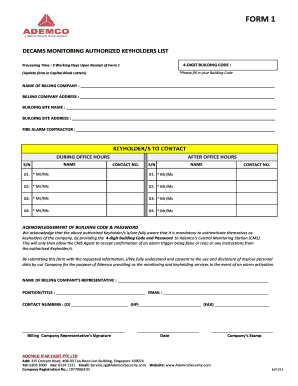
Ademco Decam Monitoring Form


What is the Ademco Decam Monitoring
The Ademco Decam Monitoring is a system designed for the management and oversight of security protocols within an organization. This monitoring system is essential for maintaining a secure environment, especially in businesses that require authorized access to sensitive areas. It allows for the tracking of keyholders and their access levels, ensuring that only designated individuals can enter specific locations. The system is particularly beneficial for companies looking to enhance their security measures and streamline their monitoring processes.
How to Use the Ademco Decam Monitoring
Using the Ademco Decam Monitoring involves several key steps to ensure effective implementation. First, organizations need to identify and list all authorized keyholders. This list should be regularly updated to reflect any changes in personnel. Next, the monitoring system should be integrated with existing security measures, such as alarms and surveillance cameras, to provide a comprehensive security solution. Training staff on how to use the monitoring system is also vital for maximizing its effectiveness.
Steps to Complete the Ademco Decam Monitoring
Completing the Ademco Decam Monitoring involves a systematic approach:
- Gather necessary information about all keyholders, including names, roles, and access levels.
- Input this information into the monitoring system, ensuring accuracy to prevent unauthorized access.
- Regularly review and update the keyholders list to reflect any personnel changes.
- Conduct periodic audits of access logs to ensure compliance with security protocols.
Legal Use of the Ademco Decam Monitoring
The legal use of the Ademco Decam Monitoring is governed by various regulations that ensure the protection of personal data and privacy. Organizations must comply with federal and state laws regarding the handling of sensitive information. It is crucial to obtain consent from keyholders before collecting their data and to implement measures that safeguard this information from unauthorized access. Understanding these legal frameworks helps organizations avoid potential penalties and maintain trust with their employees.
Key Elements of the Ademco Decam Monitoring
Several key elements define the Ademco Decam Monitoring system:
- Access Control: Defines who can enter specific areas based on their roles.
- Audit Trails: Keeps records of who accessed what and when, providing accountability.
- Real-Time Monitoring: Allows for immediate awareness of any unauthorized access attempts.
- Alerts and Notifications: Sends alerts to designated personnel in case of security breaches.
Examples of Using the Ademco Decam Monitoring
Organizations can implement the Ademco Decam Monitoring in various scenarios. For instance, a corporate office may use it to restrict access to sensitive areas, such as server rooms or executive offices. In a healthcare setting, it can help manage access to patient records and restricted areas, ensuring compliance with regulations like HIPAA. Educational institutions may utilize the system to control access to laboratories and administrative offices, enhancing overall campus security.
Quick guide on how to complete ademco decam monitoring
Complete Ademco Decam Monitoring effortlessly on any device
Digital document management has gained popularity among businesses and individuals. It offers an ideal eco-friendly alternative to conventional printed and signed documents, as you can access the correct form and securely store it online. airSlate SignNow equips you with all the tools necessary to create, modify, and eSign your documents promptly without delays. Handle Ademco Decam Monitoring on any platform using airSlate SignNow Android or iOS applications and enhance any document-related process today.
The simplest way to edit and eSign Ademco Decam Monitoring with ease
- Obtain Ademco Decam Monitoring and click on Get Form to begin.
- Utilize the tools we provide to finalize your form.
- Emphasize relevant sections of the documents or obscure sensitive information with tools that airSlate SignNow provides specifically for that purpose.
- Create your eSignature using the Sign tool, which takes seconds and carries the same legal validity as a traditional wet ink signature.
- Verify all the details and click on the Done button to save your changes.
- Select how you would like to share your form, via email, text message (SMS), or invitation link, or download it to your computer.
Eliminate concerns about lost or misplaced files, tedious form searches, or errors that require printing new document copies. airSlate SignNow fulfills all your document management needs in just a few clicks from any device of your choice. Modify and eSign Ademco Decam Monitoring and ensure exceptional communication at every stage of your form preparation process with airSlate SignNow.
Create this form in 5 minutes or less
Create this form in 5 minutes!
How to create an eSignature for the ademco decam monitoring
How to create an electronic signature for a PDF online
How to create an electronic signature for a PDF in Google Chrome
How to create an e-signature for signing PDFs in Gmail
How to create an e-signature right from your smartphone
How to create an e-signature for a PDF on iOS
How to create an e-signature for a PDF on Android
People also ask
-
What is the ademco security decams monitoring authorized keyholders list?
The ademco security decams monitoring authorized keyholders list is a crucial resource that enables businesses to manage and maintain an updated database of individuals authorized to access alarm system information. This list is essential for ensuring security companies can quickly identify and connect with authorized personnel in case of alerts, ensuring a swift response. By utilizing the ademco security decams monitoring authorized keyholders list, businesses can streamline their security protocols effectively.
-
How does the ademco security decams monitoring authorized keyholders list enhance security?
Having an updated ademco security decams monitoring authorized keyholders list directly enhances security by ensuring that only designated individuals have access to crucial alarm system details. This minimizes the risk of unauthorized access or delays in response during security incidents. By keeping this list current, businesses can ensure a more secure environment and optimize their security strategies.
-
What features should I look for in a solution that offers the ademco security decams monitoring authorized keyholders list?
When seeking a solution that includes the ademco security decams monitoring authorized keyholders list, look for features like real-time updates, user-friendly access management, and automated notifications for changes. Additionally, ensure the solution provides integration with existing security systems and comprehensive reporting for audits. These features will help you maintain an effective and secure monitoring system.
-
How can I integrate the ademco security decams monitoring authorized keyholders list with my current security system?
To integrate the ademco security decams monitoring authorized keyholders list with your current security system, select a platform that supports seamless integration with various security solutions. It's often beneficial to work with software providers who can facilitate this integration, ensuring that the keyholders list syncs correctly with your monitoring system. This integration helps streamline security management processes.
-
What are the pricing options for tools that manage the ademco security decams monitoring authorized keyholders list?
Pricing for tools that manage the ademco security decams monitoring authorized keyholders list can vary signNowly based on features and service offerings. Generally, you will find subscription-based models or one-time fees for comprehensive services. It's advisable to compare various providers to find a cost-effective solution that meets your specific security needs.
-
What benefits does the ademco security decams monitoring authorized keyholders list provide for businesses?
The ademco security decams monitoring authorized keyholders list provides several key benefits for businesses, including improved response times to alarm events and enhanced accountability among authorized personnel. By maintaining an accurate list, businesses can ensure that the right individuals are contacted during emergencies, minimizing potential security gaps. This proactive security management can ultimately protect assets and reduce liability risks.
-
Can I customize the ademco security decams monitoring authorized keyholders list for my business needs?
Absolutely! Many solutions that feature the ademco security decams monitoring authorized keyholders list offer customization options to suit your specific business requirements. This can include adding fields for additional information or creating specific roles based on varying access levels. Customizing the list helps align it with your organizational structure and security policies.
Get more for Ademco Decam Monitoring
- Bskp loan application form pdf download
- Insurance declaration page template form
- Kyc angel broking form
- Bill of sale template nsw form
- Gems english reader class 8 solutions form
- Virginia association of realtors residential move in move out inspection report form
- Kcdc portal form
- Nps filled form sample 2022 pdf
Find out other Ademco Decam Monitoring
- How Can I Electronic signature Georgia Sports Medical History
- Electronic signature Oregon Real Estate Quitclaim Deed Free
- Electronic signature Kansas Police Arbitration Agreement Now
- Electronic signature Hawaii Sports LLC Operating Agreement Free
- Electronic signature Pennsylvania Real Estate Quitclaim Deed Fast
- Electronic signature Michigan Police Business Associate Agreement Simple
- Electronic signature Mississippi Police Living Will Safe
- Can I Electronic signature South Carolina Real Estate Work Order
- How To Electronic signature Indiana Sports RFP
- How Can I Electronic signature Indiana Sports RFP
- Electronic signature South Dakota Real Estate Quitclaim Deed Now
- Electronic signature South Dakota Real Estate Quitclaim Deed Safe
- Electronic signature Indiana Sports Forbearance Agreement Myself
- Help Me With Electronic signature Nevada Police Living Will
- Electronic signature Real Estate Document Utah Safe
- Electronic signature Oregon Police Living Will Now
- Electronic signature Pennsylvania Police Executive Summary Template Free
- Electronic signature Pennsylvania Police Forbearance Agreement Fast
- How Do I Electronic signature Pennsylvania Police Forbearance Agreement
- How Can I Electronic signature Pennsylvania Police Forbearance Agreement