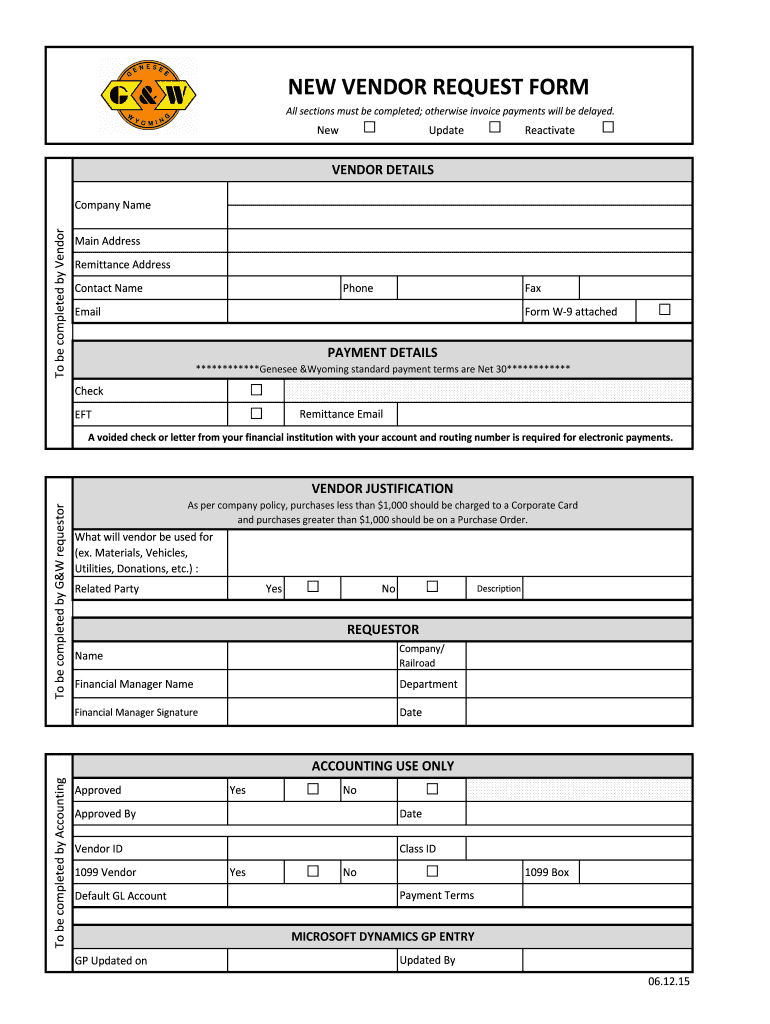
New Vendor Form 2015


What is the new vendor form?
The new vendor form is a crucial document used by businesses to collect essential information from potential vendors. This form typically includes details such as the vendor's name, contact information, tax identification number, and business structure. It serves as a foundational step in establishing a formal relationship between the company and the vendor, ensuring that all necessary information is gathered for compliance and record-keeping purposes.
Steps to complete the new vendor form
Completing the new vendor form involves several straightforward steps to ensure accuracy and compliance. Follow these steps for a smooth process:
- Gather necessary information, including the vendor's legal name, address, and tax identification number.
- Fill out the form accurately, ensuring all fields are completed as required.
- Review the information for any errors or omissions before submission.
- Obtain necessary signatures, if applicable, to validate the form.
- Submit the completed form through the designated method, whether online, by mail, or in person.
Legal use of the new vendor form
The new vendor form is not just a procedural document; it holds legal significance in establishing a business relationship. When filled out correctly, it can be used to verify the vendor's legitimacy and compliance with tax regulations. Ensuring that the form is completed in accordance with applicable laws, such as the IRS guidelines, is essential for both parties. This compliance helps protect against potential legal issues related to vendor transactions.
Key elements of the new vendor form
Understanding the key elements of the new vendor form is vital for effective completion. Important components typically include:
- Vendor Information: Name, address, and contact details.
- Tax Identification Number: Necessary for tax reporting purposes.
- Business Structure: Indication of whether the vendor is an LLC, corporation, or sole proprietorship.
- Payment Terms: Details regarding how and when payments will be made.
How to obtain the new vendor form
Obtaining the new vendor form is a straightforward process. Businesses can typically access this form through their internal procurement or finance departments. Additionally, many organizations provide the form on their official website or through vendor management systems. Ensuring that you have the correct and most up-to-date version of the form is crucial for compliance and efficiency.
Form submission methods
Submitting the new vendor form can be done through various methods, depending on the organization's preferences. Common submission methods include:
- Online Submission: Many companies offer digital platforms for submitting forms electronically.
- Mail: The form can be printed and mailed to the appropriate department.
- In-Person: Some organizations may require the form to be submitted in person for verification purposes.
Quick guide on how to complete new vendor form
Prepare New Vendor Form effortlessly on any device
Online document management has gained popularity among businesses and individuals. It offers an ideal eco-friendly substitute to conventional printed and signed documents, as you can easily locate the appropriate form and securely save it online. airSlate SignNow provides you with all the necessary tools to create, edit, and eSign your documents quickly without any delays. Manage New Vendor Form on any platform with airSlate SignNow Android or iOS applications and enhance any document-centric operation today.
How to edit and eSign New Vendor Form effortlessly
- Locate New Vendor Form and click on Get Form to initiate the process.
- Make use of the tools we provide to complete your form.
- Emphasize pertinent sections of the documents or redact sensitive information using the tools that airSlate SignNow offers specifically for that purpose.
- Create your signature with the Sign tool, which takes mere seconds and holds the same legal validity as a traditional ink signature.
- Review the information and click on the Done button to save your modifications.
- Select how you wish to send your form, whether by email, text message (SMS), invite link, or download it to your computer.
Forget about lost or misplaced files, tedious form searches, or errors that require printing new document copies. airSlate SignNow addresses your document management needs in just a few clicks from any device of your choice. Edit and eSign New Vendor Form and ensure exceptional communication at every stage of the form preparation process with airSlate SignNow.
Create this form in 5 minutes or less
Find and fill out the correct new vendor form
Create this form in 5 minutes!
How to create an eSignature for the new vendor form
The best way to generate an electronic signature for a PDF in the online mode
The best way to generate an electronic signature for a PDF in Chrome
The way to create an eSignature for putting it on PDFs in Gmail
The way to make an eSignature straight from your smart phone
The way to make an eSignature for a PDF on iOS devices
The way to make an eSignature for a PDF document on Android OS
People also ask
-
What is a new vendor form in the context of airSlate SignNow?
A new vendor form is a document used to gather essential information from a new vendor before they can start doing business with your organization. With airSlate SignNow, you can seamlessly create, send, and eSign these forms, ensuring all necessary data is collected efficiently.
-
How can airSlate SignNow help streamline the new vendor form process?
airSlate SignNow provides a user-friendly platform to manage new vendor forms effectively. By allowing businesses to create templates, automate workflows, and track processes digitally, the platform signNowly reduces time and errors associated with manual processing.
-
What features does airSlate SignNow offer for new vendor forms?
Some key features of airSlate SignNow for new vendor forms include customizable templates, advanced e-signature options, and integration capabilities with other business applications. These features help ensure that you can collect information accurately and securely.
-
Is there a cost associated with using airSlate SignNow for new vendor forms?
Yes, airSlate SignNow offers various pricing plans that cater to different business needs. The pricing structure is designed to be cost-effective, especially for organizations looking to efficiently manage their new vendor forms without overspending.
-
Can I customize my new vendor form in airSlate SignNow?
Absolutely! airSlate SignNow allows you to fully customize your new vendor form to suit your specific business requirements. You can adjust fields, add branding, and create a layout that makes it easy for new vendors to provide the necessary information.
-
What are the benefits of using airSlate SignNow for new vendor forms?
The primary benefits include increased efficiency, reduced turnaround time, and enhanced security for sensitive information. With airSlate SignNow, you can streamline the onboarding process for new vendors, allowing for quicker collaboration and easier data management.
-
How does airSlate SignNow integrate with other systems for new vendor forms?
airSlate SignNow offers integrations with popular business applications such as CRM systems and accounting software. These integrations facilitate the automatic transfer of data from your new vendor forms to other databases, enhancing your overall workflow.
Get more for New Vendor Form
Find out other New Vendor Form
- How To eSign New Hampshire Construction Rental Lease Agreement
- eSign Massachusetts Education Rental Lease Agreement Easy
- eSign New York Construction Lease Agreement Online
- Help Me With eSign North Carolina Construction LLC Operating Agreement
- eSign Education Presentation Montana Easy
- How To eSign Missouri Education Permission Slip
- How To eSign New Mexico Education Promissory Note Template
- eSign New Mexico Education Affidavit Of Heirship Online
- eSign California Finance & Tax Accounting IOU Free
- How To eSign North Dakota Education Rental Application
- How To eSign South Dakota Construction Promissory Note Template
- eSign Education Word Oregon Secure
- How Do I eSign Hawaii Finance & Tax Accounting NDA
- eSign Georgia Finance & Tax Accounting POA Fast
- eSign Georgia Finance & Tax Accounting POA Simple
- How To eSign Oregon Education LLC Operating Agreement
- eSign Illinois Finance & Tax Accounting Resignation Letter Now
- eSign Texas Construction POA Mobile
- eSign Kansas Finance & Tax Accounting Stock Certificate Now
- eSign Tennessee Education Warranty Deed Online