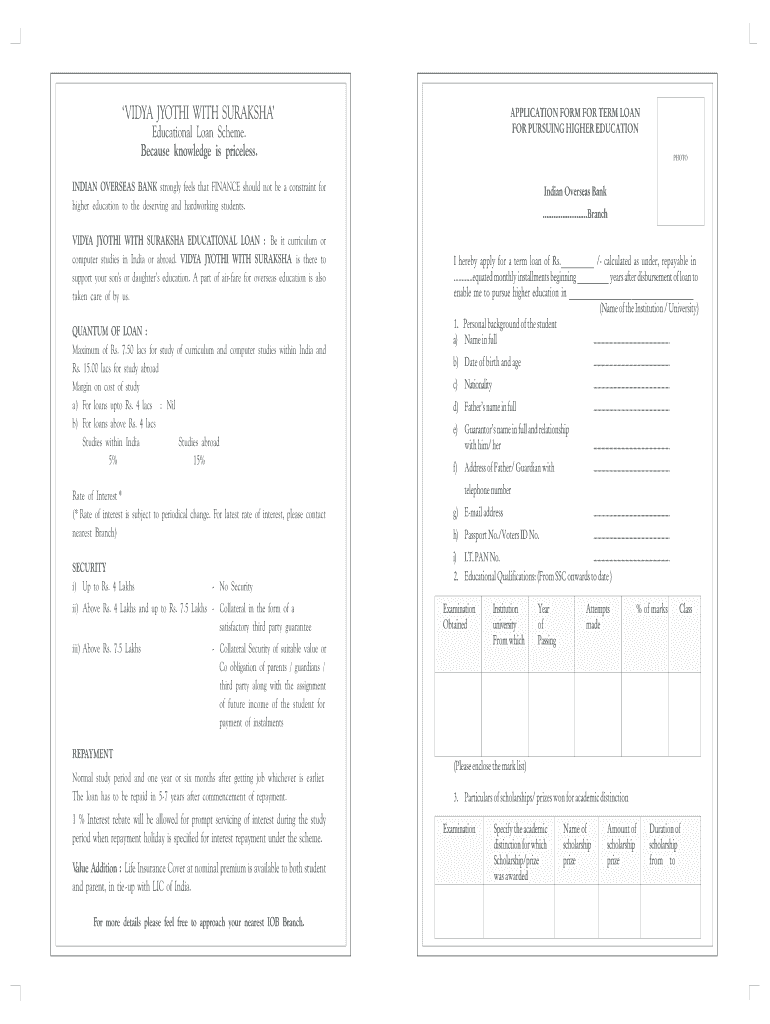
Vidya Suraksha Form


What is the Vidya Suraksha
The Vidya Suraksha is a specialized educational loan program designed to provide financial assistance to students pursuing higher education in India. This program aims to support students by covering tuition fees, living expenses, and other educational costs. It is particularly beneficial for those who may not have access to sufficient funds to finance their education. The Vidya Suraksha loan is structured to be accessible and supportive, ensuring that students can focus on their studies without the burden of financial stress.
How to obtain the Vidya Suraksha
To obtain the Vidya Suraksha loan, applicants must follow a structured process. First, students should gather the necessary documentation, including proof of admission to a recognized institution, identity verification, and financial statements. Next, they can approach the lending institution that offers the Vidya Suraksha loan. It is essential to complete the application form accurately and submit all required documents. After submission, the lending institution will review the application and may require additional information or clarification before approval.
Steps to complete the Vidya Suraksha
Completing the Vidya Suraksha application involves several key steps:
- Gather necessary documents, including proof of identity and admission.
- Fill out the application form with accurate personal and financial information.
- Submit the application along with all required documentation to the lending institution.
- Await approval, which may involve a review process where additional information may be requested.
- Once approved, understand the terms of the loan, including repayment schedules and interest rates.
Key elements of the Vidya Suraksha
The Vidya Suraksha loan program includes several key elements that are crucial for applicants to understand. These include:
- Loan Amount: The maximum amount that can be borrowed varies based on the institution and the course of study.
- Interest Rates: The interest rates for the Vidya Suraksha loan are typically competitive and may vary based on the lending institution.
- Repayment Terms: Repayment usually begins after the completion of the course, allowing students to focus on their education.
- Eligibility Criteria: Applicants must meet specific eligibility requirements, such as being enrolled in a recognized educational institution.
Eligibility Criteria
Eligibility for the Vidya Suraksha loan is determined by several factors. Applicants must be enrolled in a recognized higher education institution, and they may need to demonstrate financial need. Additionally, the applicant's academic performance may be considered, as well as the course of study chosen. It is essential to check with the lending institution for specific eligibility requirements, as these can vary.
Application Process & Approval Time
The application process for the Vidya Suraksha loan is designed to be straightforward. After gathering the required documents and completing the application form, students can submit their applications. The approval time can vary depending on the lending institution's policies and the completeness of the application submitted. Generally, applicants can expect a response within a few weeks, although this timeframe may vary based on individual circumstances and institutional requirements.
Quick guide on how to complete pdf vidhyajyothi iob bank form
A concise guideline on how to prepare your Vidya Suraksha
Locating the appropriate template can present a challenge when you need to submit official international documents. Even if you possess the necessary form, it may be cumbersome to swiftly prepare it in accordance with all the specifications if you rely on hard copies instead of handling everything digitally. airSlate SignNow is the online electronic signature service that aids you in overcoming these obstacles. It allows you to select your Vidya Suraksha and rapidly complete and sign it on-site without needing to reprint documents when mistakes are made.
The steps you should follow to prepare your Vidya Suraksha with airSlate SignNow:
- Click the Get Form button to bring your document into our editor immediately.
- Commence with the first empty field, enter details, and proceed with the Next tool.
- Complete the blank fields using the Cross and Check tools available in the toolbar above.
- Select the Highlight or Line options to emphasize the most critical information.
- Click on Image and upload one if your Vidya Suraksha requires it.
- Utilize the right-side panel to add additional fields for you or others to complete if necessary.
- Review your responses and confirm the form by clicking Date, Initials, and Sign.
- Sketch, type, upload your eSignature, or capture it with a camera or QR code.
- Conclude editing the form by clicking the Done button and selecting your file-sharing preferences.
Once your Vidya Suraksha is prepared, you can share it in your preferred manner - send it to your recipients via email, SMS, fax, or even print it straight from the editor. You can also securely archive all your completed documents in your account, organized into folders according to your preferences. Don’t waste time on manual form filling; give airSlate SignNow a try!
Create this form in 5 minutes or less
FAQs
-
How do I fill a form which is PDF?
You can try out Fill which had a free forever plan and requires no download. You simply upload your PDF and then fill it in within the browser:UploadFillDownloadIf the fields are live, as in the example above, simply fill them in. If the fields are not live you can drag on the fields to complete it quickly. Once you have completed the form click the download icon in the toolbar to download a copy of the finished PDF. Or send it for signing.Open a free account on Fill here
-
How can I electronically fill out a PDF form?
You’ll need a PDF editor to fill out forms. I recommend you PDF Expert, it’s a great solution for Mac.What forms it supports:Acro forms created in signNow or similar programs.Static XFA forms created in signNow LiveCycle.PDF Expert supports checkboxes and text fields. Just click them and type what you need.If your form is non-interactive, you can type on it using the ‘Text’ tool (go to the ‘Annotate’ tab > ‘Text’).For a non-interactive checkbox, you can use the ‘Stamp’ tool or just type ‘x’ on it.For a more detailed tutorial, check the article “How to fill out a PDF form on Mac”. And here are the guides on how to fill out different tax forms.Hopefully, this helps!
-
How to decide my bank name city and state if filling out a form, if the bank is a national bank?
Somewhere on that form should be a blank for routing number and account number. Those are available from your check and/or your bank statements. If you can't find them, call the bank and ask or go by their office for help with the form. As long as those numbers are entered correctly, any error you make in spelling, location or naming should not influence the eventual deposit into your proper account.
-
How do you fill out a form scanned as a PDF?
If you have Acrobat Reader or Foxit Phantom, you can add form to the PDF file you want to fill in. Refer to the screenshot here (Phantom). First click on Form, then you can pick option you want for your form (Text Field, Check box…) and draw it where you want to input your data. You can also change font and size of it to fit the existing text. When you are done adding the fields, you can just click on the hand icon, and you can now fill in your form and then save it as.
-
What is the best way to fill out a PDF form?
If you are a user of Mac, iPhone or iPad, your tasks will be quickly and easily solved with the help of PDF Expert. Thanks to a simple and intuitive design, you don't have to dig into settings and endless options. PDF Expert also allows you to view, edit, reduce, merge, extract, annotate important parts of documents in a click. You have a special opportunity to try it on your Mac for free!
-
How do I fill out an application form to open a bank account?
I want to believe that most banks nowadays have made the process of opening bank account, which used to be cumbersome, less cumbersome. All you need to do is to approach the bank, collect the form, and fill. However if you have any difficulty in filling it, you can always call on one of the banks rep to help you out.
-
Is it possible to display a PDF form on mobile web to fill out and get e-signed?
Of course, you can try a web called eSign+. This site let you upload PDF documents and do some edition eg. drag signature fields, add date and some informations. Then you can send to those, from whom you wanna get signatures.
Create this form in 5 minutes!
How to create an eSignature for the pdf vidhyajyothi iob bank form
How to create an electronic signature for the Pdf Vidhyajyothi Iob Bank Form online
How to generate an eSignature for your Pdf Vidhyajyothi Iob Bank Form in Chrome
How to make an electronic signature for signing the Pdf Vidhyajyothi Iob Bank Form in Gmail
How to make an eSignature for the Pdf Vidhyajyothi Iob Bank Form right from your smartphone
How to make an eSignature for the Pdf Vidhyajyothi Iob Bank Form on iOS
How to create an eSignature for the Pdf Vidhyajyothi Iob Bank Form on Android devices
People also ask
-
What is jyothi term education?
Jyothi term education refers to an educational framework designed to enhance learning through effective teaching strategies. It focuses on providing students with the necessary skills and knowledge to succeed in their academic endeavors. This approach is increasingly integrated with digital tools, including eSign and document management solutions.
-
How does airSlate SignNow integrate with jyothi term education?
AirSlate SignNow can complement jyothi term education by facilitating the signing and management of educational documents. It allows educators and institutions to streamline paperwork, ensuring a more efficient process. This integration enhances the educational experience by making document signing hassle-free.
-
What are the pricing options for airSlate SignNow in relation to jyothi term education?
AirSlate SignNow offers competitive pricing plans tailored for educational institutions utilizing jyothi term education. These plans are designed to fit various budgets, aiming to provide access to essential eSigning features without compromising quality. You can choose a plan that best suits your needs.
-
What features does airSlate SignNow offer for jyothi term education?
AirSlate SignNow provides robust features such as customizable templates, real-time tracking, and secure document storage that are beneficial for jyothi term education. These features streamline administrative tasks, allowing educators to focus more on teaching and engaging with students. The user-friendly interface ensures ease of use for both teachers and students.
-
What are the benefits of using airSlate SignNow within jyothi term education?
Using airSlate SignNow within jyothi term education offers numerous benefits, including time savings and increased productivity. The ability to quickly eSign documents reduces delays in administrative processes, allowing educators to concentrate on delivering quality education. Additionally, secure document management enhances data privacy in educational settings.
-
How can institutions implement airSlate SignNow in their jyothi term education strategy?
Institutions can easily implement airSlate SignNow in their jyothi term education strategy by integrating it into their existing systems and workflows. Initial training sessions can help staff get acquainted with the platform's features. By doing so, they can optimize document management while adhering to educational standards.
-
Does airSlate SignNow support any integrations specific to jyothi term education?
Yes, airSlate SignNow supports various integrations tailored to enhance jyothi term education. These include popular learning management systems and student information systems, making it easier to incorporate electronic signatures into the educational process. This integration can signNowly improve overall operational efficiency.
Get more for Vidya Suraksha
- Pag ibig housing loan application form for co borrower
- Chv1 form 100313415
- Australian visa application form 600 pdf
- Plot diagram template google doc form
- Sof omr sheet pdf form
- Mcdonalds monopoly board game form
- Subsidized child care assistance program policy manual form
- Intern duty certificate psychologists form
Find out other Vidya Suraksha
- How Can I Electronic signature New York Real Estate Warranty Deed
- How To Electronic signature Idaho Police Last Will And Testament
- How Do I Electronic signature North Dakota Real Estate Quitclaim Deed
- Can I Electronic signature Ohio Real Estate Agreement
- Electronic signature Ohio Real Estate Quitclaim Deed Later
- How To Electronic signature Oklahoma Real Estate Business Plan Template
- How Can I Electronic signature Georgia Sports Medical History
- Electronic signature Oregon Real Estate Quitclaim Deed Free
- Electronic signature Kansas Police Arbitration Agreement Now
- Electronic signature Hawaii Sports LLC Operating Agreement Free
- Electronic signature Pennsylvania Real Estate Quitclaim Deed Fast
- Electronic signature Michigan Police Business Associate Agreement Simple
- Electronic signature Mississippi Police Living Will Safe
- Can I Electronic signature South Carolina Real Estate Work Order
- How To Electronic signature Indiana Sports RFP
- How Can I Electronic signature Indiana Sports RFP
- Electronic signature South Dakota Real Estate Quitclaim Deed Now
- Electronic signature South Dakota Real Estate Quitclaim Deed Safe
- Electronic signature Indiana Sports Forbearance Agreement Myself
- Help Me With Electronic signature Nevada Police Living Will