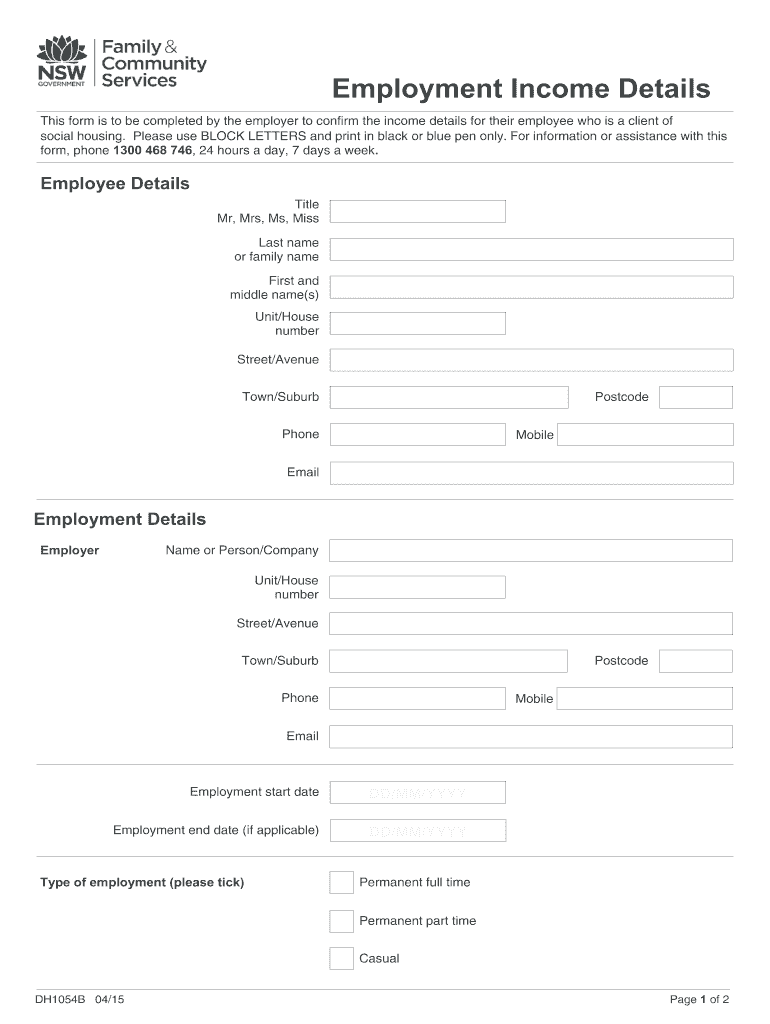
DH1054B Employment Income Details to Be Completed by the Employer to Confirm Income Details for Their Employee Who is a Client Form


Understanding the DH1054B Employment Income Details Form
The DH1054B Employment Income Details form is designed to be completed by employers to confirm the income details of their employees. This form serves as an official document that provides verification of an employee's earnings, which may be necessary for various purposes, such as loan applications, government assistance programs, or other financial assessments. It includes essential information about the employee's job title, salary, and duration of employment, ensuring that the details are accurate and up-to-date.
Steps to Complete the DH1054B Employment Income Details Form
Completing the DH1054B Employment Income Details form involves several key steps to ensure accuracy and compliance. Employers should follow these guidelines:
- Gather Employee Information: Collect the necessary details about the employee, including their full name, job title, and employment start date.
- Document Income Details: Clearly state the employee's gross income, including any bonuses or additional compensation.
- Sign and Date: The form must be signed by an authorized representative of the employer, along with the date of completion.
- Review for Accuracy: Double-check all entries for correctness before submission to avoid any potential issues.
Legal Use of the DH1054B Employment Income Details Form
The DH1054B Employment Income Details form holds legal significance as it provides a verified account of an employee's income. This verification can be critical for legal matters, such as court cases or financial disputes. When completed correctly, the form can serve as a reliable document that supports the claims made by the employee regarding their earnings. It is essential for employers to ensure compliance with relevant laws and regulations when using this form to avoid any legal repercussions.
Obtaining the DH1054B Employment Income Details Form
Employers can obtain the DH1054B Employment Income Details form through various channels. Typically, it can be downloaded from official state or government websites that provide employment-related forms. Additionally, employers may request this form directly from their human resources department or payroll service provider. Ensuring that the latest version of the form is used is crucial, as outdated forms may not be accepted by institutions requiring income verification.
Key Elements of the DH1054B Employment Income Details Form
Several key elements must be included in the DH1054B Employment Income Details form to ensure it meets the necessary requirements:
- Employee Information: Full name, address, and contact details of the employee.
- Employer Information: Name, address, and contact details of the employer.
- Income Details: Breakdown of the employee's income, including base salary and any additional earnings.
- Employment Duration: Start date and, if applicable, end date of employment.
- Signature: Signature of the employer's representative along with the date signed.
Examples of Using the DH1054B Employment Income Details Form
The DH1054B Employment Income Details form can be used in various scenarios where income verification is required. For instance:
- Applying for a mortgage or loan where proof of income is necessary.
- Submitting documentation for government assistance programs that require income verification.
- Providing evidence of income for tax purposes or audits.
In each case, the form serves as an official record that can help facilitate financial transactions or compliance with legal requirements.
Quick guide on how to complete dh1054b employment income details to be completed by the employer to confirm income details for their employee who is a client
Prepare DH1054B Employment Income Details To Be Completed By The Employer To Confirm Income Details For Their Employee Who Is A Client effortlessly on any device
Online document management has gained popularity among companies and individuals. It serves as an ideal environmentally friendly alternative to conventional printed and signed documents, allowing you to locate the appropriate form and securely store it in the cloud. airSlate SignNow provides you with all the tools necessary to create, modify, and eSign your documents swiftly and without delays. Handle DH1054B Employment Income Details To Be Completed By The Employer To Confirm Income Details For Their Employee Who Is A Client on any platform using airSlate SignNow's Android or iOS applications and simplify any document-related process today.
How to modify and eSign DH1054B Employment Income Details To Be Completed By The Employer To Confirm Income Details For Their Employee Who Is A Client with ease
- Locate DH1054B Employment Income Details To Be Completed By The Employer To Confirm Income Details For Their Employee Who Is A Client and then click Get Form to begin.
- Utilize the tools we provide to complete your form.
- Highlight important sections of the documents or redact sensitive information using tools that airSlate SignNow specifically offers for that purpose.
- Create your eSignature using the Sign tool, which takes mere seconds and carries the same legal validity as a conventional wet ink signature.
- Review the information and then click the Done button to save your modifications.
- Select your preferred method to share your form, whether by email, SMS, or invite link, or download it to your computer.
Say goodbye to lost or misplaced files, tedious form searching, and errors that require reprinting document copies. airSlate SignNow addresses all your document management needs in just a few clicks from any device of your choice. Modify and eSign DH1054B Employment Income Details To Be Completed By The Employer To Confirm Income Details For Their Employee Who Is A Client and ensure effective communication at every step of your form preparation process with airSlate SignNow.
Create this form in 5 minutes or less
Create this form in 5 minutes!
How to create an eSignature for the dh1054b employment income details to be completed by the employer to confirm income details for their employee who is a client
How to create an electronic signature for the Dh1054b Employment Income Details To Be Completed By The Employer To Confirm Income Details For Their Employee Who Is A Client in the online mode
How to generate an electronic signature for the Dh1054b Employment Income Details To Be Completed By The Employer To Confirm Income Details For Their Employee Who Is A Client in Google Chrome
How to generate an eSignature for putting it on the Dh1054b Employment Income Details To Be Completed By The Employer To Confirm Income Details For Their Employee Who Is A Client in Gmail
How to create an electronic signature for the Dh1054b Employment Income Details To Be Completed By The Employer To Confirm Income Details For Their Employee Who Is A Client straight from your mobile device
How to create an eSignature for the Dh1054b Employment Income Details To Be Completed By The Employer To Confirm Income Details For Their Employee Who Is A Client on iOS devices
How to generate an electronic signature for the Dh1054b Employment Income Details To Be Completed By The Employer To Confirm Income Details For Their Employee Who Is A Client on Android devices
People also ask
-
What is an income details form?
An income details form is a document designed to collect and verify income information from individuals or businesses. It's commonly used in financial transactions, such as loan applications and tax assessments. Utilizing airSlate SignNow makes it easy to create, send, and eSign your income details form securely.
-
How do I create an income details form using airSlate SignNow?
Creating an income details form with airSlate SignNow is simple. You can start by using our customizable templates or build one from scratch. Once designed, you can easily add fields for signatures and other necessary information, ensuring that your form is professional and user-friendly.
-
Is airSlate SignNow cost-effective for managing income details forms?
Yes, airSlate SignNow offers a cost-effective solution for managing income details forms. Our pricing plans are designed to fit businesses of all sizes, allowing you to handle your document workflows efficiently without breaking the bank. Enjoy great value with powerful features at competitive prices.
-
What features does airSlate SignNow provide for income details forms?
airSlate SignNow provides a range of features for your income details forms, including eSigning, custom branding, and document tracking. You can also integrate with various applications to streamline your workflow. These features ensure that your forms are not only efficient but also securely managed.
-
Can I integrate airSlate SignNow with other tools for handling income details forms?
Absolutely! airSlate SignNow offers integrations with popular tools and software, allowing you to connect your income details forms with your existing systems seamlessly. This helps to enhance productivity and ensures that your document management processes are cohesive and efficient.
-
What are the benefits of using an eSigned income details form?
Using an eSigned income details form signNowly streamlines the process of collecting and verifying income information. It ensures quick turnaround times, reduces paperwork, and enhances security. Moreover, eSigning legally binds the document, making it a trustworthy option for both parties involved.
-
How secure is the income details form created with airSlate SignNow?
The security of your income details form is a top priority for airSlate SignNow. We implement advanced encryption protocols and security measures to protect your documents and sensitive information. This ensures that your income details forms are safe from unauthorized access and bsignNowes.
Get more for DH1054B Employment Income Details To Be Completed By The Employer To Confirm Income Details For Their Employee Who Is A Client
- Real life sociology a canadian approach 2nd edition pdf download form
- Emis form 2021
- Annexure 6 form for medical
- Cbse name correction form pdf 2022
- Annexure 8 application form
- Membership type circle one form
- Urine dipstick form b1 normal quality control record sheet
- 2036 can an individual through the hipaa right hhs gov form
Find out other DH1054B Employment Income Details To Be Completed By The Employer To Confirm Income Details For Their Employee Who Is A Client
- eSignature Texas Contract of employment Online
- eSignature Florida Email Contracts Free
- eSignature Hawaii Managed services contract template Online
- How Can I eSignature Colorado Real estate purchase contract template
- How To eSignature Mississippi Real estate purchase contract template
- eSignature California Renter's contract Safe
- eSignature Florida Renter's contract Myself
- eSignature Florida Renter's contract Free
- eSignature Florida Renter's contract Fast
- eSignature Vermont Real estate sales contract template Later
- Can I eSignature Texas New hire forms
- How Can I eSignature California New hire packet
- How To eSignature South Carolina Real estate document
- eSignature Florida Real estate investment proposal template Free
- How To eSignature Utah Real estate forms
- How Do I eSignature Washington Real estate investment proposal template
- Can I eSignature Kentucky Performance Contract
- eSignature Nevada Performance Contract Safe
- eSignature California Franchise Contract Secure
- How To eSignature Colorado Sponsorship Proposal Template