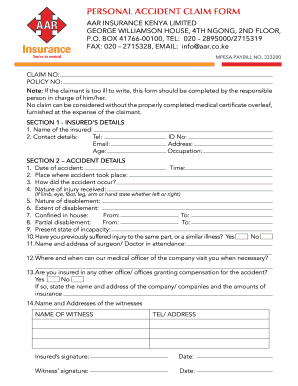
Aar Medical Claim Form


What is the AAR Medical Claim Form
The AAR medical claim form is a standardized document used by healthcare providers and patients to submit claims for medical services rendered. This form is essential for processing insurance claims and ensuring that healthcare providers receive reimbursement for services provided to patients covered under specific insurance plans. The AAR claim form includes detailed information about the patient, the services provided, and the associated costs, making it a critical component in the healthcare billing process.
How to Use the AAR Medical Claim Form
Using the AAR medical claim form involves several key steps to ensure accurate submission and processing. First, gather all necessary information, including patient details, provider information, and service codes. Next, fill out the form carefully, ensuring all fields are completed accurately. After completing the form, review it for any errors or omissions. Finally, submit the form to the appropriate insurance company or payer, either electronically or via mail, depending on the submission guidelines provided by the insurer.
Steps to Complete the AAR Medical Claim Form
Completing the AAR outpatient claim form requires attention to detail. Follow these steps for accurate completion:
- Begin by entering the patient's personal information, including name, date of birth, and insurance details.
- Provide the healthcare provider's information, including name, address, and National Provider Identifier (NPI) number.
- List the services provided, including dates of service, procedure codes, and descriptions of the services rendered.
- Include the total charges for each service and any payments made by the patient at the time of service.
- Sign and date the form to certify that the information provided is accurate and complete.
Legal Use of the AAR Medical Claim Form
The legal use of the AAR medical claim form is governed by various regulations and guidelines to ensure compliance with healthcare laws. The form must be completed accurately to avoid issues with reimbursement and potential legal ramifications. Proper documentation and adherence to the requirements set forth by the Centers for Medicare & Medicaid Services (CMS) and other regulatory bodies are essential. Additionally, electronic submissions must comply with the Electronic Signatures in Global and National Commerce (ESIGN) Act and the Uniform Electronic Transactions Act (UETA) to be considered legally binding.
Key Elements of the AAR Medical Claim Form
Understanding the key elements of the AAR medical claim form is crucial for accurate completion. Important sections include:
- Patient Information: Essential details such as the patient's name, insurance policy number, and contact information.
- Provider Information: The healthcare provider's name, address, and NPI number.
- Service Details: Dates of service, procedure codes, and descriptions of the services provided.
- Charges: Total charges for services rendered and any payments made by the patient.
- Signature: The provider's signature certifying the accuracy of the information.
Form Submission Methods
The AAR outpatient claim form can be submitted through various methods, depending on the preferences of the healthcare provider and the requirements of the insurance company. Common submission methods include:
- Online Submission: Many insurance companies allow electronic submission of claims through their online portals.
- Mail: The completed form can be printed and mailed to the insurance provider's claims department.
- In-Person: Some providers may choose to submit claims in person at the insurance company's local office.
Quick guide on how to complete aar medical claim form
Complete Aar Medical Claim Form seamlessly on any device
Digital document management has gained traction among businesses and individuals alike. It offers an ideal environmentally friendly alternative to conventional printed and signed papers, as you can access the right template and safely store it online. airSlate SignNow equips you with all the functionalities needed to create, edit, and eSign your documents promptly without any hold-ups. Manage Aar Medical Claim Form on any device using airSlate SignNow's Android or iOS applications and simplify any document-related task today.
How to modify and eSign Aar Medical Claim Form effortlessly
- Find Aar Medical Claim Form and then click Get Form to begin.
- Utilize the tools we offer to fill out your document.
- Emphasize important sections of the documents or conceal sensitive data with tools available in airSlate SignNow specifically for that purpose.
- Create your eSignature with the Sign feature, which takes moments and holds the same legal validity as a conventional wet ink signature.
- Review all the details and then click on the Done button to save your changes.
- Choose your preferred method of sending your form, via email, text message (SMS), invite link, or download it to your computer.
Eliminate the hassle of lost or misplaced documents, tedious form searches, or errors that necessitate printing new copies. airSlate SignNow fulfills your document management requirements in just a few clicks from whichever device you prefer. Modify and eSign Aar Medical Claim Form and ensure effective communication at every phase of the form preparation process with airSlate SignNow.
Create this form in 5 minutes or less
Create this form in 5 minutes!
How to create an eSignature for the aar medical claim form
How to create an electronic signature for a PDF online
How to create an electronic signature for a PDF in Google Chrome
How to create an e-signature for signing PDFs in Gmail
How to create an e-signature right from your smartphone
How to create an e-signature for a PDF on iOS
How to create an e-signature for a PDF on Android
People also ask
-
What is the AAR outpatient claim form?
The AAR outpatient claim form is a document used by healthcare providers to submit claims for outpatient services covered under Medicare or other insurance plans. It ensures that patients receive appropriate reimbursement for their medical services. This form is essential for financial transactions within the healthcare system.
-
How can airSlate SignNow help with the AAR outpatient claim form?
airSlate SignNow facilitates the easy completion and submission of the AAR outpatient claim form by allowing you to eSign and send documents quickly. Its user-friendly interface ensures a seamless experience, reducing the time spent on administrative tasks. This helps healthcare providers focus on delivering quality patient care.
-
Are there any costs associated with using airSlate SignNow for the AAR outpatient claim form?
Yes, airSlate SignNow offers various pricing plans that are cost-effective for businesses of all sizes. You can choose a plan that best suits your needs to manage documents like the AAR outpatient claim form efficiently. A free trial is also available, allowing you to explore features without commitment.
-
What features does airSlate SignNow offer for the AAR outpatient claim form?
airSlate SignNow provides several features like template creation, customizable workflows, and cloud storage that make handling the AAR outpatient claim form easier. You can automate reminders, track submissions, and ensure compliance with healthcare regulations. These features enhance overall efficiency in the claims process.
-
Is it easy to integrate airSlate SignNow with other software for the AAR outpatient claim form?
Absolutely! airSlate SignNow seamlessly integrates with many platforms like CRM systems and cloud storage solutions. This allows you to manage your AAR outpatient claim form along with other documents in one centralized location. Integration helps streamline your workflow and enhances productivity.
-
What benefits does using airSlate SignNow offer for healthcare providers submitting the AAR outpatient claim form?
Using airSlate SignNow provides healthcare providers with enhanced efficiency, reduced processing times, and increased accuracy when submitting the AAR outpatient claim form. The digital signature capability ensures compliance and security while minimizing paper usage. As a result, it supports sustainable practices within the healthcare industry.
-
Can I track the status of my AAR outpatient claim form using airSlate SignNow?
Yes, airSlate SignNow offers real-time tracking features that allow you to monitor the status of your AAR outpatient claim form. This transparency ensures you are always informed about your submissions, which can help you manage follow-ups efficiently. Such tracking capabilities aid in reducing delays in payment.
Get more for Aar Medical Claim Form
Find out other Aar Medical Claim Form
- How Can I eSign Maine Construction Quitclaim Deed
- eSign Colorado Education Promissory Note Template Easy
- eSign North Dakota Doctors Affidavit Of Heirship Now
- eSign Oklahoma Doctors Arbitration Agreement Online
- eSign Oklahoma Doctors Forbearance Agreement Online
- eSign Oregon Doctors LLC Operating Agreement Mobile
- eSign Hawaii Education Claim Myself
- eSign Hawaii Education Claim Simple
- eSign Hawaii Education Contract Simple
- eSign Hawaii Education NDA Later
- How To eSign Hawaii Education NDA
- How Do I eSign Hawaii Education NDA
- eSign Hawaii Education Arbitration Agreement Fast
- eSign Minnesota Construction Purchase Order Template Safe
- Can I eSign South Dakota Doctors Contract
- eSign Mississippi Construction Rental Application Mobile
- How To eSign Missouri Construction Contract
- eSign Missouri Construction Rental Lease Agreement Easy
- How To eSign Washington Doctors Confidentiality Agreement
- Help Me With eSign Kansas Education LLC Operating Agreement