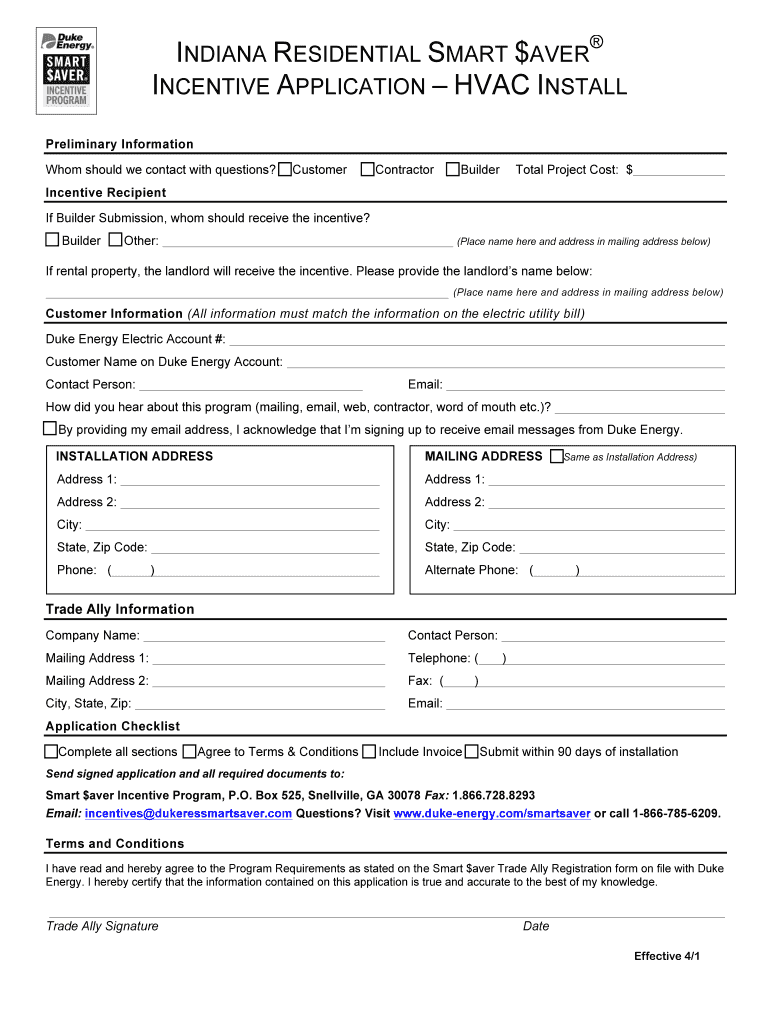
Revised HVAC Install Incentive Application Indiana Thermo Scan Form


What is the Revised HVAC Install Incentive Application Indiana Thermo Scan
The Revised HVAC Install Incentive Application Indiana Thermo Scan is a form designed for homeowners and businesses seeking financial incentives for energy-efficient heating, ventilation, and air conditioning (HVAC) installations. This application facilitates access to rebates or financing options that can significantly reduce the upfront costs associated with upgrading HVAC systems. The form requires detailed information about the installation, including the type of equipment, installation date, and energy efficiency ratings.
Steps to Complete the Revised HVAC Install Incentive Application Indiana Thermo Scan
Completing the Revised HVAC Install Incentive Application involves several key steps to ensure accuracy and compliance:
- Gather all necessary documentation, including proof of purchase, installation receipts, and equipment specifications.
- Fill out the application form with accurate details about the HVAC system, including model numbers and energy efficiency ratings.
- Review the eligibility criteria to confirm that your installation qualifies for the incentives.
- Submit the completed application along with the required documents either online or by mail, depending on the submission methods available.
Legal Use of the Revised HVAC Install Incentive Application Indiana Thermo Scan
The Revised HVAC Install Incentive Application is legally binding when completed accurately and submitted according to the guidelines provided. It is essential to ensure that all information is truthful and that the application is submitted within the designated time frames. Compliance with state and federal regulations governing energy efficiency programs is critical for the application to be considered valid and for the incentives to be granted.
Eligibility Criteria for the Revised HVAC Install Incentive Application Indiana Thermo Scan
To qualify for the incentives outlined in the Revised HVAC Install Incentive Application, applicants must meet specific eligibility criteria. These may include:
- The HVAC system must meet certain energy efficiency standards as defined by the program.
- Installation must be performed by a licensed contractor.
- Applications must be submitted within a specified period following the installation date.
- Homeowners or businesses must reside within the program's geographical boundaries.
Application Process & Approval Time for the Revised HVAC Install Incentive Application Indiana Thermo Scan
The application process for the Revised HVAC Install Incentive Application typically involves several stages:
- Submission of the completed application and supporting documents.
- Review by the program administrators to ensure compliance with eligibility requirements.
- Approval or denial notification sent to the applicant, usually within a few weeks of submission.
- If approved, the incentive will be disbursed according to the program's payment schedule.
How to Obtain the Revised HVAC Install Incentive Application Indiana Thermo Scan
The Revised HVAC Install Incentive Application can be obtained through various channels:
- Visit the official program website to download the application form.
- Contact local energy efficiency program offices for physical copies.
- Request the application from your HVAC contractor, who may have access to the necessary forms and guidance.
Quick guide on how to complete revised hvac install incentive application indiana thermo scan
Complete Revised HVAC Install Incentive Application Indiana Thermo Scan effortlessly on any device
Managing documents online has gained popularity among organizations and individuals alike. It offers a great eco-conscious option to traditional printed and signed documents, as you can acquire the necessary form and securely keep it online. airSlate SignNow provides you with all the tools needed to create, modify, and eSign your documents quickly without delays. Handle Revised HVAC Install Incentive Application Indiana Thermo Scan on any device with airSlate SignNow apps for Android or iOS and enhance any document-related process today.
How to modify and eSign Revised HVAC Install Incentive Application Indiana Thermo Scan with ease
- Locate Revised HVAC Install Incentive Application Indiana Thermo Scan and click on Get Form to begin.
- Utilize the tools we provide to complete your form.
- Emphasize pertinent sections of your documents or obscure sensitive information with tools that airSlate SignNow offers specifically for that purpose.
- Create your eSignature using the Sign feature, which takes mere seconds and carries the same legal validity as a conventional ink signature.
- Review the details and click on the Done button to save your changes.
- Choose your preferred method for sending your form, whether by email, text (SMS), invite link, or download it to your computer.
Eliminate concerns of lost or misfiled documents, tedious form searching, or errors that necessitate printing new copies. airSlate SignNow meets your document management needs in just a few clicks from any device of your choice. Modify and eSign Revised HVAC Install Incentive Application Indiana Thermo Scan while ensuring excellent communication throughout your form preparation process with airSlate SignNow.
Create this form in 5 minutes or less
Create this form in 5 minutes!
How to create an eSignature for the revised hvac install incentive application indiana thermo scan
How to make an electronic signature for the Revised Hvac Install Incentive Application Indiana Thermo Scan online
How to create an electronic signature for the Revised Hvac Install Incentive Application Indiana Thermo Scan in Google Chrome
How to generate an eSignature for putting it on the Revised Hvac Install Incentive Application Indiana Thermo Scan in Gmail
How to make an electronic signature for the Revised Hvac Install Incentive Application Indiana Thermo Scan right from your smartphone
How to create an electronic signature for the Revised Hvac Install Incentive Application Indiana Thermo Scan on iOS devices
How to generate an electronic signature for the Revised Hvac Install Incentive Application Indiana Thermo Scan on Android OS
People also ask
-
What is airSlate SignNow and how can it help my business?
airSlate SignNow is an electronic signature solution that empowers businesses to send and eSign documents efficiently. By using our service, you can ensure faster transactions, reduce paperwork, and increase productivity. For assistance, you can signNow out to us at 8667856209.
-
What are the key features of airSlate SignNow?
airSlate SignNow offers various features including document templates, real-time collaboration, and secure eSigning capabilities. These features help streamline your document workflows and enhance user experience. For further inquiries, call us at 8667856209.
-
How much does airSlate SignNow cost?
airSlate SignNow provides various pricing plans tailored to different business needs, ensuring cost-effectiveness for all users. Whether you need basic features or advanced functionalities, we have a plan that fits your budget. For specific pricing details, contact us at 8667856209.
-
Can airSlate SignNow integrate with other applications?
Yes, airSlate SignNow integrates seamlessly with popular applications such as Google Drive, Salesforce, and Microsoft Office 365. This integration capability allows you to create a cohesive workflow that simplifies your document management. For more information on integrations, call 8667856209.
-
Is airSlate SignNow secure for sensitive documents?
Absolutely! airSlate SignNow employs robust security measures, including data encryption and compliance with industry standards, to protect your sensitive documents. You can trust that your information is secure while using our services. For security inquiries, feel free to signNow us at 8667856209.
-
How easy is it to set up airSlate SignNow?
Setting up airSlate SignNow is quick and user-friendly, requiring minimal technical knowledge. Once you create your account, you'll be guided through the features, allowing you to start sending documents almost immediately. For setup assistance, call us at 8667856209.
-
What benefits can I expect from using airSlate SignNow?
Using airSlate SignNow can signNowly enhance your operational efficiency by reducing the time it takes to get documents signed. Additionally, you’ll reduce printing costs and promote a more environmentally friendly approach to document management. For more benefits, you can contact us at 8667856209.
Get more for Revised HVAC Install Incentive Application Indiana Thermo Scan
Find out other Revised HVAC Install Incentive Application Indiana Thermo Scan
- How To Integrate Sign in Banking
- How To Use Sign in Banking
- Help Me With Use Sign in Banking
- Can I Use Sign in Banking
- How Do I Install Sign in Banking
- How To Add Sign in Banking
- How Do I Add Sign in Banking
- How Can I Add Sign in Banking
- Can I Add Sign in Banking
- Help Me With Set Up Sign in Government
- How To Integrate eSign in Banking
- How To Use eSign in Banking
- How To Install eSign in Banking
- How To Add eSign in Banking
- How To Set Up eSign in Banking
- How To Save eSign in Banking
- How To Implement eSign in Banking
- How To Set Up eSign in Construction
- How To Integrate eSign in Doctors
- How To Use eSign in Doctors