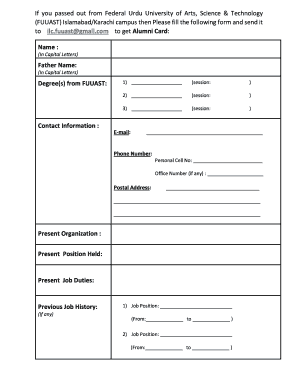
Federal Urdu University Degree Verification Form


What is the Federal Urdu University Degree Verification
The Federal Urdu University degree verification process is a formal procedure that confirms the authenticity of academic credentials issued by the university. This verification is essential for individuals seeking employment, further education, or professional licensing in the United States. It ensures that the degree claimed by an applicant is legitimate and awarded by a recognized institution. The verification process typically involves checking the details of the degree, such as the date of issuance, the field of study, and the student's enrollment status.
How to obtain the Federal Urdu University Degree Verification
To obtain the Federal Urdu University degree verification, individuals must follow a systematic approach. First, gather all necessary documents, including a copy of the degree and identification. Next, visit the official website of the Federal Urdu University or contact their registrar's office for specific instructions on submitting a verification request. Depending on the university's policies, the request may be submitted online, by mail, or in person. Be prepared to pay any applicable verification fees, which can vary based on the urgency of the request.
Steps to complete the Federal Urdu University Degree Verification
Completing the Federal Urdu University degree verification involves several key steps:
- Gather required documents, including your degree certificate and identification.
- Visit the Federal Urdu University’s official website or contact the registrar's office for the verification request form.
- Fill out the verification request form accurately, providing all necessary details.
- Submit the form along with any required documents and payment for the verification fee.
- Wait for the university to process the request and provide the verification results.
Legal use of the Federal Urdu University Degree Verification
The legal use of the Federal Urdu University degree verification is crucial for various professional and academic purposes. Employers often require verified degrees to ensure that candidates possess the qualifications they claim. Additionally, educational institutions may request verification for admissions into advanced programs. The verification serves as a legal document that can be used in disputes regarding educational qualifications, ensuring that all parties have accurate information.
Required Documents for Federal Urdu University Degree Verification
When applying for the Federal Urdu University degree verification, specific documents are typically required to facilitate the process. These may include:
- A copy of the degree certificate.
- Government-issued identification, such as a driver's license or passport.
- Any previous official transcripts from the university.
- Completed verification request form as specified by the university.
Key elements of the Federal Urdu University Degree Verification
The key elements of the Federal Urdu University degree verification process include the verification of the degree's authenticity, the confirmation of the issuing date, and the examination of the student's enrollment status. This process may also involve checking the university's accreditation status. Each of these elements plays a vital role in ensuring that the verification holds legal weight and is accepted by employers and educational institutions in the United States.
Quick guide on how to complete federal urdu university degree verification
Easily Prepare Federal Urdu University Degree Verification on Any Device
Online document management has become widely embraced by businesses and individuals alike. It offers a fantastic eco-friendly substitute for traditional printed and signed paperwork, allowing you to find the necessary form and securely store it online. airSlate SignNow equips you with all the tools required to swiftly create, modify, and eSign your documents without any delays. Manage Federal Urdu University Degree Verification on any device using the airSlate SignNow Android or iOS applications and simplify your document-related processes today.
How to Edit and eSign Federal Urdu University Degree Verification Effortlessly
- Find Federal Urdu University Degree Verification and click on Get Form to begin.
- Utilize the tools we provide to fill out your form.
- Mark important sections of your documents or redact sensitive information with tools specifically designed for that purpose by airSlate SignNow.
- Generate your eSignature using the Sign tool, which takes mere seconds and has the same legal validity as a conventional handwritten signature.
- Verify the information and click on the Done button to save your changes.
- Select how you wish to send your form, whether by email, SMS, invite link, or download it to your computer.
Eliminate the worries of lost or misplaced documents, tedious form searching, or mistakes that necessitate printing new document copies. airSlate SignNow meets all your document management requirements in just a few clicks from your preferred device. Edit and eSign Federal Urdu University Degree Verification and ensure excellent communication at any stage of your form preparation process with airSlate SignNow.
Create this form in 5 minutes or less
Create this form in 5 minutes!
How to create an eSignature for the federal urdu university degree verification
How to create an electronic signature for a PDF online
How to create an electronic signature for a PDF in Google Chrome
How to create an e-signature for signing PDFs in Gmail
How to create an e-signature right from your smartphone
How to create an e-signature for a PDF on iOS
How to create an e-signature for a PDF on Android
People also ask
-
What is federal Urdu university degree verification?
Federal Urdu university degree verification is the process of confirming the authenticity of degrees issued by the Federal Urdu University. This verification helps individuals and organizations ensure that the educational qualifications are legitimate and recognized, which is essential for job applications and further studies.
-
Why is federal Urdu university degree verification important?
Verifying a federal Urdu university degree is crucial to avoid issues related to fraudulent qualifications. Employers and educational institutions require confirmation to ensure that candidates possess the credentials they claim, thereby facilitating trust and transparency in the hiring and admissions process.
-
How does airSlate SignNow support federal Urdu university degree verification?
airSlate SignNow provides an efficient platform to send and eSign the documents needed for federal Urdu university degree verification. Our user-friendly interface simplifies the entire process, allowing you to focus on securing your future without hassle.
-
What are the costs associated with federal Urdu university degree verification?
The costs for federal Urdu university degree verification can vary depending on the service provider and the complexity of the verification process. airSlate SignNow offers competitive pricing, making it a cost-effective solution for businesses and individuals needing quick and reliable verification services.
-
Can airSlate SignNow integrate with other verification services?
Yes, airSlate SignNow can seamlessly integrate with various verification services to enhance the process of federal Urdu university degree verification. This integration allows for automated workflows and improved accuracy, ensuring that all required documentation is efficiently processed.
-
What features does airSlate SignNow offer for document verification?
airSlate SignNow provides features such as customizable templates, secure eSignatures, and document tracking, all of which enhance the process of federal Urdu university degree verification. These features ensure that your documents are handled securely and are compliant with legal standards.
-
How can I ensure my federal Urdu university degree verification is completed quickly?
To expedite the federal Urdu university degree verification process with airSlate SignNow, ensure you provide all necessary documents in the correct format. Utilizing our platform’s automated workflows can signNowly reduce processing time and get you verified faster.
Get more for Federal Urdu University Degree Verification
Find out other Federal Urdu University Degree Verification
- How Do I Electronic signature Illinois Courts Document
- How To Electronic signature Missouri Courts Word
- How Can I Electronic signature New Jersey Courts Document
- How Can I Electronic signature New Jersey Courts Document
- Can I Electronic signature Oregon Sports Form
- How To Electronic signature New York Courts Document
- How Can I Electronic signature Oklahoma Courts PDF
- How Do I Electronic signature South Dakota Courts Document
- Can I Electronic signature South Dakota Sports Presentation
- How To Electronic signature Utah Courts Document
- Can I Electronic signature West Virginia Courts PPT
- Send Sign PDF Free
- How To Send Sign PDF
- Send Sign Word Online
- Send Sign Word Now
- Send Sign Word Free
- Send Sign Word Android
- Send Sign Word iOS
- Send Sign Word iPad
- How To Send Sign Word