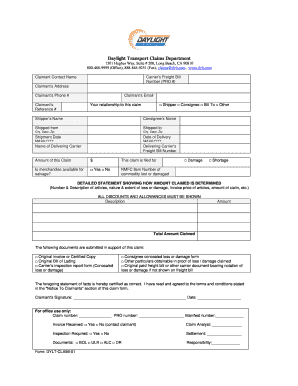
Daylight Trucking Form


What is the Daylight Trucking?
The Daylight Trucking form, often referred to as the daylight transport claim form, is a specialized document used within the transportation industry. This form is essential for businesses and individuals seeking to document and claim expenses related to daylight trucking operations. It serves as a formal request for reimbursement or compensation for costs incurred during the transportation of goods, ensuring that all parties involved maintain clear records of transactions.
Steps to Complete the Daylight Trucking
Completing the Daylight Trucking form involves several key steps to ensure accuracy and compliance. Begin by gathering all necessary information, including details about the shipment, the costs incurred, and any relevant dates. Next, fill out the form meticulously, ensuring that all sections are completed with precise data. After filling out the form, review it for any errors or omissions. Finally, submit the form through the designated channels, whether online, by mail, or in person, depending on the requirements set by the issuing authority.
Legal Use of the Daylight Trucking
The legal use of the Daylight Trucking form is governed by various regulations that ensure its validity and enforceability. To be legally binding, the form must comply with specific standards, including the use of electronic signatures where applicable. It is crucial to understand the legal frameworks that support eSignatures, such as the ESIGN Act and UETA, which provide the necessary guidelines for electronic documentation. Proper adherence to these regulations not only protects the interests of the parties involved but also enhances the credibility of the claims made.
Required Documents
When completing the Daylight Trucking form, several documents may be required to support your claim. These typically include receipts for expenses, proof of delivery, and any contracts or agreements related to the transportation services provided. Having these documents readily available can facilitate a smoother submission process and help substantiate your claim, ensuring that all necessary information is presented clearly and comprehensively.
Form Submission Methods
The Daylight Trucking form can be submitted through various methods, depending on the preferences of the submitting party and the requirements of the receiving authority. Common submission methods include online submission through designated platforms, mailing a physical copy to the appropriate office, or delivering the form in person. Each method has its own set of guidelines and timelines, making it essential to choose the one that best suits your needs and ensures timely processing.
Eligibility Criteria
Eligibility to use the Daylight Trucking form typically depends on the nature of the transportation services provided and the specific circumstances surrounding the claim. Generally, businesses and individuals engaged in the transportation of goods during daylight hours are eligible to complete this form. It is important to review any specific criteria set forth by the governing body that issues the form, as these may vary based on state regulations or industry standards.
Quick guide on how to complete daylight trucking
Prepare Daylight Trucking effortlessly on any device
Online document management has gained traction among businesses and individuals. It serves as an excellent eco-friendly alternative to traditional printed and signed documents, as you can obtain the proper form and securely store it online. airSlate SignNow provides you with all the tools necessary to create, modify, and eSign your documents promptly without any hold-ups. Manage Daylight Trucking on any platform using the airSlate SignNow Android or iOS applications and enhance any document-centric process today.
How to modify and eSign Daylight Trucking with ease
- Obtain Daylight Trucking and click on Get Form to begin.
- Use the tools we provide to complete your document.
- Emphasize relevant sections of the documents or obscure sensitive information with tools that airSlate SignNow offers specifically for that purpose.
- Generate your eSignature using the Sign tool, which takes seconds and carries the same legal validity as a traditional wet ink signature.
- Review the information and click on the Done button to save your modifications.
- Select how you wish to deliver your form, via email, SMS, or invitation link, or download it to your computer.
Don't worry about lost or misfiled documents, tedious form searches, or mistakes that necessitate printing new document copies. airSlate SignNow takes care of all your document management needs in just a few clicks from any device you choose. Alter and eSign Daylight Trucking and ensure outstanding communication at every stage of your form preparation process with airSlate SignNow.
Create this form in 5 minutes or less
Create this form in 5 minutes!
How to create an eSignature for the daylight trucking
How to create an electronic signature for a PDF online
How to create an electronic signature for a PDF in Google Chrome
How to create an e-signature for signing PDFs in Gmail
How to create an e-signature right from your smartphone
How to create an e-signature for a PDF on iOS
How to create an e-signature for a PDF on Android
People also ask
-
What is dylt and how does airSlate SignNow utilize it?
Dylt refers to a dynamic way of managing documents and signatures. AirSlate SignNow leverages dylt to provide users with an intuitive platform for sending and eSigning documents securely and efficiently.
-
What pricing plans does airSlate SignNow offer for dylt solutions?
AirSlate SignNow provides various pricing plans tailored for businesses of all sizes. Each plan focuses on delivering exceptional value with dylt features, ensuring that you find a cost-effective solution that meets your needs.
-
What are the key features of airSlate SignNow that incorporate dylt?
Some key features of airSlate SignNow that utilize dylt include customizable templates, advanced workflow automation, and real-time tracking of document statuses. These features streamline the signing process and enhance user satisfaction.
-
How can dylt enhance my business's document management?
Utilizing dylt through airSlate SignNow can signNowly enhance your business's document management by automating workflows and reducing the time spent on manual tasks. This leads to increased productivity and efficiency in handling contracts and agreements.
-
Is airSlate SignNow easy to integrate with other tools using dylt?
Yes, airSlate SignNow is designed with integrations in mind, making it easy to connect with popular business tools. By leveraging dylt, you can ensure that your document processes seamlessly integrate with existing software, enhancing overall workflow.
-
What benefits can I expect from choosing airSlate SignNow for dylt?
Choosing airSlate SignNow for dylt offers numerous benefits including cost savings, enhanced security, and improved collaboration. These advantages make it a superior choice for businesses looking to optimize their document signing process.
-
Can I customize my eSigning experience with dylt on airSlate SignNow?
Absolutely! AirSlate SignNow allows for signNow customization of your eSigning experience through dylt. You can tailor templates and workflows to align with your business needs and personal preferences, enhancing usability.
Get more for Daylight Trucking
- White water challengers waiver form
- Lehigh acres street light form
- University of fort hare application forms 2016 pdf
- Missouri htc preliminary form
- Waiver of mandatory disclosure form
- Chartered banker mba application form the chartered
- Ic 002 form 4t wisconsin exempt organization business franchise or income tax return fillable
- Payments made semiweekly maine form
Find out other Daylight Trucking
- How To Electronic signature Tennessee Standard residential lease agreement
- How To Electronic signature Alabama Tenant lease agreement
- Electronic signature Maine Contract for work Secure
- Electronic signature Utah Contract Myself
- How Can I Electronic signature Texas Electronic Contract
- How Do I Electronic signature Michigan General contract template
- Electronic signature Maine Email Contracts Later
- Electronic signature New Mexico General contract template Free
- Can I Electronic signature Rhode Island Email Contracts
- How Do I Electronic signature California Personal loan contract template
- Electronic signature Hawaii Personal loan contract template Free
- How To Electronic signature Hawaii Personal loan contract template
- Electronic signature New Hampshire Managed services contract template Computer
- Electronic signature Alabama Real estate sales contract template Easy
- Electronic signature Georgia Real estate purchase contract template Secure
- Electronic signature South Carolina Real estate sales contract template Mobile
- Can I Electronic signature Kentucky Residential lease contract
- Can I Electronic signature Nebraska Residential lease contract
- Electronic signature Utah New hire forms Now
- Electronic signature Texas Tenant contract Now