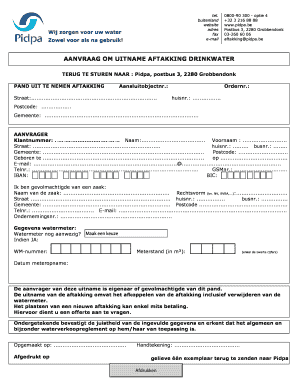
Pidpa Overnamedocument PDF Form


What is the Pidpa Overnamedocument Pdf
The Pidpa Overnamedocument PDF is a specific document used in the context of property transfer or ownership changes related to water services provided by Pidpa, a public utility company. This document serves as an official record of the transfer of rights and responsibilities from one party to another regarding the use of water services. It is essential for ensuring that the new owner is recognized as the official account holder and is responsible for any associated fees and services.
How to Use the Pidpa Overnamedocument Pdf
Using the Pidpa Overnamedocument PDF involves several key steps. First, download the form from a reliable source. Next, fill in the required information, including details about the current and new account holders, property address, and any relevant identification numbers. Once completed, the document must be signed by both parties to validate the transfer. After signing, submit the document to Pidpa either online, by mail, or in person, depending on the submission options provided by the utility company.
Steps to Complete the Pidpa Overnamedocument Pdf
Completing the Pidpa Overnamedocument PDF requires careful attention to detail. Follow these steps:
- Download the Pidpa Overnamedocument PDF from the official website or authorized source.
- Fill in the current account holder's information, including name and contact details.
- Provide the new account holder's information, ensuring accuracy to avoid delays.
- Include the property address and any relevant identification numbers.
- Both parties should sign the document to confirm the transfer of ownership.
- Submit the completed document to Pidpa through the preferred submission method.
Legal Use of the Pidpa Overnamedocument Pdf
The Pidpa Overnamedocument PDF is legally binding once it is properly filled out and signed by both parties. It serves as proof of the transfer of rights and responsibilities related to water services. To ensure legal validity, it is important to comply with local regulations regarding property transfers and to retain a copy of the signed document for personal records. This documentation can be crucial in case of disputes or for future reference.
Key Elements of the Pidpa Overnamedocument Pdf
Key elements of the Pidpa Overnamedocument PDF include:
- Current account holder information: Name, address, and contact details.
- New account holder information: Name, address, and contact details.
- Property details: Address and identification numbers related to the service.
- Signatures: Required from both the current and new account holders to validate the transfer.
- Date of transfer: The date when the ownership change takes effect.
Who Issues the Form
The Pidpa Overnamedocument PDF is issued by Pidpa, the public utility responsible for water services in the region. This organization manages the transfer of ownership and ensures that all necessary documentation is completed correctly to facilitate a smooth transition between account holders. It is advisable to consult Pidpa's official resources for the most current version of the form and any specific instructions related to its use.
Quick guide on how to complete pidpa overnameformulier
Complete pidpa overnameformulier seamlessly on any device
Digital document management has become popular among companies and individuals. It offers a superb eco-friendly alternative to traditional printed and signed documents, allowing you to locate the appropriate form and securely store it online. airSlate SignNow provides you with all the tools necessary to create, modify, and electronically sign your documents quickly without delays. Handle overname document pidpa on any platform with airSlate SignNow Android or iOS applications and simplify any document-related task today.
How to modify and eSign pidpa overnamedocument downloaden effortlessly
- Obtain pidpa overnamedocument pdf and select Get Form to begin.
- Utilize the tools we provide to complete your form.
- Mark important sections of your documents or obscure sensitive details with tools that airSlate SignNow offers specifically for that purpose.
- Craft your signature using the Sign tool, which takes seconds and carries the same legal validity as a traditional wet ink signature.
- Verify the information and click on the Done button to save your changes.
- Select how you would like to share your form, by email, SMS, or invite link, or download it to your computer.
Eliminate concerns about lost or misplaced files, tedious form searches, or errors that necessitate printing new document copies. airSlate SignNow meets your needs in document management with just a few clicks from any device of your choice. Edit and eSign overnamedocument pidpa and ensure exceptional communication at any stage of your form preparation process with airSlate SignNow.
Create this form in 5 minutes or less
Related searches to water overnamedocument
Create this form in 5 minutes!
How to create an eSignature for the energie overname document
How to create an electronic signature for a PDF online
How to create an electronic signature for a PDF in Google Chrome
How to create an e-signature for signing PDFs in Gmail
How to create an e-signature right from your smartphone
How to create an e-signature for a PDF on iOS
How to create an e-signature for a PDF on Android
People also ask overnamedocument
-
What is airSlate SignNow and how can it help with overnamedocument?
airSlate SignNow is a versatile eSignature solution that allows users to send and eSign documents securely. With features designed to simplify workflows, it makes managing the overnamedocument process easy, efficient, and accessible for businesses of all sizes.
-
How much does airSlate SignNow cost for overnamedocument services?
AirSlate SignNow offers competitive pricing plans that cater to different business needs. Depending on the features you require for managing overnamedocument, you can choose from various subscription tiers that provide excellent value and flexibility.
-
What features does airSlate SignNow offer for managing overnamedocument?
Key features of airSlate SignNow include customizable templates, real-time tracking, and multi-party eSignature capabilities. These functionalities streamline the overnamedocument process, ensuring that your documents are managed effectively and efficiently.
-
Is airSlate SignNow secure for handling sensitive overnamedocument?
Yes, airSlate SignNow prioritizes security and compliance. The platform employs top-notch encryption and follows industry standards, making it a safe choice for handling sensitive information related to overnamedocument.
-
Can I integrate airSlate SignNow with other tools for overnamedocument management?
Definitely! airSlate SignNow supports various integrations with popular tools such as Google Drive, Dropbox, and CRM systems. This ensures that you can manage your overnamedocument efficiently alongside other applications your organization utilizes.
-
How can airSlate SignNow improve my team's efficiency in processing overnamedocument?
With airSlate SignNow, your team can automate repetitive tasks, reduce the time spent on document management, and enhance collaboration. This increased efficiency allows your team to focus more on core activities rather than paperwork associated with overnamedocument.
-
What benefits can I expect when using airSlate SignNow for overnamedocument?
Using airSlate SignNow for overnamedocument streamlines your signing processes, eliminates paperwork, and accelerates transaction times. Additionally, the user-friendly interface ensures that all team members can easily adapt to the system.
Get more for overnamedocument water pidpa
- Quitclaim deed from corporation to individual colorado form
- Warranty deed individual to a trust colorado form
- Warranty deed individual to a limited liability company colorado form
- Warranty deed from individual to husband and wife as joint tenants with the right of survivorship colorado form
- Warranty deed from individual individuals or husband and wife to trust colorado form
- Quitclaim deed for individual to two individuals as joint tenants colorado form
- Quitclaim deed for individual to husband and wife as joint tenants colorado form
- Colorado mortgage form
Find out other pidpa overnameformulier pdf
- Sign Oregon Construction Contract Template Online
- Sign Wisconsin Construction Contract Template Simple
- Sign Arkansas Business Insurance Quotation Form Now
- Sign Arkansas Car Insurance Quotation Form Online
- Can I Sign California Car Insurance Quotation Form
- Sign Illinois Car Insurance Quotation Form Fast
- Can I Sign Maryland Car Insurance Quotation Form
- Sign Missouri Business Insurance Quotation Form Mobile
- Sign Tennessee Car Insurance Quotation Form Online
- How Can I Sign Tennessee Car Insurance Quotation Form
- Sign North Dakota Business Insurance Quotation Form Online
- Sign West Virginia Car Insurance Quotation Form Online
- Sign Wisconsin Car Insurance Quotation Form Online
- Sign Alabama Life-Insurance Quote Form Free
- Sign California Apply for Lead Pastor Easy
- Sign Rhode Island Certeficate of Insurance Request Free
- Sign Hawaii Life-Insurance Quote Form Fast
- Sign Indiana Life-Insurance Quote Form Free
- Sign Maryland Church Donation Giving Form Later
- Can I Sign New Jersey Life-Insurance Quote Form