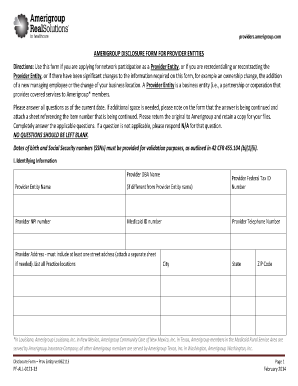
Amerigroup Disclosure Form


What is the Amerigroup Disclosure Form
The Amerigroup disclosure form is a document used to provide essential information regarding health insurance coverage and related services. This form is typically required by Amerigroup, a managed care organization, to ensure compliance with various regulations and to facilitate the proper management of healthcare benefits. It includes details about the insured party, coverage options, and any necessary disclosures that must be made to the policyholder.
How to use the Amerigroup Disclosure Form
To effectively use the Amerigroup disclosure form, individuals should first gather all necessary personal and insurance information. Once the form is obtained, it should be filled out accurately, ensuring that all required fields are completed. After filling out the form, it can be submitted electronically or via mail, depending on the specific instructions provided by Amerigroup. It is important to keep a copy of the completed form for personal records.
Steps to complete the Amerigroup Disclosure Form
Completing the Amerigroup disclosure form involves several key steps:
- Obtain the form from the Amerigroup website or your insurance provider.
- Read the instructions carefully to understand the information required.
- Fill in your personal details, including name, address, and policy number.
- Provide any additional information requested, such as medical history or coverage preferences.
- Review the completed form for accuracy before submission.
- Submit the form as directed, either online or by mail.
Legal use of the Amerigroup Disclosure Form
The Amerigroup disclosure form is legally binding when completed and submitted in accordance with applicable laws and regulations. To ensure its legal validity, it must be signed by the appropriate parties, and the information provided must be truthful and accurate. Compliance with federal and state laws governing health insurance disclosures is essential for the form to be recognized in legal contexts.
Key elements of the Amerigroup Disclosure Form
Key elements of the Amerigroup disclosure form include:
- Personal Information: Name, address, and contact details of the insured.
- Insurance Policy Details: Policy number, coverage type, and effective dates.
- Disclosure Information: Any required disclosures regarding health conditions or medical history.
- Signature Section: A place for the insured to sign, confirming the accuracy of the information.
How to obtain the Amerigroup Disclosure Form
The Amerigroup disclosure form can be obtained through several channels. Individuals can visit the official Amerigroup website, where the form is often available for download. Alternatively, it may be requested directly from an Amerigroup representative or through customer service. Some healthcare providers may also have the form available for their patients.
Quick guide on how to complete amerigroup disclosure form
Complete Amerigroup Disclosure Form effortlessly on any device
Digital document management has gained traction among companies and individuals alike. It offers an excellent environmentally friendly alternative to conventional printed and signed paperwork, allowing you to locate the right form and securely store it online. airSlate SignNow equips you with all the tools necessary to create, modify, and electronically sign your documents promptly without delays. Manage Amerigroup Disclosure Form on any device using the airSlate SignNow Android or iOS applications and enhance any document-oriented process today.
The easiest way to modify and eSign Amerigroup Disclosure Form with ease
- Locate Amerigroup Disclosure Form and click on Get Form to begin.
- Utilize the tools we offer to fill out your document.
- Emphasize pertinent sections of the documents or obscure sensitive information with tools that airSlate SignNow provides specifically for that purpose.
- Generate your signature using the Sign tool, which takes seconds and carries the same legal significance as a traditional wet ink signature.
- Review all the information and click on the Done button to save your changes.
- Select how you wish to send your form, via email, SMS, invite link, or download it to your computer.
Say goodbye to lost or misplaced documents, tedious form searching, or errors that require new document copies. airSlate SignNow meets your document management needs in just a few clicks from any device you prefer. Modify and eSign Amerigroup Disclosure Form and ensure excellent communication at every stage of your form preparation process with airSlate SignNow.
Create this form in 5 minutes or less
Create this form in 5 minutes!
How to create an eSignature for the amerigroup disclosure form
How to create an electronic signature for a PDF online
How to create an electronic signature for a PDF in Google Chrome
How to create an e-signature for signing PDFs in Gmail
How to create an e-signature right from your smartphone
How to create an e-signature for a PDF on iOS
How to create an e-signature for a PDF on Android
People also ask
-
What is the Amerigroup disclosure form, and why is it important?
The Amerigroup disclosure form is a vital document that ensures transparency and compliance in healthcare practices. It provides essential information related to patient rights and responsibilities. Understanding this form is crucial for both providers and patients to maintain trust and adhere to regulations.
-
How does airSlate SignNow facilitate the signing of the Amerigroup disclosure form?
AirSlate SignNow streamlines the signing process for the Amerigroup disclosure form by offering a user-friendly interface that allows for quick electronic signatures. With its templates, users can easily upload and customize the form for their specific needs. This saves time and reduces paperwork while ensuring compliance.
-
Is there a cost associated with using airSlate SignNow for the Amerigroup disclosure form?
Yes, there is a pricing structure for using airSlate SignNow to manage the Amerigroup disclosure form. However, it is designed to be cost-effective, providing various plans to suit different business needs. With its competitive pricing, businesses can take advantage of a robust e-signature solution without breaking the bank.
-
What features does airSlate SignNow offer for handling the Amerigroup disclosure form?
AirSlate SignNow provides features such as in-person signing, document tracking, and templates specifically for the Amerigroup disclosure form. Users can customize templates and automate workflows, making the entire process efficient and straightforward. These features help ensure that all necessary signatures are obtained quickly and securely.
-
Can I integrate airSlate SignNow with other software for the Amerigroup disclosure form?
Yes, airSlate SignNow supports various integrations with popular business applications, enhancing the process of managing the Amerigroup disclosure form. This allows users to connect their existing systems for seamless workflows. By integrating with other tools, businesses can streamline document management and improve productivity.
-
What are the benefits of using airSlate SignNow for the Amerigroup disclosure form?
Using airSlate SignNow for the Amerigroup disclosure form offers numerous benefits, including faster turnaround times, increased accuracy, and enhanced security. The electronic signing process reduces the risk of errors associated with manual signatures and helps maintain compliance. Additionally, it improves the overall customer experience by making document handling more efficient.
-
How secure is the airSlate SignNow platform when managing the Amerigroup disclosure form?
AirSlate SignNow prioritizes security with advanced encryption and compliance with industry standards, ensuring that the Amerigroup disclosure form is protected. The platform employs robust security measures to safeguard sensitive information throughout the signing process. Users can have peace of mind knowing that their documents and data are secure.
Get more for Amerigroup Disclosure Form
Find out other Amerigroup Disclosure Form
- How Do I Electronic signature Colorado Government POA
- Electronic signature Government Word Illinois Now
- Can I Electronic signature Illinois Government Rental Lease Agreement
- Electronic signature Kentucky Government Promissory Note Template Fast
- Electronic signature Kansas Government Last Will And Testament Computer
- Help Me With Electronic signature Maine Government Limited Power Of Attorney
- How To Electronic signature Massachusetts Government Job Offer
- Electronic signature Michigan Government LLC Operating Agreement Online
- How To Electronic signature Minnesota Government Lease Agreement
- Can I Electronic signature Minnesota Government Quitclaim Deed
- Help Me With Electronic signature Mississippi Government Confidentiality Agreement
- Electronic signature Kentucky Finance & Tax Accounting LLC Operating Agreement Myself
- Help Me With Electronic signature Missouri Government Rental Application
- Can I Electronic signature Nevada Government Stock Certificate
- Can I Electronic signature Massachusetts Education Quitclaim Deed
- Can I Electronic signature New Jersey Government LLC Operating Agreement
- Electronic signature New Jersey Government Promissory Note Template Online
- Electronic signature Michigan Education LLC Operating Agreement Myself
- How To Electronic signature Massachusetts Finance & Tax Accounting Quitclaim Deed
- Electronic signature Michigan Finance & Tax Accounting RFP Now