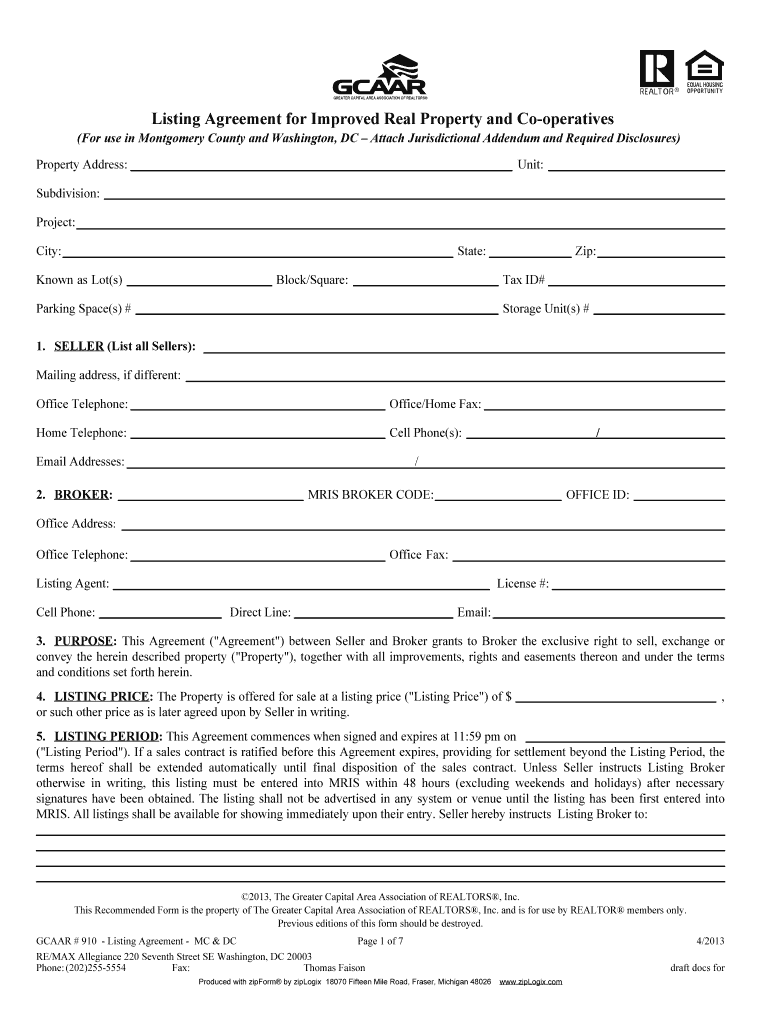
910 Listing Agreement for Improved Real Property and Co Operatives Form


What is the 910 Listing Agreement for Improved Real Property and Cooperatives
The 910 form, known as the 910 Listing Agreement for Improved Real Property and Cooperatives, is a legal document used primarily in real estate transactions. This agreement outlines the terms under which a property owner authorizes a real estate agent or broker to market and sell their property. It includes critical details such as the property description, listing price, and the duration of the agreement. The 910 form is designed to protect the interests of both the seller and the agent, ensuring clarity in the sales process.
Key Elements of the 910 Listing Agreement for Improved Real Property and Cooperatives
The 910 Listing Agreement contains several essential components that define the relationship between the property owner and the real estate agent. Key elements include:
- Property Description: Detailed information about the property being listed, including its address and unique features.
- Listing Price: The agreed-upon price at which the property will be marketed.
- Commission Structure: The percentage or flat fee that the agent will receive upon the successful sale of the property.
- Duration: The time frame during which the agreement is valid and the agent is authorized to sell the property.
- Seller's Obligations: Responsibilities of the seller, including providing access to the property for showings.
Steps to Complete the 910 Listing Agreement for Improved Real Property and Cooperatives
Completing the 910 form involves several straightforward steps to ensure all necessary information is accurately captured:
- Gather Property Information: Collect all relevant details about the property, including its features and condition.
- Determine Listing Price: Work with your real estate agent to establish a competitive listing price based on market analysis.
- Review Commission Terms: Discuss and agree upon the commission structure with your agent.
- Fill Out the Form: Complete the 910 form, ensuring all sections are filled out accurately.
- Sign the Agreement: Both the property owner and the agent must sign the agreement to make it legally binding.
Legal Use of the 910 Listing Agreement for Improved Real Property and Cooperatives
The 910 form is legally binding once signed by both parties, provided it meets the necessary legal requirements. This document is recognized under U.S. real estate laws, ensuring that the terms outlined are enforceable in a court of law. It is essential for both the seller and the agent to understand their rights and obligations as specified in the agreement to avoid potential disputes.
How to Obtain the 910 Listing Agreement for Improved Real Property and Cooperatives
The 910 form can typically be obtained through real estate offices, legal professionals specializing in real estate, or online resources that provide real estate documentation. It is advisable to use the most current version of the form to ensure compliance with any recent changes in regulations or practices. Consulting with a real estate agent can also facilitate the process of acquiring and completing the form correctly.
Examples of Using the 910 Listing Agreement for Improved Real Property and Cooperatives
The 910 Listing Agreement is utilized in various real estate scenarios, including:
- Residential Sales: Homeowners looking to sell their properties often use the 910 form to formalize their agreement with a real estate agent.
- Cooperative Sales: Individuals selling shares in a cooperative housing arrangement may also employ this agreement to outline the terms of the sale.
- Investment Properties: Investors seeking to sell improved real property can utilize the 910 form to ensure a clear understanding with their agent.
Quick guide on how to complete 910 listing agreement for improved real property and co operatives
Easily Complete 910 Listing Agreement For Improved Real Property And Co operatives on Any Device
Digital document management has gained traction among businesses and individuals alike. It serves as an ideal eco-friendly replacement for traditional printed and signed paperwork, as you can obtain the necessary form and securely store it online. airSlate SignNow equips you with all the resources required to swiftly create, modify, and electronically sign your documents without delays. Handle 910 Listing Agreement For Improved Real Property And Co operatives on any device with the airSlate SignNow apps for Android or iOS and enhance any document-related process today.
Edit and eSign 910 Listing Agreement For Improved Real Property And Co operatives Effortlessly
- Obtain 910 Listing Agreement For Improved Real Property And Co operatives and press Get Form to begin.
- Utilize the tools available to complete your form.
- Emphasize pertinent sections of the documents or obscure sensitive information with the specific tools provided by airSlate SignNow.
- Create your electronic signature with the Sign feature, which takes mere seconds and carries the same legal validity as a traditional ink signature.
- Review all details and click on the Done button to save your amendments.
- Select your preferred method of sharing your form, whether by email, SMS, invitation link, or download it to your computer.
Say goodbye to lost or misfiled documents, tedious form searches, or errors necessitating fresh prints. airSlate SignNow meets your document management needs in just a few clicks from your chosen device. Edit and electronically sign 910 Listing Agreement For Improved Real Property And Co operatives and ensure outstanding communication throughout the form preparation process with airSlate SignNow.
Create this form in 5 minutes or less
FAQs
-
How do I get admission to TU if I have qualified for the JEE Mains? I am from Assam, and I want to do so under the state quota. Will there be any state rank list to be released, or do I have fill out any form?
If you haven't filled up any form then I am not sure if you are gonna get any chance now….This is the procedure they follow--- after you have qualified in JEE-MAINS. You have to fill up a form through which they come to know that you have qualified. Then they give a list of student according to their ranks (both AIR & state ranks). Then according to that there's three list A,B & C in which there's all the quota and all. And they relaese one list in general. According to that list theu release a date of your counselling .Note- The form fillup is must.
-
How do you feel about landlords that require you to fill out an app prior to seeing the rental property? My daughter is a CO, has a perfect rental history, and a very high credit score. We ran into this while she looks for a rental.
“How do you feel about landlords that require you to fill out an app prior to seeing the rental property? My daughter is a CO, has a perfect rental history, and a very high credit score. We ran into this while she looks for a rental.”I have a certain sympathy for landlords. It isn’t an easy way to make a living. You have huge capital tied up in immobile investments. One destructive tenant can wipe out the profits from 20 good ones.If you want a landlord who will show the property without asking questions until and unless you show an interest, you can probably find that. We had that when we rented our first apartment after retiring and selling our house (Liberty Lake Apts in Boise ID - great place BTW, we recommend them). The nice office lady showed us around the complex, and let us inside an empty unit just like the one we eventually rented. (That empty unit was already promised to someone else; the one we eventually rented was still occupied). Then we went back to the office and filled out applications.But anyways, it all comes down to supply and demand in a free market. If you want a landlord who asks no questions, you can find one. Probably a “slumlord” who doesn’t maintain the property and has lots of anti-social, destructive tenants who would make dangerous neighbors. If there is a glut of housing in your market, you can find landlords who bend over backwards to court you. If there is a housing shortage, you have to play by the landlords’ rules.
Create this form in 5 minutes!
How to create an eSignature for the 910 listing agreement for improved real property and co operatives
How to create an eSignature for the 910 Listing Agreement For Improved Real Property And Co Operatives in the online mode
How to generate an electronic signature for your 910 Listing Agreement For Improved Real Property And Co Operatives in Chrome
How to make an eSignature for signing the 910 Listing Agreement For Improved Real Property And Co Operatives in Gmail
How to create an electronic signature for the 910 Listing Agreement For Improved Real Property And Co Operatives from your smartphone
How to generate an electronic signature for the 910 Listing Agreement For Improved Real Property And Co Operatives on iOS devices
How to make an electronic signature for the 910 Listing Agreement For Improved Real Property And Co Operatives on Android OS
People also ask
-
What is a 910 form and how does it work with airSlate SignNow?
The 910 form is a document used for specific applications and requests, which can be conveniently completed and signed using airSlate SignNow. With our platform, you can easily upload the 910 form, edit it as needed, and send it for eSignature, streamlining your document management process.
-
How much does it cost to use airSlate SignNow for handling 910 forms?
airSlate SignNow offers flexible pricing plans, allowing businesses to choose the one that best suits their needs for processing 910 forms. Our pricing is competitive and provides a cost-effective solution for eSigning and document management, ensuring you only pay for what you use.
-
What features does airSlate SignNow offer for 910 form management?
airSlate SignNow provides a range of features for efficient 910 form management, including customizable templates, secure eSigning, and automated workflows. These features not only enhance productivity but also ensure that your documents are handled with the utmost security and compliance.
-
Can I integrate airSlate SignNow with other applications to manage 910 forms?
Yes, airSlate SignNow offers seamless integrations with various applications, allowing you to manage your 910 forms alongside your favorite tools. Whether you're using CRM systems, cloud storage, or other document management solutions, our platform can enhance your workflow and productivity.
-
Is it safe to use airSlate SignNow for signing 910 forms?
Absolutely! airSlate SignNow prioritizes security with advanced encryption protocols and compliance with industry standards for eSigning. When you use our service for 910 forms, you can trust that your documents are secure and your data is protected throughout the signing process.
-
How can I track the status of my 910 forms sent through airSlate SignNow?
Tracking your 910 forms is easy with airSlate SignNow. Our platform provides real-time notifications and a status dashboard, allowing you to see when your 910 forms are sent, viewed, and signed, ensuring you stay updated throughout the document lifecycle.
-
What benefits do businesses gain from using airSlate SignNow for 910 forms?
Using airSlate SignNow for your 910 forms offers numerous benefits, including increased efficiency, reduced paper usage, and faster turnaround times. Additionally, our user-friendly interface makes it simple for employees and clients to sign documents from anywhere, enhancing collaboration.
Get more for 910 Listing Agreement For Improved Real Property And Co operatives
- Petition for individual minors change of name new york form
- Ny request form
- Correction statement and agreement new york form
- New york closing form
- Flood zone statement and authorization new york form
- Name affidavit of buyer new york form
- Name affidavit of seller new york form
- Non foreign affidavit under irc 1445 new york form
Find out other 910 Listing Agreement For Improved Real Property And Co operatives
- How Do I Sign North Dakota Insurance Quitclaim Deed
- How To Sign Connecticut Legal Quitclaim Deed
- How Do I Sign Delaware Legal Warranty Deed
- Sign Delaware Legal LLC Operating Agreement Mobile
- Sign Florida Legal Job Offer Now
- Sign Insurance Word Ohio Safe
- How Do I Sign Hawaii Legal Business Letter Template
- How To Sign Georgia Legal Cease And Desist Letter
- Sign Georgia Legal Residential Lease Agreement Now
- Sign Idaho Legal Living Will Online
- Sign Oklahoma Insurance Limited Power Of Attorney Now
- Sign Idaho Legal Separation Agreement Online
- Sign Illinois Legal IOU Later
- Sign Illinois Legal Cease And Desist Letter Fast
- Sign Indiana Legal Cease And Desist Letter Easy
- Can I Sign Kansas Legal LLC Operating Agreement
- Sign Kansas Legal Cease And Desist Letter Now
- Sign Pennsylvania Insurance Business Plan Template Safe
- Sign Pennsylvania Insurance Contract Safe
- How Do I Sign Louisiana Legal Cease And Desist Letter