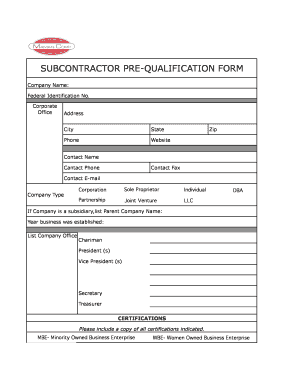
Subcontractor Qualification Form


What is the subcontractor qualification form?
The subcontractor qualification form is a crucial document used by contractors to assess the qualifications and capabilities of subcontractors before engaging them for projects. This form typically collects essential information about the subcontractor's business, including their experience, financial stability, safety records, and compliance with legal requirements. By using this form, contractors can ensure they partner with reliable subcontractors who meet industry standards and regulatory obligations.
Key elements of the subcontractor qualification form
A well-structured subcontractor qualification form includes several key elements that provide a comprehensive overview of the subcontractor's qualifications. These elements often consist of:
- Company Information: Name, address, and contact details of the subcontractor.
- Experience: A summary of previous projects and relevant experience in the industry.
- Financial Stability: Information regarding the subcontractor's financial health, including credit references and insurance coverage.
- Safety Records: Documentation of safety performance and compliance with safety regulations.
- Licenses and Certifications: Relevant licenses, certifications, and registrations that validate the subcontractor's qualifications.
Steps to complete the subcontractor qualification form
Completing the subcontractor qualification form involves several steps to ensure all necessary information is accurately provided. Follow these steps:
- Gather Information: Collect all relevant documents and data required to fill out the form.
- Fill Out the Form: Carefully enter the required information, ensuring accuracy and completeness.
- Review: Double-check the form for any errors or missing information before submission.
- Submit: Send the completed form to the requesting contractor, either electronically or via mail, as specified.
Legal use of the subcontractor qualification form
The legal validity of the subcontractor qualification form is essential for both parties involved. To ensure its legal use, the form must comply with relevant regulations and standards, including:
- ESIGN Act: Ensures electronic signatures and records are legally binding.
- UETA: Provides a legal framework for electronic transactions.
- Compliance with State Laws: Adhere to any specific state regulations that may apply to subcontractor qualifications.
How to obtain the subcontractor qualification form
The subcontractor qualification form can be obtained through various channels. Contractors typically provide their own version of the form, which can be requested directly. Additionally, templates are available online for businesses looking to create their own forms. It is important to ensure that any template used meets the specific requirements of the project and complies with applicable laws.
Form submission methods
Submitting the subcontractor qualification form can be done through several methods, depending on the contractor's preferences. Common submission methods include:
- Online Submission: Many contractors accept forms submitted electronically via email or through a secure document management system.
- Mail: Forms can be printed and sent via postal service to the contractor's office.
- In-Person: Some contractors may require forms to be submitted in person, allowing for immediate verification and discussion.
Quick guide on how to complete subcontractor qualification form
Effortlessly Complete Subcontractor Qualification Form on Any Device
Managing documents online has surged in popularity among businesses and individuals alike. It offers an ideal environmentally friendly substitute for conventional printed and signed documents, as you can access the accurate form and securely keep it online. airSlate SignNow equips you with all the necessary tools to create, modify, and eSign your documents promptly without delays. Handle Subcontractor Qualification Form across any platform with airSlate SignNow's Android or iOS applications and simplify any document-related process today.
The Easiest Way to Modify and eSign Subcontractor Qualification Form Seamlessly
- Locate Subcontractor Qualification Form and then click Get Form to commence.
- Utilize the tools we provide to fill out your form.
- Emphasize pertinent sections of your documents or obscure confidential information using tools specifically designed for that purpose by airSlate SignNow.
- Create your signature using the Sign tool, which takes mere seconds and holds the same legal significance as a traditional wet ink signature.
- Review all the details and click the Done button to finalize your modifications.
- Choose how you wish to send your form, whether by email, SMS, or sharing a link, or download it onto your computer.
Eliminate concerns about lost or misplaced files, tedious form searching, or errors that require reprinting new document copies. airSlate SignNow fulfills your document management needs in just a few clicks from any device you prefer. Modify and eSign Subcontractor Qualification Form while ensuring excellent communication at every phase of the form preparation process with airSlate SignNow.
Create this form in 5 minutes or less
Create this form in 5 minutes!
How to create an eSignature for the subcontractor qualification form
How to create an electronic signature for a PDF online
How to create an electronic signature for a PDF in Google Chrome
How to create an e-signature for signing PDFs in Gmail
How to create an e-signature right from your smartphone
How to create an e-signature for a PDF on iOS
How to create an e-signature for a PDF on Android
People also ask
-
What is a subcontractor prequalification form template?
A subcontractor prequalification form template is a standardized document designed to assess the eligibility and qualifications of subcontractors before engaging them for projects. This template helps businesses streamline the vetting process, ensuring that only qualified subcontractors are considered. With airSlate SignNow, you can easily customize this template to meet your specific requirements.
-
How can the subcontractor prequalification form template benefit my business?
Using a subcontractor prequalification form template can signNowly improve your business’s efficiency by simplifying the qualification process. It allows you to gather essential information quickly, reducing the time spent on assessing subcontractors. Moreover, it ensures compliance and mitigates risks associated with subcontractor selection.
-
Are there customizable options for the subcontractor prequalification form template?
Absolutely! The subcontractor prequalification form template available through airSlate SignNow is fully customizable to fit your specific needs. You can modify fields, add or remove questions, and incorporate your branding. This flexibility ensures that you collect the most relevant information from subcontractors.
-
Is the subcontractor prequalification form template compliant with industry standards?
Yes, the subcontractor prequalification form template is designed to meet various industry standards and regulations. By using this template, you can ensure that your qualification process aligns with the legal and safety requirements pertinent to your industry. This helps you mitigate risks and maintain compliance.
-
What are the pricing options for the subcontractor prequalification form template?
airSlate SignNow offers competitive pricing plans that include access to the subcontractor prequalification form template. Pricing is based on the features you choose, and there are various plans to fit different budgets and business needs. You can start with a free trial to evaluate if it meets your requirements.
-
Can I integrate the subcontractor prequalification form template with other tools?
Yes, the subcontractor prequalification form template can be easily integrated with various software and tools you already use. airSlate SignNow supports integrations with popular applications, allowing you to streamline your workflow and manage information effectively across platforms.
-
How does eSigning work with the subcontractor prequalification form template?
With airSlate SignNow, eSigning the subcontractor prequalification form template is straightforward and secure. Once you've customized the template, you can send it to subcontractors for their signature electronically. This not only saves time but also ensures that the signing process is legally binding and easily tracked.
Get more for Subcontractor Qualification Form
- Can i fill out assitance from online form
- Instructions for completing the map 23 kentucky cabinet for chfs ky form
- Kentucky plan of careprior form
- Va form 21 0788
- Emergency funding requisition form
- Hud 51000 form
- Department of fish and game idaho fish and game idaho gov form
- La trobe communication questionnaireby jacinta douglas christine bracy amp pamela snow template form
Find out other Subcontractor Qualification Form
- eSignature Alabama Plumbing Confidentiality Agreement Later
- How Can I eSignature Wyoming Lawers Quitclaim Deed
- eSignature California Plumbing Profit And Loss Statement Easy
- How To eSignature California Plumbing Business Letter Template
- eSignature Kansas Plumbing Lease Agreement Template Myself
- eSignature Louisiana Plumbing Rental Application Secure
- eSignature Maine Plumbing Business Plan Template Simple
- Can I eSignature Massachusetts Plumbing Business Plan Template
- eSignature Mississippi Plumbing Emergency Contact Form Later
- eSignature Plumbing Form Nebraska Free
- How Do I eSignature Alaska Real Estate Last Will And Testament
- Can I eSignature Alaska Real Estate Rental Lease Agreement
- eSignature New Jersey Plumbing Business Plan Template Fast
- Can I eSignature California Real Estate Contract
- eSignature Oklahoma Plumbing Rental Application Secure
- How Can I eSignature Connecticut Real Estate Quitclaim Deed
- eSignature Pennsylvania Plumbing Business Plan Template Safe
- eSignature Florida Real Estate Quitclaim Deed Online
- eSignature Arizona Sports Moving Checklist Now
- eSignature South Dakota Plumbing Emergency Contact Form Mobile