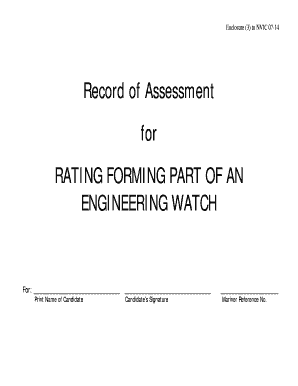
Rfpew Assessment Form


What is the Rfpew Assessment Form?
The Rfpew assessment form is a crucial document used to evaluate specific criteria related to funding and project management within various sectors. This form is often utilized by organizations seeking to assess their eligibility for grants, loans, or other financial assistance. By completing the Rfpew assessment form, individuals and businesses can provide detailed information about their projects, financial status, and operational capabilities, which helps funding agencies make informed decisions.
How to use the Rfpew Assessment Form
Using the Rfpew assessment form effectively involves several steps. First, ensure you have the correct version of the form, typically available in PDF format. Next, gather all necessary information, including financial statements, project descriptions, and relevant documentation. Once you have all the required details, fill out the form accurately, ensuring that all sections are completed. After completing the form, review it for any errors or omissions before submitting it to the appropriate agency or organization.
Steps to complete the Rfpew Assessment Form
Completing the Rfpew assessment form can be streamlined by following these steps:
- Download the Rfpew assessment form PDF from a reliable source.
- Read the instructions carefully to understand the requirements.
- Gather all necessary supporting documents, such as financial records and project plans.
- Fill out the form, ensuring all information is accurate and complete.
- Review the completed form for any errors or missing information.
- Submit the form via the specified method, whether online, by mail, or in person.
Legal use of the Rfpew Assessment Form
The Rfpew assessment form is legally binding when filled out correctly and submitted according to the guidelines set forth by the issuing organization. To ensure its legal standing, it is essential to comply with all applicable regulations and provide truthful information. Misrepresentation or failure to disclose relevant details can lead to penalties or denial of funding requests.
Key elements of the Rfpew Assessment Form
Several key elements must be included in the Rfpew assessment form to ensure it is complete and effective. These elements typically include:
- Applicant's contact information
- Project description and objectives
- Budget and financial projections
- Timeline for project completion
- Supporting documentation, such as financial statements
Form Submission Methods
The Rfpew assessment form can be submitted through various methods, depending on the requirements of the issuing agency. Common submission methods include:
- Online submission via a designated portal
- Mailing a printed copy to the specified address
- In-person submission at designated offices or events
Quick guide on how to complete rfpew assessment form
Complete Rfpew Assessment Form effortlessly on any device
Digital document management has become increasingly favored by organizations and individuals alike. It serves as an ideal eco-friendly alternative to conventional printed and signed documents, allowing you to access the necessary form and securely save it online. airSlate SignNow provides you with all the tools you need to create, modify, and electronically sign your documents quickly and without delays. Manage Rfpew Assessment Form on any device using airSlate SignNow's Android or iOS applications and simplify any document-related process today.
How to edit and electronically sign Rfpew Assessment Form with ease
- Locate Rfpew Assessment Form and then click Get Form to initiate the process.
- Make use of the tools we provide to complete your document.
- Emphasize important sections of your documents or redact sensitive information with tools that airSlate SignNow specifically offers for that purpose.
- Create your signature using the Sign tool, which takes mere seconds and holds the same legal validity as a traditional handwritten signature.
- Review all the details and then click on the Done button to store your modifications.
- Choose your preferred method to send your form, whether by email, SMS, invitation link, or download it to your computer.
Eliminate worries about missing or lost files, cumbersome form navigation, or errors that necessitate printing new copies of documents. airSlate SignNow caters to all your document management requirements in just a few clicks from any device you choose. Edit and electronically sign Rfpew Assessment Form to ensure excellent communication at every stage of the form preparation journey with airSlate SignNow.
Create this form in 5 minutes or less
Create this form in 5 minutes!
How to create an eSignature for the rfpew assessment form
How to create an electronic signature for a PDF online
How to create an electronic signature for a PDF in Google Chrome
How to create an e-signature for signing PDFs in Gmail
How to create an e-signature right from your smartphone
How to create an e-signature for a PDF on iOS
How to create an e-signature for a PDF on Android
People also ask
-
What is the RFPEW assessment form and how does it work?
The RFPEW assessment form is a digital tool designed to facilitate the assessment process for various organizational needs. It allows users to collect, manage, and analyze the necessary information in a structured format. By utilizing airSlate SignNow, businesses can easily create, send, and eSign their RFPEW assessment forms efficiently.
-
What features does the RFPEW assessment form offer?
The RFPEW assessment form includes key features such as customizable templates, real-time tracking, and secure eSigning capabilities. These features empower users to streamline their assessment processes and ensure that all required approvals are obtained promptly. Additionally, users can automate reminders to enhance productivity.
-
How much does it cost to use the RFPEW assessment form?
The pricing for using the RFPEW assessment form through airSlate SignNow is competitive and varies based on the subscription plan chosen. Users can benefit from flexible pricing that scales with the features they need. A free trial is also available to help prospective customers test the capabilities before making any commitments.
-
Can the RFPEW assessment form integrate with other applications?
Yes, the RFPEW assessment form can seamlessly integrate with numerous applications and software solutions. This integration capability allows businesses to connect with tools such as CRM systems, project management software, and cloud storage solutions, enhancing overall workflow and data management. Easy integration ensures that your assessment processes remain efficient.
-
What are the benefits of using the RFPEW assessment form?
Utilizing the RFPEW assessment form streamlines the process of gathering and reviewing critical data, saving time and reducing errors. It enhances communication between stakeholders by facilitating quick and secure updates. Additionally, the eSigning feature ensures that all necessary approvals are captured electronically, adding a layer of convenience to the process.
-
Is the RFPEW assessment form user-friendly?
Absolutely! The RFPEW assessment form is designed with user experience in mind, making it easy for anyone to create and send forms without needing extensive technical knowledge. The intuitive interface and straightforward navigation enhance usability, allowing users to focus on their organizational assessments rather than troubleshooting complicated processes.
-
How does airSlate SignNow ensure the security of the RFPEW assessment form?
AirSlate SignNow prioritizes security by implementing robust encryption protocols and compliance with industry standards. The RFPEW assessment form benefits from these security measures, ensuring that all sensitive data is protected throughout the assessment process. Users can trust that their information will remain confidential and secure when using the platform.
Get more for Rfpew Assessment Form
Find out other Rfpew Assessment Form
- How Do I eSignature Texas Real Estate Document
- How Can I eSignature Colorado Courts PDF
- Can I eSignature Louisiana Courts Document
- How To Electronic signature Arkansas Banking Document
- How Do I Electronic signature California Banking Form
- How Do I eSignature Michigan Courts Document
- Can I eSignature Missouri Courts Document
- How Can I Electronic signature Delaware Banking PDF
- Can I Electronic signature Hawaii Banking Document
- Can I eSignature North Carolina Courts Presentation
- Can I eSignature Oklahoma Courts Word
- How To Electronic signature Alabama Business Operations Form
- Help Me With Electronic signature Alabama Car Dealer Presentation
- How Can I Electronic signature California Car Dealer PDF
- How Can I Electronic signature California Car Dealer Document
- How Can I Electronic signature Colorado Car Dealer Form
- How To Electronic signature Florida Car Dealer Word
- How Do I Electronic signature Florida Car Dealer Document
- Help Me With Electronic signature Florida Car Dealer Presentation
- Can I Electronic signature Georgia Car Dealer PDF